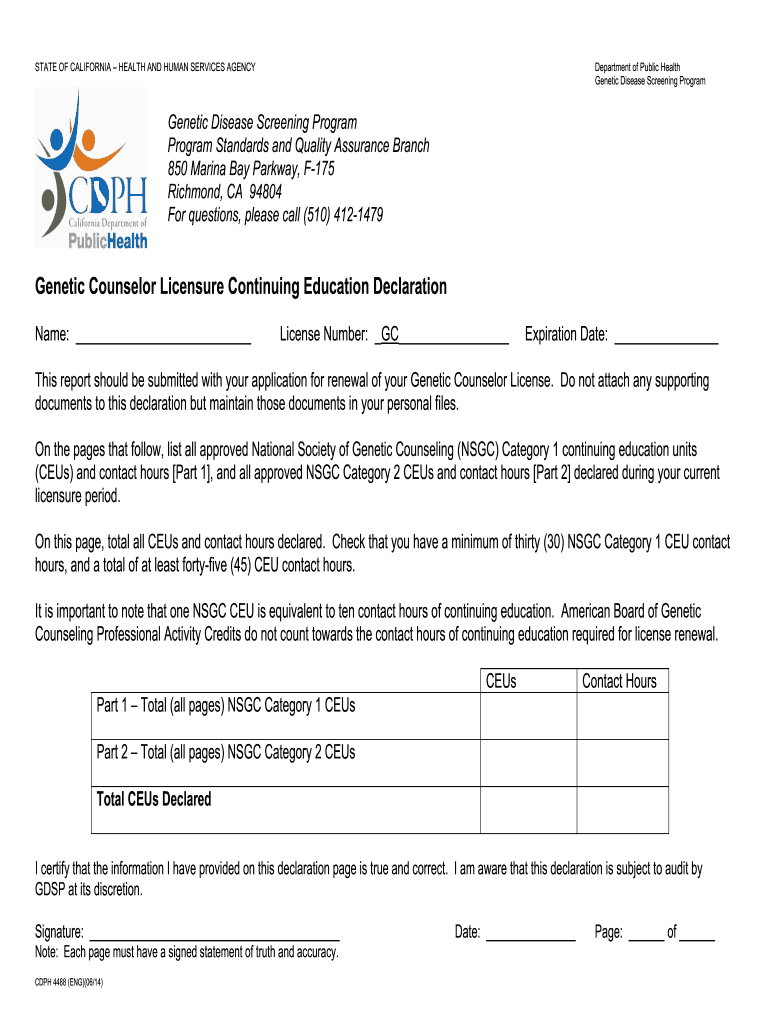
Continuing Education Declaration Form


What is the Continuing Education Declaration
The Continuing Education Declaration is a formal document used by professionals in California to verify their completion of required continuing education units. This declaration is essential for maintaining licensure, particularly in fields such as genetic counseling. It serves as proof that a licensed professional has engaged in ongoing education to stay current with industry standards and practices.
Steps to complete the Continuing Education Declaration
Completing the Continuing Education Declaration involves several key steps:
- Gather documentation of completed continuing education courses, including certificates or transcripts.
- Fill out the declaration form, ensuring all required fields are completed accurately.
- Review the form for any errors or omissions before submission.
- Submit the form electronically through the appropriate state department website or by mail, as per the guidelines.
Legal use of the Continuing Education Declaration
The Continuing Education Declaration must adhere to specific legal standards to be considered valid. This includes ensuring that all information provided is truthful and accurate. Misrepresentation or failure to comply with state regulations can lead to penalties, including the potential loss of licensure. Therefore, it is crucial to understand the legal implications of submitting this document.
State-specific rules for the Continuing Education Declaration
In California, the Continuing Education Declaration is governed by specific state regulations that outline the number of required continuing education units, acceptable courses, and submission deadlines. Professionals must familiarize themselves with these rules to ensure compliance and maintain their licensure. This includes understanding which educational activities qualify and how they should be documented.
How to obtain the Continuing Education Declaration
Obtaining the Continuing Education Declaration typically involves downloading the form from the California Department of Public Health (CDPH) website. The form may also be available through professional organizations related to genetic counseling. Ensure that you have the latest version of the form to avoid any issues during submission.
Penalties for Non-Compliance
Failure to submit the Continuing Education Declaration on time or providing false information can result in significant penalties. These may include fines, suspension of licensure, or even revocation of the ability to practice. It is essential to adhere to all deadlines and requirements to avoid these consequences.
Quick guide on how to complete continuing education declaration
Effortlessly Prepare Continuing Education Declaration on Any Device
Digital document management has gained popularity among businesses and individuals. It offers an ideal eco-friendly substitute for traditional printed and signed documents, as you can easily locate the necessary form and securely store it online. airSlate SignNow provides all the tools required to create, modify, and electronically sign your documents quickly without delays. Manage Continuing Education Declaration on any device using airSlate SignNow's Android or iOS applications and simplify any document-related process today.
How to Edit and eSign Continuing Education Declaration with Ease
- Find Continuing Education Declaration and click Get Form to begin.
- Utilize the tools we offer to fill out your document.
- Emphasize relevant areas of your documents or conceal sensitive information with the tools designed by airSlate SignNow for this purpose.
- Generate your signature with the Sign tool, which takes just seconds and holds the same legal validity as a conventional wet ink signature.
- Review the information and click on the Done button to save your modifications.
- Select how you wish to share your form, via email, SMS, or invitation link, or download it to your computer.
Eliminate worries about lost or misplaced files, tedious form searching, or errors that necessitate printing new document copies. airSlate SignNow addresses all your document management needs in just a few clicks from any device you prefer. Edit and eSign Continuing Education Declaration to ensure excellent communication at every stage of the form preparation process with airSlate SignNow.
Create this form in 5 minutes or less
Create this form in 5 minutes!
How to create an eSignature for the continuing education declaration
The best way to create an electronic signature for your PDF online
The best way to create an electronic signature for your PDF in Google Chrome
How to generate an electronic signature for signing PDFs in Gmail
The way to generate an eSignature straight from your smartphone
The way to create an electronic signature for a PDF on iOS
The way to generate an eSignature for a PDF document on Android
People also ask
-
What is airSlate SignNow and how does it relate to california genetic?
airSlate SignNow is a digital eSignature solution that enables businesses to send and sign documents securely and efficiently. With its robust features, it enhances workflows that involve california genetic documents, ensuring that all signatures are compliant and legally binding.
-
How can airSlate SignNow support my california genetic documentation process?
airSlate SignNow streamlines the documentation process related to california genetic by providing templates and an intuitive interface for generating, sending, and signing documents. This minimizes errors, speeds up the process, and ensures that all essential genetic information is accurately captured.
-
Is airSlate SignNow affordable for businesses dealing with california genetic projects?
Yes, airSlate SignNow offers various pricing plans designed to be cost-effective for businesses of all sizes. Whether you're handling a few documents related to california genetic or managing a larger volume, the pricing structure provides options to fit your budget.
-
What features make airSlate SignNow ideal for california genetic compliance?
Key features of airSlate SignNow include advanced security measures, audit trails, and customizable workflows which are crucial for maintaining compliance with regulations related to california genetic. These features help ensure that all transactions remain secure and verifiable.
-
Can airSlate SignNow integrate with other tools for california genetic projects?
Absolutely! airSlate SignNow offers integration with various third-party applications that are commonly used in california genetic projects. This ability to connect with other tools enhances collaboration and efficiency in managing genetic documentation.
-
What benefits can businesses gain by using airSlate SignNow for california genetic documentation?
By using airSlate SignNow for california genetic documentation, businesses can save time, reduce administrative burdens, and increase accuracy in their processes. The ease of use and effective tracking features allows teams to focus more on their core activities rather than getting bogged down in paperwork.
-
How secure is airSlate SignNow for handling california genetic information?
airSlate SignNow prioritizes data security by utilizing industry-standard encryption and robust authentication methods. This ensures that all california genetic information shared through the platform is protected against unauthorized access and data bsignNowes.
Get more for Continuing Education Declaration
- Otsego county room occupancy tax return form
- Income tax guest payment service ohio form
- Form 587 nonresident withholding allocation worksheet form 587 nonresident withholding allocation worksheet
- Ty 510e pte income tax return form
- Bformb b13b 79 exemption bcertificateb oklahoma ok
- 05 139 texas final corporation franchise tax texas form
- Court of common pleas domestic relations division form
- Form sg360 servicing transfer notice pdf
Find out other Continuing Education Declaration
- How To Integrate Sign in Banking
- How To Use Sign in Banking
- Help Me With Use Sign in Banking
- Can I Use Sign in Banking
- How Do I Install Sign in Banking
- How To Add Sign in Banking
- How Do I Add Sign in Banking
- How Can I Add Sign in Banking
- Can I Add Sign in Banking
- Help Me With Set Up Sign in Government
- How To Integrate eSign in Banking
- How To Use eSign in Banking
- How To Install eSign in Banking
- How To Add eSign in Banking
- How To Set Up eSign in Banking
- How To Save eSign in Banking
- How To Implement eSign in Banking
- How To Set Up eSign in Construction
- How To Integrate eSign in Doctors
- How To Use eSign in Doctors