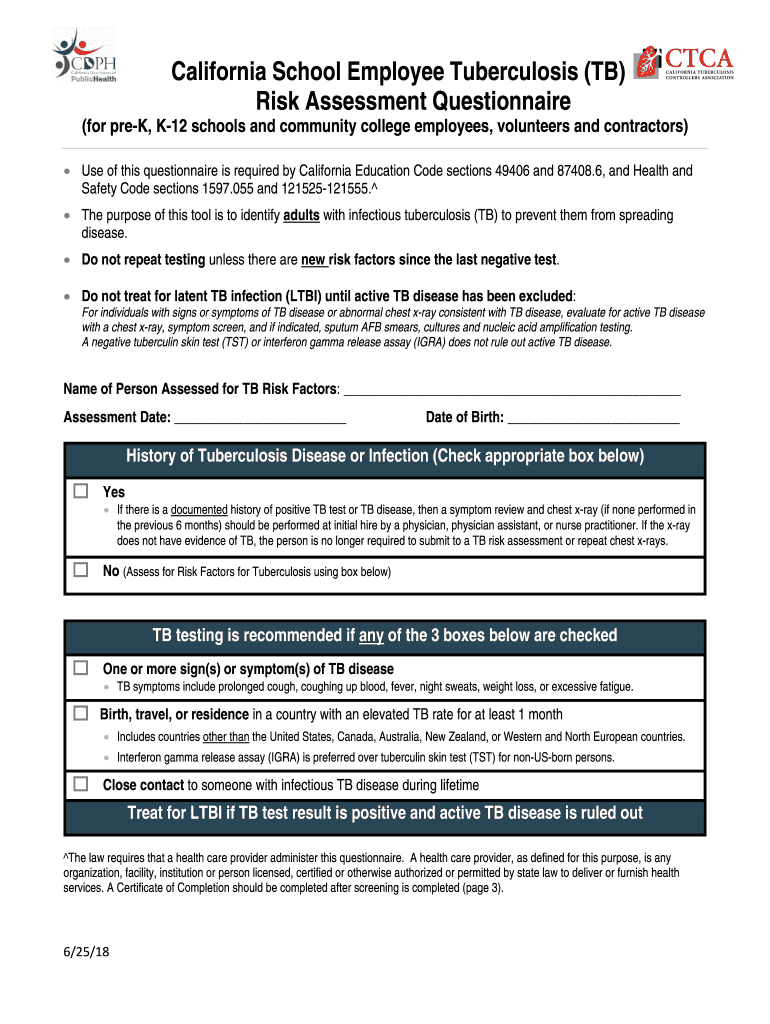
California Tb Risk Assessment Form 2018-2026


What is the California TB Risk Assessment Form
The California TB Risk Assessment Form is a crucial document used to evaluate the risk of tuberculosis (TB) exposure in individuals. This form is typically required for employees in healthcare settings, educational institutions, and other environments where TB exposure may occur. It aims to identify individuals who may need further testing or monitoring for TB infection, ensuring public health safety and compliance with state regulations.
How to Use the California TB Risk Assessment Form
Using the California TB Risk Assessment Form involves several steps. First, individuals must accurately fill out personal information, including their name, contact details, and employment information. Next, they should answer a series of questions regarding their medical history, potential exposure to TB, and any symptoms they may be experiencing. This information helps healthcare providers determine the necessity for a TB test or further evaluation.
Steps to Complete the California TB Risk Assessment Form
Completing the California TB Risk Assessment Form requires careful attention to detail. Follow these steps:
- Begin by entering your personal information, including your full name, date of birth, and address.
- Provide details about your employment or school, including the name and address of the institution.
- Answer all questions regarding your medical history, focusing on any previous TB tests and results.
- Indicate any known exposure to TB or symptoms such as persistent cough or unexplained weight loss.
- Review your answers for accuracy before submitting the form.
Legal Use of the California TB Risk Assessment Form
The California TB Risk Assessment Form is legally binding when completed correctly and submitted to the appropriate authority. It complies with state health regulations, ensuring that individuals who may be at risk for TB are identified and monitored. Proper use of this form helps organizations meet legal obligations related to employee health and safety, particularly in high-risk environments.
Key Elements of the California TB Risk Assessment Form
Several key elements are essential for the effective use of the California TB Risk Assessment Form. These include:
- Personal Information: Accurate details about the individual filling out the form.
- Medical History: Comprehensive information regarding past TB tests and any relevant health conditions.
- Exposure Risk: Questions designed to assess potential exposure to TB.
- Signature: Acknowledgment of the information provided, confirming its accuracy.
Obtaining the California TB Risk Assessment Form
The California TB Risk Assessment Form can be obtained through various channels. It is typically available at healthcare facilities, educational institutions, and public health departments. Additionally, many organizations provide downloadable versions of the form on their websites, allowing individuals to complete it at their convenience. Ensure that you are using the most current version of the form to comply with state regulations.
Quick guide on how to complete california tb risk assessment form
Effortlessly Prepare California Tb Risk Assessment Form on Any Device
Managing documents online has gained traction among businesses and individuals. It offers an excellent environmentally friendly alternative to traditional printed and signed paperwork, allowing you to access the necessary form and securely store it digitally. airSlate SignNow equips you with all the tools required to create, edit, and electronically sign your documents quickly and efficiently. Handle California Tb Risk Assessment Form on any device using airSlate SignNow's Android or iOS applications and streamline any document-related process immediately.
The Easiest Way to Edit and Electronically Sign California Tb Risk Assessment Form with Ease
- Locate California Tb Risk Assessment Form and click Get Form to begin.
- Utilize the tools we provide to fill out your form.
- Highlight important sections of the documents or obscure sensitive information with tools specifically designed for that purpose by airSlate SignNow.
- Create your signature using the Sign tool, which takes mere seconds and carries the same legal validity as a conventional wet ink signature.
- Review all the details and click the Done button to save your modifications.
- Choose how you want to share your form, via email, text message (SMS), an invitation link, or download it to your computer.
Eliminate the hassle of lost or misfiled documents, tedious form searching, or errors that necessitate printing new copies. airSlate SignNow addresses your document management needs with just a few clicks from any device you choose. Revise and electronically sign California Tb Risk Assessment Form and ensure seamless communication throughout any phase of your form preparation with airSlate SignNow.
Create this form in 5 minutes or less
Find and fill out the correct california tb risk assessment form
Create this form in 5 minutes!
How to create an eSignature for the california tb risk assessment form
The best way to create an electronic signature for your PDF in the online mode
The best way to create an electronic signature for your PDF in Chrome
How to generate an electronic signature for putting it on PDFs in Gmail
The way to generate an eSignature straight from your smart phone
The way to create an electronic signature for a PDF on iOS devices
The way to generate an eSignature for a PDF document on Android OS
People also ask
-
What is a tb risk assessment form?
A tb risk assessment form is a standardized document used to evaluate an individual's risk of being infected with tuberculosis. This form typically includes questions related to symptoms, exposure history, and medical history, enabling healthcare providers to determine the necessity of further testing or treatment.
-
How can airSlate SignNow help with tb risk assessment forms?
airSlate SignNow simplifies the process of managing tb risk assessment forms by allowing you to create, send, and eSign documents electronically. With its user-friendly interface, you can easily collect responses, streamline workflows, and ensure compliance with healthcare regulations.
-
Is there a fee for using the tb risk assessment form feature with airSlate SignNow?
airSlate SignNow offers various pricing plans that include the ability to manage tb risk assessment forms. Depending on your selected plan, you can benefit from features that enhance document management, making it a cost-effective solution for your organization.
-
What features does airSlate SignNow offer for tb risk assessment forms?
airSlate SignNow provides essential features for tb risk assessment forms, including customizable templates, cloud storage, real-time collaboration, and secure electronic signatures. These features ensure that you can work efficiently and maintain data security while processing important health assessments.
-
Can I integrate airSlate SignNow with other software for tb risk assessment forms?
Yes, airSlate SignNow offers integrations with various applications such as Google Drive, Microsoft Office, and CRM systems. This interoperability allows you to seamlessly incorporate tb risk assessment forms into your existing systems, enhancing productivity and streamlining your workflow.
-
What benefits does using airSlate SignNow for tb risk assessment forms provide?
Using airSlate SignNow for tb risk assessment forms provides several benefits, including increased efficiency, improved accuracy, and enhanced compliance with healthcare standards. Additionally, the ability to track document status and receive notifications ensures that your assessments are promptly completed.
-
Is airSlate SignNow secure for handling tb risk assessment forms?
Absolutely, airSlate SignNow prioritizes the security of your tb risk assessment forms. It employs advanced encryption methods and adheres to industry standards to protect sensitive information, ensuring that your documents remain confidential and secure throughout the signing process.
Get more for California Tb Risk Assessment Form
- Jump 5 jump manifest jump codes parachute codes general form
- Army cadet command supplemental service agreement form
- Aerialelise form
- U s naval sea cadet corps cadet application for form
- Dd form 2707 confinement order march
- Fort bliss ncoa packing list form
- Tinker afb honor guard form fill and sign printable template
- U s dod form dod navmc 10154
Find out other California Tb Risk Assessment Form
- Electronic signature Michigan Email Cover Letter Template Free
- Electronic signature Delaware Termination Letter Template Now
- How Can I Electronic signature Washington Employee Performance Review Template
- Electronic signature Florida Independent Contractor Agreement Template Now
- Electronic signature Michigan Independent Contractor Agreement Template Now
- Electronic signature Oregon Independent Contractor Agreement Template Computer
- Electronic signature Texas Independent Contractor Agreement Template Later
- Electronic signature Florida Employee Referral Form Secure
- How To Electronic signature Florida CV Form Template
- Electronic signature Mississippi CV Form Template Easy
- Electronic signature Ohio CV Form Template Safe
- Electronic signature Nevada Employee Reference Request Mobile
- How To Electronic signature Washington Employee Reference Request
- Electronic signature New York Working Time Control Form Easy
- How To Electronic signature Kansas Software Development Proposal Template
- Electronic signature Utah Mobile App Design Proposal Template Fast
- Electronic signature Nevada Software Development Agreement Template Free
- Electronic signature New York Operating Agreement Safe
- How To eSignature Indiana Reseller Agreement
- Electronic signature Delaware Joint Venture Agreement Template Free