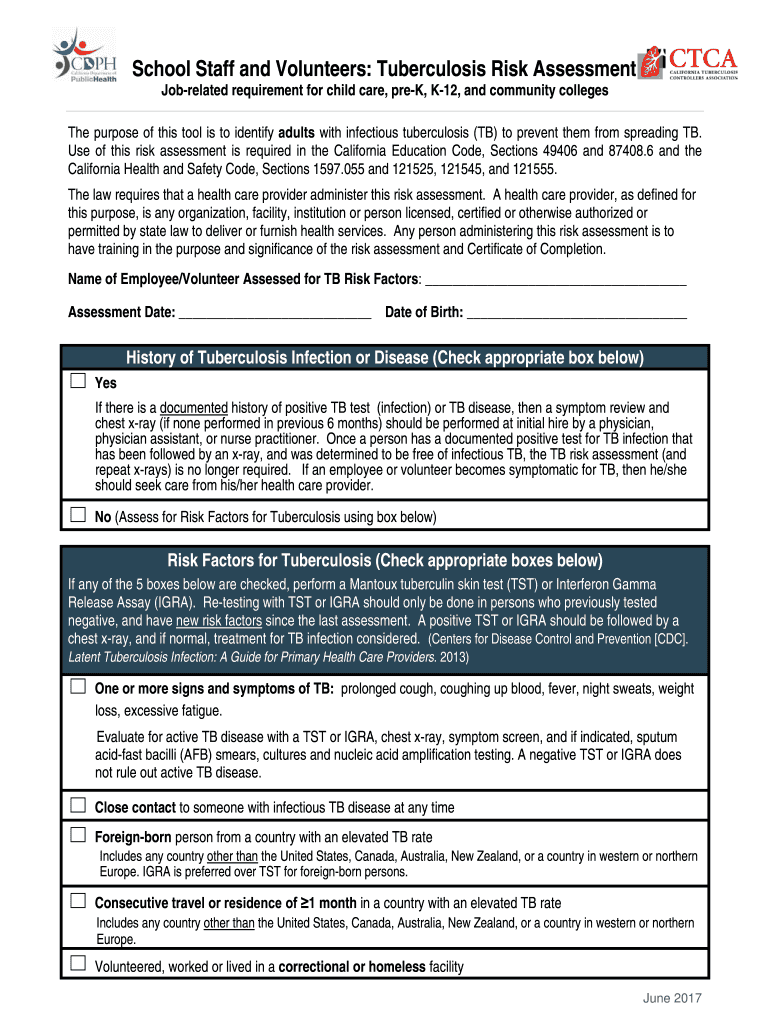
California Tuberculosis Risk Assessment for School Staff and Volunteers 2017


What is the California Tuberculosis Risk Assessment For School Staff And Volunteers
The California Tuberculosis Risk Assessment for School Staff and Volunteers is a critical document designed to evaluate the risk of tuberculosis (TB) exposure among individuals working in educational settings. This assessment is essential for ensuring the health and safety of both staff and students. It involves a series of questions that help identify potential risk factors, including previous TB exposure, travel history, and health conditions that may increase susceptibility to TB. Completing this assessment is a requirement for school staff and volunteers to ensure compliance with state health regulations.
Steps to complete the California Tuberculosis Risk Assessment For School Staff And Volunteers
Completing the California Tuberculosis Risk Assessment involves several straightforward steps:
- Obtain the assessment form from your school or district office.
- Carefully read each question, ensuring you understand what is being asked.
- Provide accurate responses based on your health history and potential exposure to TB.
- Review your answers for completeness and accuracy.
- Sign and date the form to certify that the information provided is true.
- Submit the completed form to the designated school official or health department.
Legal use of the California Tuberculosis Risk Assessment For School Staff And Volunteers
The legal use of the California Tuberculosis Risk Assessment is governed by state health regulations. This form must be completed accurately to comply with legal requirements for public health safety in schools. Electronic signatures are accepted, provided they meet the standards set by the ESIGN Act and UETA. It is important to ensure that all information is kept confidential and used solely for the purpose of assessing TB risk, in accordance with applicable privacy laws.
How to use the California Tuberculosis Risk Assessment For School Staff And Volunteers
Using the California Tuberculosis Risk Assessment effectively involves understanding its purpose and following the correct procedures. Begin by familiarizing yourself with the form's layout and questions. It is advisable to consult with a health professional if you have any uncertainties regarding your health history or risk factors. Once completed, ensure that the form is submitted to the appropriate authority within your school or district to facilitate timely processing and compliance with health regulations.
Key elements of the California Tuberculosis Risk Assessment For School Staff And Volunteers
Key elements of the California Tuberculosis Risk Assessment include:
- Personal information, such as name and contact details.
- Health history related to TB exposure and symptoms.
- Questions regarding recent travel to areas with high TB prevalence.
- Information on previous TB tests and results.
- Signature and date to confirm the accuracy of the information provided.
State-specific rules for the California Tuberculosis Risk Assessment For School Staff And Volunteers
State-specific rules regarding the California Tuberculosis Risk Assessment mandate that all school staff and volunteers must complete the assessment before beginning their roles. The California Department of Public Health outlines these requirements to mitigate the risk of TB transmission in educational settings. Compliance with these regulations is crucial for maintaining a safe environment for students and staff alike.
Quick guide on how to complete california tuberculosis risk assessment for school staff and volunteers
Effortlessly Prepare California Tuberculosis Risk Assessment For School Staff And Volunteers on Any Device
Online document management has gained popularity among businesses and individuals alike. It offers an ideal eco-friendly alternative to conventional printed and signed documents, allowing you to locate the correct form and securely store it online. airSlate SignNow equips you with all the tools necessary to create, edit, and eSign your documents quickly and without interruptions. Manage California Tuberculosis Risk Assessment For School Staff And Volunteers on any platform using airSlate SignNow's Android or iOS applications and enhance any document-driven workflow today.
The Easiest Way to Modify and eSign California Tuberculosis Risk Assessment For School Staff And Volunteers Effortlessly
- Locate California Tuberculosis Risk Assessment For School Staff And Volunteers and click on Get Form to begin.
- Utilize the tools we provide to complete your document.
- Emphasize pertinent sections of your documents or obscure sensitive information with tools that airSlate SignNow specifically provides for that purpose.
- Create your eSignature using the Sign feature, which takes seconds and carries the same legal validity as a traditional wet ink signature.
- Review all the details and click on the Done button to save your changes.
- Choose how you wish to send your form, via email, SMS, or invitation link, or download it to your computer.
Say goodbye to lost or misplaced documents, exhausting form searches, or errors that require printing new document copies. airSlate SignNow meets all your document management requirements in just a few clicks from any device of your choice. Edit and eSign California Tuberculosis Risk Assessment For School Staff And Volunteers and guarantee exceptional communication at any stage of the form preparation process with airSlate SignNow.
Create this form in 5 minutes or less
Find and fill out the correct california tuberculosis risk assessment for school staff and volunteers
Create this form in 5 minutes!
How to create an eSignature for the california tuberculosis risk assessment for school staff and volunteers
The best way to create an electronic signature for a PDF document in the online mode
The best way to create an electronic signature for a PDF document in Chrome
How to generate an eSignature for putting it on PDFs in Gmail
The way to generate an eSignature from your mobile device
The way to create an eSignature for a PDF document on iOS devices
The way to generate an eSignature for a PDF file on Android devices
People also ask
-
What is the California Tuberculosis Risk Assessment For School Staff And Volunteers?
The California Tuberculosis Risk Assessment For School Staff And Volunteers is a comprehensive evaluation designed to identify and mitigate the risk of tuberculosis transmission in school environments. This assessment is essential for ensuring the safety of both staff and students. Utilizing this risk assessment can help schools implement proper health protocols.
-
How can the California Tuberculosis Risk Assessment For School Staff And Volunteers benefit my school?
Implementing the California Tuberculosis Risk Assessment For School Staff And Volunteers benefits your school by providing a structured approach to TB risk management. It enhances the safety of the school community, ensures compliance with state regulations, and offers peace of mind to parents and staff. This proactive measure can signNowly reduce health risks in educational settings.
-
Is airSlate SignNow's solution affordable for conducting the California Tuberculosis Risk Assessment For School Staff And Volunteers?
Yes, airSlate SignNow provides a cost-effective solution for conducting the California Tuberculosis Risk Assessment For School Staff And Volunteers. Our pricing plans are designed to suit various budgets while offering comprehensive features that simplify the assessment process. You can easily manage assessments without incurring hefty expenses.
-
What features does airSlate SignNow offer for the California Tuberculosis Risk Assessment For School Staff And Volunteers?
airSlate SignNow offers several valuable features for the California Tuberculosis Risk Assessment For School Staff And Volunteers, including easy document eSigning, automated workflows, and secure cloud storage. These features streamline the entire assessment process, making it efficient and user-friendly. Schools can quickly gather necessary information and signatures with ease.
-
How does airSlate SignNow ensure the security of the California Tuberculosis Risk Assessment For School Staff And Volunteers data?
airSlate SignNow prioritizes the security of your data, especially concerning sensitive assessments like the California Tuberculosis Risk Assessment For School Staff And Volunteers. We utilize advanced encryption protocols and compliance with industry standards to protect all documents and information. You can trust that your data is safe with us.
-
Can airSlate SignNow integrate with other tools for the California Tuberculosis Risk Assessment For School Staff And Volunteers?
Absolutely! airSlate SignNow offers seamless integrations with various business tools and applications, facilitating the management of the California Tuberculosis Risk Assessment For School Staff And Volunteers. Whether you need to connect with CRM systems, communication apps, or other software, our platform ensures a smooth workflow. This adaptability improves efficiency and collaboration.
-
What types of documents can be managed with airSlate SignNow during the California Tuberculosis Risk Assessment For School Staff And Volunteers?
You can manage a variety of documents with airSlate SignNow during the California Tuberculosis Risk Assessment For School Staff And Volunteers, including consent forms, assessment questionnaires, and compliance checklists. Our platform allows you to create, edit, and share these documents securely. This capability ensures that all necessary paperwork is properly handled and easily accessible.
Get more for California Tuberculosis Risk Assessment For School Staff And Volunteers
Find out other California Tuberculosis Risk Assessment For School Staff And Volunteers
- How To eSignature Iowa Orthodontists Presentation
- Can I eSignature South Dakota Lawers Document
- Can I eSignature Oklahoma Orthodontists Document
- Can I eSignature Oklahoma Orthodontists Word
- How Can I eSignature Wisconsin Orthodontists Word
- How Do I eSignature Arizona Real Estate PDF
- How To eSignature Arkansas Real Estate Document
- How Do I eSignature Oregon Plumbing PPT
- How Do I eSignature Connecticut Real Estate Presentation
- Can I eSignature Arizona Sports PPT
- How Can I eSignature Wisconsin Plumbing Document
- Can I eSignature Massachusetts Real Estate PDF
- How Can I eSignature New Jersey Police Document
- How Can I eSignature New Jersey Real Estate Word
- Can I eSignature Tennessee Police Form
- How Can I eSignature Vermont Police Presentation
- How Do I eSignature Pennsylvania Real Estate Document
- How Do I eSignature Texas Real Estate Document
- How Can I eSignature Colorado Courts PDF
- Can I eSignature Louisiana Courts Document