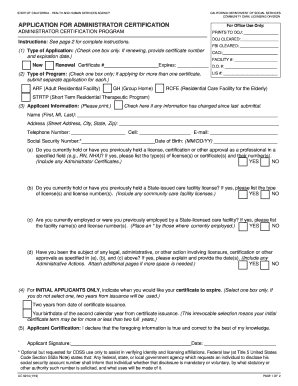
Lic 9214 2019


What is the Lic 9214?
The Lic 9214 is an essential form used in California for application certification, particularly relevant for administrators in the residential care facilities for the elderly (RCFE) sector. This form serves as a formal request for certification, ensuring that individuals meet the necessary qualifications and standards set forth by the state. It is crucial for maintaining compliance with California regulations regarding the operation of care facilities.
How to Use the Lic 9214
Utilizing the Lic 9214 involves several important steps. First, ensure that you have all the required information and documents at hand, including proof of education, training, and relevant experience. Next, fill out the form accurately, providing all necessary details about your qualifications and the facility you intend to manage. After completing the form, review it for any errors or omissions before submission to avoid delays in processing.
Steps to Complete the Lic 9214
Completing the Lic 9214 form requires careful attention to detail. Follow these steps:
- Gather all necessary documentation, such as identification and proof of training.
- Fill out the form, ensuring all sections are completed accurately.
- Double-check your entries for any mistakes or missing information.
- Sign and date the form as required.
- Submit the form through the designated method, whether online or by mail.
Legal Use of the Lic 9214
The Lic 9214 is legally binding when completed and submitted according to California state regulations. It must be filled out truthfully, as any misrepresentation can lead to penalties or denial of certification. Compliance with eSignature laws, such as ESIGN and UETA, ensures that electronic submissions are considered valid and enforceable.
Eligibility Criteria
To be eligible for submission of the Lic 9214, applicants must meet specific criteria outlined by the state. This includes having the necessary educational background, relevant experience in the field, and completion of required training programs. Additionally, applicants must not have any disqualifying criminal history that would prevent them from obtaining certification.
Form Submission Methods
The Lic 9214 can be submitted through various methods, ensuring flexibility for applicants. These methods include:
- Online submission via the California Department of Social Services website.
- Mailing a hard copy of the completed form to the appropriate state office.
- In-person submission at designated state offices, if applicable.
Quick guide on how to complete lic 9214
Complete Lic 9214 effortlessly on any gadget
Digital document management has become increasingly favored by companies and individuals alike. It offers an excellent environmentally friendly substitute to conventional printed and signed documents, as you can easily locate the correct form and securely store it online. airSlate SignNow provides you with all the resources necessary to craft, modify, and electronically sign your documents swiftly without holdups. Manage Lic 9214 on any gadget with airSlate SignNow's Android or iOS applications and simplify any document-related task today.
The simplest method to modify and electronically sign Lic 9214 without difficulty
- Obtain Lic 9214 and click Get Form to begin.
- Use the tools we provide to complete your document.
- Emphasize important sections of the documents or hide sensitive information with tools specifically designed for that purpose by airSlate SignNow.
- Create your electronic signature using the Sign tool, which takes just a few seconds and has the same legal validity as a traditional handwritten signature.
- Review the information and click the Done button to secure your updates.
- Select how you wish to send your form, either by email, SMS, invitation link, or download it to your computer.
Put an end to lost or misplaced documents, tedious form searching, or mistakes that necessitate printing new document copies. airSlate SignNow meets your document management requirements with just a few clicks from your preferred device. Modify and eSign Lic 9214 and guarantee outstanding communication at every step of the document preparation process with airSlate SignNow.
Create this form in 5 minutes or less
Find and fill out the correct lic 9214
Create this form in 5 minutes!
How to create an eSignature for the lic 9214
The best way to create an electronic signature for your PDF document online
The best way to create an electronic signature for your PDF document in Google Chrome
How to make an electronic signature for signing PDFs in Gmail
The way to generate an electronic signature right from your smart phone
The way to create an electronic signature for a PDF document on iOS
The way to generate an electronic signature for a PDF on Android OS
People also ask
-
What is the California application certification form?
The California application certification form is a crucial document required for various official processes in the state. It certifies that the information provided in applications is accurate and complete. Utilizing tools like airSlate SignNow can simplify the process of filling out and submitting this form electronically.
-
How can airSlate SignNow assist with the California application certification form?
airSlate SignNow offers an easy-to-use platform to help you fill out the California application certification form quickly. You can send, eSign, and manage your documents seamlessly from any device. This streamlines the application process, ensuring your submission is accurate and timely.
-
Is there a cost associated with using airSlate SignNow for the California application certification form?
Yes, airSlate SignNow offers various pricing plans to accommodate different budgets and needs. You can choose a plan that allows you to manage the California application certification form efficiently. The value gained from using this cost-effective solution often outweighs the investment.
-
Can I integrate other tools with airSlate SignNow for the California application certification form?
Absolutely! airSlate SignNow integrates seamlessly with many popular tools and applications, enhancing your workflow when handling the California application certification form. This makes it easier to connect your existing systems and optimize document management.
-
What features does airSlate SignNow provide for managing the California application certification form?
airSlate SignNow provides a range of features such as eSigning, document editing, and secure storage, all tailored to assist with the California application certification form. These features help ensure that your forms are properly completed and submitted without delays.
-
How secure is airSlate SignNow when using the California application certification form?
Security is a priority at airSlate SignNow. When using the California application certification form, your documents are encrypted and stored securely. This ensures that your personal and sensitive information remains protected throughout the signing and submission process.
-
Can I track the status of my California application certification form using airSlate SignNow?
Yes, airSlate SignNow allows you to track the status of your California application certification form easily. You will receive notifications and updates when your documents are viewed, signed, or completed, ensuring you stay informed throughout the process.
Get more for Lic 9214
- Btion applicationsb built with the framework and outline some continuing work on paths in the context of the stanford form
- Application for permission to work ptw1 form
- Data contract template form
- Day of wedding planner contract template form
- Daycare and policies contract template form
- Photo edit contract template form
- Photo session contract template form
- Photo usage contract template form
Find out other Lic 9214
- Electronic signature Government Word Illinois Now
- Can I Electronic signature Illinois Government Rental Lease Agreement
- Electronic signature Kentucky Government Promissory Note Template Fast
- Electronic signature Kansas Government Last Will And Testament Computer
- Help Me With Electronic signature Maine Government Limited Power Of Attorney
- How To Electronic signature Massachusetts Government Job Offer
- Electronic signature Michigan Government LLC Operating Agreement Online
- How To Electronic signature Minnesota Government Lease Agreement
- Can I Electronic signature Minnesota Government Quitclaim Deed
- Help Me With Electronic signature Mississippi Government Confidentiality Agreement
- Electronic signature Kentucky Finance & Tax Accounting LLC Operating Agreement Myself
- Help Me With Electronic signature Missouri Government Rental Application
- Can I Electronic signature Nevada Government Stock Certificate
- Can I Electronic signature Massachusetts Education Quitclaim Deed
- Can I Electronic signature New Jersey Government LLC Operating Agreement
- Electronic signature New Jersey Government Promissory Note Template Online
- Electronic signature Michigan Education LLC Operating Agreement Myself
- How To Electronic signature Massachusetts Finance & Tax Accounting Quitclaim Deed
- Electronic signature Michigan Finance & Tax Accounting RFP Now
- Electronic signature Oklahoma Government RFP Later