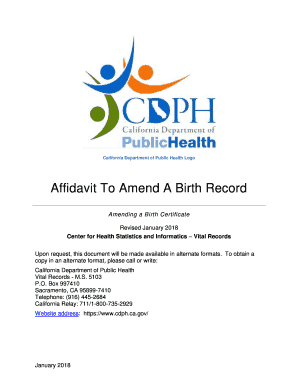
Vs24 Form 2018-2026


What is the Vs24 Form
The Vs24 form is a legal document used in the United States to request an amendment to a birth record. This form is essential for individuals seeking to correct or update information on their official birth certificate. Common reasons for filing the Vs24 form include changes in name, date of birth, or other personal details that may have been recorded inaccurately. The form is typically submitted to the vital records office in the state where the birth occurred.
How to use the Vs24 Form
Using the Vs24 form involves several steps to ensure that the amendment process is completed accurately. First, obtain the form from the appropriate state vital records office or their official website. Next, fill out the form with the required information, including details about the individual whose record is being amended and the specific changes being requested. After completing the form, gather any necessary supporting documents, such as identification or other legal documents that justify the amendment. Finally, submit the form along with any fees to the designated vital records office.
Steps to complete the Vs24 Form
Completing the Vs24 form requires careful attention to detail. Follow these steps:
- Download or request the Vs24 form from the relevant state office.
- Provide accurate personal information, including the full name, date of birth, and place of birth.
- Specify the amendments needed, clearly stating what information needs to be changed.
- Attach supporting documents that validate the requested changes, such as an affidavit or court order.
- Review the form for completeness and accuracy before submission.
- Submit the form via mail, in-person, or online, depending on state guidelines.
Legal use of the Vs24 Form
The Vs24 form is legally recognized when filled out correctly and submitted to the appropriate state authorities. It serves as an official request to amend a birth record, which is crucial for maintaining accurate personal records. To ensure legal validity, the form must comply with state laws regarding amendments to vital records. This includes providing proper identification and any necessary documentation that supports the request for changes.
Required Documents
When submitting the Vs24 form, certain documents are typically required to support the request for an amendment. These may include:
- A valid photo ID, such as a driver's license or passport.
- Supporting documentation that justifies the amendment, such as a marriage certificate or court order.
- Any previous birth records that may be relevant to the amendment process.
Form Submission Methods
The Vs24 form can be submitted through various methods, depending on the state’s regulations. Common submission methods include:
- Mail: Send the completed form and required documents to the designated vital records office.
- In-Person: Visit the vital records office to submit the form directly and receive immediate assistance.
- Online: Some states may offer an online submission option through their official vital records website.
Quick guide on how to complete vs24 form
Effortlessly Prepare Vs24 Form on Any Device
Digital document management has gained traction among companies and individuals. It offers an optimal environmentally-friendly substitute for traditional printed and signed documents, enabling you to locate the necessary form and securely save it online. airSlate SignNow provides all the tools required to create, modify, and eSign your documents swiftly without delays. Manage Vs24 Form on any device with airSlate SignNow's Android or iOS applications and enhance your document-centric workflows today.
Streamlined Process to Modify and eSign Vs24 Form with Ease
- Obtain Vs24 Form and click Get Form to begin.
- Utilize the tools we provide to complete your document.
- Emphasize important sections of the documents or redact sensitive information with tools that airSlate SignNow specifically offers for this purpose.
- Create your eSignature using the Sign tool, which takes only seconds and holds the same legal validity as a standard wet ink signature.
- Review all the details and then click the Done button to save your updates.
- Choose how you wish to share your form, via email, text message (SMS), invitation link, or download it to your computer.
Say goodbye to lost or disorganized files, tedious form searches, or errors that necessitate creating new document copies. airSlate SignNow fulfills all your document management requirements in just a few clicks from any device you prefer. Edit and eSign Vs24 Form while ensuring clear communication at every stage of your form preparation with airSlate SignNow.
Create this form in 5 minutes or less
Find and fill out the correct vs24 form
Create this form in 5 minutes!
How to create an eSignature for the vs24 form
The best way to create an eSignature for a PDF file online
The best way to create an eSignature for a PDF file in Google Chrome
The best way to create an electronic signature for signing PDFs in Gmail
The way to generate an electronic signature from your mobile device
The way to generate an eSignature for a PDF file on iOS
The way to generate an electronic signature for a PDF file on Android devices
People also ask
-
What is the vs24 form, and how can it benefit my business?
The vs24 form is a critical document that allows businesses to streamline their processes by enabling electronic signatures and document management. Using the airSlate SignNow platform, you can easily create, send, and eSign the vs24 form, improving efficiency and reducing paperwork.
-
How much does it cost to use airSlate SignNow for the vs24 form?
AirSlate SignNow offers various pricing plans that are budget-friendly, making it accessible for businesses of all sizes. You can choose a plan that suits your needs for managing the vs24 form while benefiting from a range of robust features designed to enhance document workflow.
-
What features does airSlate SignNow provide for the vs24 form?
AirSlate SignNow provides a suite of features for the vs24 form, including custom templates, automated workflows, real-time notifications, and secure cloud storage. These tools ensure that your document management processes are efficient and compliant.
-
Can I integrate airSlate SignNow with other applications for the vs24 form?
Yes, airSlate SignNow allows seamless integration with a variety of applications such as Google Drive, Salesforce, and Zapier. This ensures that managing the vs24 form fits smoothly into your existing workflows and improves collaboration across platforms.
-
Is it easy to send and eSign the vs24 form using airSlate SignNow?
Absolutely! AirSlate SignNow provides an intuitive interface that makes sending and eSigning the vs24 form quick and straightforward. With just a few clicks, you can ensure that your document is signed securely and efficiently.
-
How does airSlate SignNow ensure the security of the vs24 form?
AirSlate SignNow prioritizes security with features like data encryption, secure cloud storage, and multi-factor authentication. When handling the vs24 form, you can trust that your documents and sensitive information are well-protected.
-
Can I track the status of the vs24 form after sending it?
Yes, airSlate SignNow offers tracking capabilities that allow you to monitor the status of the vs24 form in real-time. You will receive notifications once it’s been viewed and signed, giving you peace of mind through the entire process.
Get more for Vs24 Form
- I declare as follows form
- Medicare claim ms014 when to use this form only
- Please complete and sign the back part of the form
- How to obtain a certified copy of a birth record 684032692 form
- Vp 185 one and the same affidavit 2 23 nevada dmv form
- The newfoundland dog worlds most powerful form
- Ds application for title new york state department of motor vehicles mv 82ton 722 form
- Fmcsa form op 1
Find out other Vs24 Form
- eSign Ohio Legal Moving Checklist Simple
- How To eSign Ohio Non-Profit LLC Operating Agreement
- eSign Oklahoma Non-Profit Cease And Desist Letter Mobile
- eSign Arizona Orthodontists Business Plan Template Simple
- eSign Oklahoma Non-Profit Affidavit Of Heirship Computer
- How Do I eSign Pennsylvania Non-Profit Quitclaim Deed
- eSign Rhode Island Non-Profit Permission Slip Online
- eSign South Carolina Non-Profit Business Plan Template Simple
- How Can I eSign South Dakota Non-Profit LLC Operating Agreement
- eSign Oregon Legal Cease And Desist Letter Free
- eSign Oregon Legal Credit Memo Now
- eSign Oregon Legal Limited Power Of Attorney Now
- eSign Utah Non-Profit LLC Operating Agreement Safe
- eSign Utah Non-Profit Rental Lease Agreement Mobile
- How To eSign Rhode Island Legal Lease Agreement
- How Do I eSign Rhode Island Legal Residential Lease Agreement
- How Can I eSign Wisconsin Non-Profit Stock Certificate
- How Do I eSign Wyoming Non-Profit Quitclaim Deed
- eSign Hawaii Orthodontists Last Will And Testament Fast
- eSign South Dakota Legal Letter Of Intent Free