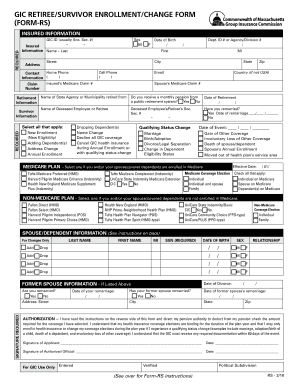
Form Gic 2018-2026


What is the Form GIC?
The Form GIC, also known as the GIC Enrollment Change Form, is a crucial document used for managing enrollment in the Group Insurance Commission (GIC) programs in Massachusetts. This form allows individuals to make changes to their insurance coverage, including adding or removing dependents, changing plans, or updating personal information. Understanding the purpose and function of the Form GIC is essential for ensuring that individuals maintain appropriate coverage and comply with state regulations.
Steps to Complete the Form GIC
Completing the Form GIC involves several important steps to ensure accuracy and compliance. Follow these steps for a smooth submission process:
- Gather Necessary Information: Collect personal details such as your full name, address, and Social Security number, as well as information about any dependents.
- Choose Coverage Options: Review the available insurance plans and select the one that best meets your needs.
- Fill Out the Form: Carefully complete all required fields on the Form GIC, ensuring that all information is accurate and up-to-date.
- Review for Errors: Double-check your entries for any mistakes or omissions before submitting the form.
- Submit the Form: Follow the submission guidelines, whether online, by mail, or in person, to ensure your changes are processed promptly.
Legal Use of the Form GIC
The Form GIC is legally binding when completed correctly, meaning that the information provided must be truthful and accurate. Misrepresentation or failure to disclose required information can lead to penalties or denial of coverage. It is important to understand the legal implications of submitting this form, as it affects your insurance eligibility and benefits.
Who Issues the Form GIC?
The Form GIC is issued by the Massachusetts Group Insurance Commission (GIC), which oversees health insurance and other benefits for state employees, retirees, and their dependents. The GIC provides the necessary resources and support for individuals to navigate their insurance options effectively.
Form Submission Methods
There are several methods for submitting the Form GIC, ensuring flexibility for users. The options include:
- Online Submission: Many users prefer to complete and submit the form electronically through the GIC’s online portal.
- Mail: Individuals can print the completed form and send it via postal service to the designated GIC address.
- In-Person: For those who prefer direct interaction, submitting the form in person at a GIC office is also an option.
Key Elements of the Form GIC
Understanding the key elements of the Form GIC is essential for effective completion. Important components include:
- Personal Information: This section requires accurate details about the individual and any dependents.
- Coverage Selections: Users must indicate their chosen insurance plans and any changes to existing coverage.
- Signature: A signature is required to validate the form, confirming that the information provided is correct.
Examples of Using the Form GIC
The Form GIC can be utilized in various scenarios, such as:
- New Enrollment: Individuals joining the GIC for the first time will need to complete this form to select their insurance options.
- Life Changes: Events such as marriage, divorce, or the birth of a child may necessitate changes to coverage, requiring submission of the Form GIC.
- Annual Enrollment Period: During designated enrollment periods, individuals may use the form to make changes to their insurance plans.
Quick guide on how to complete form gic
Complete Form Gic effortlessly on any device
Managing documents online has become increasingly popular among businesses and individuals. It offers an ideal eco-friendly alternative to traditional printed and signed papers, allowing you to access the necessary form and securely store it online. airSlate SignNow equips you with all the tools needed to create, modify, and electronically sign your documents quickly and without delays. Handle Form Gic on any device using airSlate SignNow's Android or iOS applications and enhance any document-centric process today.
The easiest way to modify and eSign Form Gic seamlessly
- Find Form Gic and click on Get Form to initiate the process.
- Utilize the tools we offer to fill out your document.
- Highlight pertinent sections of your documents or obscure sensitive details with specialized tools provided by airSlate SignNow.
- Create your eSignature using the Sign feature, which takes just seconds and carries the same legal validity as a traditional handwritten signature.
- Review the information and click on the Done button to finalize your changes.
- Select how you would like to send your form, whether by email, SMS, or invitation link, or download it to your computer.
Eliminate the hassle of lost or misplaced files, tedious form searches, or mistakes that necessitate printing new document copies. airSlate SignNow takes care of your document management needs in just a few clicks from any device of your choice. Edit and eSign Form Gic and ensure excellent communication at every stage of your form preparation process with airSlate SignNow.
Create this form in 5 minutes or less
Find and fill out the correct form gic
Create this form in 5 minutes!
How to create an eSignature for the form gic
The best way to make an eSignature for your PDF document online
The best way to make an eSignature for your PDF document in Google Chrome
The way to make an electronic signature for signing PDFs in Gmail
How to generate an electronic signature straight from your smart phone
How to make an electronic signature for a PDF document on iOS
How to generate an electronic signature for a PDF document on Android OS
People also ask
-
What is the form gic offered by airSlate SignNow?
The form gic is a specific document format that allows users to electronically sign and manage their forms efficiently. With airSlate SignNow, you can easily create, send, and track your form gic, streamlining the entire signing process for your business.
-
How does airSlate SignNow ensure the security of my form gic?
airSlate SignNow employs advanced encryption and secure storage protocols to protect your form gic and sensitive information. Our platform includes various security features, such as two-factor authentication and audit trails, ensuring your documents are safe from unauthorized access.
-
What are the pricing plans for using form gic with airSlate SignNow?
airSlate SignNow offers a variety of pricing plans to accommodate different business needs with regards to form gic. You can choose from monthly or annual subscriptions that provide access to all features for creating and managing form gic at competitive rates.
-
Can I integrate form gic with other applications?
Yes, airSlate SignNow allows seamless integration with various applications to enhance your workflow with form gic. You can easily connect it with CRM, project management tools, and more, enabling you to automate processes and save time.
-
What features should I expect when using form gic in airSlate SignNow?
When you use form gic in airSlate SignNow, you can expect features like customizable templates, advanced analytics, and a user-friendly dashboard. These tools help facilitate the creation and management of your form gic efficiently.
-
How can form gic improve my business operations?
Utilizing form gic in airSlate SignNow streamlines your document workflow, speeding up the signing process and reducing turnaround times. This efficiency can lead to improved productivity and better communication within your team and with clients.
-
Is it easy to use the form gic feature for beginners?
Absolutely! AirSlate SignNow is designed with user-friendliness in mind, making the form gic feature accessible even for beginners. The intuitive interface allows you to quickly learn how to create, send, and track your documents without technical expertise.
Get more for Form Gic
- Hands on healthcare bampw letterhead template form
- Pre planning contract a simple cremation asimplecremation form
- Ims form no 33 marriage stationery order form nov2020 doc
- Wwcc rta form
- Muntinlupa city form
- Eurobank cyprus application form
- Research application form medway council
- Blank leotard template form
Find out other Form Gic
- How To eSignature Georgia High Tech Document
- How Can I eSignature Rhode Island Finance & Tax Accounting Word
- How Can I eSignature Colorado Insurance Presentation
- Help Me With eSignature Georgia Insurance Form
- How Do I eSignature Kansas Insurance Word
- How Do I eSignature Washington Insurance Form
- How Do I eSignature Alaska Life Sciences Presentation
- Help Me With eSignature Iowa Life Sciences Presentation
- How Can I eSignature Michigan Life Sciences Word
- Can I eSignature New Jersey Life Sciences Presentation
- How Can I eSignature Louisiana Non-Profit PDF
- Can I eSignature Alaska Orthodontists PDF
- How Do I eSignature New York Non-Profit Form
- How To eSignature Iowa Orthodontists Presentation
- Can I eSignature South Dakota Lawers Document
- Can I eSignature Oklahoma Orthodontists Document
- Can I eSignature Oklahoma Orthodontists Word
- How Can I eSignature Wisconsin Orthodontists Word
- How Do I eSignature Arizona Real Estate PDF
- How To eSignature Arkansas Real Estate Document