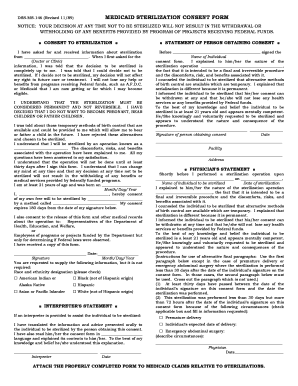
Medicaid Sterilization Consent Form Department of Social Services Dss Sd 1989


What is the Medicaid Sterilization Consent Form Department Of Social Services Dss Sd
The Medicaid Sterilization Consent Form, issued by the Department of Social Services (DSS) in South Dakota, is a legal document that ensures informed consent for sterilization procedures covered under Medicaid. This form is essential for individuals seeking sterilization as a means of permanent birth control while receiving Medicaid benefits. It outlines the rights of the individual, the nature of the procedure, and the implications of signing the consent. The form aims to protect both the healthcare provider and the patient by ensuring that all parties understand the procedure and its consequences.
How to use the Medicaid Sterilization Consent Form Department Of Social Services Dss Sd
Using the Medicaid Sterilization Consent Form involves several key steps. First, individuals must obtain the form from the appropriate DSS office or their healthcare provider. Once in possession of the form, it should be filled out carefully, ensuring all required information is provided. This includes personal details, information about the sterilization procedure, and any necessary medical history. After completing the form, it must be signed in the presence of a qualified witness or healthcare professional, as required by state law. It is crucial to keep a copy of the signed form for personal records and future reference.
Steps to complete the Medicaid Sterilization Consent Form Department Of Social Services Dss Sd
Completing the Medicaid Sterilization Consent Form involves a series of straightforward steps:
- Obtain the form from the DSS or your healthcare provider.
- Read the instructions carefully to understand the requirements.
- Fill in your personal information, including your name, address, and Medicaid number.
- Provide details about the sterilization procedure, including the type and date planned.
- Review the information to ensure accuracy and completeness.
- Sign the form in the presence of a witness or healthcare professional.
- Keep a copy of the signed form for your records.
Key elements of the Medicaid Sterilization Consent Form Department Of Social Services Dss Sd
The Medicaid Sterilization Consent Form includes several key elements that ensure its validity and effectiveness:
- Informed Consent: The form must demonstrate that the individual understands the procedure and its implications.
- Signature: The individual must sign the form, indicating their consent.
- Witness Signature: A qualified witness, typically a healthcare provider, must also sign the form to validate the consent.
- Information Disclosure: The form should include information about the procedure, potential risks, and alternatives.
- Legal Compliance: The form must adhere to state and federal regulations regarding sterilization consent.
Legal use of the Medicaid Sterilization Consent Form Department Of Social Services Dss Sd
The legal use of the Medicaid Sterilization Consent Form is critical for ensuring that the sterilization procedure is conducted lawfully. The form must be completed and signed prior to the procedure to comply with federal and state laws. This legal framework protects the rights of individuals undergoing sterilization and ensures that they are making informed decisions. Failure to adhere to these legal requirements can result in complications for both the patient and the healthcare provider, including potential legal repercussions.
State-specific rules for the Medicaid Sterilization Consent Form Department Of Social Services Dss Sd
Each state may have specific rules governing the use of the Medicaid Sterilization Consent Form. In South Dakota, for instance, the form must comply with state laws regarding informed consent and sterilization procedures. This includes requirements for waiting periods, necessary disclosures, and the qualifications of witnesses. Understanding these state-specific rules is essential for ensuring that the consent is valid and that the procedure can be legally performed. Individuals should consult with their healthcare provider or the DSS for guidance on any state-specific regulations that may apply.
Quick guide on how to complete medicaid sterilization consent form department of social services dss sd
Complete Medicaid Sterilization Consent Form Department Of Social Services Dss Sd smoothly on any device
Digital document management has gained popularity among businesses and individuals. It offers an ideal eco-friendly replacement for traditional printed and signed documents, as you can obtain the required form and securely save it online. airSlate SignNow provides all the tools you need to create, modify, and electronically sign your documents quickly without interruptions. Handle Medicaid Sterilization Consent Form Department Of Social Services Dss Sd on any platform with airSlate SignNow Android or iOS applications and streamline any document-related task today.
The easiest way to alter and electronically sign Medicaid Sterilization Consent Form Department Of Social Services Dss Sd without hassle
- Locate Medicaid Sterilization Consent Form Department Of Social Services Dss Sd and click Get Form to begin.
- Utilize the tools we provide to fill out your document.
- Emphasize important sections of the documents or redact sensitive information with tools that airSlate SignNow offers specifically for that purpose.
- Generate your electronic signature using the Sign tool, which takes mere seconds and holds the same legal validity as a conventional wet ink signature.
- Review the details and click on the Done button to save your modifications.
- Choose how you wish to send your form, via email, SMS, or invite link, or download it to your computer.
Eliminate the worry of lost or misplaced files, tedious document searches, or errors that necessitate printing new copies. airSlate SignNow addresses your needs in document management in just a few clicks from any device you prefer. Edit and electronically sign Medicaid Sterilization Consent Form Department Of Social Services Dss Sd and ensure excellent communication at every stage of your form preparation process with airSlate SignNow.
Create this form in 5 minutes or less
Find and fill out the correct medicaid sterilization consent form department of social services dss sd
Create this form in 5 minutes!
How to create an eSignature for the medicaid sterilization consent form department of social services dss sd
The best way to generate an electronic signature for a PDF document in the online mode
The best way to generate an electronic signature for a PDF document in Chrome
The way to generate an eSignature for putting it on PDFs in Gmail
How to make an electronic signature right from your mobile device
The way to make an eSignature for a PDF document on iOS devices
How to make an electronic signature for a PDF on Android devices
People also ask
-
What is the Medicaid Sterilization Consent Form Department Of Social Services Dss Sd?
The Medicaid Sterilization Consent Form Department Of Social Services Dss Sd is a legal document required by Medicaid to obtain consent for sterilization procedures. It ensures that patients are fully informed about the procedure and its implications. This form is essential for complying with Medicaid requirements and ensuring that patients' rights are protected.
-
How can airSlate SignNow simplify the Medicaid Sterilization Consent Form process?
airSlate SignNow offers a seamless and user-friendly platform to manage the Medicaid Sterilization Consent Form Department Of Social Services Dss Sd. With easy document creation, sharing, and eSigning capabilities, airSlate SignNow streamlines the consent process, saving time and reducing administrative burdens for healthcare providers.
-
Is there a cost associated with using airSlate SignNow for the Medicaid Sterilization Consent Form?
Yes, airSlate SignNow provides a cost-effective solution for managing the Medicaid Sterilization Consent Form Department Of Social Services Dss Sd. We offer various subscription plans that cater to different needs, ensuring you can find the right option that fits your budget while enjoying all the necessary features.
-
What features does airSlate SignNow offer for Medicaid forms?
airSlate SignNow integrates functionalities crucial for handling the Medicaid Sterilization Consent Form Department Of Social Services Dss Sd, including document templates, eSignature capabilities, and secure storage. These features enhance compliance, ensure document accuracy, and facilitate easy access for both providers and patients.
-
Can I integrate airSlate SignNow with other systems to manage Medicaid forms?
Absolutely! airSlate SignNow allows integration with various third-party applications, helping you manage the Medicaid Sterilization Consent Form Department Of Social Services Dss Sd efficiently. Whether you are using patient management systems or healthcare CRMs, these integrations make it easy to streamline your workflows.
-
What security measures does airSlate SignNow implement for handling sensitive documents?
Security is a top priority for airSlate SignNow, especially for forms like the Medicaid Sterilization Consent Form Department Of Social Services Dss Sd. Our platform includes end-to-end encryption, secure cloud storage, and compliance with industry standards, ensuring that all sensitive information is protected and confidential.
-
How can I ensure compliance with Medicaid regulations using airSlate SignNow?
Using airSlate SignNow to manage the Medicaid Sterilization Consent Form Department Of Social Services Dss Sd helps ensure compliance through our templated documents that meet Medicaid's legal requirements. Our platform also provides audit trails and status tracking, making it easier to maintain accurate records for regulatory purposes.
Get more for Medicaid Sterilization Consent Form Department Of Social Services Dss Sd
Find out other Medicaid Sterilization Consent Form Department Of Social Services Dss Sd
- How To Sign North Dakota Rental house lease agreement
- Sign Vermont Rental house lease agreement Now
- How Can I Sign Colorado Rental lease agreement forms
- Can I Sign Connecticut Rental lease agreement forms
- Sign Florida Rental lease agreement template Free
- Help Me With Sign Idaho Rental lease agreement template
- Sign Indiana Rental lease agreement forms Fast
- Help Me With Sign Kansas Rental lease agreement forms
- Can I Sign Oregon Rental lease agreement template
- Can I Sign Michigan Rental lease agreement forms
- Sign Alaska Rental property lease agreement Simple
- Help Me With Sign North Carolina Rental lease agreement forms
- Sign Missouri Rental property lease agreement Mobile
- Sign Missouri Rental property lease agreement Safe
- Sign West Virginia Rental lease agreement forms Safe
- Sign Tennessee Rental property lease agreement Free
- Sign West Virginia Rental property lease agreement Computer
- How Can I Sign Montana Rental lease contract
- Can I Sign Montana Rental lease contract
- How To Sign Minnesota Residential lease agreement