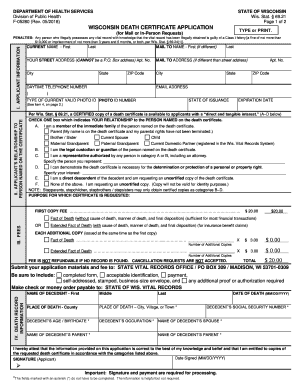
Wisconsin Death Application 2018-2026


What is the Wisconsin Death Application
The Wisconsin death certificate application is a formal request to obtain a certified copy of a death certificate in the state of Wisconsin. This document serves as an official record of a person's death and is essential for various legal and administrative purposes, including settling estates, claiming life insurance benefits, and handling funeral arrangements. The application typically requires specific information about the deceased, such as their full name, date of birth, date of death, and the location of death.
How to Obtain the Wisconsin Death Application
To obtain the Wisconsin death certificate application, individuals can visit the Wisconsin Department of Health Services website or contact the local registrar's office in the county where the death occurred. The application form can often be downloaded online, or individuals can request a physical copy by mail or in person. It's important to ensure that the application is filled out completely and accurately to avoid delays in processing.
Steps to Complete the Wisconsin Death Application
Completing the Wisconsin death certificate application involves several key steps:
- Gather necessary information about the deceased, including their full name, date of birth, and date of death.
- Fill out the application form with accurate details, ensuring all required fields are completed.
- Provide identification and proof of relationship to the deceased, if applicable.
- Submit the application form along with any required fees to the appropriate office.
Legal Use of the Wisconsin Death Application
The Wisconsin death certificate application is legally binding and must be completed according to state regulations. The information provided must be truthful and accurate, as false statements can lead to legal penalties. The completed death certificate serves as an official document that can be used in various legal contexts, such as probate proceedings and insurance claims.
Required Documents for the Wisconsin Death Application
When submitting the Wisconsin death certificate application, applicants may need to provide specific documents to verify their identity and relationship to the deceased. Commonly required documents include:
- A government-issued photo ID, such as a driver's license or passport.
- Proof of relationship, which may include a birth certificate, marriage certificate, or court order.
- Payment for the required fees, which can vary by county.
Form Submission Methods
The Wisconsin death certificate application can be submitted through various methods, depending on the local registrar's office. Common submission methods include:
- Online submission through the state’s official website.
- Mailing the completed application form along with payment to the designated office.
- In-person submission at the local registrar's office.
Quick guide on how to complete wisconsin death application
Manage Wisconsin Death Application effortlessly on any device
Digital document management has become increasingly popular among businesses and individuals. It offers an ideal eco-friendly alternative to traditional printed and signed paperwork, as you can obtain the necessary form and securely store it online. airSlate SignNow provides all the resources you require to create, modify, and eSign your documents quickly without holdups. Handle Wisconsin Death Application on any platform with airSlate SignNow's Android or iOS applications and improve any document-focused task today.
The simplest way to modify and eSign Wisconsin Death Application with ease
- Find Wisconsin Death Application and click Get Form to begin.
- Use the provided tools to complete your document.
- Emphasize important sections of the documents or obscure sensitive information with tools specifically designed for that purpose by airSlate SignNow.
- Generate your signature using the Sign tool, which takes mere seconds and holds the same legal validity as a conventional wet ink signature.
- Review all the details and click the Done button to save your modifications.
- Select your preferred method to send your form, via email, text (SMS), or invite link, or download it to your computer.
Say goodbye to lost or misplaced files, tedious form searching, or mistakes requiring new document copies. airSlate SignNow addresses all your document management needs in just a few clicks from your chosen device. Modify and eSign Wisconsin Death Application and ensure excellent communication at any stage of the document preparation process with airSlate SignNow.
Create this form in 5 minutes or less
Find and fill out the correct wisconsin death application
Create this form in 5 minutes!
How to create an eSignature for the wisconsin death application
The way to create an eSignature for a PDF online
The way to create an eSignature for a PDF in Google Chrome
The best way to create an eSignature for signing PDFs in Gmail
The best way to make an electronic signature from your smartphone
The best way to generate an eSignature for a PDF on iOS
The best way to make an electronic signature for a PDF file on Android
People also ask
-
What is the Wisconsin homestead 2018 form rental certification?
The Wisconsin homestead 2018 form rental certification is a document that allows renters to apply for property tax relief in Wisconsin. It verifies rental payments made during the tax year, which can potentially lower property taxes. Ensuring proper certification can help renters maximize their benefits.
-
How do I fill out the Wisconsin homestead 2018 form rental certification?
Filling out the Wisconsin homestead 2018 form rental certification involves entering your personal information, rental history, and submitting proof of rental payments. Use clear and accurate details to avoid processing delays. Make sure to follow any specific guidelines provided by the Wisconsin Department of Revenue.
-
Is there a fee associated with the Wisconsin homestead 2018 form rental certification?
There are no fees directly associated with submitting the Wisconsin homestead 2018 form rental certification. However, obtaining supporting documents, if needed, could entail some costs. Always check with your local tax office for detailed information regarding any potential associated fees.
-
What are the benefits of using airSlate SignNow for the Wisconsin homestead 2018 form rental certification?
Using airSlate SignNow for your Wisconsin homestead 2018 form rental certification simplifies the e-signing and document management process. It allows you to quickly fill out and send the form electronically, saving time and reducing paperwork. The platform ensures easy tracking and secure storage of your documents.
-
Can I integrate airSlate SignNow with other applications for the Wisconsin homestead 2018 form rental certification?
Yes, airSlate SignNow offers integrations with numerous business applications, enhancing your workflow for the Wisconsin homestead 2018 form rental certification. This ability to connect with tools like CRMs, cloud storage, and more allows for a seamless experience. Check our integration page for specific supported applications.
-
How long does it take to process the Wisconsin homestead 2018 form rental certification?
Processing time for the Wisconsin homestead 2018 form rental certification can vary based on the volume of applications. Typically, it takes a few weeks after submission for state offices to review and process your form. Timely submission and accurate details can help expedite the process.
-
What if I need assistance with the Wisconsin homestead 2018 form rental certification?
If you need help with the Wisconsin homestead 2018 form rental certification, airSlate SignNow provides customer support and resources to guide you through the process. Additionally, you may contact the Wisconsin Department of Revenue for specific inquiries regarding the certification. Utilizing these resources can clarify any uncertainties you may have.
Get more for Wisconsin Death Application
- Table of contents 162095 form
- This declaration must be completed by the foreign form
- Lambada hail dslam never malaysiacp55b borin form
- Replacement vs duplicate certificate form
- Adult sports registration form quickscorescom
- The 23rd dia japan annual workshop for clinical data form
- Repair contract template form
- Renters contract template form
Find out other Wisconsin Death Application
- Sign Wyoming Courts LLC Operating Agreement Online
- How To Sign Wyoming Courts Quitclaim Deed
- eSign Vermont Business Operations Executive Summary Template Mobile
- eSign Vermont Business Operations Executive Summary Template Now
- eSign Virginia Business Operations Affidavit Of Heirship Mobile
- eSign Nebraska Charity LLC Operating Agreement Secure
- How Do I eSign Nevada Charity Lease Termination Letter
- eSign New Jersey Charity Resignation Letter Now
- eSign Alaska Construction Business Plan Template Mobile
- eSign Charity PPT North Carolina Now
- eSign New Mexico Charity Lease Agreement Form Secure
- eSign Charity PPT North Carolina Free
- eSign North Dakota Charity Rental Lease Agreement Now
- eSign Arkansas Construction Permission Slip Easy
- eSign Rhode Island Charity Rental Lease Agreement Secure
- eSign California Construction Promissory Note Template Easy
- eSign Colorado Construction LLC Operating Agreement Simple
- Can I eSign Washington Charity LLC Operating Agreement
- eSign Wyoming Charity Living Will Simple
- eSign Florida Construction Memorandum Of Understanding Easy