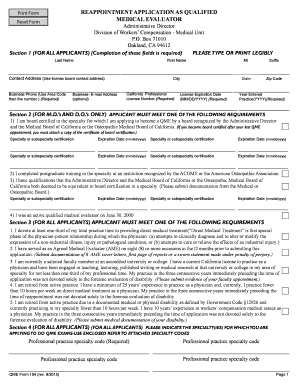
Qme Form Medical 2015-2026


What is the QME Form Medical?
The QME Form Medical is a crucial document used in the workers' compensation system in California. It is specifically designed for qualified medical evaluators (QMEs) to assess and document the medical condition of injured workers. This form plays a vital role in determining the extent of an individual's injuries and the appropriate course of treatment. It ensures that evaluations are standardized and that all necessary information is captured for legal and medical purposes.
Steps to Complete the QME Form Medical
Completing the QME Form Medical involves several key steps to ensure accuracy and compliance with legal requirements. First, gather all necessary personal and medical information, including the injured worker's details and relevant medical history. Next, carefully fill out each section of the form, ensuring that all fields are completed accurately. It is important to include detailed descriptions of the medical evaluations conducted and any findings. After completing the form, review it for any errors or omissions before submitting it.
Legal Use of the QME Form Medical
The QME Form Medical must be used in accordance with California's workers' compensation laws. It serves as an official document that can be presented in legal proceedings, making it essential that it is filled out correctly. Compliance with legal standards ensures that the evaluations are recognized by courts and insurance companies. This form's legal validity is supported by adherence to specific regulations, including proper signatures and documentation of the evaluator's credentials.
Key Elements of the QME Form Medical
Several key elements must be included in the QME Form Medical to ensure its effectiveness. These elements include:
- Patient Information: Full name, date of birth, and contact information of the injured worker.
- Medical History: A comprehensive overview of the worker's medical background and previous treatments.
- Evaluation Findings: Detailed results from the medical evaluation, including diagnosis and recommendations for treatment.
- Evaluator Information: The name, qualifications, and contact details of the qualified medical evaluator.
- Signatures: Required signatures from both the evaluator and the injured worker to validate the document.
Form Submission Methods
The QME Form Medical can be submitted through various methods to accommodate different preferences and situations. These methods include:
- Online Submission: Many evaluators choose to submit the form electronically through secure platforms, ensuring quick processing.
- Mail: The form can be printed and sent via postal mail to the appropriate workers' compensation agency.
- In-Person Submission: In some cases, the form may be delivered directly to the relevant office for immediate processing.
Who Issues the Form?
The QME Form Medical is issued by the California Division of Workers' Compensation (DWC). This regulatory body oversees the workers' compensation system in California and ensures that all forms and processes comply with state laws. The DWC provides guidelines and resources for qualified medical evaluators, helping them understand the requirements for completing and submitting the form.
Quick guide on how to complete qme form medical
Complete Qme Form Medical effortlessly on any device
Online document administration has become popular among businesses and individuals alike. It offers a perfect eco-friendly alternative to traditional printed and signed documents, allowing you to locate the appropriate form and securely store it online. airSlate SignNow provides you with all the tools necessary to create, modify, and eSign your documents quickly without delays. Manage Qme Form Medical on any device with airSlate SignNow Android or iOS applications and enhance any document-based workflow today.
How to edit and eSign Qme Form Medical without effort
- Locate Qme Form Medical and then click Get Form to begin.
- Use the tools we offer to complete your form.
- Emphasize pertinent sections of the documents or conceal sensitive details with tools that airSlate SignNow provides specifically for that purpose.
- Generate your eSignature using the Sign feature, which takes seconds and holds the same legal validity as a conventional wet ink signature.
- Review all the information and then click on the Done button to save your changes.
- Select how you wish to share your form, via email, SMS, invitation link, or download it to your computer.
Say goodbye to lost or misplaced documents, tedious form searching, or errors that necessitate printing new document copies. airSlate SignNow meets your document management needs in just a few clicks from any device of your choice. Alter and eSign Qme Form Medical and guarantee excellent communication at every stage of the form preparation process with airSlate SignNow.
Create this form in 5 minutes or less
Find and fill out the correct qme form medical
Create this form in 5 minutes!
How to create an eSignature for the qme form medical
The way to generate an eSignature for your PDF document in the online mode
The way to generate an eSignature for your PDF document in Chrome
How to make an electronic signature for putting it on PDFs in Gmail
The way to generate an electronic signature right from your mobile device
The way to create an electronic signature for a PDF document on iOS devices
The way to generate an electronic signature for a PDF on Android devices
People also ask
-
What are qme intake forms?
QME intake forms are essential documents used in the Qualified Medical Evaluation process to gather necessary information from patients. These forms help streamline the evaluation by ensuring all relevant details are captured, facilitating a smoother workflow for both medical professionals and patients.
-
How can airSlate SignNow help with qme intake forms?
AirSlate SignNow simplifies the management of qme intake forms by providing a user-friendly platform for creating, sending, and eSigning documents. With customizable templates and automated workflows, you can ensure that all required information is collected efficiently and securely.
-
Is there a cost associated with using airSlate SignNow for qme intake forms?
Yes, airSlate SignNow offers various pricing plans that cater to different business needs. You can choose a plan based on the number of users and features required, including the management of qme intake forms and eSignature capabilities.
-
Are qme intake forms customizable within airSlate SignNow?
Absolutely! With airSlate SignNow, you can easily customize your qme intake forms to suit your specific requirements. This flexibility allows you to add your branding, incorporate necessary fields, and structure the forms in a way that best fits your workflow.
-
What are the benefits of using airSlate SignNow for handling qme intake forms?
Using airSlate SignNow for qme intake forms offers numerous benefits, including increased efficiency and improved accuracy in data collection. Additionally, the platform ensures secure storage and easy accessibility, enabling you to manage your documents from anywhere.
-
Can airSlate SignNow integrate with other systems for managing qme intake forms?
Yes, airSlate SignNow supports integrations with various third-party applications, which can enhance your workflow for qme intake forms management. This allows you to connect with tools you already use, creating a seamless experience across your operations.
-
Is it easy to track qme intake forms with airSlate SignNow?
Yes, airSlate SignNow provides robust tracking features for your qme intake forms. You can monitor the status of documents in real time, ensuring you are always aware of where each form is in the signing process.
Get more for Qme Form Medical
- Individual income tax filingvirginia tax form
- Draft form 763 virginia nonresident income tax return virginia nonresident income tax return
- Attachment to memorandum no 97 57 form co17xp
- Marketplace facilitator certificate of collection form
- Perrysburg tax department find the business information
- Ohio it re explanation of corrections form
- Sales and use tax refund checklist form
- Ree professional organizer contract template form
Find out other Qme Form Medical
- eSign Ohio Banking LLC Operating Agreement Now
- Sign Maryland Courts Quitclaim Deed Free
- How To Sign Massachusetts Courts Quitclaim Deed
- Can I Sign Massachusetts Courts Quitclaim Deed
- eSign California Business Operations LLC Operating Agreement Myself
- Sign Courts Form Mississippi Secure
- eSign Alabama Car Dealer Executive Summary Template Fast
- eSign Arizona Car Dealer Bill Of Lading Now
- How Can I eSign Alabama Car Dealer Executive Summary Template
- eSign California Car Dealer LLC Operating Agreement Online
- eSign California Car Dealer Lease Agreement Template Fast
- eSign Arkansas Car Dealer Agreement Online
- Sign Montana Courts Contract Safe
- eSign Colorado Car Dealer Affidavit Of Heirship Simple
- eSign Car Dealer Form Georgia Simple
- eSign Florida Car Dealer Profit And Loss Statement Myself
- eSign Georgia Car Dealer POA Mobile
- Sign Nebraska Courts Warranty Deed Online
- Sign Nebraska Courts Limited Power Of Attorney Now
- eSign Car Dealer Form Idaho Online