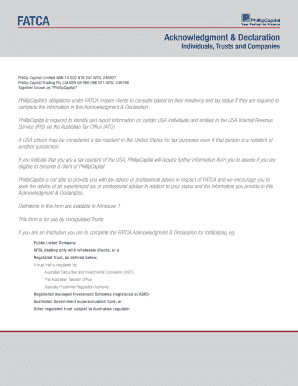
CHANGE in SPONSORING BROKER Form


What is the change in sponsoring broker?
The change in sponsoring broker form is a crucial document used by individuals and businesses in the financial sector to officially designate a new sponsoring broker. This form is typically required when a client decides to switch brokers for their investment accounts, ensuring that the transition is documented and recognized by regulatory authorities. The form includes essential details such as the client's information, the current broker's details, and the new broker's information, facilitating a smooth transfer of accounts and assets.
Steps to complete the change in sponsoring broker
Completing the change in sponsoring broker form involves several important steps:
- Gather necessary information, including your personal details, current broker's name, and new broker's name.
- Fill out the form accurately, ensuring all sections are completed to avoid delays.
- Review the form for any errors or omissions before submission.
- Submit the form to your new sponsoring broker, who will process the change.
- Confirm with both brokers that the change has been successfully executed.
Legal use of the change in sponsoring broker
The change in sponsoring broker form is legally binding when completed correctly. It serves as a formal request for the transfer of your accounts and ensures that both brokers comply with industry regulations. To ensure its legal standing, it is important to use an electronic signature platform that meets the requirements set forth by the ESIGN Act and other relevant regulations. This guarantees that the document is recognized as valid in a court of law.
Key elements of the change in sponsoring broker
Several key elements must be included in the change in sponsoring broker form to ensure its effectiveness:
- Client Information: Full name, address, and contact details of the client.
- Current Broker Information: Name and contact details of the existing broker.
- New Broker Information: Name and contact details of the new broker.
- Signature: The client's signature or electronic signature to authorize the change.
- Date: The date of the request to ensure the timely processing of the transfer.
Form submission methods
The change in sponsoring broker form can typically be submitted through various methods, depending on the policies of the brokers involved:
- Online Submission: Many brokers allow for digital submission via their websites or secure portals.
- Mail: The form can be printed and sent via postal service to the new broker.
- In-Person: Clients may also choose to deliver the form directly to the new broker's office for immediate processing.
Examples of using the change in sponsoring broker
There are various scenarios in which a client might need to use the change in sponsoring broker form:
- A client wishes to switch to a broker that offers lower fees or better investment options.
- A financial advisor changes firms, and their clients need to transfer their accounts accordingly.
- A client is dissatisfied with their current broker's service and seeks a more responsive firm.
Quick guide on how to complete change in sponsoring broker
Complete CHANGE IN SPONSORING BROKER effortlessly on any device
Managing documents online has become increasingly popular among businesses and individuals. It offers an ideal eco-friendly substitute for traditional printed and signed documents, as you can easily find the necessary form and securely store it online. airSlate SignNow equips you with all the tools you need to create, modify, and electronically sign your documents quickly without delays. Handle CHANGE IN SPONSORING BROKER on any platform with airSlate SignNow Android or iOS applications and enhance any document-focused operation today.
The simplest way to modify and electronically sign CHANGE IN SPONSORING BROKER with ease
- Obtain CHANGE IN SPONSORING BROKER and click Get Form to begin.
- Utilize the tools we provide to fill out your form.
- Emphasize pertinent sections of your documents or obscure sensitive information with tools that airSlate SignNow offers specifically for that purpose.
- Create your signature using the Sign tool, which takes mere seconds and holds the same legal value as a conventional wet ink signature.
- Review all the details and click on the Done button to save your modifications.
- Select how you prefer to send your form, be it by email, text message (SMS), or invitation link, or download it to your computer.
Eliminate the worry of lost or misplaced documents, tedious form scrolling, or errors that necessitate printing new document copies. airSlate SignNow meets your document management requirements in just a few clicks from any device you choose. Edit and electronically sign CHANGE IN SPONSORING BROKER to ensure excellent communication at every stage of your form preparation process with airSlate SignNow.
Create this form in 5 minutes or less
Create this form in 5 minutes!
How to create an eSignature for the change in sponsoring broker
How to make an eSignature for a PDF in the online mode
How to make an eSignature for a PDF in Chrome
The way to create an eSignature for putting it on PDFs in Gmail
The best way to create an eSignature straight from your smart phone
The best way to make an eSignature for a PDF on iOS devices
The best way to create an eSignature for a PDF document on Android OS
People also ask
-
What is the process for a CHANGE IN SPONSORING BROKER at airSlate SignNow?
To initiate a CHANGE IN SPONSORING BROKER at airSlate SignNow, simply access your account settings and follow the prompts to update your sponsoring broker information. Ensure you have all necessary documentation ready for a seamless transition. Our support team is also available to guide you through the process.
-
Are there any fees associated with a CHANGE IN SPONSORING BROKER?
Generally, there are no fees for processing a CHANGE IN SPONSORING BROKER with airSlate SignNow. However, it’s advisable to review your plan details, as certain premium features may incur additional costs. Contact our customer service for specific clarifications regarding your account.
-
How does a CHANGE IN SPONSORING BROKER affect my existing documents?
A CHANGE IN SPONSORING BROKER does not affect existing documents signed through airSlate SignNow. All your previously executed agreements remain valid and accessible. Any new documents will reflect the change in your sponsoring broker, ensuring a smooth transition.
-
Can I still use airSlate SignNow features during a CHANGE IN SPONSORING BROKER?
Yes, you can continue to use all airSlate SignNow features during a CHANGE IN SPONSORING BROKER. Your account will remain fully functional, allowing you to send and eSign documents without interruption. We prioritize a seamless user experience throughout any changes.
-
What are the benefits of completing a CHANGE IN SPONSORING BROKER?
Completing a CHANGE IN SPONSORING BROKER can enhance your transactional capabilities and align your business with the right partner. This ensures you take advantage of better commissions, compliance, and coverage tailored to your needs. airSlate SignNow supports this transition effectively, so you can stay focused on your growth.
-
Is there customer support available during the CHANGE IN SPONSORING BROKER process?
Absolutely! airSlate SignNow offers dedicated customer support to assist you throughout your CHANGE IN SPONSORING BROKER. Our team is available via chat, email, or phone to answer any questions and provide guidance during the transition, ensuring it’s as hassle-free as possible.
-
Will my billing information change after a CHANGE IN SPONSORING BROKER?
Your billing information may need to be updated following a CHANGE IN SPONSORING BROKER, depending on the terms of your new sponsorship agreement. It’s important to verify and adjust your payment details in your account settings. Our support team can assist you in managing these updates efficiently.
Get more for CHANGE IN SPONSORING BROKER
- Technical memorandum b form
- Anjec report 6 x 9 summer 08 anjec form
- Michigan house of representatives michigan legislature state of legislature mi form
- Selecting past tense forms for new words what39s meaning got to pitt
- Town of recycling resources for difficult to manage items form
- It 1140 form
- Personal stylist contract template form
- Personal train fitness contract template form
Find out other CHANGE IN SPONSORING BROKER
- eSignature Arizona Education POA Simple
- eSignature Idaho Education Lease Termination Letter Secure
- eSignature Colorado Doctors Business Letter Template Now
- eSignature Iowa Education Last Will And Testament Computer
- How To eSignature Iowa Doctors Business Letter Template
- Help Me With eSignature Indiana Doctors Notice To Quit
- eSignature Ohio Education Purchase Order Template Easy
- eSignature South Dakota Education Confidentiality Agreement Later
- eSignature South Carolina Education Executive Summary Template Easy
- eSignature Michigan Doctors Living Will Simple
- How Do I eSignature Michigan Doctors LLC Operating Agreement
- How To eSignature Vermont Education Residential Lease Agreement
- eSignature Alabama Finance & Tax Accounting Quitclaim Deed Easy
- eSignature West Virginia Education Quitclaim Deed Fast
- eSignature Washington Education Lease Agreement Form Later
- eSignature Missouri Doctors Residential Lease Agreement Fast
- eSignature Wyoming Education Quitclaim Deed Easy
- eSignature Alaska Government Agreement Fast
- How Can I eSignature Arizona Government POA
- How Do I eSignature Nevada Doctors Lease Agreement Template