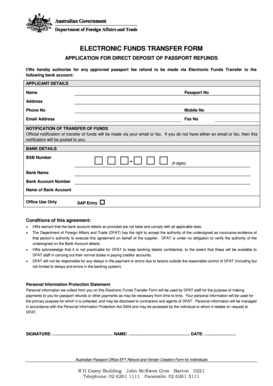
Eft Form Word


What is the EFT Form Template?
The EFT form template is a standardized document used for electronic funds transfers, allowing individuals and businesses to authorize direct deposits or withdrawals from their bank accounts. This form is essential for streamlining payment processes, ensuring timely transactions, and maintaining accurate financial records. The template typically includes fields for personal information, bank account details, and authorization signatures, making it a crucial tool for both payers and payees.
Key Elements of the EFT Form Template
When filling out an EFT form template, several key elements must be included to ensure its validity and effectiveness:
- Personal Information: This includes the name, address, and contact details of the individual or business initiating the transfer.
- Bank Account Details: Accurate bank account information is required, such as the account number and routing number, to facilitate the transfer.
- Authorization Signature: A signature or electronic signature is necessary to confirm that the individual authorizes the transaction.
- Date: The date of signing is important for record-keeping and compliance purposes.
Steps to Complete the EFT Form Template
Completing the EFT form template involves several straightforward steps:
- Download the Template: Obtain the EFT form template in a compatible format, such as Word or PDF.
- Fill in Personal Information: Enter your name, address, and contact details accurately.
- Provide Bank Account Information: Carefully input your bank account number and routing number to avoid errors.
- Sign the Form: Add your signature to authorize the transaction.
- Review the Form: Double-check all entered information for accuracy before submission.
Legal Use of the EFT Form Template
The EFT form template is legally binding when completed correctly, adhering to specific regulations governing electronic signatures and financial transactions. In the United States, compliance with laws such as the Electronic Signatures in Global and National Commerce Act (ESIGN) and the Uniform Electronic Transactions Act (UETA) ensures that electronic signatures hold the same legal weight as traditional handwritten signatures. This makes the EFT form template a reliable option for managing financial transactions electronically.
Examples of Using the EFT Form Template
The EFT form template can be utilized in various scenarios, including:
- Direct Deposit: Employers often use the template to set up direct deposit for employee salaries.
- Recurring Payments: Individuals may authorize automatic payments for bills, such as utilities or subscriptions.
- Government Benefits: Recipients of government assistance programs may need to complete the form to receive funds directly into their bank accounts.
Form Submission Methods
Once the EFT form template is completed, it can be submitted through various methods, depending on the requirements of the institution receiving it:
- Online Submission: Many organizations allow electronic submission of the form through secure online portals.
- Mail: The completed form can be printed and sent via postal mail to the designated address.
- In-Person Delivery: Some institutions may require the form to be submitted in person for verification purposes.
Quick guide on how to complete eft form word
Effortlessly Prepare Eft Form Word on Any Device
Managing documents online has become increasingly popular among businesses and individuals. It serves as an ideal eco-friendly alternative to traditional printed and signed documents, as you can easily access the necessary form and securely store it online. airSlate SignNow provides you with all the tools required to create, modify, and eSign your documents rapidly without any delays. Control Eft Form Word on any device using the airSlate SignNow Android or iOS applications and enhance any document-driven process today.
How to Modify and eSign Eft Form Word with Ease
- Locate Eft Form Word and click on Get Form to begin.
- Use the tools we provide to complete your form.
- Emphasize important sections of your documents or obscure sensitive information using tools that airSlate SignNow offers specifically for this purpose.
- Generate your signature with the Sign tool, which takes mere seconds and holds the same legal validity as a conventional wet ink signature.
- Verify all the details and click on the Done button to save your changes.
- Choose how you would like to send your form, via email, SMS, or invitation link, or download it to your computer.
No more worrying about lost or mislaid documents, tedious form navigation, or mistakes that require printing new document copies. airSlate SignNow meets your document management needs in just a few clicks from any device you choose. Modify and eSign Eft Form Word and ensure effective communication at every stage of your form preparation process with airSlate SignNow.
Create this form in 5 minutes or less
Create this form in 5 minutes!
How to create an eSignature for the eft form word
The best way to create an electronic signature for your PDF file in the online mode
The best way to create an electronic signature for your PDF file in Chrome
How to make an eSignature for putting it on PDFs in Gmail
The best way to generate an electronic signature right from your smartphone
The way to create an electronic signature for a PDF file on iOS devices
The best way to generate an electronic signature for a PDF on Android
People also ask
-
What is an EFT form template?
An EFT form template is a pre-designed document used for electronic funds transfer transactions. It streamlines the process of collecting payment information from clients, ensuring accuracy and security. Using an EFT form template from airSlate SignNow simplifies your payment process while providing a professional appearance.
-
How can I create an EFT form template using airSlate SignNow?
Creating an EFT form template with airSlate SignNow is easy. Simply log into your account, select the template option, and customize the fields to suit your needs. You can save your customized EFT form template for repeated use, enhancing efficiency in future transactions.
-
Are there any costs associated with using the EFT form template?
airSlate SignNow offers various pricing plans that include access to the EFT form template and other features. Pricing varies based on the number of users and additional functionalities required. For a detailed overview of our pricing options, please visit our pricing page.
-
What are the benefits of using an EFT form template?
Using an EFT form template helps streamline the payment process, reducing errors and enhancing efficiency. It also saves time for both businesses and clients, as the template can be completed quickly and securely. By utilizing our EFT form template, you ensure a more professional and organized approach to managing electronic payments.
-
Can I customize the EFT form template?
Yes, airSlate SignNow allows you to fully customize your EFT form template. You can add your branding, modify fields, and adjust settings to meet your specific requirements. This flexibility ensures that your clients receive a tailored experience when filling out the EFT form template.
-
Does airSlate SignNow integrate with other software for EFT form templates?
Absolutely! airSlate SignNow offers numerous integrations with popular business tools and software, making it easy to incorporate your EFT form template into existing workflows. You can connect with CRMs, accounting software, and more to enhance your efficiency and streamline your processes.
-
Is the EFT form template secure for clients?
Yes, security is a top priority at airSlate SignNow. Our EFT form template utilizes advanced encryption and compliance measures to protect sensitive data during transactions. Clients can trust that their information is secure when using our EFT form template.
Get more for Eft Form Word
- Families guide to benefits gov benefits form
- Faa form 3120 25 atctartcc ojt instructionevaluation report faa form 3120 25 atctartcc ojt instructionevaluation report
- Lego club registration form st monica school
- Park space contract template form
- Park spot contract template form
- Park space park contract template form
- Part time domestic worker contract template form
- Part time contract template form
Find out other Eft Form Word
- Sign South Dakota Web Hosting Agreement Free
- Sign Wisconsin Web Hosting Agreement Later
- Sign Wisconsin Web Hosting Agreement Easy
- Sign Illinois Deposit Receipt Template Myself
- Sign Illinois Deposit Receipt Template Free
- Sign Missouri Joint Venture Agreement Template Free
- Sign Tennessee Joint Venture Agreement Template Free
- How Can I Sign South Dakota Budget Proposal Template
- Can I Sign West Virginia Budget Proposal Template
- Sign Alaska Debt Settlement Agreement Template Free
- Help Me With Sign Alaska Debt Settlement Agreement Template
- How Do I Sign Colorado Debt Settlement Agreement Template
- Can I Sign Connecticut Stock Purchase Agreement Template
- How Can I Sign North Dakota Share Transfer Agreement Template
- Sign Oklahoma Debt Settlement Agreement Template Online
- Can I Sign Oklahoma Debt Settlement Agreement Template
- Sign Pennsylvania Share Transfer Agreement Template Now
- Sign Nevada Stock Purchase Agreement Template Later
- Sign Arkansas Indemnity Agreement Template Easy
- Sign Oklahoma Stock Purchase Agreement Template Simple