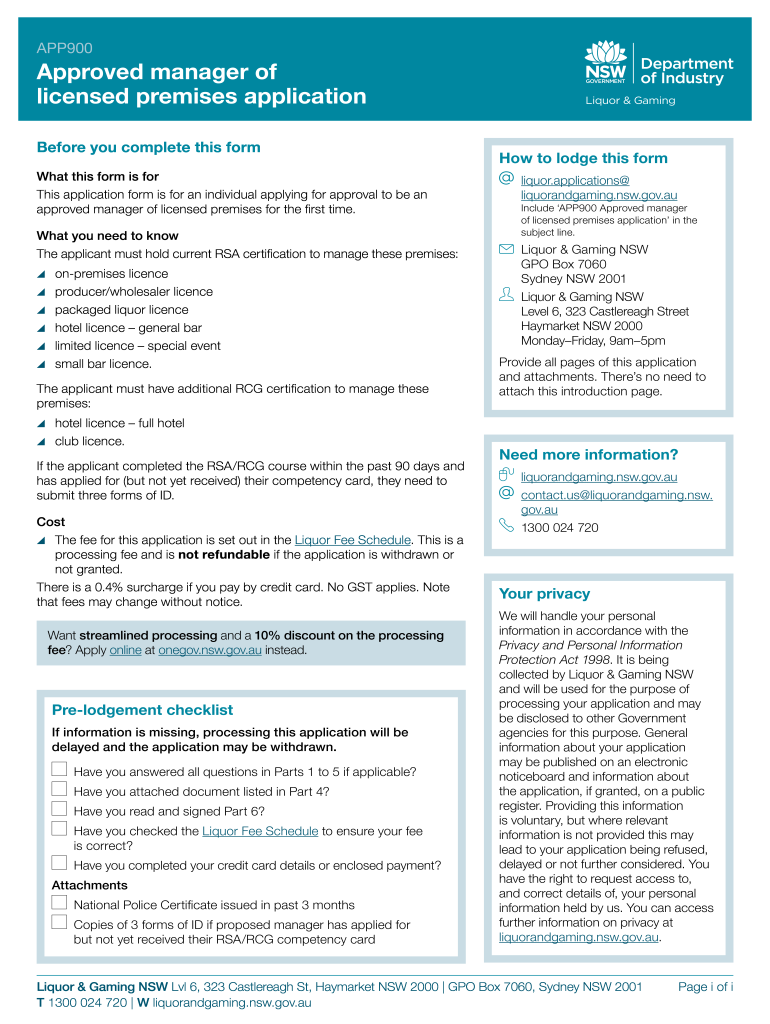
Form App900 2018-2026


What is the Form App900
The Form App900 is a crucial document used in the process of applying for an approved manager license in the liquor industry. This form is specifically designed for individuals seeking to manage licensed premises, ensuring compliance with local regulations. It collects essential information about the applicant, including personal details, qualifications, and relevant experience in the hospitality sector. By completing the App900 form, applicants demonstrate their readiness to uphold the responsibilities associated with managing a licensed liquor establishment.
How to use the Form App900
Using the Form App900 involves several straightforward steps. First, obtain the form from the appropriate regulatory authority or online platform. Next, fill out the required fields accurately, ensuring all information is current and truthful. It is important to provide any supporting documentation that may be required, such as proof of identity or prior experience in the liquor industry. Finally, submit the completed form according to the specified submission methods, which may include online, by mail, or in person.
Steps to complete the Form App900
Completing the Form App900 involves a methodical approach to ensure accuracy and completeness. Follow these steps:
- Download or request the Form App900 from the relevant authority.
- Carefully read the instructions provided with the form.
- Fill in personal details, including name, address, and contact information.
- Provide details of your qualifications and experience in managing licensed premises.
- Attach any necessary supporting documents, such as identification or training certificates.
- Review the completed form for any errors or omissions.
- Submit the form as directed, ensuring you meet any deadlines.
Legal use of the Form App900
The legal use of the Form App900 is essential for ensuring that the application for an approved manager license adheres to local and state regulations. This form must be completed in compliance with the relevant liquor licensing laws, which vary by state. By submitting the App900, applicants affirm that the information provided is accurate and that they meet the eligibility criteria set forth by regulatory bodies. Failure to comply with legal requirements can result in penalties or denial of the license.
Key elements of the Form App900
Several key elements are crucial for the successful completion of the Form App900. These include:
- Applicant Information: Full name, contact details, and address.
- Qualifications: Educational background and relevant certifications.
- Experience: Details of previous roles in the liquor or hospitality industry.
- Supporting Documents: Proof of identity and any other required documentation.
- Signature: A declaration confirming the accuracy of the information provided.
Required Documents
When submitting the Form App900, several documents may be required to support the application. These typically include:
- Government-issued identification, such as a driver's license or passport.
- Proof of relevant qualifications or training in liquor management.
- Any previous licenses held in the hospitality sector.
- Documentation of work experience in licensed establishments.
Quick guide on how to complete form app900
Finalize Form App900 effortlessly on any device
Digital document management has become increasingly popular among businesses and individuals. It offers an ideal eco-friendly alternative to conventional printed and signed documents, allowing you to access the required form and securely store it online. airSlate SignNow equips you with all the tools necessary to create, edit, and eSign your documents quickly without any delays. Manage Form App900 on any platform with airSlate SignNow's Android or iOS applications and enhance any document-related process today.
How to edit and eSign Form App900 with ease
- Find Form App900 and select Get Form to begin.
- Utilize the tools we provide to complete your document.
- Emphasize relevant sections of the documents or obscure sensitive details with tools that airSlate SignNow provides specifically for that purpose.
- Create your eSignature using the Sign feature, which takes seconds and holds the same legal validity as a conventional wet ink signature.
- Review the information and click on the Done button to save your changes.
- Select your preferred method of delivering your form, via email, SMS, or an invite link, or download it to your computer.
Forget about lost or misfiled documents, tedious form searches, or errors that require printing new document copies. airSlate SignNow addresses all your document management needs in just a few clicks from your chosen device. Modify and eSign Form App900 and ensure excellent communication throughout your form preparation process with airSlate SignNow.
Create this form in 5 minutes or less
Find and fill out the correct form app900
Create this form in 5 minutes!
How to create an eSignature for the form app900
The best way to create an eSignature for a PDF online
The best way to create an eSignature for a PDF in Google Chrome
The best way to create an eSignature for signing PDFs in Gmail
The best way to generate an electronic signature from your smartphone
The way to generate an eSignature for a PDF on iOS
The best way to generate an electronic signature for a PDF file on Android
People also ask
-
What is a premises application form liquor?
A premises application form liquor is a legal document required to apply for a liquor license for a specific location. It outlines details such as the premises address, type of liquor sold, and operating hours. Completing this form accurately is essential to comply with local regulations and secure your liquor license.
-
How can airSlate SignNow help with my premises application form liquor?
airSlate SignNow simplifies the process of completing your premises application form liquor by allowing you to fill out, sign, and send documents electronically. This eliminates paperwork and speeds up the submission process, ensuring you meet all deadlines efficiently. With our platform, you can also track the status of your application in real time.
-
Is airSlate SignNow cost-effective for managing my premises application form liquor?
Yes, airSlate SignNow provides a cost-effective solution for managing your premises application form liquor. Our pricing plans are designed to fit various business budgets while offering comprehensive features. By streamlining the eSigning process, you save both time and money in your licensing efforts.
-
What features does airSlate SignNow offer for eSigning my premises application form liquor?
airSlate SignNow offers several features for eSigning your premises application form liquor, including customizable templates, secure signing, and automatic reminders. Users can also receive notifications when documents are signed, ensuring seamless communication and efficient processing. These features enhance the overall management of your liquor license application.
-
Are there any integrations available with airSlate SignNow for my premises application form liquor?
Yes, airSlate SignNow provides various integrations with popular business tools to streamline your premises application form liquor process. You can integrate with CRM systems, cloud storage services, and other platforms to manage your documents more effectively. This connectivity allows for a more cohesive workflow, enhancing the speed and efficiency of your applications.
-
How secure is my information when using airSlate SignNow for premises application form liquor?
Your information is highly secure when using airSlate SignNow to handle your premises application form liquor. We employ industry-leading encryption protocols and comply with data protection regulations to safeguard your documents. Additionally, our platform offers audit trails to track all activity related to your application.
-
Can multiple users work on the premises application form liquor simultaneously in airSlate SignNow?
Yes, multiple users can collaborate on the premises application form liquor simultaneously in airSlate SignNow. Our platform allows for shared access, enabling team members to input information, make edits, and add signatures in real-time. This collaborative feature enhances teamwork and helps expedite the licensing process.
Get more for Form App900
- 1 a2 2 dimensional analysis and data organization a2 2 0 me utexas form
- Introduction to hilbert schemes exercises hilbert form
- Specializationsin differential algebra ams form
- Obvious to try a proper patentability standard in law2 fordham form
- Paralegal service contract template form
- Parent child behavior contract template form
- Parent child contract template form
- Parent contract template form
Find out other Form App900
- Sign Kansas Insurance Rental Lease Agreement Mobile
- Sign Kansas Insurance Rental Lease Agreement Free
- Sign Kansas Insurance Rental Lease Agreement Fast
- Sign Kansas Insurance Rental Lease Agreement Safe
- How To Sign Kansas Insurance Rental Lease Agreement
- How Can I Sign Kansas Lawers Promissory Note Template
- Sign Kentucky Lawers Living Will Free
- Sign Kentucky Lawers LLC Operating Agreement Mobile
- Sign Louisiana Lawers Quitclaim Deed Now
- Sign Massachusetts Lawers Quitclaim Deed Later
- Sign Michigan Lawers Rental Application Easy
- Sign Maine Insurance Quitclaim Deed Free
- Sign Montana Lawers LLC Operating Agreement Free
- Sign Montana Lawers LLC Operating Agreement Fast
- Can I Sign Nevada Lawers Letter Of Intent
- Sign Minnesota Insurance Residential Lease Agreement Fast
- How Do I Sign Ohio Lawers LLC Operating Agreement
- Sign Oregon Lawers Limited Power Of Attorney Simple
- Sign Oregon Lawers POA Online
- Sign Mississippi Insurance POA Fast