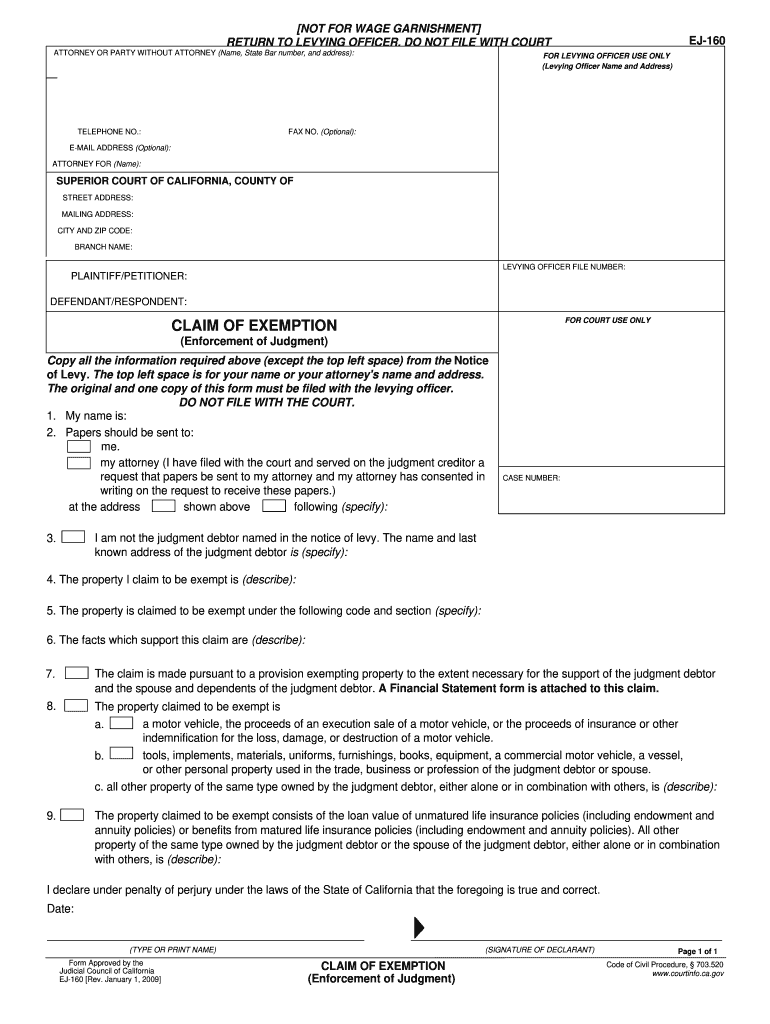
Ej 160 2009-2026


What is the EJ 160?
The EJ 160 is a legal document known as the claim of exemption form, primarily used in California. It allows individuals to assert their right to exempt certain assets from being seized or garnished, particularly in cases involving wage garnishment or bank levies. This form is essential for those who believe that their financial situation qualifies them for protection under state law. Understanding the purpose of the EJ 160 is crucial for anyone facing potential financial hardships or legal actions that might affect their income or assets.
How to Use the EJ 160
Using the EJ 160 involves several steps to ensure that the form is filled out correctly and submitted appropriately. First, gather all necessary information regarding your financial situation, including income details and any applicable exemptions. Next, complete the form by providing accurate information in the required fields. After filling out the form, review it to ensure there are no errors. Finally, submit the completed EJ 160 to the appropriate court or agency handling your case. This process helps protect your rights and ensures that your claim for exemption is considered.
Steps to Complete the EJ 160
Completing the EJ 160 involves a systematic approach to ensure accuracy and compliance with legal requirements. Follow these steps:
- Obtain the latest version of the EJ 160 form from a reliable source.
- Fill in your personal information, including your name, address, and contact details.
- Detail your income sources and amounts, ensuring to include any exemptions you qualify for.
- Sign and date the form to validate your claim.
- Make copies of the completed form for your records before submission.
Legal Use of the EJ 160
The legal use of the EJ 160 is vital for individuals seeking to protect their assets from garnishment or levy actions. This form must be submitted to the court handling your case, and it serves as a formal declaration of your claim for exemption. It's important to understand that submitting the EJ 160 does not automatically guarantee exemption; the court will review your claim based on the information provided and relevant state laws. Proper legal use ensures that your rights are upheld during financial proceedings.
Eligibility Criteria
To successfully file a claim using the EJ 160, individuals must meet specific eligibility criteria. Generally, this includes demonstrating financial hardship, such as low income or essential living expenses that exceed available income. Additionally, certain types of income, such as social security or disability payments, may be exempt from garnishment. Understanding these criteria is essential for determining whether you qualify to use the EJ 160 to protect your assets.
Required Documents
When filing the EJ 160, certain documents may be required to support your claim for exemption. These documents can include:
- Proof of income, such as pay stubs or tax returns.
- Bank statements to demonstrate your financial situation.
- Documentation of any debts or financial obligations.
- Any relevant court orders or legal notices related to garnishment or levy.
Having these documents ready can streamline the process and strengthen your claim.
Form Submission Methods
The EJ 160 can typically be submitted through various methods, depending on the court's requirements. Common submission methods include:
- Online submission through the court's electronic filing system.
- Mailing the completed form to the appropriate court address.
- In-person delivery to the court clerk's office.
Each method has its own guidelines and potential processing times, so it is advisable to check with the relevant court for specific instructions.
Quick guide on how to complete claim exemption form
Finalize and submit your Ej 160 swiftly
Robust tools for digital document interchange and endorsement are crucial for process enhancement and the continuous evolution of your forms. When handling legal documents and signing a Ej 160, the appropriate signature solution can conserve your time and reduce paper usage with every submission.
Search, complete, modify, endorse, and distribute your legal documents with airSlate SignNow. This platform provides everything required to create efficient document submission processes. Its vast library of legal forms and user-friendly navigation can assist you in obtaining your Ej 160 rapidly, and the editor featuring our signature capability will enable you to finalize and approve it instantly.
Authorize your Ej 160 in a few easy steps
- Locate the Ej 160 you need in our library using search or catalog pages.
- Examine the form details and preview it to ensure it meets your requirements and complies with state regulations.
- Click Get form to proceed to editing.
- Fill in the form using the comprehensive toolbar.
- Verify the information you provided and click the Sign tool to validate your document.
- Choose one of three options to insert your signature.
- Complete the editing process and save the document in your files, then download it to your device or share it directly.
Simplify every phase of your document preparation and endorsement with airSlate SignNow. Experience a more effective online solution that encompasses all aspects of managing your documents.
Create this form in 5 minutes or less
FAQs
-
What sorts of things do I have to declare in customs when returning to the U.S.?
Dick and Sarah are both correct -- thanks to the $800 exemption you can do a fair amount of shopping without having to pay any duty. Also, certain items (books and printed materials, for example) are exempt (so if you buy books abroad you only have to worry about how much they weigh!).I'm a lawyer ("an officer of the court") so I always declare everything. Also I was raised with a lot of guilt so it would drive me crazy to know that they might open my bag and find stuff I didn't declare. I just use some of that time on the long flight home to make a list and add it all up and then figure out how to fit it all onto the little Customs form. I divide purchases into categories: stationery, apparel/accessories, souvenirs, home items, etc., and total up each category on a different line of the form to avoid using more than one form. Customs is totally OK with that although they might ask you for examples of items you classified on each line. If you say "Food," they will ask more questions, depending upon where you've been and what's prohibited, so if it's really just chocolates, for example, say that, and they won't be as concerned.My experience, having done a LOT of overseas shopping, is that even if you do declare more than $800, even considerably more, they will generally just thank you for your honesty and wave you through. I came back from a five week vacation to Australia, Thailand, and Cambodia with three large checked bags (having left the country with only one, although they didn't know that), and reported over $2000 in purchases. They asked me some questions about what I had bought (mainly to make sure I wasn't bringing in illegal stuff or importing for the purpose of sale), but when I showed them my list and talked through the various people I had bought gifts for they just sent me on my way.I can only think of one time when I was asked to pay anything. I was coming back from somewhere in Asia and US Customs at SFO collected about $20 from me (10% of a $200 overage). There is very little downside to declaring everything, and potentially a bad downside to not doing so. I strongly recommend declaring everything, always, and letting the chips fall where they may.
-
How do I show exempted income under sec 10 (16) in ITR 1 form? How do I specify court rulings if any?
You must understand that you are filing tax returns by claiming exemption under section 10. There is a Schedule EI for you to enter your exempt income. The schedule EI has various categories of income and if your income doesn't fall under any of those specific categories they have a “Others” column in schedule EI where you can fill out the exempt income.The court rulings / advance ruling from income tax department are all the documents for your reference. If the income tax department asks you to show the proof / details of how you claimed that particular amount as exempt income only then you need to submit those rulings etc along with other documents.Just like you cannot attach your form 16 or 80c proofs on a tax return, you cannot attach court rulings as well. You just need to prepare the tax return as per the rules. If the department feels the need they will question you.Hope this helps.Follow me on my blog TaxYogiContact me for any help@9043414847 / yogeshjain392@outlook.com
-
How can I claim the VAT amount for items purchased in the UK? Do I need to fill out any online forms or formalities to claim?
Easy to follow instructions can be found here Tax on shopping and servicesThe process works like this.Get a VAT 407 form from the retailer - they might ask for proof that you’re eligible, for example your passport.Show the goods, the completed form and your receipts to customs at the point when you leave the EU (this might not be in the UK).Customs will approve your form if everything is in order. You then take the approved form to get paid.The best place to get the form is from a retailer on the airport when leaving.
-
In what cases do you have to fill out an insurance claim form?
Ah well let's see. An insurance claim form is used to make a claim against your insurance for financial, repair or replacement of something depending on your insurance. Not everything will qualify so you actually have to read the small print.
-
How do I fill out the disability forms so well that my claim is approved?
Contact Barbara Case, the founder of USA: Providing Free Advocacy & Support She's incredible!
Create this form in 5 minutes!
How to create an eSignature for the claim exemption form
How to make an electronic signature for the Claim Exemption Form in the online mode
How to make an eSignature for your Claim Exemption Form in Google Chrome
How to generate an eSignature for signing the Claim Exemption Form in Gmail
How to make an eSignature for the Claim Exemption Form from your smartphone
How to generate an electronic signature for the Claim Exemption Form on iOS devices
How to make an electronic signature for the Claim Exemption Form on Android
People also ask
-
What is a claim of exemption form?
A claim of exemption form is an official document that allows individuals or entities to request an exemption from certain taxes or fees. With airSlate SignNow, you can easily create, sign, and manage your claim of exemption forms digitally, ensuring a quick and efficient process.
-
How can airSlate SignNow help me with my claim of exemption form?
airSlate SignNow streamlines the process of completing and submitting your claim of exemption form. Our platform offers user-friendly tools to fill out, sign, and send your form securely, reducing turnaround time and enhancing document tracking.
-
What are the pricing options for airSlate SignNow when using a claim of exemption form?
airSlate SignNow offers flexible pricing plans tailored to meet various business needs. You can choose from individual or team plans, which provide access to features specifically designed for managing documents like your claim of exemption form without breaking the bank.
-
Does airSlate SignNow offer features to collaborate on my claim of exemption form?
Yes, airSlate SignNow includes collaboration features that allow multiple users to work on your claim of exemption form simultaneously. This ensures that all stakeholders can provide input and sign off on the document, improving efficiency and reducing errors.
-
Is it safe to store my claim of exemption form in airSlate SignNow?
Absolutely! airSlate SignNow prioritizes the security of your documents. We use advanced encryption protocols and comply with regulatory standards, ensuring that your claim of exemption form is safely stored and only accessible to authorized users.
-
Can I integrate airSlate SignNow with other applications for managing my claim of exemption form?
Yes, airSlate SignNow offers seamless integrations with various applications such as CRM systems and document management tools. This allows you to efficiently manage your claim of exemption form alongside your other business processes.
-
What advantages does airSlate SignNow provide for managing my claim of exemption form?
Using airSlate SignNow for your claim of exemption form offers numerous benefits including faster processing times, reduced paper usage, and improved tracking of document status. These advantages help save resources and enhance overall productivity.
Get more for Ej 160
- Notice of non renewal for lease form
- Anthem hcr survey form
- Non reimbursement anti dumping form
- Affidavit of heirship ny surrogate court form
- Inquiry about status of i 551 alien registration card form
- Land registration reform act ontario
- Co applicant request form
- Home replacement cost evaluation formpdf
Find out other Ej 160
- Sign Oregon Life Sciences LLC Operating Agreement Online
- Sign Texas Non-Profit LLC Operating Agreement Online
- Can I Sign Colorado Orthodontists Month To Month Lease
- How Do I Sign Utah Non-Profit Warranty Deed
- Help Me With Sign Colorado Orthodontists Purchase Order Template
- Sign Virginia Non-Profit Living Will Fast
- How To Sign Virginia Non-Profit Lease Agreement Template
- How To Sign Wyoming Non-Profit Business Plan Template
- How To Sign Wyoming Non-Profit Credit Memo
- Sign Wisconsin Non-Profit Rental Lease Agreement Simple
- Sign Wisconsin Non-Profit Lease Agreement Template Safe
- Sign South Dakota Life Sciences Limited Power Of Attorney Mobile
- Sign Alaska Plumbing Moving Checklist Later
- Sign Arkansas Plumbing Business Plan Template Secure
- Sign Arizona Plumbing RFP Mobile
- Sign Arizona Plumbing Rental Application Secure
- Sign Colorado Plumbing Emergency Contact Form Now
- Sign Colorado Plumbing Emergency Contact Form Free
- How Can I Sign Connecticut Plumbing LLC Operating Agreement
- Sign Illinois Plumbing Business Plan Template Fast