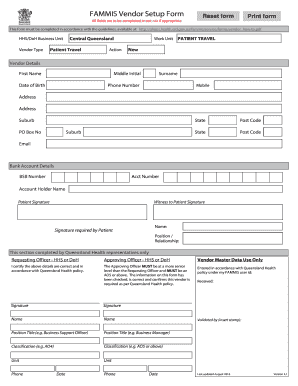
Fammis 2016-2026


What is the Fammis?
The Fammis, or Financial and Administrative Management Information System, is a crucial tool used by organizations to manage vendor information and related processes. It streamlines the vendor setup process, allowing businesses to efficiently handle vendor data, payments, and compliance requirements. This system is particularly important for organizations that require a structured approach to vendor management, ensuring that all necessary documentation and approvals are in place for legal and operational purposes.
Steps to complete the Fammis vendor setup form
Completing the Fammis vendor setup form involves several key steps to ensure that all required information is accurately provided. Here is a straightforward guide to help you through the process:
- Gather necessary information: Collect all relevant details about your business, including tax identification numbers, business address, and contact information.
- Access the form: Navigate to the Fammis vendor setup form on the designated platform.
- Fill out the form: Carefully enter all required information in the appropriate fields, ensuring accuracy to avoid delays.
- Review your submission: Double-check all entries for completeness and correctness before submitting the form.
- Submit the form: Follow the instructions for submitting the form electronically or through other specified methods.
Legal use of the Fammis
The legal use of the Fammis vendor setup form is governed by various compliance standards and regulations. To ensure that your submissions are legally binding, it is essential to adhere to the guidelines set forth by the Electronic Signatures in Global and National Commerce (ESIGN) Act and the Uniform Electronic Transactions Act (UETA). These laws affirm the validity of electronic signatures and documents, provided that the signers consent to use electronic records and signatures.
Key elements of the Fammis
Understanding the key elements of the Fammis is vital for effective vendor management. These elements include:
- Vendor identification: Unique identification numbers or codes assigned to each vendor for tracking purposes.
- Contact information: Essential details such as email addresses and phone numbers for communication.
- Tax information: Required tax identification numbers to ensure compliance with federal and state regulations.
- Payment terms: Specifications regarding payment methods, schedules, and any applicable discounts.
Examples of using the Fammis
Utilizing the Fammis can enhance operational efficiency in various scenarios. For instance:
- A healthcare organization may use the Fammis to onboard new suppliers, ensuring compliance with healthcare regulations.
- A government agency might rely on the Fammis to manage vendor contracts and payments, maintaining transparency and accountability.
- A nonprofit organization could employ the Fammis to streamline donations and vendor relationships, improving financial management.
Form Submission Methods
Submitting the Fammis vendor setup form can typically be done through various methods, including:
- Online submission: The most common method, allowing for quick processing and immediate confirmation.
- Mail: Physical submission may be required in certain cases, particularly for organizations that prefer traditional methods.
- In-person submission: Some organizations may allow vendors to submit forms directly at designated locations for immediate processing.
Quick guide on how to complete fammis
Complete Fammis effortlessly on any device
Online document management has become increasingly popular among businesses and individuals. It offers an excellent eco-friendly substitute for traditional printed and signed documents, as you can obtain the necessary form and securely store it online. airSlate SignNow provides you with all the tools you need to create, edit, and eSign your documents quickly without delays. Manage Fammis on any device using airSlate SignNow's Android or iOS applications and enhance any document-related task today.
How to edit and eSign Fammis with ease
- Find Fammis and click on Get Form to begin.
- Utilize the tools we offer to complete your form.
- Emphasize relevant sections of the documents or redact sensitive information with the tools that airSlate SignNow provides specifically for that purpose.
- Create your signature using the Sign tool, which takes just seconds and carries the same legal validity as a conventional wet ink signature.
- Review all the information and click on the Done button to save your changes.
- Choose how you want to deliver your form: via email, SMS, invite link, or download it to your computer.
Forget about lost or misfiled documents, tedious form searching, or errors that necessitate printing new copies. airSlate SignNow addresses all your document management needs in just a few clicks from your chosen device. Edit and eSign Fammis and ensure flawless communication at every step of your form preparation process with airSlate SignNow.
Create this form in 5 minutes or less
Find and fill out the correct fammis
Create this form in 5 minutes!
How to create an eSignature for the fammis
The best way to create an eSignature for a PDF file online
The best way to create an eSignature for a PDF file in Google Chrome
The best way to create an electronic signature for signing PDFs in Gmail
The best way to generate an electronic signature from your mobile device
The way to generate an eSignature for a PDF file on iOS
The best way to generate an electronic signature for a PDF file on Android devices
People also ask
-
What is the fammis setup form and how does it work?
The fammis setup form is a streamlined tool that simplifies the process of configuring your airSlate SignNow account for optimal use. By completing the fammis setup form, users can quickly establish their account settings, preferences, and integrate necessary functionalities, enhancing their document management experience.
-
Is there a cost associated with the fammis setup form?
No, completing the fammis setup form is free of charge. It is designed to help you easily set up your airSlate SignNow account without any hidden fees, allowing you to focus on streamlining your document workflows without financial concerns.
-
What features are available after filling out the fammis setup form?
Upon completion of the fammis setup form, users gain access to a host of features including document templates, eSignature capabilities, and automated workflows. These features are aimed at increasing productivity and enhancing the efficiency of your document processing tasks.
-
How does the fammis setup form enhance collaboration within teams?
The fammis setup form enables teams to easily share documents and collaborate in real-time, regardless of their location. By setting specific permissions and roles during the fammis setup form process, team members can work together seamlessly while ensuring document security and integrity.
-
Can the fammis setup form be integrated with other software tools?
Yes, the fammis setup form is compatible with various software integrations, including popular CRMs and productivity tools. By utilizing the fammis setup form, users can configure their airSlate SignNow account to sync with other applications, creating a cohesive workflow.
-
What are the primary benefits of using the fammis setup form?
The fammis setup form offers several benefits, including a user-friendly interface and time-saving configurations. By efficiently setting up your airSlate SignNow account via the fammis setup form, you can reduce setup time and quickly leverage advanced document management features.
-
How can I ensure my data is secure after using the fammis setup form?
airSlate SignNow prioritizes the security of your data. After completing the fammis setup form, you can utilize our advanced encryption and authentication features, ensuring that your documents are protected during eSigning and storage.
Get more for Fammis
- Computability of simple games a complete investigation of mpra mpra ub uni muenchen form
- Wo of the most important challenges confronting the nephrology form
- Inferring local synonyms for improving keyword suggestion in an paginas fe up form
- Studies in diabetes it is a well established fact that in diabetes the jbc form
- Va form 29 8636 780762476
- Pain contract template form
- Paint and sip contract template form
- Paint contract template form
Find out other Fammis
- eSignature Minnesota Sports Rental Lease Agreement Free
- eSignature Minnesota Sports Promissory Note Template Fast
- eSignature Minnesota Sports Forbearance Agreement Online
- eSignature Oklahoma Real Estate Business Plan Template Free
- eSignature South Dakota Police Limited Power Of Attorney Online
- How To eSignature West Virginia Police POA
- eSignature Rhode Island Real Estate Letter Of Intent Free
- eSignature Rhode Island Real Estate Business Letter Template Later
- eSignature South Dakota Real Estate Lease Termination Letter Simple
- eSignature Tennessee Real Estate Cease And Desist Letter Myself
- How To eSignature New Mexico Sports Executive Summary Template
- Can I eSignature Utah Real Estate Operating Agreement
- eSignature Vermont Real Estate Warranty Deed Online
- eSignature Vermont Real Estate Operating Agreement Online
- eSignature Utah Real Estate Emergency Contact Form Safe
- eSignature Washington Real Estate Lease Agreement Form Mobile
- How Can I eSignature New York Sports Executive Summary Template
- eSignature Arkansas Courts LLC Operating Agreement Now
- How Do I eSignature Arizona Courts Moving Checklist
- eSignature Wyoming Real Estate Quitclaim Deed Myself