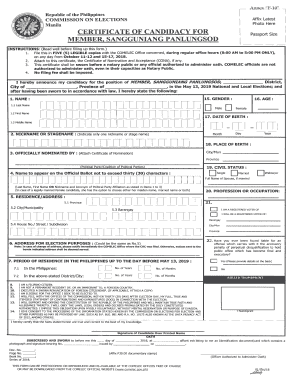
Philippines Member Panlungsod Form


What is the Philippines Member Panlungsod?
The Philippines Member Panlungsod, often referred to as the Annex F Member Panlungsod Form, is a crucial document used in the political landscape of the Philippines. This form is primarily utilized by individuals seeking candidacy for local government positions, specifically within the Sangguniang Panlungsod, or City Council. The form serves as a declaration of intent to run for office and includes essential personal information, qualifications, and endorsements necessary for the application process.
Steps to Complete the Philippines Member Panlungsod
Completing the Annex F Member Panlungsod Form involves several key steps to ensure accuracy and compliance with local regulations. First, gather all required personal information, including your full name, address, and contact details. Next, provide information regarding your educational background and any relevant experience in public service. It is also important to include signatures from endorsers, as these validate your candidacy. Finally, review the completed form for any errors before submission to ensure it meets all necessary requirements.
Legal Use of the Philippines Member Panlungsod
The legal use of the Annex F Member Panlungsod Form is governed by the electoral laws of the Philippines. To be considered valid, the form must be completed accurately and submitted within the designated filing period. Compliance with these regulations is essential, as failure to adhere to the guidelines may result in disqualification from the candidacy process. Additionally, the form must be signed and dated by the candidate and any endorsers to be legally binding.
Eligibility Criteria
To be eligible to file the Annex F Member Panlungsod Form, candidates must meet specific criteria set forth by the Commission on Elections (COMELEC) in the Philippines. Generally, candidates must be at least twenty-one years old, a registered voter in the locality where they intend to run, and a resident of that area for a specified period. Furthermore, candidates should not have been convicted of any crime involving moral turpitude, ensuring that those who seek office maintain a standard of integrity.
Required Documents
When submitting the Annex F Member Panlungsod Form, several supporting documents are typically required. These may include a valid government-issued identification card, proof of residency, and any endorsements from local political figures or organizations. Additionally, candidates may need to provide a certificate of nomination from their political party, if applicable. Ensuring that all required documents are included with the form is critical for a smooth application process.
Form Submission Methods
The Annex F Member Panlungsod Form can be submitted through various methods, depending on local regulations. Candidates may have the option to submit the form in person at designated election offices, or they may be able to send it via mail. In some cases, online submission may also be available, allowing for a more efficient process. It is important to verify the submission method that applies to your locality to ensure compliance with all requirements.
Quick guide on how to complete philippines member panlungsod
Complete Philippines Member Panlungsod effortlessly on any device
Digital document management has gained traction among businesses and individuals. It offers an ideal eco-friendly substitute for conventional printed and signed documents, as you can access the necessary form and securely save it online. airSlate SignNow equips you with all the tools required to create, edit, and eSign your documents promptly without delays. Handle Philippines Member Panlungsod on any device with airSlate SignNow Android or iOS applications and enhance any document-focused process today.
How to edit and eSign Philippines Member Panlungsod with ease
- Locate Philippines Member Panlungsod and click on Get Form to begin.
- Utilize the tools we provide to complete your form.
- Emphasize pertinent sections of your documents or obscure sensitive information with tools that airSlate SignNow offers specifically for that purpose.
- Create your signature using the Sign feature, which takes mere seconds and holds the same legal validity as a traditional ink signature.
- Review all the details and click on the Done button to save your changes.
- Choose how you want to send your form, via email, text message (SMS), invite link, or download it to your computer.
Forget about lost or misfiled documents, tedious form searches, or errors that necessitate printing new document copies. airSlate SignNow addresses your document management needs in just a few clicks from any device of your choice. Edit and eSign Philippines Member Panlungsod and ensure exceptional communication at every stage of the document preparation process with airSlate SignNow.
Create this form in 5 minutes or less
Create this form in 5 minutes!
How to create an eSignature for the philippines member panlungsod
The way to make an eSignature for a PDF document in the online mode
The way to make an eSignature for a PDF document in Chrome
The way to generate an eSignature for putting it on PDFs in Gmail
How to make an electronic signature right from your mobile device
The way to make an eSignature for a PDF document on iOS devices
How to make an electronic signature for a PDF on Android devices
People also ask
-
What is the annex f member panlungsod form download and why is it important?
The annex f member panlungsod form download is an essential document for members of local government units in the Philippines. This form allows for the registration of various benefits and programs, ensuring members can access the services they are entitled to efficiently.
-
How can I access the annex f member panlungsod form download?
You can easily access the annex f member panlungsod form download directly from our website. We provide a seamless download experience, ensuring you can obtain the document quickly and without hassle.
-
Is there a fee associated with the annex f member panlungsod form download?
No, downloading the annex f member panlungsod form is completely free. We believe in providing accessible information and resources, so you can download the form without any costs involved.
-
What features does airSlate SignNow offer for managing the annex f member panlungsod form?
airSlate SignNow streamlines the entire process of handling the annex f member panlungsod form download and completion. Our platform provides e-signature capabilities, secure storage, and templates that make managing your documents easier and more efficient.
-
Can I fill out and e-sign the annex f member panlungsod form online?
Yes, with airSlate SignNow, you can fill out and e-sign the annex f member panlungsod form online. Our user-friendly interface allows for easy completion and signing, making document management straightforward.
-
Does airSlate SignNow integrate with other applications for the annex f member panlungsod form?
Absolutely! airSlate SignNow offers integrations with various applications, allowing you to connect your workflow seamlessly. This means you can easily manage your annex f member panlungsod form download alongside other tools you use.
-
What are the benefits of using airSlate SignNow for the annex f member panlungsod form?
Using airSlate SignNow for the annex f member panlungsod form ensures a faster, more efficient process. You'll benefit from reduced paperwork, increased security through encryption, and the convenience of handling everything online.
Get more for Philippines Member Panlungsod
- Maximizing qa performance infosys
- Software quality assurance for mathematical the gams world gamsworld form
- Form tm22 notice to surrender a registration
- Hartford simple ira form
- Non disclosure contract template form
- Non compete contract template form
- Non emergency medical transportation contract template form
- Non executive director contract template form
Find out other Philippines Member Panlungsod
- eSign Iowa Standard rental agreement Free
- eSignature Florida Profit Sharing Agreement Template Online
- eSignature Florida Profit Sharing Agreement Template Myself
- eSign Massachusetts Simple rental agreement form Free
- eSign Nebraska Standard residential lease agreement Now
- eSign West Virginia Standard residential lease agreement Mobile
- Can I eSign New Hampshire Tenant lease agreement
- eSign Arkansas Commercial real estate contract Online
- eSign Hawaii Contract Easy
- How Do I eSign Texas Contract
- How To eSign Vermont Digital contracts
- eSign Vermont Digital contracts Now
- eSign Vermont Digital contracts Later
- How Can I eSign New Jersey Contract of employment
- eSignature Kansas Travel Agency Agreement Now
- How Can I eSign Texas Contract of employment
- eSignature Tennessee Travel Agency Agreement Mobile
- eSignature Oregon Amendment to an LLC Operating Agreement Free
- Can I eSign Hawaii Managed services contract template
- How Do I eSign Iowa Managed services contract template