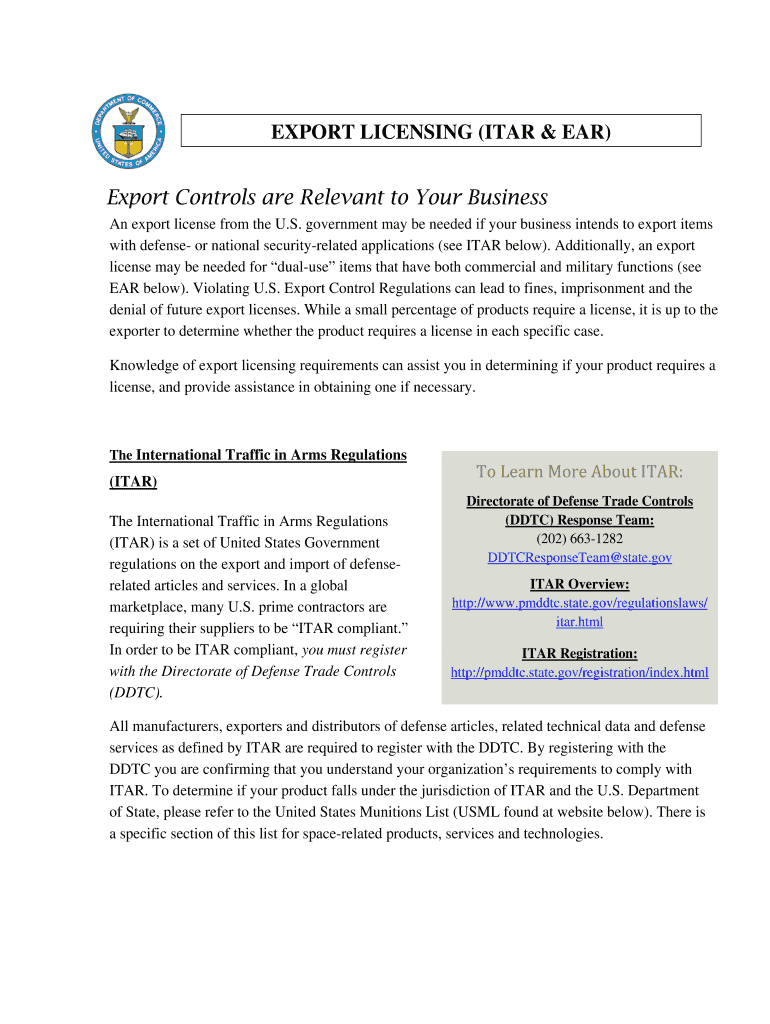
Export Licensing Form


What is the export licensing?
Export licensing refers to the regulatory process that governs the export of certain goods, services, and technologies from the United States to foreign countries. This process is essential for ensuring compliance with U.S. laws and international agreements. The export licensing framework is primarily designed to control items that could potentially contribute to military capabilities or be used in activities contrary to U.S. national security interests. The two main regulatory bodies involved in export licensing are the Bureau of Industry and Security (BIS) and the Directorate of Defense Trade Controls (DDTC).
How to obtain the export licensing
To obtain an export license, businesses must first determine whether their products or services require licensing under the Export Administration Regulations (EAR) or the International Traffic in Arms Regulations (ITAR). This involves classifying the items and checking the Commerce Control List or the United States Munitions List. Once classification is complete, the applicant can submit a license application through the appropriate agency. It is crucial to provide accurate and complete information to avoid delays or rejections.
Steps to complete the export licensing
Completing the export licensing process involves several key steps:
- Identify the items to be exported and determine if they require a license.
- Classify the items according to the appropriate regulatory framework.
- Gather necessary documentation, including technical specifications and end-user information.
- Complete the export license application form accurately.
- Submit the application to the relevant agency and pay any required fees.
- Await approval, which may take several weeks depending on the complexity of the application.
Legal use of the export licensing
Legal use of export licensing ensures that businesses comply with U.S. laws regarding the export of controlled items. This compliance is vital for avoiding penalties, which can include fines and restrictions on future export activities. Understanding the legal implications of export licensing helps businesses navigate the regulatory landscape effectively. It is important to stay informed about changes in regulations and to maintain accurate records of all licensing activities.
Key elements of the export licensing
Several key elements are crucial for understanding export licensing:
- Classification: Determining the correct classification of goods is essential for compliance.
- Documentation: Accurate and complete documentation supports the licensing process.
- End-Use and End-User Verification: Ensuring that the items are used for legitimate purposes and by authorized users is critical.
- Compliance with Regulations: Adherence to EAR and ITAR is necessary to avoid legal issues.
Required documents
When applying for an export license, several documents are typically required:
- Technical specifications of the items being exported.
- End-user certificates to verify the legitimacy of the recipient.
- Shipping and transportation details.
- Any relevant contracts or agreements related to the export.
Quick guide on how to complete export licensing
Complete Export Licensing seamlessly on any device
Digital document management has become increasingly popular among businesses and individuals. It serves as an ideal eco-friendly substitute for traditional printed and signed documents, allowing you to obtain the necessary form and securely store it online. airSlate SignNow provides all the tools you need to create, modify, and electronically sign your documents quickly without delays. Handle Export Licensing on any device with airSlate SignNow's Android or iOS applications and streamline your document-related processes today.
How to modify and eSign Export Licensing effortlessly
- Obtain Export Licensing and click Get Form to begin.
- Utilize the tools we offer to complete your document.
- Highlight pertinent sections of the documents or redact sensitive information with tools that airSlate SignNow provides specifically for that purpose.
- Create your signature using the Sign tool, which takes seconds and carries the same legal validity as a traditional handwritten signature.
- Verify all the information and click the Done button to save your changes.
- Select how you wish to send your form, whether by email, text (SMS), or invitation link, or download it to your computer.
Eliminate worries about lost or misplaced files, tedious form searches, or errors that require printing new document copies. airSlate SignNow meets your document management needs in just a few clicks from any device you choose. Modify and eSign Export Licensing and ensure effective communication at every stage of the form preparation process with airSlate SignNow.
Create this form in 5 minutes or less
Create this form in 5 minutes!
How to create an eSignature for the export licensing
The best way to create an eSignature for your PDF file in the online mode
The best way to create an eSignature for your PDF file in Chrome
The best way to make an eSignature for putting it on PDFs in Gmail
The way to make an eSignature from your smartphone
The way to generate an electronic signature for a PDF file on iOS devices
The way to make an eSignature for a PDF file on Android
People also ask
-
What is the itar ear and how does it relate to airSlate SignNow?
The ITAR EAR refers to the regulatory framework governing the export of defense-related articles and services. In the context of airSlate SignNow, it ensures that all eSignatures and document transactions comply with federal regulations, making it a secure choice for businesses handling sensitive information.
-
How does airSlate SignNow ensure compliance with ITAR EAR regulations?
airSlate SignNow implements strict security measures to adhere to ITAR EAR compliance. This includes encrypted transactions, secure document storage, and audit trails to track who accessed and signed documents, thereby ensuring your organization remains compliant with these regulations.
-
What features does airSlate SignNow offer for businesses concerned with ITAR EAR?
To address ITAR EAR concerns, airSlate SignNow offers features such as customizable workflow design, templated documents, and multi-factor authentication. These features not only facilitate secure document signing but also streamline the compliance process to meet regulatory standards.
-
Is airSlate SignNow cost-effective for companies needing ITAR EAR compliance?
Yes, airSlate SignNow provides a cost-effective solution for companies looking to comply with ITAR EAR regulations. With various pricing plans tailored to different business sizes, it allows organizations to securely manage their document signing without breaking the bank.
-
Can airSlate SignNow integrate with other tools to enhance ITAR EAR compliance?
Absolutely! airSlate SignNow integrates seamlessly with popular business applications such as Salesforce, Google Drive, and Dropbox. These integrations help organizations maintain ITAR EAR compliance by ensuring all documents are securely signed and stored in a centralized location.
-
What industries benefit the most from using airSlate SignNow and adhering to ITAR EAR?
Industries like defense, aerospace, and government often require strict ITAR EAR compliance, making airSlate SignNow invaluable. By providing secure, compliant eSigning solutions, businesses in these sectors can streamline their operations while maintaining adherence to regulatory standards.
-
How does airSlate SignNow support remote teams with ITAR EAR compliance?
airSlate SignNow facilitates remote teams with its cloud-based platform, allowing users to sign documents securely from anywhere. This flexibility is essential for ITAR EAR compliance, ensuring teams can manage sensitive documents without compromising security or access.
Get more for Export Licensing
- Performance management d3 puget sound partnership
- Mshp 455 form
- Verification of education experience form the mississippi
- Form oel expv 05 the mississippi department of education
- Generic contract template form
- Generic consult contract template form
- Generic snow removal contract template form
- German cancellation contract template form
Find out other Export Licensing
- eSign Maine Lawers Resignation Letter Easy
- eSign Louisiana Lawers Last Will And Testament Mobile
- eSign Louisiana Lawers Limited Power Of Attorney Online
- eSign Delaware Insurance Work Order Later
- eSign Delaware Insurance Credit Memo Mobile
- eSign Insurance PPT Georgia Computer
- How Do I eSign Hawaii Insurance Operating Agreement
- eSign Hawaii Insurance Stock Certificate Free
- eSign New Hampshire Lawers Promissory Note Template Computer
- Help Me With eSign Iowa Insurance Living Will
- eSign North Dakota Lawers Quitclaim Deed Easy
- eSign Ohio Lawers Agreement Computer
- eSign North Dakota Lawers Separation Agreement Online
- How To eSign North Dakota Lawers Separation Agreement
- eSign Kansas Insurance Moving Checklist Free
- eSign Louisiana Insurance Promissory Note Template Simple
- eSign Texas Lawers Contract Fast
- eSign Texas Lawers Lease Agreement Free
- eSign Maine Insurance Rental Application Free
- How Can I eSign Maryland Insurance IOU