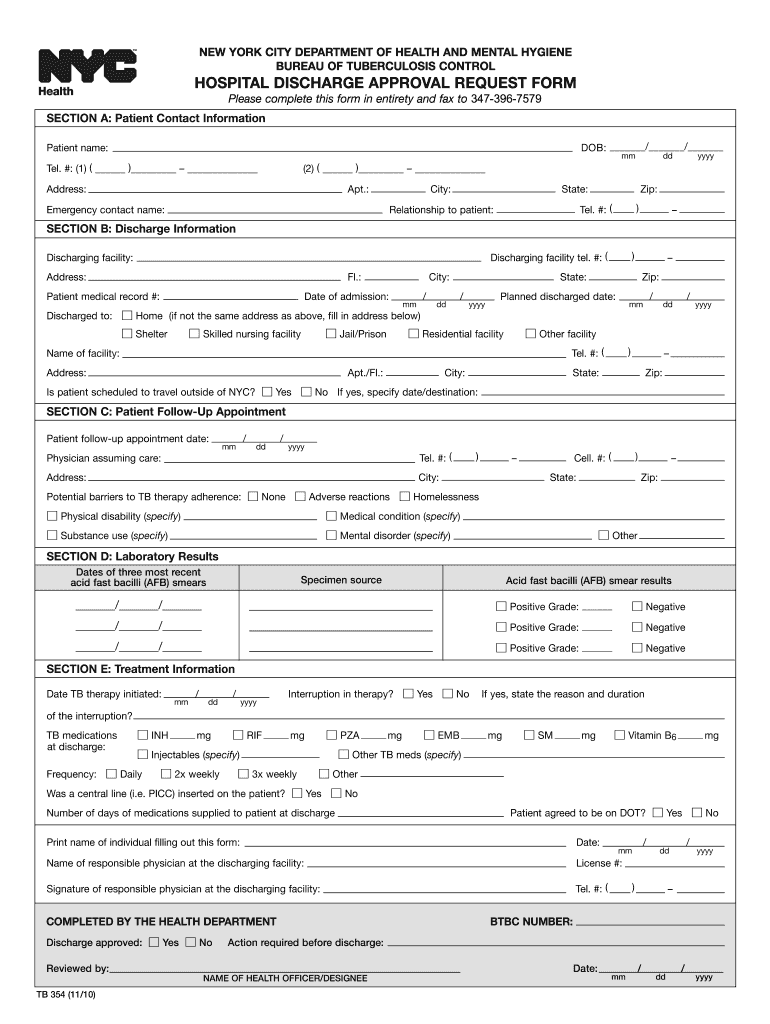
Emergency Room Hospital Discharge Papers 2010-2026


What is the Emergency Room Hospital Discharge Papers
The Emergency Room Hospital Discharge Papers are official documents provided to patients upon their release from an emergency room. These papers contain essential information regarding the patient's visit, including diagnosis, treatment received, and follow-up care instructions. They serve as a formal record of the care provided and are crucial for continuity in healthcare, ensuring that patients and their subsequent healthcare providers have access to relevant medical information.
How to use the Emergency Room Hospital Discharge Papers
Using the Emergency Room Hospital Discharge Papers involves several steps. First, patients should review the information for accuracy, ensuring that all details regarding their diagnosis and treatment are correct. Next, they should follow any instructions provided for follow-up care, including medication prescriptions or referrals to specialists. It is also important to keep these papers in a safe place, as they may be needed for future medical appointments or insurance claims.
Steps to complete the Emergency Room Hospital Discharge Papers
Completing the Emergency Room Hospital Discharge Papers typically involves the following steps:
- Gather necessary patient information, including personal details and insurance information.
- Fill in the sections detailing the reason for the emergency visit, treatments administered, and any medications prescribed.
- Include follow-up care instructions, specifying any appointments or tests that need to be scheduled.
- Ensure that the document is signed by the attending physician or healthcare provider to validate its authenticity.
Key elements of the Emergency Room Hospital Discharge Papers
Key elements of the Emergency Room Hospital Discharge Papers include:
- Patient Information: Name, date of birth, and insurance details.
- Visit Details: Date and time of the visit, reason for the emergency, and treatments provided.
- Diagnosis: Any medical conditions identified during the visit.
- Follow-Up Instructions: Recommendations for further care, including appointments and medications.
- Provider Information: Name and contact details of the healthcare provider who attended to the patient.
Legal use of the Emergency Room Hospital Discharge Papers
The legal use of the Emergency Room Hospital Discharge Papers is vital for both patients and healthcare providers. These documents serve as a legal record of the care provided and can be used in medical disputes or insurance claims. They must comply with regulations such as HIPAA, ensuring patient confidentiality and data protection. Patients should be aware that these papers may be requested by other healthcare providers to ensure continuity of care.
How to obtain the Emergency Room Hospital Discharge Papers
Patients can obtain the Emergency Room Hospital Discharge Papers directly from the hospital or emergency room where they received care. Typically, these documents are provided at the time of discharge. If a patient does not receive their papers, they can request them from the hospital's medical records department. It is advisable to do this as soon as possible to ensure accurate and timely access to their medical information.
Quick guide on how to complete hospital discharge papers pdf form
Utilize the simpler approach to oversee your Emergency Room Hospital Discharge Papers
The traditional methods of filling out and authorizing documents consume an excessive amount of time when compared to contemporary document management systems. Previously, you had to look for appropriate social forms, print them, fill in all the information, and mail them. Now, you can locate, complete, and sign your Emergency Room Hospital Discharge Papers within a single browser tab with airSlate SignNow. Preparing your Emergency Room Hospital Discharge Papers has never been more straightforward.
Steps to finalize your Emergency Room Hospital Discharge Papers using airSlate SignNow
- Access the category page you need and locate your state-specific Emergency Room Hospital Discharge Papers. Alternatively, utilize the search box.
- Ensure the version of the document is accurate by viewing it.
- Click Obtain form and enter editing mode.
- Fill in your document with the required information using the editing tools.
- Review the entered details and click the Sign option to authorize your document.
- Select the most suitable method to create your signature: generate it, sketch your signature, or upload an image of it.
- Click COMPLETED to finalize changes.
- Download the document to your device or proceed to Sharing options to send it electronically.
Robust online solutions like airSlate SignNow facilitate the process of completing and submitting your forms. Give it a try to understand how long the document management and approval processes are actually meant to take. You'll save a substantial amount of time.
Create this form in 5 minutes or less
FAQs
-
How do I fill a form which is PDF?
You can try out Fill which had a free forever plan and requires no download. You simply upload your PDF and then fill it in within the browser:UploadFillDownloadIf the fields are live, as in the example above, simply fill them in. If the fields are not live you can drag on the fields to complete it quickly. Once you have completed the form click the download icon in the toolbar to download a copy of the finished PDF. Or send it for signing.Open a free account on Fill here
-
How can I electronically fill out a PDF form?
You’ll need a PDF editor to fill out forms. I recommend you PDF Expert, it’s a great solution for Mac.What forms it supports:Acro forms created in signNow or similar programs.Static XFA forms created in signNow LiveCycle.PDF Expert supports checkboxes and text fields. Just click them and type what you need.If your form is non-interactive, you can type on it using the ‘Text’ tool (go to the ‘Annotate’ tab > ‘Text’).For a non-interactive checkbox, you can use the ‘Stamp’ tool or just type ‘x’ on it.For a more detailed tutorial, check the article “How to fill out a PDF form on Mac”. And here are the guides on how to fill out different tax forms.Hopefully, this helps!
-
How do you fill out a form scanned as a PDF?
If you have Acrobat Reader or Foxit Phantom, you can add form to the PDF file you want to fill in. Refer to the screenshot here (Phantom). First click on Form, then you can pick option you want for your form (Text Field, Check box…) and draw it where you want to input your data. You can also change font and size of it to fit the existing text. When you are done adding the fields, you can just click on the hand icon, and you can now fill in your form and then save it as.
-
What is the best way to fill out a PDF form?
If you are a user of Mac, iPhone or iPad, your tasks will be quickly and easily solved with the help of PDF Expert. Thanks to a simple and intuitive design, you don't have to dig into settings and endless options. PDF Expert also allows you to view, edit, reduce, merge, extract, annotate important parts of documents in a click. You have a special opportunity to try it on your Mac for free!
-
What happens to all of the paper forms you fill out for immigration and customs?
Years ago I worked at document management company. There is cool software that can automate aspects of hand-written forms. We had an airport as a customer - they scanned plenty and (as I said before) this was several years ago...On your airport customs forms, the "boxes" that you 'need' to write on - are basically invisible to the scanner - but are used because then us humans will tend to write neater and clearer which make sit easier to recognize with a computer. Any characters with less than X% accuracy based on a recognition engine are flagged and shown as an image zoomed into the particular character so a human operator can then say "that is an "A". This way, you can rapidly go through most forms and output it to say - an SQL database, complete with link to original image of the form you filled in.If you see "black boxes" at three corners of the document - it is likely set up for scanning (they help to identify and orient the page digitally). If there is a unique barcode on the document somewhere I would theorize there is an even higher likelihood of it being scanned - the document is of enough value to be printed individually which costs more, which means it is likely going to be used on the capture side. (I've noticed in the past in Bahamas and some other Caribbean islands they use these sorts of capture mechanisms, but they have far fewer people entering than the US does everyday)The real answer is: it depends. Depending on each country and its policies and procedures. Generally I would be surprised if they scanned and held onto the paper. In the US, they proably file those for a set period of time then destroy them, perhaps mining them for some data about travellers. In the end, I suspect the "paper-to-data capture" likelihood of customs forms ranges somewhere on a spectrum like this:Third world Customs Guy has paper to show he did his job, paper gets thrown out at end of shift. ------> We keep all the papers! everything is scanned as you pass by customs and unique barcodes identify which flight/gate/area the form was handed out at, so we co-ordinate with cameras in the airport and have captured your image. We also know exactly how much vodka you brought into the country. :)
-
Is it possible to display a PDF form on mobile web to fill out and get e-signed?
Of course, you can try a web called eSign+. This site let you upload PDF documents and do some edition eg. drag signature fields, add date and some informations. Then you can send to those, from whom you wanna get signatures.
-
Is there a service that will allow me to create a fillable form on a webpage, and then email a PDF copy of each form filled out?
You can use Fill which is has a free forever plan.You can use Fill to turn your PDF document into an online document which can be completed, signed and saved as a PDF, online.You will end up with a online fillable PDF like this:w9 || FillWhich can be embedded in your website should you wish.InstructionsStep 1: Open an account at Fill and clickStep 2: Check that all the form fields are mapped correctly, if not drag on the text fields.Step 3: Save it as a templateStep 4: Goto your templates and find the correct form. Then click on the embed settings to grab your form URL.
-
Why are patient forms at hospitals such a pain to fill out?
Usually there is a one or maybe a two-page form. I don't think they are that difficult to fill out. They copy my insurance card and that's it. Generally they include a brief list of history questions and current symptom questions. If it is a current doctor, only the current symptom questions. As I am not the one with the medical degree, I hope they use those answers to put two and two together in case my sore throat, indigestion, headache or fever is part of a bigger picture of something more seriously wrong. The HIPAA form is long to read, but you only need to do that once (although you'll be expected to sign the release each time you see a new doctor or visit a new clinic or hospital).
Create this form in 5 minutes!
How to create an eSignature for the hospital discharge papers pdf form
How to make an electronic signature for your Hospital Discharge Papers Pdf Form online
How to create an electronic signature for your Hospital Discharge Papers Pdf Form in Chrome
How to create an eSignature for putting it on the Hospital Discharge Papers Pdf Form in Gmail
How to create an eSignature for the Hospital Discharge Papers Pdf Form from your smart phone
How to make an electronic signature for the Hospital Discharge Papers Pdf Form on iOS
How to generate an eSignature for the Hospital Discharge Papers Pdf Form on Android
People also ask
-
What is an emergency room discharge papers template?
An emergency room discharge papers template is a standardized document used to provide patients with important information upon their release from the ER. This template typically includes details about the patient's diagnosis, treatment, follow-up care instructions, and any necessary prescriptions. Utilizing a professional template can streamline the discharge process and ensure that all vital information is clearly communicated.
-
How can the emergency room discharge papers template improve patient care?
Using an emergency room discharge papers template can signNowly enhance patient care by ensuring that patients receive consistent and comprehensive information. This helps patients understand their condition, follow-up requirements, and medication instructions. With a well-structured template, healthcare providers can reduce the risk of misunderstandings and readmissions.
-
Are there any customization options available for the emergency room discharge papers template?
Yes, airSlate SignNow offers customizable features for the emergency room discharge papers template. You can tailor the content according to your hospital's needs, updating sections or adding specific instructions pertinent to your practice. This flexibility enables healthcare providers to create a document that reflects their unique policies and enhances patient understanding.
-
What are the pricing options for using airSlate SignNow's emergency room discharge papers template?
airSlate SignNow provides a variety of pricing plans tailored to meet different organizational needs. The cost-effective solutions allow businesses to choose a plan that fits their budget while accessing the emergency room discharge papers template. You can explore multiple options to find the most suitable plan that encourages efficient document management and e-signing.
-
Does the emergency room discharge papers template integrate with other software?
Yes, the emergency room discharge papers template integrates seamlessly with various healthcare management systems and other software. This compatibility facilitates smooth document transfer and management processes, allowing for efficient workflows. By integrating with existing systems, airSlate SignNow helps streamline operations and improve patient data accessibility.
-
What are the key features of airSlate SignNow's emergency room discharge papers template?
Key features of the emergency room discharge papers template include easy customization, e-signature functionality, and cloud storage for secure document management. These features ensure that healthcare providers can efficiently prepare, sign, and store discharge papers securely. With a user-friendly interface, the template simplifies the entire discharge process for both providers and patients.
-
How does the emergency room discharge papers template enhance compliance?
The emergency room discharge papers template helps healthcare providers enhance compliance with legislation and best practices by ensuring that all necessary information is included and documented properly. By using a structured template, organizations can minimize the risk of legal issues or disputes related to patient discharge. This approach reflects a commitment to patient safety and adherence to regulatory requirements.
Get more for Emergency Room Hospital Discharge Papers
- Gsa 3676 request for reasonable accommodation form
- Ssa 89 form fill out and sign printable pdf template
- Form ssa 7050 f4 09 2020
- Referencereferencelogon uspsps form 3615 mailing permit application and customer profile
- Health benefits election form district of columbia
- Optional form 41 routing and transmittal slip
- Ssa 827 authorization to disclose information to the social security administration ssa
- Pass application form ssa 545 bk social security
Find out other Emergency Room Hospital Discharge Papers
- eSign Florida Plumbing Credit Memo Now
- eSign Hawaii Plumbing Contract Mobile
- eSign Florida Plumbing Credit Memo Fast
- eSign Hawaii Plumbing Claim Fast
- eSign Hawaii Plumbing Letter Of Intent Myself
- eSign Hawaii Plumbing Letter Of Intent Fast
- Help Me With eSign Idaho Plumbing Profit And Loss Statement
- eSign Illinois Plumbing Letter Of Intent Now
- eSign Massachusetts Orthodontists Last Will And Testament Now
- eSign Illinois Plumbing Permission Slip Free
- eSign Kansas Plumbing LLC Operating Agreement Secure
- eSign Kentucky Plumbing Quitclaim Deed Free
- eSign Legal Word West Virginia Online
- Can I eSign Wisconsin Legal Warranty Deed
- eSign New Hampshire Orthodontists Medical History Online
- eSign Massachusetts Plumbing Job Offer Mobile
- How To eSign Pennsylvania Orthodontists Letter Of Intent
- eSign Rhode Island Orthodontists Last Will And Testament Secure
- eSign Nevada Plumbing Business Letter Template Later
- eSign Nevada Plumbing Lease Agreement Form Myself