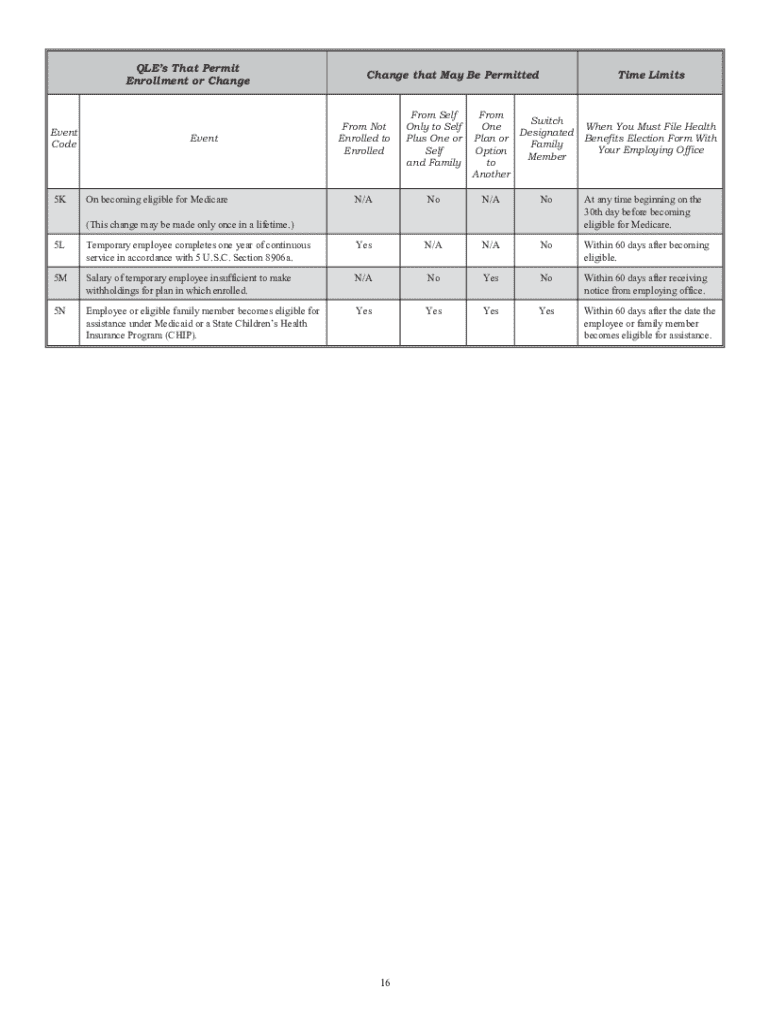
Health Benefits Election Form District of Columbia


What is the government form 2809?
The government form 2809, also known as the Health Benefits Election Form, is a crucial document used for enrolling in or changing health insurance coverage under the Federal Employees Health Benefits Program (FEHBP). This form is primarily utilized by federal employees, retirees, and their eligible family members to elect health benefits during open enrollment periods or when qualifying events occur. Understanding the specifics of this form is essential for ensuring compliance with health insurance enrollment requirements.
Steps to complete the government form 2809
Completing the government form 2809 involves several key steps to ensure accuracy and compliance. First, gather all necessary personal information, including your Social Security number, employment details, and any dependent information. Next, carefully read the instructions provided with the form to understand the options available to you. Fill out the form by selecting your desired health plan, providing the required personal details, and indicating any changes to your current coverage. Finally, review your entries for accuracy before submitting the form to the appropriate agency.
How to obtain the government form 2809
The government form 2809 can be obtained through various channels. It is typically available on official government websites, including the Office of Personnel Management (OPM) site. Additionally, you may request a physical copy from your human resources department if you are a federal employee. Ensure you have the most current version of the form to avoid any issues during the submission process.
Legal use of the government form 2809
The legal use of the government form 2809 is governed by federal regulations regarding health benefits for federal employees. To ensure that the form is legally binding, it must be completed accurately and submitted within the designated timeframes. Compliance with the guidelines set forth by the OPM is essential, as improper use of the form can result in delays or denial of health benefits. Utilizing a secure platform for electronic submission can also enhance the legal validity of the form.
Form submission methods
The government form 2809 can be submitted through various methods, including online, by mail, or in person. For online submissions, federal employees can often use secure portals provided by their agencies. If submitting by mail, ensure that the form is sent to the correct address as specified in the instructions. In-person submissions may be made at designated human resources offices. Each method has its own processing times, so it is important to choose the one that best fits your needs.
Eligibility criteria for using the government form 2809
Eligibility to use the government form 2809 primarily includes federal employees, retirees, and their eligible family members. To qualify, individuals must be enrolled in the FEHBP or seeking to enroll due to a qualifying life event, such as marriage, divorce, or the birth of a child. It is essential to verify your eligibility before completing the form to ensure that you meet all necessary criteria for health benefits enrollment.
Quick guide on how to complete health benefits election form district of columbia
Prepare Health Benefits Election Form District Of Columbia effortlessly on any device
Digital document management has gained traction among businesses and individuals alike. It offers an ideal eco-friendly substitute for conventional printed and signed documentation, allowing you to obtain the correct format and securely keep it online. airSlate SignNow equips you with all the essential tools to create, modify, and eSign your documents swiftly and without interruptions. Handle Health Benefits Election Form District Of Columbia on any device using airSlate SignNow's Android or iOS applications and streamline any document-related task today.
The simplest way to modify and eSign Health Benefits Election Form District Of Columbia without hassle
- Obtain Health Benefits Election Form District Of Columbia and then click Get Form to initiate.
- Utilize the features we provide to fill out your document.
- Emphasize important sections of your documents or redact sensitive information with tools available from airSlate SignNow specifically designed for that purpose.
- Form your eSignature using the Sign tool, which takes mere seconds and holds the same legal validity as a traditional handwritten signature.
- Review all details and then click on the Done button to save your modifications.
- Select your preferred method of delivering your form, whether by email, SMS, invitation link, or download to your computer.
Eliminate concerns about lost or misplaced documents, tedious form searching, or mistakes that necessitate printing new copies. airSlate SignNow meets your document management needs in just a few clicks from any device you prefer. Alter and eSign Health Benefits Election Form District Of Columbia and ensure effective communication throughout the form preparation process with airSlate SignNow.
Create this form in 5 minutes or less
Create this form in 5 minutes!
How to create an eSignature for the health benefits election form district of columbia
The way to generate an eSignature for a PDF online
The way to generate an eSignature for a PDF in Google Chrome
How to create an eSignature for signing PDFs in Gmail
The best way to generate an eSignature right from your smartphone
The way to create an eSignature for a PDF on iOS
The best way to generate an eSignature for a PDF on Android
People also ask
-
What is government form 2809?
Government form 2809 is used by federal employees to enroll in or change their health benefits coverage. This document is essential for managing your health insurance choices during enrollment periods. airSlate SignNow simplifies the process of completing and submitting government form 2809 electronically.
-
How can airSlate SignNow assist with government form 2809?
airSlate SignNow streamlines the signing and submission process for government form 2809. Our platform allows users to eSign documents and track their submissions in real-time, ensuring that your form is completed accurately and submitted on time.
-
What features does airSlate SignNow offer for government form 2809 processing?
airSlate SignNow includes features like customizable templates, easy document collaboration, and reminders that help manage the submission of government form 2809 effectively. Its user-friendly interface makes it easy for anyone to navigate and use these features efficiently.
-
Is airSlate SignNow cost-effective for handling government form 2809?
Yes, airSlate SignNow provides a cost-effective solution for managing government form 2809. With various pricing plans, you can choose one that fits your budget while benefitting from essential features necessary for eSigning and submitting documents securely.
-
Can I integrate airSlate SignNow with other software for government form 2809 management?
Absolutely! airSlate SignNow offers seamless integrations with popular business software, allowing you to manage government form 2809 as part of your existing workflows. This integration capability enhances productivity and ensures all your document management needs are met in one place.
-
What are the benefits of using airSlate SignNow for government form 2809?
Using airSlate SignNow for government form 2809 offers numerous benefits, including enhanced security, faster processing times, and easier compliance with federal regulations. You can streamline your documentation process while maintaining integrity and efficiency.
-
How do I get started with airSlate SignNow for government form 2809?
Getting started with airSlate SignNow is simple. Visit our website, sign up for an account, and explore our resources to learn how to effectively manage government form 2809 using our platform. You can also take advantage of our customer support for a smooth onboarding experience.
Get more for Health Benefits Election Form District Of Columbia
Find out other Health Benefits Election Form District Of Columbia
- How Can I eSignature Wisconsin Plumbing Document
- Can I eSignature Massachusetts Real Estate PDF
- How Can I eSignature New Jersey Police Document
- How Can I eSignature New Jersey Real Estate Word
- Can I eSignature Tennessee Police Form
- How Can I eSignature Vermont Police Presentation
- How Do I eSignature Pennsylvania Real Estate Document
- How Do I eSignature Texas Real Estate Document
- How Can I eSignature Colorado Courts PDF
- Can I eSignature Louisiana Courts Document
- How To Electronic signature Arkansas Banking Document
- How Do I Electronic signature California Banking Form
- How Do I eSignature Michigan Courts Document
- Can I eSignature Missouri Courts Document
- How Can I Electronic signature Delaware Banking PDF
- Can I Electronic signature Hawaii Banking Document
- Can I eSignature North Carolina Courts Presentation
- Can I eSignature Oklahoma Courts Word
- How To Electronic signature Alabama Business Operations Form
- Help Me With Electronic signature Alabama Car Dealer Presentation