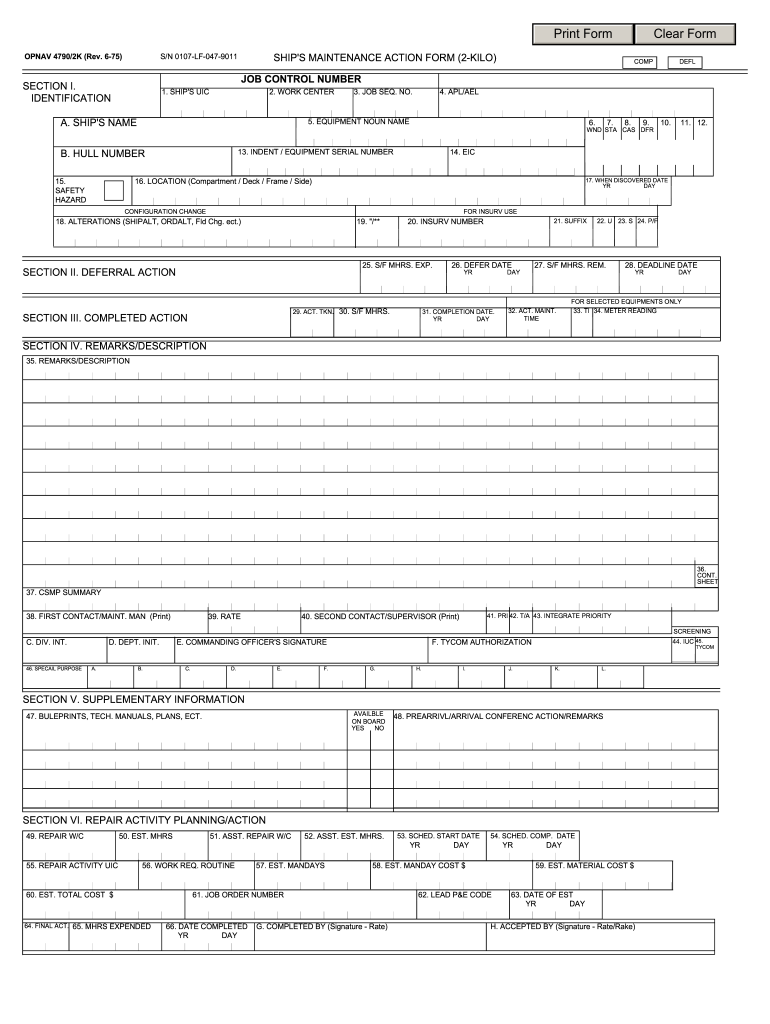
Opnav 4790 2k Form


What is the Opnav 4790 2k
The Opnav 4790 2k is a crucial form used within the United States Navy for ship maintenance documentation. This form is part of the Naval Aviation Maintenance Program (NAMP) and is designed to track maintenance actions, ensuring that all procedures are documented and compliant with military standards. The Opnav 4790 2k serves as a record for maintenance actions taken on aircraft and equipment, providing a comprehensive overview of the maintenance history and status.
How to use the Opnav 4790 2k
Using the Opnav 4790 2k involves several steps to ensure accurate documentation of maintenance activities. First, users must fill out the form with relevant details such as the type of maintenance performed, the date, and the personnel involved. It is essential to provide clear and concise information to facilitate proper record-keeping. After completing the form, it should be reviewed for accuracy and then submitted to the appropriate authority for processing. This ensures that all maintenance actions are officially recorded and can be referenced in future audits or evaluations.
Steps to complete the Opnav 4790 2k
Completing the Opnav 4790 2k requires careful attention to detail. Here are the essential steps:
- Gather necessary information, including maintenance type, date, and personnel details.
- Fill out each section of the form accurately, ensuring all fields are completed.
- Review the form for any errors or omissions.
- Submit the completed form to the designated authority for processing.
Following these steps helps maintain compliance and ensures that all maintenance actions are documented appropriately.
Legal use of the Opnav 4790 2k
The Opnav 4790 2k is legally binding when completed and submitted according to established guidelines. It is essential to adhere to the regulations set forth by the Navy and other governing bodies to ensure that the documentation is valid. This includes following proper procedures for filling out the form and maintaining records of all maintenance actions. Compliance with these legal standards protects both the personnel involved and the integrity of the maintenance process.
Key elements of the Opnav 4790 2k
Several key elements are crucial for the effective use of the Opnav 4790 2k. These include:
- Maintenance Type: Clearly indicate the type of maintenance performed.
- Date of Action: Document the date when the maintenance was conducted.
- Personnel Involved: List all personnel who participated in the maintenance activity.
- Signatures: Ensure that all required signatures are obtained to validate the form.
Each of these elements plays a vital role in maintaining accurate and reliable maintenance records.
Examples of using the Opnav 4790 2k
Examples of using the Opnav 4790 2k can vary depending on the specific maintenance actions taken. For instance, if an aircraft undergoes routine inspections, the form would document the details of the inspection, including any repairs made, parts replaced, and the personnel involved. Another example could be documenting unscheduled maintenance following an equipment failure, where the form captures the immediate actions taken to restore functionality. These examples illustrate the form's importance in maintaining an accurate maintenance history.
Quick guide on how to complete opnav 4790 2k
Complete Opnav 4790 2k seamlessly on any device
Digital document management has become increasingly favored by businesses and individuals alike. It offers an ideal eco-friendly alternative to traditional printed and signed documents, allowing you to locate the necessary form and securely archive it online. airSlate SignNow equips you with all the tools needed to create, modify, and eSign your documents swiftly without delays. Manage Opnav 4790 2k on any device using airSlate SignNow's Android or iOS applications and simplify any document-related procedure today.
The simplest method to alter and eSign Opnav 4790 2k with ease
- Obtain Opnav 4790 2k and click Get Form to begin.
- Use the tools we provide to complete your document.
- Emphasize signNow sections of the documents or obscure sensitive information with tools specifically designed for that purpose by airSlate SignNow.
- Generate your eSignature using the Sign feature, which takes mere seconds and holds the same legal validity as a traditional wet ink signature.
- Review the information and click the Done button to finalize your changes.
- Select your preferred method for sharing your form, whether by email, text message (SMS), invitation link, or downloading it to your computer.
Eliminate concerns about lost or misfiled documents, tedious form retrieval, or mistakes that require printing new copies. airSlate SignNow meets your document management needs in just a few clicks from any device you choose. Modify and eSign Opnav 4790 2k to ensure outstanding communication throughout your form preparation process with airSlate SignNow.
Create this form in 5 minutes or less
Create this form in 5 minutes!
How to create an eSignature for the opnav 4790 2k
The best way to make an electronic signature for your PDF online
The best way to make an electronic signature for your PDF in Google Chrome
The best way to generate an electronic signature for signing PDFs in Gmail
How to generate an eSignature right from your smartphone
How to generate an electronic signature for a PDF on iOS
How to generate an eSignature for a PDF on Android
People also ask
-
What is OPNAV 4790 2K?
OPNAV 4790 2K is a standard used by the Navy for managing maintenance and logistics. This key document ensures effective accountability and tracking of operational readiness. Understanding its requirements can help streamline your business processes related to documentation.
-
How can airSlate SignNow help with OPNAV 4790 2K compliance?
airSlate SignNow offers a comprehensive eSigning solution that can simplify your compliance with OPNAV 4790 2K. By automating document workflows, you can ensure that all necessary signatures and approvals are obtained promptly, improving accountability and traceability.
-
What are the pricing options for airSlate SignNow?
airSlate SignNow offers flexible pricing plans tailored to meet various business needs. Each plan provides access to features that support compliance with standards like OPNAV 4790 2K. Contact our sales team for a detailed breakdown of pricing and features.
-
What features does airSlate SignNow provide that support OPNAV 4790 2K?
The features of airSlate SignNow, such as customizable templates and real-time tracking, are instrumental for businesses needing to adhere to OPNAV 4790 2K. These tools help manage documentation efficiently while maintaining compliance, ensuring that all needed regulatory steps are followed.
-
Can I integrate airSlate SignNow with other software for OPNAV 4790 2K processes?
Yes, airSlate SignNow integrates seamlessly with various software tools that can assist in meeting OPNAV 4790 2K requirements. Whether it's CRM or ERP systems, our integrations enable businesses to streamline their documentation processes and maintain compliance effectively.
-
What are the benefits of using airSlate SignNow for OPNAV 4790 2K documentation?
Using airSlate SignNow for OPNAV 4790 2K documentation brings numerous benefits, including reduced processing time and enhanced accuracy. With its user-friendly interface, teams can quickly create, send, and manage documents, ensuring compliance and operational efficiency.
-
Is airSlate SignNow secure for handling sensitive OPNAV 4790 2K documents?
Absolutely, airSlate SignNow prioritizes security, implementing industry-standard encryption and authentication measures. These features ensure that your OPNAV 4790 2K documents are securely stored and transmitted, preventing unauthorized access while maintaining compliance.
Get more for Opnav 4790 2k
- Custody conciliation orderdoc form
- 01 12 subpoena pmd form
- Pennsylvania board of pardons form
- 1st copy lein if applicable form
- Personal representative for genesee county mi form
- Requestor s information birth records
- Dmv de govformsvehservformsapplication for gold star family license plate
- Form it 601 claim for ez wage tax credit including the zea wage tax credittax year
Find out other Opnav 4790 2k
- eSignature North Carolina Legal Cease And Desist Letter Safe
- How Can I eSignature Ohio Legal Stock Certificate
- How To eSignature Pennsylvania Legal Cease And Desist Letter
- eSignature Oregon Legal Lease Agreement Template Later
- Can I eSignature Oregon Legal Limited Power Of Attorney
- eSignature South Dakota Legal Limited Power Of Attorney Now
- eSignature Texas Legal Affidavit Of Heirship Easy
- eSignature Utah Legal Promissory Note Template Free
- eSignature Louisiana Lawers Living Will Free
- eSignature Louisiana Lawers Last Will And Testament Now
- How To eSignature West Virginia Legal Quitclaim Deed
- eSignature West Virginia Legal Lease Agreement Template Online
- eSignature West Virginia Legal Medical History Online
- eSignature Maine Lawers Last Will And Testament Free
- eSignature Alabama Non-Profit Living Will Free
- eSignature Wyoming Legal Executive Summary Template Myself
- eSignature Alabama Non-Profit Lease Agreement Template Computer
- eSignature Arkansas Life Sciences LLC Operating Agreement Mobile
- eSignature California Life Sciences Contract Safe
- eSignature California Non-Profit LLC Operating Agreement Fast