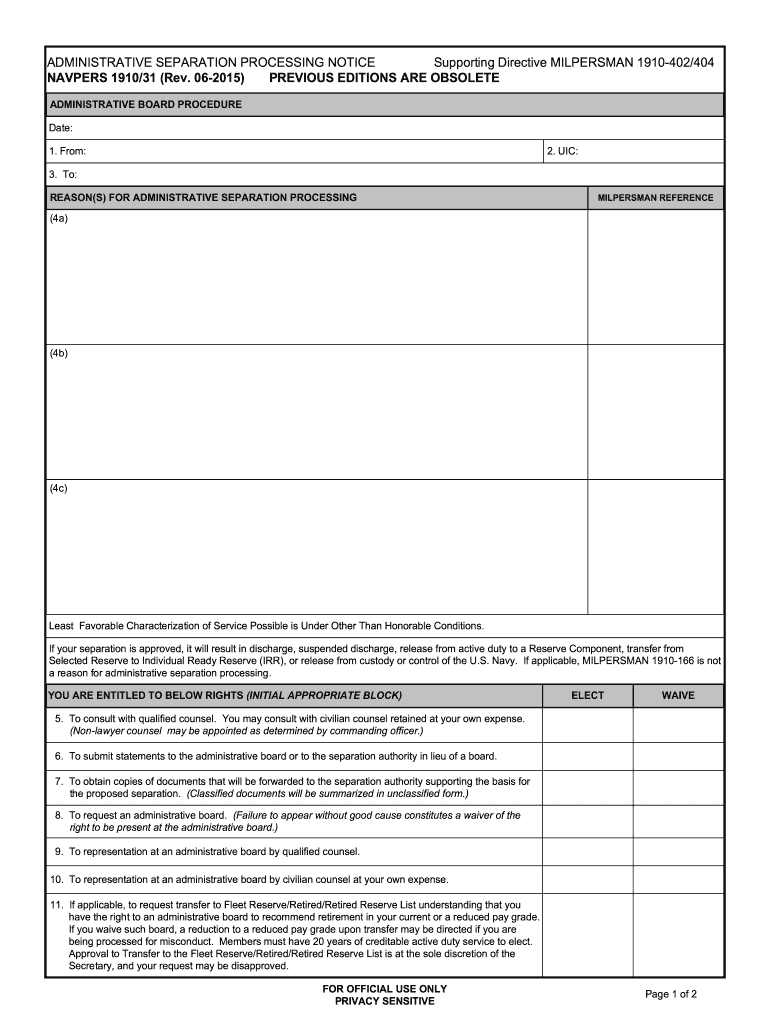
Navpers 1910 31 2015-2026


What is the Navpers 1910 31
The Navpers 1910 31 form, also known as the Navy Personnel Action, is a crucial document used by the United States Navy. It serves various administrative purposes, including personnel management and record-keeping. This form is essential for documenting changes in a service member's status, such as promotions, transfers, and other significant personnel actions. Understanding its role is vital for both service members and administrative personnel to ensure accurate record maintenance.
How to use the Navpers 1910 31
Using the Navpers 1910 31 form involves several steps that ensure proper completion and submission. First, gather all necessary information related to the personnel action being documented. This includes personal details, service history, and any relevant supporting documents. Next, fill out the form accurately, ensuring that all fields are completed as required. Once completed, the form must be submitted through the appropriate channels, which may include electronic submission or mailing it to the designated administrative office.
Steps to complete the Navpers 1910 31
Completing the Navpers 1910 31 form requires attention to detail. Follow these steps for successful completion:
- Begin by downloading the Navpers 1910 31 PDF from an official source.
- Carefully read the instructions provided with the form to understand the requirements.
- Fill in your personal information, including your name, rank, and service number.
- Detail the specific personnel action being requested, ensuring clarity and accuracy.
- Attach any required supporting documentation that may be necessary for the action.
- Review the completed form for any errors or omissions before submission.
Legal use of the Navpers 1910 31
The legal use of the Navpers 1910 31 form is governed by military regulations and policies. It is essential that the form is filled out correctly and submitted through the appropriate channels to ensure that it is legally binding. The completion of this form must comply with the relevant Navy directives and administrative procedures. Failure to adhere to these regulations can result in delays or complications in processing personnel actions.
Key elements of the Navpers 1910 31
Several key elements must be included when completing the Navpers 1910 31 form to ensure its validity:
- Personal Information: This includes the service member's full name, rank, and service number.
- Type of Action: Clearly specify the type of personnel action being requested, such as a transfer or promotion.
- Supporting Documentation: Attach any documents that support the request, such as performance evaluations or orders.
- Signature: Ensure that the form is signed by the appropriate authority to validate the request.
Examples of using the Navpers 1910 31
The Navpers 1910 31 form can be utilized in various scenarios within the Navy. For example, it is often used when a service member is promoted to a higher rank, requiring official documentation of the change. Additionally, it may be necessary for documenting a transfer to a different duty station. Each of these instances requires careful completion of the form to ensure that personnel records are updated accurately and efficiently.
Quick guide on how to complete navpers 1910 31
Complete Navpers 1910 31 effortlessly on any device
Online document management has gained popularity among organizations and individuals. It serves as an ideal eco-friendly alternative to traditional printed and signed documents, allowing you to access the necessary form and securely store it online. airSlate SignNow offers all the tools required to create, modify, and eSign your documents quickly without delays. Manage Navpers 1910 31 on any device using the airSlate SignNow Android or iOS applications and enhance any document-oriented process today.
The simplest way to edit and eSign Navpers 1910 31 without hassle
- Locate Navpers 1910 31 and click on Get Form to begin.
- Utilize the tools we offer to complete your document.
- Emphasize pertinent sections of your documents or obscure sensitive information with tools specifically designed for that purpose by airSlate SignNow.
- Create your eSignature using the Sign tool, which only takes seconds and holds the same legal significance as a conventional handwritten signature.
- Review the details and click on the Done button to save your modifications.
- Choose how you wish to share your form, via email, SMS, or invitation link, or download it to your computer.
Eliminate concerns about lost or misplaced documents, tedious form searching, or mistakes that necessitate printing new document copies. airSlate SignNow addresses all your document management needs in just a few clicks from any device you prefer. Edit and eSign Navpers 1910 31 and ensure effective communication at every stage of your form preparation process with airSlate SignNow.
Create this form in 5 minutes or less
Find and fill out the correct navpers 1910 31
Create this form in 5 minutes!
How to create an eSignature for the navpers 1910 31
The way to create an electronic signature for your PDF file online
The way to create an electronic signature for your PDF file in Google Chrome
How to make an eSignature for signing PDFs in Gmail
How to make an eSignature straight from your mobile device
The best way to create an electronic signature for a PDF file on iOS
How to make an eSignature for a PDF document on Android devices
People also ask
-
What is NAVPERS 1910 31 and how does it relate to airSlate SignNow?
NAVPERS 1910 31 is a pivotal document utilized in the U.S. Navy for administrative actions. With airSlate SignNow, organizations can easily create, send, and eSign NAVPERS 1910 31 forms digitally, streamlining the process and reducing the time spent on paperwork.
-
What are the pricing options for using airSlate SignNow for NAVPERS 1910 31?
airSlate SignNow offers flexible pricing plans that cater to different business needs. Whether you're a small business or a large enterprise needing to manage NAVPERS 1910 31 documents, there is a plan that fits your budget while ensuring you have the essential features.
-
Can airSlate SignNow help track the status of my NAVPERS 1910 31 documents?
Yes, airSlate SignNow provides real-time tracking for all documents, including NAVPERS 1910 31. This feature allows you to see when the document has been sent, viewed, and signed, ensuring that you stay updated throughout the signing process.
-
What features does airSlate SignNow offer for managing NAVPERS 1910 31 forms?
airSlate SignNow offers a variety of features for managing NAVPERS 1910 31 forms, including custom templates, secure storage, and robust eSignature capabilities. These features help streamline your document workflow and enhance overall efficiency.
-
Is airSlate SignNow secure for handling sensitive NAVPERS 1910 31 documents?
Absolutely! airSlate SignNow employs advanced security measures such as SSL encryption and compliance with data protection regulations. This ensures that all your NAVPERS 1910 31 documents are safely handled and protected from unauthorized access.
-
Are there integrations available with airSlate SignNow for NAVPERS 1910 31 documents?
Yes, airSlate SignNow integrates seamlessly with various applications such as Google Drive, Salesforce, and Microsoft Office. This integration capability allows for a smooth workflow while managing NAVPERS 1910 31 documents across different platforms.
-
What benefits does airSlate SignNow provide for processing NAVPERS 1910 31 forms?
Using airSlate SignNow for processing NAVPERS 1910 31 forms signNowly reduces turnaround time and minimizes administrative errors. Additionally, it enhances collaboration and ensures that all stakeholders can access and sign the documents effortlessly.
Get more for Navpers 1910 31
- Forma 9465 sp solicitud para un plan de pagos a plazos
- New mexico net operating loss carryforward schedule for form
- Form 941 v payment voucher for paying balance due
- Earned income tax credit wisconsin legislative documents form
- Form irs 1095 c fill online printable fillable blank
- Fyi 104 new mexico withholding tax effective january 1 form
- Irs publication 505 tax withholding and estimated tax form
- Exemptioncertificatesnote underlying law may have form
Find out other Navpers 1910 31
- How Do I Sign Montana Rental agreement contract
- Sign Alaska Rental lease agreement Mobile
- Sign Connecticut Rental lease agreement Easy
- Sign Hawaii Rental lease agreement Mobile
- Sign Hawaii Rental lease agreement Simple
- Sign Kansas Rental lease agreement Later
- How Can I Sign California Rental house lease agreement
- How To Sign Nebraska Rental house lease agreement
- How To Sign North Dakota Rental house lease agreement
- Sign Vermont Rental house lease agreement Now
- How Can I Sign Colorado Rental lease agreement forms
- Can I Sign Connecticut Rental lease agreement forms
- Sign Florida Rental lease agreement template Free
- Help Me With Sign Idaho Rental lease agreement template
- Sign Indiana Rental lease agreement forms Fast
- Help Me With Sign Kansas Rental lease agreement forms
- Can I Sign Oregon Rental lease agreement template
- Can I Sign Michigan Rental lease agreement forms
- Sign Alaska Rental property lease agreement Simple
- Help Me With Sign North Carolina Rental lease agreement forms