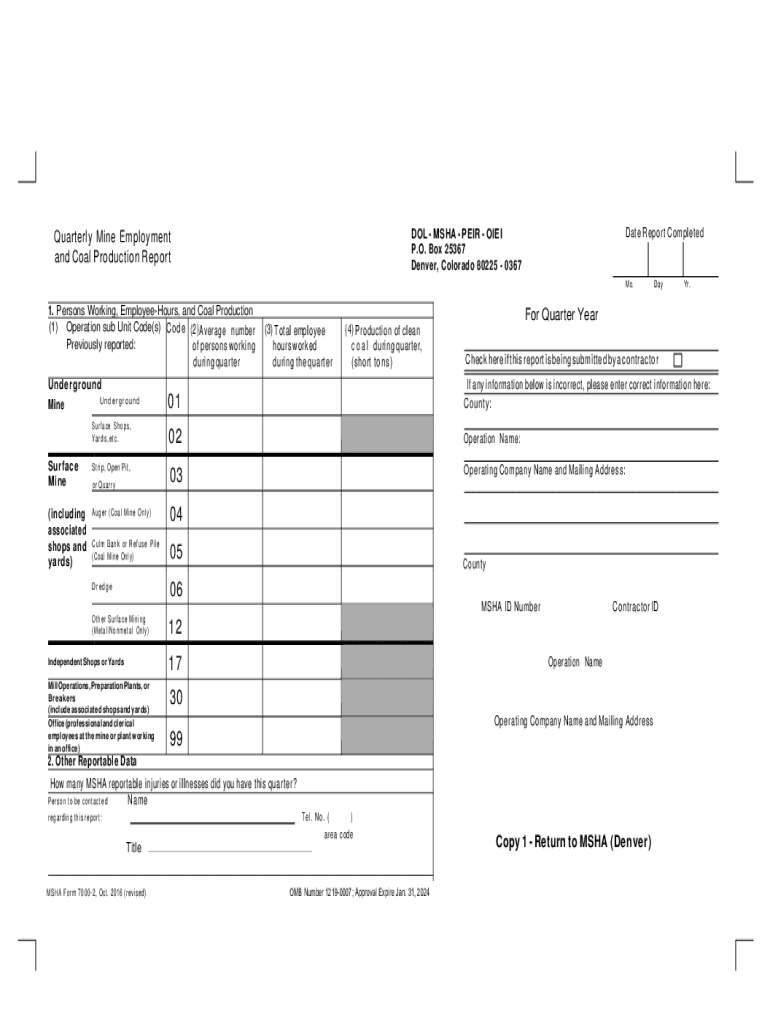
Msha 7000 2 Form 2016-2026


What is the MSHA 7000-2 Form
The MSHA 7000-2 form, also known as the Quarterly Mine Employment and Coal Production Report, is a crucial document required by the Mine Safety and Health Administration (MSHA) for mines operating in the United States. This form collects essential data on employment levels and coal production, which helps the MSHA monitor safety and health standards in the mining industry. The information gathered through this form is vital for regulatory compliance and ensuring that mining operations adhere to federal safety regulations.
How to Use the MSHA 7000-2 Form
Using the MSHA 7000-2 form involves several straightforward steps. First, ensure you have all necessary data regarding employment and production for the reporting period. Next, accurately fill out each section of the form, which includes details such as the number of employees, hours worked, and the amount of coal produced. Once completed, the form can be submitted electronically or via mail, depending on your preference. Utilizing digital tools can streamline this process, making it easier to manage and submit your reports efficiently.
Steps to Complete the MSHA 7000-2 Form
Completing the MSHA 7000-2 form involves a systematic approach to ensure accuracy and compliance. Follow these steps:
- Gather all relevant data, including employment figures and production statistics for the quarter.
- Access the MSHA 7000-2 form, which can be obtained online or from MSHA offices.
- Fill out the form, ensuring that all fields are completed accurately.
- Review the information for any errors or omissions.
- Submit the form by the designated deadline, either online or by mailing it to the appropriate MSHA office.
Legal Use of the MSHA 7000-2 Form
The MSHA 7000-2 form serves a legal purpose by ensuring compliance with federal mining regulations. It is legally binding when completed accurately and submitted on time. Failure to submit this form can result in penalties or fines, as it is a requirement for all mining operations under MSHA jurisdiction. Maintaining accurate records and timely submissions is essential for legal compliance and the overall safety of mining operations.
Form Submission Methods
There are several methods available for submitting the MSHA 7000-2 form. You can choose to submit the form electronically through the MSHA's online portal, which is often the quickest and most efficient method. Alternatively, you can print the completed form and mail it to the appropriate MSHA office. In-person submissions are also an option, but electronic submission is recommended for its convenience and immediate confirmation of receipt.
Filing Deadlines / Important Dates
Filing deadlines for the MSHA 7000-2 form are critical for compliance. The form must be submitted quarterly, typically by the end of the month following the end of each quarter. For example, reports for the first quarter are due by April 30, while those for the second quarter are due by July 31. It is essential to stay aware of these deadlines to avoid potential penalties for late submissions.
Quick guide on how to complete msha 7000 2 form
Effortlessly Prepare Msha 7000 2 Form on Any Device
Digital document management has become increasingly popular among businesses and individuals. It offers a perfect environmentally friendly substitute for conventional printed and signed paperwork, allowing you to access the necessary form and securely store it online. airSlate SignNow equips you with all the tools you need to produce, modify, and eSign your documents quickly without delays. Manage Msha 7000 2 Form on any platform with airSlate SignNow's Android or iOS applications and enhance any document-based procedure today.
The easiest way to edit and eSign Msha 7000 2 Form hassle-free
- Find Msha 7000 2 Form and click Get Form to begin.
- Make use of the tools we provide to complete your document.
- Select pertinent sections of the documents or obscure delicate information with features designed specifically for that purpose by airSlate SignNow.
- Generate your signature using the Sign feature, which takes mere seconds and carries the same legal validity as a conventional wet ink signature.
- Review all the details, then click on the Done button to save your changes.
- Choose your preferred method for sending your form, whether by email, text message (SMS), or invitation link, or download it to your computer.
Eliminate worries about lost or misplaced documents, tedious form searches, or mistakes that necessitate printing new copies. airSlate SignNow meets your document management needs in just a few clicks from any device of your choice. Modify and eSign Msha 7000 2 Form and ensure effective communication throughout the document preparation process with airSlate SignNow.
Create this form in 5 minutes or less
Find and fill out the correct msha 7000 2 form
Create this form in 5 minutes!
How to create an eSignature for the msha 7000 2 form
How to generate an eSignature for your PDF file online
How to generate an eSignature for your PDF file in Google Chrome
How to make an eSignature for signing PDFs in Gmail
The way to make an eSignature straight from your mobile device
The best way to create an electronic signature for a PDF file on iOS
The way to make an eSignature for a PDF document on Android devices
People also ask
-
What is an MSHA form and why is it important?
An MSHA form is a document required by the Mine Safety and Health Administration, which ensures that workplaces in mining are safe and compliant with regulations. Properly filling out and submitting an MSHA form is crucial for the safety of your workers and to avoid potential fines.
-
How does airSlate SignNow facilitate the signing of MSHA forms?
airSlate SignNow provides a streamlined platform for creating, sending, and eSigning MSHA forms effortlessly. With its user-friendly interface, you can customize your forms and ensure that all necessary fields are completed accurately before sending them for signatures.
-
Is there a cost associated with using airSlate SignNow for MSHA forms?
Yes, airSlate SignNow offers various pricing plans to cater to different business needs. Each plan includes features that allow you to efficiently manage your MSHA forms, ensuring you find the right solution for your budget.
-
What features does airSlate SignNow offer for MSHA forms?
AirSlate SignNow provides essential features like document templates, bulk sending, and real-time tracking for MSHA forms. Plus, the platform allows users to integrate with other tools, making document management seamless.
-
Can I customize my MSHA forms in airSlate SignNow?
Absolutely! AirSlate SignNow allows you to fully customize MSHA forms according to your specific requirements. You can add fields, adjust layouts, and include your branding, ensuring compliance and professionalism.
-
Is airSlate SignNow suitable for businesses of all sizes for managing MSHA forms?
Yes, airSlate SignNow is designed to accommodate businesses of all sizes, from small operations to large enterprises. Its scalable features help ensure that MSHA forms are processed efficiently, regardless of the number of users.
-
What integrations does airSlate SignNow support for MSHA forms?
AirSlate SignNow supports various integrations with popular applications, such as Google Drive, Salesforce, and Microsoft Office. These integrations help streamline your workflow and improve the management of your MSHA forms.
Get more for Msha 7000 2 Form
- Wheaton illinois espace wheaton form
- Community board 7manhattan nyc gov nyc form
- April minutes full board april 7 st lukes nyc gov nyc form
- Louisiana roommate agreement template pdf word form
- Roommate agreement sample in word and pdf formats
- Drop shipp contract template form
- Dropshipp contract template form
- Drywall contract template 787751402 form
Find out other Msha 7000 2 Form
- eSignature Maryland Legal Quitclaim Deed Free
- eSignature Maryland Legal Lease Agreement Template Simple
- eSignature North Carolina Legal Cease And Desist Letter Safe
- How Can I eSignature Ohio Legal Stock Certificate
- How To eSignature Pennsylvania Legal Cease And Desist Letter
- eSignature Oregon Legal Lease Agreement Template Later
- Can I eSignature Oregon Legal Limited Power Of Attorney
- eSignature South Dakota Legal Limited Power Of Attorney Now
- eSignature Texas Legal Affidavit Of Heirship Easy
- eSignature Utah Legal Promissory Note Template Free
- eSignature Louisiana Lawers Living Will Free
- eSignature Louisiana Lawers Last Will And Testament Now
- How To eSignature West Virginia Legal Quitclaim Deed
- eSignature West Virginia Legal Lease Agreement Template Online
- eSignature West Virginia Legal Medical History Online
- eSignature Maine Lawers Last Will And Testament Free
- eSignature Alabama Non-Profit Living Will Free
- eSignature Wyoming Legal Executive Summary Template Myself
- eSignature Alabama Non-Profit Lease Agreement Template Computer
- eSignature Arkansas Life Sciences LLC Operating Agreement Mobile