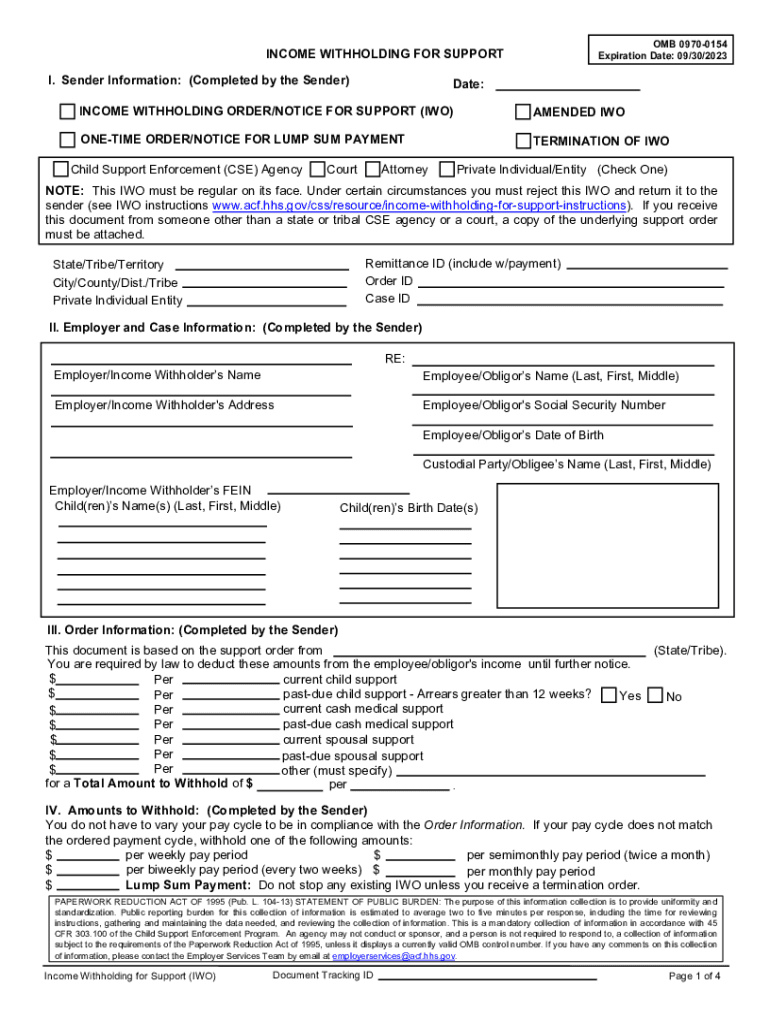
Income Withholding Order Support Form


What is the Income Withholding Order Support
The Income Withholding Order Support is a legal document that facilitates the collection of child support or alimony directly from an individual's income. This order is typically issued by a court or a state agency and mandates that an employer deduct a specified amount from an employee's paycheck to fulfill support obligations. By streamlining the payment process, it ensures timely and consistent support for recipients, minimizing the risk of missed payments.
How to Use the Income Withholding Order Support
Using the Income Withholding Order Support involves several straightforward steps. First, ensure that the order is properly completed and signed by the appropriate authorities. Next, submit the order to the employer of the individual required to make payments. The employer is then responsible for implementing the withholding as specified in the order. It is crucial to maintain open communication with both the employer and the recipient to ensure that payments are processed correctly and on time.
Steps to Complete the Income Withholding Order Support
Completing the Income Withholding Order Support requires careful attention to detail. Follow these steps:
- Gather necessary information, including the names and addresses of both the payor and payee.
- Fill out the form accurately, ensuring all required fields are completed.
- Obtain the necessary signatures from relevant parties, including a judge if required.
- Submit the completed form to the appropriate employer or payroll department.
- Keep a copy of the submitted order for your records.
Key Elements of the Income Withholding Order Support
Several key elements must be included in the Income Withholding Order Support to ensure its effectiveness:
- Identifying Information: Names, addresses, and Social Security numbers of both parties.
- Payment Details: The amount to be withheld and the frequency of payments.
- Employer Information: The name and address of the employer responsible for withholding.
- Legal Authority: Signature of the issuing authority, such as a judge or state agency representative.
Legal Use of the Income Withholding Order Support
The legal use of the Income Withholding Order Support is governed by state and federal laws. It is essential to ensure that the order complies with the relevant legal frameworks, including the Child Support Enforcement Program regulations. This compliance guarantees that the order is enforceable and protects the rights of both the payor and the payee. Additionally, proper legal procedures must be followed to avoid potential disputes or challenges regarding the order's validity.
Who Issues the Form
The Income Withholding Order Support is typically issued by a court or a state child support enforcement agency. In many cases, it is initiated as part of a divorce or child support case. The issuing authority is responsible for ensuring that the order meets all legal requirements and is properly documented. It is important for individuals to understand the process for obtaining this order to ensure compliance with support obligations.
Quick guide on how to complete income withholding order support
Complete Income Withholding Order Support effortlessly on any device
Online document management has become increasingly favored among companies and individuals. It offers an ideal environmentally-friendly alternative to traditional printed and signed documents, as you can access the necessary form and securely save it online. airSlate SignNow provides you with all the resources required to create, modify, and electronically sign your documents swiftly without interruptions. Manage Income Withholding Order Support on any device using airSlate SignNow's Android or iOS applications and streamline any document-related process today.
How to modify and electronically sign Income Withholding Order Support effortlessly
- Find Income Withholding Order Support and click on Get Form to commence.
- Make use of the tools we offer to complete your form.
- Select pertinent sections of the documents or obscure sensitive information with tools that airSlate SignNow provides specifically for that purpose.
- Generate your signature using the Sign feature, which takes mere seconds and holds the same legal validity as a conventional wet ink signature.
- Review the details and click on the Done button to preserve your modifications.
- Choose how you wish to send your form, via email, text message (SMS), invitation link, or download it to your computer.
Say goodbye to lost or misfiled documents, tedious form searching, or errors that require printing new copies. airSlate SignNow meets your document management needs in just a few clicks from any device of your choice. Modify and electronically sign Income Withholding Order Support and ensure outstanding communication at every phase of the form preparation process with airSlate SignNow.
Create this form in 5 minutes or less
Create this form in 5 minutes!
How to create an eSignature for the income withholding order support
The best way to generate an electronic signature for a PDF document online
The best way to generate an electronic signature for a PDF document in Google Chrome
The way to generate an eSignature for signing PDFs in Gmail
How to make an electronic signature right from your smart phone
The way to make an eSignature for a PDF document on iOS
How to make an electronic signature for a PDF on Android OS
People also ask
-
What is the process for termination of iwo child support using airSlate SignNow?
The termination of iwo child support through airSlate SignNow involves creating and signing the necessary legal documents digitally. Our platform provides templates specifically designed for child support termination, making it easy to complete the process without notary visits. You can track the status of your documents and ensure everything is handled promptly and efficiently.
-
Are there any costs associated with termination of iwo child support on airSlate SignNow?
Yes, airSlate SignNow offers various pricing plans that cater to different needs, including options for individuals and businesses. The cost for termination of iwo child support varies based on the features you select, but our plans are designed to be cost-effective compared to traditional document signing methods. We also provide a free trial so you can evaluate our service before committing.
-
What features does airSlate SignNow offer for termination of iwo child support?
Our platform offers a range of features specifically for the termination of iwo child support, including customizable templates, an intuitive eSignature tool, and secure document storage. Additionally, you can easily collaborate with multiple parties, ensuring that all necessary signatures are obtained swiftly. These features streamline the document management process signNowly.
-
Can I use airSlate SignNow for other legal documents besides termination of iwo child support?
Absolutely! airSlate SignNow can handle a variety of legal documents besides termination of iwo child support, including contracts and agreements. Our platform supports a wide range of industries, allowing you to maintain all your document needs in one easy-to-use space. This flexibility is one of the key benefits of using our service.
-
How secure is airSlate SignNow when handling termination of iwo child support documents?
Security is a top priority at airSlate SignNow. We use advanced encryption methods to protect all documents, including those related to the termination of iwo child support. Additionally, our platform complies with various data protection regulations, ensuring your sensitive information is safe from unauthorized access.
-
What integrations does airSlate SignNow have that can assist with termination of iwo child support?
airSlate SignNow integrates seamlessly with various popular applications, such as Google Drive, Dropbox, and Salesforce. These integrations make it easier to manage your documents related to termination of iwo child support alongside your existing workflows. This enhances productivity, allowing you to streamline your document handling tasks effectively.
-
Is customer support available for questions about termination of iwo child support?
Yes, airSlate SignNow offers robust customer support to assist you with any inquiries related to termination of iwo child support. Our knowledgeable support team is available through multiple channels to help you resolve issues, navigate the platform, and ensure a smooth experience. We are committed to providing you with the assistance you need.
Get more for Income Withholding Order Support
- Kentucky surcharge form
- Instructions for form it 201 full year resident income tax return new york statenew york cityyonkersmctmt including 702381343
- Unrelated business income worksheet for irc 401a and form
- Kentucky personal property tax form fill out and sign
- General instructions use this form to request an extension
- Form st 809 new york state and local sales and use tax return for part quarterly monthly filers revised 1223
- Personal property tax forms and instructions excel
- Louisiana sales tax form
Find out other Income Withholding Order Support
- How Do I Electronic signature Wyoming Doctors Rental Lease Agreement
- Help Me With Electronic signature Wyoming Doctors Rental Lease Agreement
- How Do I Electronic signature Colorado Education RFP
- Electronic signature Colorado Education Lease Agreement Form Online
- How To Electronic signature Colorado Education Business Associate Agreement
- Can I Electronic signature California Education Cease And Desist Letter
- Electronic signature Arizona Finance & Tax Accounting Promissory Note Template Computer
- Electronic signature California Finance & Tax Accounting Warranty Deed Fast
- Can I Electronic signature Georgia Education Quitclaim Deed
- Electronic signature California Finance & Tax Accounting LLC Operating Agreement Now
- Electronic signature Connecticut Finance & Tax Accounting Executive Summary Template Myself
- Can I Electronic signature California Government Stock Certificate
- Electronic signature California Government POA Simple
- Electronic signature Illinois Education Business Plan Template Secure
- How Do I Electronic signature Colorado Government POA
- Electronic signature Government Word Illinois Now
- Can I Electronic signature Illinois Government Rental Lease Agreement
- Electronic signature Kentucky Government Promissory Note Template Fast
- Electronic signature Kansas Government Last Will And Testament Computer
- Help Me With Electronic signature Maine Government Limited Power Of Attorney