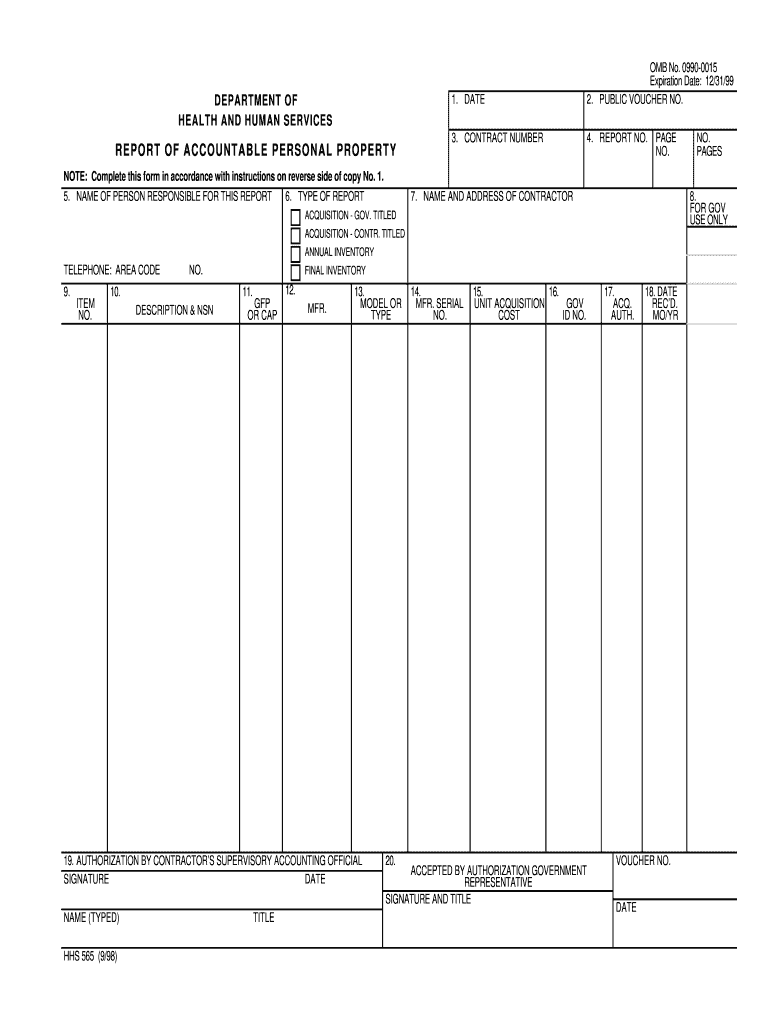
Form 565 Report of Accountable Personal Property


What is the Form 565 Report of Accountable Personal Property
The Form 565 Report of Accountable Personal Property is a document used by businesses and organizations to report personal property that is accountable under state regulations. This form is essential for ensuring compliance with local laws regarding property ownership and management. It typically requires detailed information about the types of property held, their values, and how they are used within the organization. Accurate completion of this form is crucial for maintaining transparency and accountability in property management.
How to use the Form 565 Report of Accountable Personal Property
Using the Form 565 involves several steps to ensure that all required information is accurately reported. First, gather all necessary documentation related to the personal property, including purchase receipts, appraisals, and any previous reports. Next, fill out the form by providing details such as the description of the property, its location, and its estimated value. Once completed, review the form for accuracy before submission to avoid any potential penalties for incorrect reporting.
Steps to complete the Form 565 Report of Accountable Personal Property
Completing the Form 565 requires careful attention to detail. Follow these steps for successful completion:
- Collect all relevant information about the personal property.
- Fill in the form with accurate descriptions and values.
- Double-check all entries for correctness.
- Sign and date the form as required.
- Submit the form according to your state’s guidelines.
Legal use of the Form 565 Report of Accountable Personal Property
The legal use of the Form 565 is governed by state laws that dictate how personal property must be reported and managed. This form serves as a formal declaration of property ownership and is used by state authorities to assess taxes and ensure compliance with property regulations. Failure to properly use or submit this form can result in legal consequences, including fines or penalties.
Filing Deadlines / Important Dates
Each state may have specific deadlines for filing the Form 565 Report of Accountable Personal Property. It is important to be aware of these dates to ensure compliance. Typically, the filing deadline aligns with the state’s tax reporting calendar. Missing these deadlines can lead to penalties or additional fees, so keeping track of important dates related to the submission of this form is essential for all businesses and organizations.
Required Documents
When completing the Form 565, certain documents may be required to support the information provided. These documents can include:
- Purchase receipts for the reported property.
- Previous property reports, if applicable.
- Appraisals or evaluations of property value.
- Any relevant legal documents related to property ownership.
Penalties for Non-Compliance
Non-compliance with the requirements associated with the Form 565 can lead to significant penalties. These may include fines, interest on unpaid taxes, or other legal repercussions. It is vital for businesses and organizations to understand their obligations regarding this form to avoid any potential issues with state authorities.
Quick guide on how to complete form 565 report of accountable personal property
Complete Form 565 Report Of Accountable Personal Property effortlessly on any gadget
Managing documents online has gained signNow traction among companies and individuals. It offers an ideal eco-friendly substitute for traditional printed and signed papers, enabling you to find the necessary form and securely keep it online. airSlate SignNow provides all the resources you require to create, modify, and electronically sign your documents swiftly without delays. Handle Form 565 Report Of Accountable Personal Property on any device using airSlate SignNow Android or iOS applications and enhance any document-related process today.
How to edit and electronically sign Form 565 Report Of Accountable Personal Property with ease
- Find Form 565 Report Of Accountable Personal Property and click Get Form to begin.
- Utilize the tools we offer to complete your form.
- Emphasize relevant sections of the documents or redact sensitive information with tools that airSlate SignNow provides specifically for this purpose.
- Create your signature using the Sign tool, which takes seconds and carries the same legal validity as a conventional wet ink signature.
- Verify all the details and click on the Done button to save your changes.
- Choose how you would like to send your form, via email, text message (SMS), invitation link, or download it to your computer.
Eliminate concerns about lost or misplaced documents, cumbersome form searches, or errors that necessitate printing new document copies. airSlate SignNow fulfills all your document management needs in just a few clicks from a device of your preference. Update and electronically sign Form 565 Report Of Accountable Personal Property and ensure exceptional communication throughout your form preparation process with airSlate SignNow.
Create this form in 5 minutes or less
Create this form in 5 minutes!
How to create an eSignature for the form 565 report of accountable personal property
The best way to generate an electronic signature for your PDF file online
The best way to generate an electronic signature for your PDF file in Google Chrome
The way to make an eSignature for signing PDFs in Gmail
How to make an electronic signature from your mobile device
The way to make an electronic signature for a PDF file on iOS
How to make an electronic signature for a PDF file on Android devices
People also ask
-
What is airSlate SignNow and how does it work in the united 2000 states?
airSlate SignNow is a user-friendly eSignature platform that allows businesses in the united 2000 states to easily send, sign, and manage documents online. It streamlines the signing process, enabling teams to collaborate seamlessly and accelerate workflows. Whether you need to get contracts signed or collect approvals, airSlate SignNow provides a powerful solution.
-
What are the pricing options for airSlate SignNow in the united 2000 states?
airSlate SignNow offers flexible pricing plans that cater to different business needs in the united 2000 states. You can choose from individual, team, or business plans, each designed to provide value based on usage and features required. By selecting the right plan, businesses can enjoy a cost-effective eSigning solution.
-
What features are included in airSlate SignNow for users in the united 2000 states?
The features of airSlate SignNow include document templates, real-time collaboration, mobile compatibility, and advanced security measures. For users in the united 2000 states, these features enhance the signing experience and ensure your documents are handled securely. Additionally, integration capabilities with popular tools make it an appealing choice.
-
How does airSlate SignNow benefit businesses in the united 2000 states?
Businesses in the united 2000 states can signNowly benefit from airSlate SignNow by reducing turnaround time for document signing and improving overall productivity. The platform allows for faster decision-making with its intuitive interface and streamlined workflows. Moreover, it helps businesses save costs associated with printing and mailing documents.
-
Can I integrate airSlate SignNow with other software in the united 2000 states?
Yes, airSlate SignNow provides numerous integration options with popular CRM, document management, and workflow automation tools in the united 2000 states. This means you can enhance your existing business processes without disrupting your operations. Integrating with tools like Salesforce or Google Drive makes managing documents easier.
-
What type of support is available for airSlate SignNow users in the united 2000 states?
AirSlate SignNow offers robust customer support for users in the united 2000 states, including email, chat, and phone assistance. Additionally, you can access a comprehensive knowledge base filled with FAQs, tutorials, and best practices. This support ensures that users can effectively utilize the platform's features.
-
Is airSlate SignNow compliant with legal requirements in the united 2000 states?
Absolutely, airSlate SignNow complies with all legal requirements, including the eSign Act and UETA, which validate electronic signatures in the united 2000 states. Such compliance ensures that your signed documents hold the same legal weight as traditional signatures. This reliability is crucial for businesses dealing with sensitive documents.
Get more for Form 565 Report Of Accountable Personal Property
Find out other Form 565 Report Of Accountable Personal Property
- eSign Hawaii Sales Receipt Template Online
- eSign Utah Sales Receipt Template Free
- eSign Alabama Sales Invoice Template Online
- eSign Vermont Escrow Agreement Easy
- How Can I eSign Wisconsin Escrow Agreement
- How To eSign Nebraska Sales Invoice Template
- eSign Nebraska Sales Invoice Template Simple
- eSign New York Sales Invoice Template Now
- eSign Pennsylvania Sales Invoice Template Computer
- eSign Virginia Sales Invoice Template Computer
- eSign Oregon Assignment of Mortgage Online
- Can I eSign Hawaii Follow-Up Letter To Customer
- Help Me With eSign Ohio Product Defect Notice
- eSign Mississippi Sponsorship Agreement Free
- eSign North Dakota Copyright License Agreement Free
- How Do I eSign Idaho Medical Records Release
- Can I eSign Alaska Advance Healthcare Directive
- eSign Kansas Client and Developer Agreement Easy
- eSign Montana Domain Name Registration Agreement Now
- eSign Nevada Affiliate Program Agreement Secure