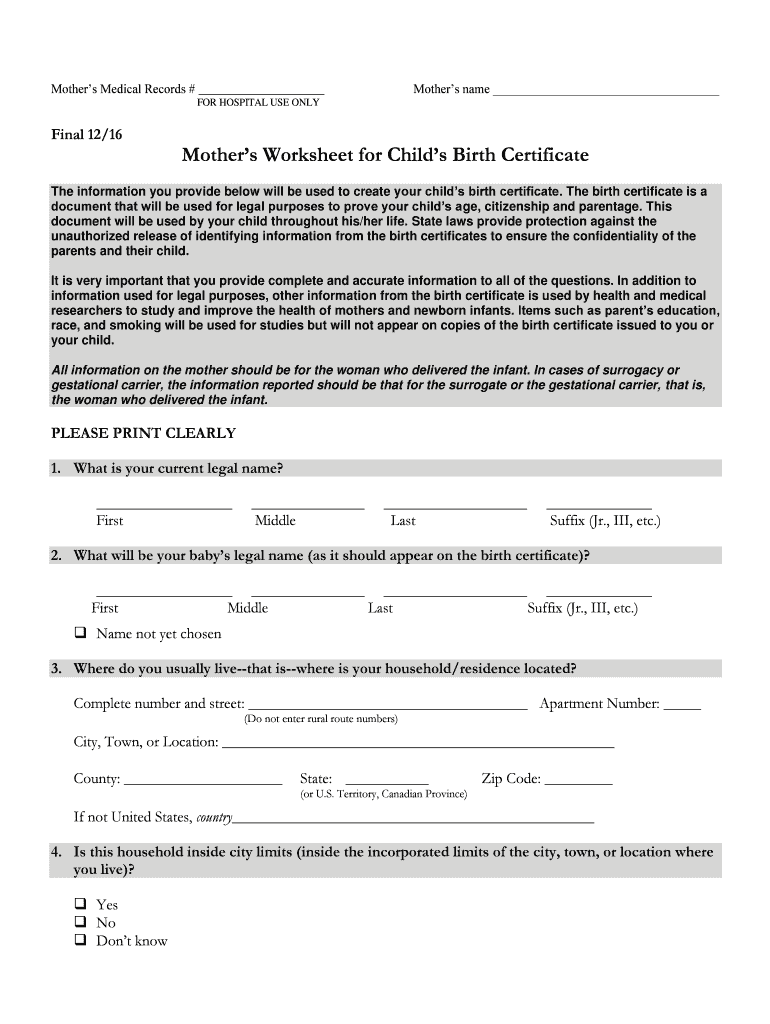
Mothers Worksheet 2016-2026


What is the Mothers Worksheet
The Mothers Worksheet is a crucial document used to gather essential information regarding the birth of a child. This form is often required for legal and administrative purposes, including the issuance of a certificate of live birth. It typically includes details such as the mother's name, address, date of birth, and information about the child, including their name, date of birth, and place of birth. Understanding the specifics of this worksheet is vital for ensuring accurate completion and compliance with state regulations.
How to Use the Mothers Worksheet
Using the Mothers Worksheet involves a series of straightforward steps. First, gather all necessary information about both the mother and the child. This may include personal identification details and medical information. Next, carefully fill out the worksheet, ensuring that all fields are completed accurately. Once the form is filled, it may need to be signed and dated, depending on state requirements. Finally, submit the completed worksheet to the appropriate authority, which may vary by state.
Steps to Complete the Mothers Worksheet
Completing the Mothers Worksheet requires attention to detail. Begin by reading the instructions provided with the form. Follow these steps:
- Gather all necessary documents, such as identification and medical records.
- Fill in the personal information for both the mother and the child.
- Review the completed form for accuracy and completeness.
- Sign and date the worksheet as required.
- Submit the form to the relevant state office.
Legal Use of the Mothers Worksheet
The Mothers Worksheet serves as a legally recognized document that can be used to establish the identity and birth details of a child. For the form to be considered legally binding, it must comply with state regulations and be submitted to the appropriate governmental agency. It is essential to ensure that the information provided is accurate to avoid any legal complications. Additionally, utilizing a secure platform for electronic submission can enhance the legal validity of the document.
Key Elements of the Mothers Worksheet
Several key elements must be included in the Mothers Worksheet to ensure its effectiveness and legal compliance. These elements typically include:
- Mother's full name and contact information.
- Child's full name, date of birth, and place of birth.
- Information regarding the attending physician or midwife.
- Signature of the mother or authorized representative.
- Date of completion.
State-Specific Rules for the Mothers Worksheet
Each state may have specific rules and requirements regarding the Mothers Worksheet. It is important to check with the local health department or vital records office to understand these regulations. Some states may require additional documentation or have different submission processes. Familiarizing yourself with these state-specific rules ensures compliance and helps avoid delays in obtaining the necessary birth certificate.
Quick guide on how to complete mothers worksheet
Effortlessly Prepare Mothers Worksheet on Any Device
Digital document management has become increasingly popular among businesses and individuals. It offers a perfect eco-friendly substitute for traditional printed and signed papers, allowing you to locate the correct form and securely store it online. airSlate SignNow provides all the tools you need to create, modify, and electronically sign your documents quickly without delays. Manage Mothers Worksheet on any device using airSlate SignNow's Android or iOS applications and enhance any document-based process today.
How to Modify and eSign Mothers Worksheet with Ease
- Locate Mothers Worksheet and click on Get Form to begin.
- Utilize the tools we provide to complete your form.
- Highlight important sections of your documents or obscure sensitive information with tools specifically designed for that purpose by airSlate SignNow.
- Create your signature using the Sign feature, which takes just seconds and holds the same legal validity as a conventional wet ink signature.
- Review the details and click on the Done button to save your changes.
- Choose your preferred method to send your form—via email, text message (SMS), or invitation link, or download it to your computer.
Eliminate worries about lost or misplaced documents, tedious form searches, or mistakes that necessitate printing new document copies. airSlate SignNow meets your document management needs in just a few clicks from any device you choose. Modify and eSign Mothers Worksheet and ensure outstanding communication at every stage of your form preparation process with airSlate SignNow.
Create this form in 5 minutes or less
Find and fill out the correct mothers worksheet
Create this form in 5 minutes!
How to create an eSignature for the mothers worksheet
The best way to generate an electronic signature for your PDF document online
The best way to generate an electronic signature for your PDF document in Google Chrome
The way to make an electronic signature for signing PDFs in Gmail
How to make an electronic signature straight from your smart phone
The way to make an electronic signature for a PDF document on iOS
How to make an electronic signature for a PDF document on Android OS
People also ask
-
What is a worksheet birth and how can it help my business?
A worksheet birth is a document that outlines the steps and guidelines for completing essential tasks. With airSlate SignNow, you can create, manage, and eSign your worksheet birth efficiently, ensuring that all team members are aligned and informed. This streamlines your processes and enhances productivity.
-
How much does airSlate SignNow cost for managing a worksheet birth?
AirSlate SignNow offers a range of pricing plans that are cost-effective, making it accessible for businesses of all sizes. The plans typically start with a basic option for individual users and go up to advanced packages for larger teams needing to manage multiple worksheet births seamlessly. You can check the pricing page for detailed options.
-
What features does airSlate SignNow include for creating a worksheet birth?
AirSlate SignNow provides numerous features for creating and managing a worksheet birth, including document templates, customizable fields, and secure eSigning capabilities. These features make it easy for users to tailor each worksheet birth according to their specific needs and ensure compliance with all necessary regulations.
-
Can I integrate airSlate SignNow with other apps for worksheet birth management?
Yes, airSlate SignNow integrates seamlessly with a variety of third-party applications, enhancing your capability to manage worksheet births. You can connect it with tools like Google Drive, Salesforce, and other productivity apps to centralize your document processes and improve collaboration across platforms.
-
Is it secure to use airSlate SignNow for sensitive worksheet birth documents?
Absolutely! AirSlate SignNow prioritizes the security of your data and uses advanced encryption methods to protect all worksheet birth documents. You can trust that your information is safe and secure while eSigning and managing any sensitive documents.
-
How can I track changes made to my worksheet birth in airSlate SignNow?
AirSlate SignNow offers comprehensive tracking features that allow you to monitor changes made to your worksheet birth documents. You'll receive notifications for updates, and you can review the document history to see who made modifications and when, ensuring complete transparency.
-
Can I customize my worksheet birth template in airSlate SignNow?
Yes, airSlate SignNow allows you to fully customize your worksheet birth template to suit your business's unique requirements. You can add specific fields, instructions, and sections to ensure that all necessary information is captured, making your worksheet birth effective.
Get more for Mothers Worksheet
- Who must complete form 5405 repayment of first time
- About form 8915 f qualified disaster retirement plan
- Schedule j form 1040 income averaging for farmers and fishermen
- Tax brief form 990 schedule i grants and other assistance
- Form 3520 702386909
- Msu income tax school introduction of presenters form
- Form 1041 qft u s income tax return for qualified funeral trusts
- Schedule j form 1040 income averaging for farmers
Find out other Mothers Worksheet
- Sign Mississippi Real Estate Warranty Deed Later
- How Can I Sign Mississippi Real Estate Affidavit Of Heirship
- How To Sign Missouri Real Estate Warranty Deed
- Sign Nebraska Real Estate Letter Of Intent Online
- Sign Nebraska Real Estate Limited Power Of Attorney Mobile
- How Do I Sign New Mexico Sports Limited Power Of Attorney
- Sign Ohio Sports LLC Operating Agreement Easy
- Sign New Jersey Real Estate Limited Power Of Attorney Computer
- Sign New Mexico Real Estate Contract Safe
- How To Sign South Carolina Sports Lease Termination Letter
- How Can I Sign New York Real Estate Memorandum Of Understanding
- Sign Texas Sports Promissory Note Template Online
- Sign Oregon Orthodontists Last Will And Testament Free
- Sign Washington Sports Last Will And Testament Free
- How Can I Sign Ohio Real Estate LLC Operating Agreement
- Sign Ohio Real Estate Quitclaim Deed Later
- How Do I Sign Wisconsin Sports Forbearance Agreement
- How To Sign Oregon Real Estate Resignation Letter
- Can I Sign Oregon Real Estate Forbearance Agreement
- Sign Pennsylvania Real Estate Quitclaim Deed Computer