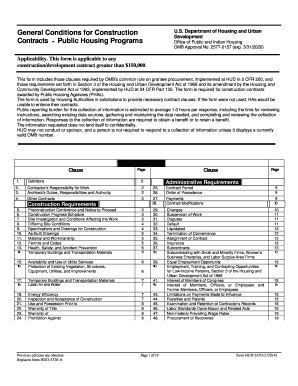
Hud 5370 2014-2026


What is the HUD 5370?
The HUD 5370, also known as the HUD General Conditions, is a critical form used in the context of housing and construction projects funded by the U.S. Department of Housing and Urban Development (HUD). This form outlines the general conditions that must be adhered to during the execution of construction contracts. It serves as a legal framework that ensures compliance with federal regulations, providing guidelines for contractors, subcontractors, and project owners. Understanding the HUD 5370 is essential for maintaining transparency and accountability in housing projects.
How to Use the HUD 5370
Using the HUD 5370 involves several steps to ensure that all parties comply with the outlined conditions. First, familiarize yourself with the specific requirements detailed in the form. Next, ensure that all contractors and subcontractors involved in the project understand their obligations under the HUD 5370. This includes adherence to safety regulations, labor standards, and reporting requirements. Regular communication among all stakeholders is vital to ensure compliance and address any issues that may arise during the project.
Steps to Complete the HUD 5370
Completing the HUD 5370 requires careful attention to detail. Begin by downloading the latest version of the form from an authorized source. Fill out the necessary sections, including project details, contractor information, and specific conditions applicable to your project. Be sure to review the form for accuracy and completeness before submission. Once completed, the form should be signed by all relevant parties to ensure its legal validity. Maintaining a copy for your records is also advisable.
Legal Use of the HUD 5370
The legal use of the HUD 5370 is governed by various federal laws and regulations. It is crucial for all parties involved in a HUD-funded project to understand that the form is legally binding. Compliance with the conditions set forth in the HUD 5370 ensures that the project adheres to federal standards, which can help prevent legal disputes. Additionally, the use of electronic signatures through platforms like signNow can enhance the legal standing of the completed form, provided that all eSignature laws are followed.
Key Elements of the HUD 5370
The HUD 5370 includes several key elements that are essential for compliance. These elements typically cover topics such as labor standards, safety regulations, and reporting requirements. Specific provisions may include guidelines for wage rates, equal employment opportunities, and the handling of disputes. Understanding these key elements is vital for contractors and project managers to ensure that all aspects of the project align with federal regulations.
Examples of Using the HUD 5370
Examples of using the HUD 5370 can vary widely depending on the nature of the project. For instance, a contractor working on a public housing development would reference the HUD 5370 to ensure compliance with labor standards and safety regulations. Similarly, a nonprofit organization managing a community development project would utilize the form to outline the conditions for subcontractors. Each example highlights the importance of adhering to the guidelines set forth in the HUD 5370 to maintain compliance and ensure project success.
Form Submission Methods
The HUD 5370 can be submitted through various methods, depending on the requirements of the funding agency. Common submission methods include online submission through designated platforms, mailing hard copies to the appropriate HUD office, or in-person delivery. It is important to confirm the preferred submission method to ensure timely processing and compliance with federal regulations. Maintaining records of submission is also recommended for future reference.
Quick guide on how to complete hud 5370
Effortlessly prepare Hud 5370 on any device
Digital document management is increasingly favored by businesses and individuals alike. It serves as an ideal eco-friendly alternative to conventional printed and signed paperwork, allowing you to obtain the correct form and securely store it online. airSlate SignNow equips you with all the necessary tools to create, alter, and electronically sign your documents promptly without delays. Manage Hud 5370 across any platform with airSlate SignNow's Android or iOS applications and enhance any document-related workflow today.
The easiest method to modify and electronically sign Hud 5370 without hassle
- Find Hud 5370 and click Get Form to begin.
- Make use of our provided tools to complete your form.
- Emphasize important sections of the documents or obscure sensitive information with the tools offered by airSlate SignNow specifically for that purpose.
- Create your signature using the Sign tool, which takes just seconds and holds the same legal validity as a traditional ink signature.
- Review all the details and click the Done button to save your changes.
- Decide how you would like to send your form—via email, text message (SMS), invite link, or download it to your computer.
Say goodbye to lost or mislaid files, tedious document searches, or errors that require printing new copies. airSlate SignNow addresses all your document management needs in just a few clicks from any device you prefer. Edit and electronically sign Hud 5370 and ensure excellent communication throughout the form preparation process with airSlate SignNow.
Create this form in 5 minutes or less
Find and fill out the correct hud 5370
Create this form in 5 minutes!
How to create an eSignature for the hud 5370
The best way to generate an eSignature for your PDF file online
The best way to generate an eSignature for your PDF file in Google Chrome
How to make an eSignature for signing PDFs in Gmail
The best way to create an eSignature straight from your mobile device
How to create an electronic signature for a PDF file on iOS
The best way to create an eSignature for a PDF document on Android devices
People also ask
-
What is HUD General and how does it relate to airSlate SignNow?
HUD General refers to the guidelines and requirements set by the U.S. Department of Housing and Urban Development for various housing-related services. airSlate SignNow offers a compliant eSigning solution that enables businesses to efficiently handle HUD General documents required in real estate and housing transactions.
-
How does airSlate SignNow ensure the security of my HUD General documents?
airSlate SignNow prioritizes document security by employing advanced encryption methods and secure cloud storage. This ensures that all HUD General documents remain confidential and remain protected from unauthorized access while being easily accessible to authorized users.
-
What pricing plans are available for airSlate SignNow users handling HUD General documentation?
airSlate SignNow offers flexible pricing plans to meet the diverse needs of businesses dealing with HUD General documentation. Our plans range from basic options for small businesses to comprehensive packages suitable for larger organizations, all designed to provide cost-effective solutions without compromising on features.
-
Can airSlate SignNow integrate with other tools I use for HUD General tasks?
Yes, airSlate SignNow seamlessly integrates with various third-party applications commonly used in real estate and housing sectors. This allows users to streamline their workflows while managing HUD General documents more efficiently alongside their existing tools.
-
What features does airSlate SignNow offer that are beneficial for managing HUD General documents?
Key features of airSlate SignNow beneficial for managing HUD General documents include customizable templates, advanced eSigning options, and real-time tracking of document status. These features help organizations expedite processes and ensure compliance with HUD General requirements.
-
What benefits does using airSlate SignNow provide for HUD General workflows?
Using airSlate SignNow enhances HUD General workflows by ensuring faster turnaround times, reducing paperwork, and minimizing errors. With its user-friendly interface, teams can collaborate more efficiently, ensuring all stakeholders have access to vital documents.
-
Is airSlate SignNow compliant with HUD General regulations?
Yes, airSlate SignNow is designed to comply with HUD General regulations, ensuring that all electronic signatures and documents meet the necessary legal standards. This compliance supports organizations in maintaining best practices while handling HUD General documentation.
Get more for Hud 5370
- 26 sentence stems for higher level conversation in the form
- Ukon cancellation form fill out ampamp sign online
- Form 2848 power of attorney and declarationof representatvie
- Aisin diagnosticcore form isuzu isuzu rrli
- Part 1 referral agency information
- What are the iso 9001 requirements iso 9001 checklist form
- Tobacco permit ga form
- Form it 636 alcoholic beverage production credit tax year
Find out other Hud 5370
- Can I Electronic signature Alabama Legal LLC Operating Agreement
- How To Electronic signature North Dakota Lawers Job Description Template
- Electronic signature Alabama Legal Limited Power Of Attorney Safe
- How To Electronic signature Oklahoma Lawers Cease And Desist Letter
- How To Electronic signature Tennessee High Tech Job Offer
- Electronic signature South Carolina Lawers Rental Lease Agreement Online
- How Do I Electronic signature Arizona Legal Warranty Deed
- How To Electronic signature Arizona Legal Lease Termination Letter
- How To Electronic signature Virginia Lawers Promissory Note Template
- Electronic signature Vermont High Tech Contract Safe
- Electronic signature Legal Document Colorado Online
- Electronic signature Washington High Tech Contract Computer
- Can I Electronic signature Wisconsin High Tech Memorandum Of Understanding
- How Do I Electronic signature Wisconsin High Tech Operating Agreement
- How Can I Electronic signature Wisconsin High Tech Operating Agreement
- Electronic signature Delaware Legal Stock Certificate Later
- Electronic signature Legal PDF Georgia Online
- Electronic signature Georgia Legal Last Will And Testament Safe
- Can I Electronic signature Florida Legal Warranty Deed
- Electronic signature Georgia Legal Memorandum Of Understanding Simple