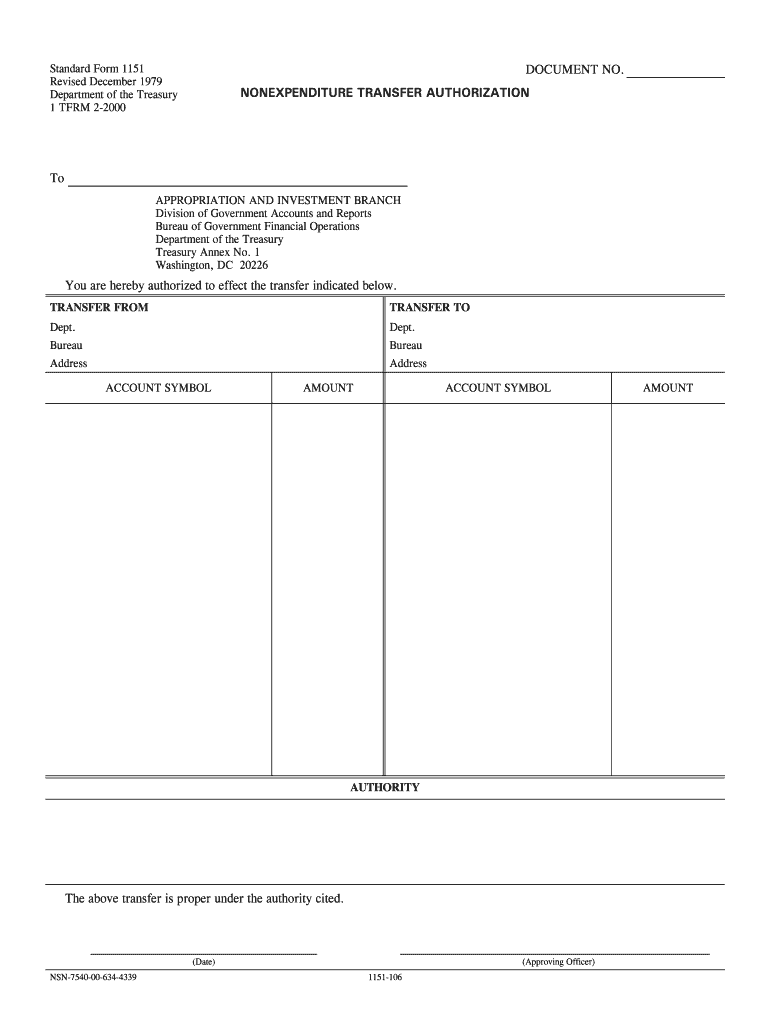
Form 1151 Form


What is the Form 1151 Form
The Form 1151, also known as the treasury nonexpenditure authorization, is a crucial document used by organizations to request authorization for nonexpenditure transactions. This form is essential for managing federal funds and ensuring compliance with financial regulations. It is particularly relevant for entities that require approval for transactions that do not involve immediate cash disbursement, allowing for better oversight of federal resources.
How to obtain the Form 1151 Form
To obtain the Form 1151, individuals or organizations can visit the official treasury website or contact their local treasury office. The form is typically available in a downloadable format, allowing users to access it easily. Additionally, some organizations may provide the form through their internal financial departments, ensuring that all necessary parties have access to the required documentation.
Steps to complete the Form 1151 Form
Completing the Form 1151 involves several key steps:
- Begin by entering the name and address of the requesting organization.
- Provide the specific details regarding the transaction, including the purpose and amount requested.
- Ensure that all required signatures are included to validate the authorization.
- Review the form for accuracy and completeness before submission.
Following these steps will help ensure that the form is filled out correctly, minimizing the likelihood of delays in processing.
Legal use of the Form 1151 Form
The legal use of the Form 1151 is governed by various federal regulations that dictate how nonexpenditure authorizations should be handled. Compliance with these regulations is essential for maintaining the integrity of financial transactions and ensuring that funds are used appropriately. The form must be completed accurately and submitted in accordance with the established guidelines to be considered legally binding.
Key elements of the Form 1151 Form
Several key elements must be included in the Form 1151 to ensure its validity:
- Organization name and address
- Transaction details, including purpose and amount
- Signatures of authorized representatives
- Date of submission
Including all these elements is critical for the form's acceptance by the treasury and other relevant authorities.
Form Submission Methods (Online / Mail / In-Person)
The Form 1151 can be submitted through various methods, depending on the preferences of the submitting organization and the requirements of the treasury. Options typically include:
- Online submission via the treasury’s official portal
- Mailing a physical copy to the designated treasury office
- In-person submission at local treasury offices
Choosing the appropriate submission method can help streamline the approval process and ensure timely handling of the authorization request.
Examples of using the Form 1151 Form
The Form 1151 is commonly used in various scenarios, such as:
- A nonprofit organization seeking authorization for a grant-funded project
- A federal agency requesting approval for a budget allocation
- A state government entity needing to authorize a nonexpenditure transaction for public services
These examples illustrate the versatility of the Form 1151 in facilitating nonexpenditure authorizations across different sectors.
Quick guide on how to complete form 1151 form
Prepare Form 1151 Form seamlessly on any device
Web-based document management has gained traction among companies and individuals. It offers a wonderful eco-friendly substitute for traditional printed and signed paperwork, allowing you to locate the correct form and securely store it online. airSlate SignNow provides you with all the tools necessary to create, modify, and electronically sign your documents swiftly without delays. Manage Form 1151 Form on any system with airSlate SignNow's Android or iOS applications and enhance any document-focused workflow today.
How to modify and electronically sign Form 1151 Form effortlessly
- Locate Form 1151 Form and then click Obtain Form to begin.
- Utilize the tools we provide to complete your form.
- Emphasize important sections of your documents or conceal sensitive information with tools that airSlate SignNow offers specifically for that purpose.
- Create your signature using the Sign feature, which takes mere seconds and possesses the same legal validity as a conventional wet ink signature.
- Review all the details and then click on the Complete button to save your modifications.
- Select your preferred method for sending your form: via email, SMS, invitation link, or download it to your computer.
Say goodbye to lost or misplaced documents, exhausting form navigation, or errors that require printing new copies. airSlate SignNow fulfills your document management needs in just a few clicks from your chosen device. Modify and electronically sign Form 1151 Form to ensure excellent communication at any stage of the form preparation process with airSlate SignNow.
Create this form in 5 minutes or less
Create this form in 5 minutes!
How to create an eSignature for the form 1151 form
The best way to make an electronic signature for a PDF document in the online mode
The best way to make an electronic signature for a PDF document in Chrome
The best way to generate an eSignature for putting it on PDFs in Gmail
The best way to create an electronic signature straight from your mobile device
How to generate an eSignature for a PDF document on iOS devices
The best way to create an electronic signature for a PDF document on Android devices
People also ask
-
What is form 1151 and how does it work with airSlate SignNow?
Form 1151 is a document often used for specific administrative purposes. With airSlate SignNow, you can easily upload, fill, and eSign form 1151 digitally, streamlining the process and ensuring compliance. Our platform allows for customization, making it perfect for all your form 1151 needs.
-
What are the pricing options for using form 1151 on airSlate SignNow?
airSlate SignNow offers flexible pricing plans that cater to various needs. You can choose a plan that provides unlimited access to features necessary for managing form 1151, with pricing options designed to fit any budget. Check our pricing page for the latest offers on form 1151 processing.
-
What features does airSlate SignNow provide for managing form 1151?
AirSlate SignNow comes equipped with a variety of features tailored for efficient handling of form 1151. These include customizable templates, automated workflows, and real-time tracking of your document status. All these tools enhance collaboration and save time during the signing process.
-
How can I ensure the security of my form 1151 documents on airSlate SignNow?
Security is a top priority when dealing with form 1151 on airSlate SignNow. Our platform employs advanced encryption and secure cloud storage, ensuring that your documents remain confidential and protected. Additionally, we comply with industry standards, giving you peace of mind.
-
Can I integrate airSlate SignNow with other applications for form 1151?
Yes, airSlate SignNow allows for seamless integration with numerous applications, making it easy to manage form 1151 efficiently. You can connect it to CRM systems, cloud storage solutions, and other productivity tools to enhance your workflows. This integration capability simplifies the entire process.
-
What are the benefits of using airSlate SignNow for form 1151?
Utilizing airSlate SignNow for form 1151 offers numerous benefits, including increased efficiency, reduced turnaround times, and improved accuracy in document handling. The user-friendly interface enhances the overall experience, enabling quicker eSigning and reducing the chances of errors. It's a game-changer for businesses.
-
Is there a trial available for airSlate SignNow with form 1151 features?
Yes, airSlate SignNow offers a free trial that includes access to all features necessary for managing form 1151. This allows prospective users to explore the platform's capabilities and see firsthand how it can streamline their document processes. Sign up today to start your trial.
Get more for Form 1151 Form
- Maine revenue services releases estate tax return form
- Maumee jedz tax return 795007413 form
- New markets capital investment credit form
- Please click on and refer to the yellow question m form
- Pass through entity taxes 2025maine revenue services form
- Dayton individual return 25 form
- Form 1041me income tax return 1809100
- Form w 4me fill out ampamp sign online
Find out other Form 1151 Form
- Electronic signature Texas Car Dealer Purchase Order Template Online
- Electronic signature Texas Car Dealer Purchase Order Template Fast
- Electronic signature Maryland Business Operations NDA Myself
- Electronic signature Washington Car Dealer Letter Of Intent Computer
- Electronic signature Virginia Car Dealer IOU Fast
- How To Electronic signature Virginia Car Dealer Medical History
- Electronic signature Virginia Car Dealer Separation Agreement Simple
- Electronic signature Wisconsin Car Dealer Contract Simple
- Electronic signature Wyoming Car Dealer Lease Agreement Template Computer
- How Do I Electronic signature Mississippi Business Operations Rental Application
- Electronic signature Missouri Business Operations Business Plan Template Easy
- Electronic signature Missouri Business Operations Stock Certificate Now
- Electronic signature Alabama Charity Promissory Note Template Computer
- Electronic signature Colorado Charity Promissory Note Template Simple
- Electronic signature Alabama Construction Quitclaim Deed Free
- Electronic signature Alaska Construction Lease Agreement Template Simple
- Electronic signature Construction Form Arizona Safe
- Electronic signature Kentucky Charity Living Will Safe
- Electronic signature Construction Form California Fast
- Help Me With Electronic signature Colorado Construction Rental Application