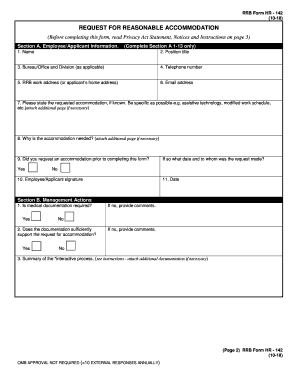
RRB Form G 142


What is the RRB Form HR142
The RRB Form HR142 is a document used by employees to request reasonable accommodations in the workplace. This form is essential for individuals who may have disabilities or require adjustments to their work environment to perform their job effectively. The form serves as a formal request to management, outlining the specific accommodations needed to support the employee's work performance.
How to use the RRB Form HR142
To use the RRB Form HR142, employees should first familiarize themselves with the specific accommodations they require. Once the necessary adjustments are identified, the employee can complete the form by providing their personal information, details about their job role, and the specific accommodations being requested. It is important to be clear and concise in the explanations to ensure that management understands the needs of the employee.
Steps to complete the RRB Form HR142
Completing the RRB Form HR142 involves several key steps:
- Gather necessary information, including personal details and job title.
- Identify the specific accommodations needed for effective job performance.
- Fill out the form, ensuring all sections are completed accurately.
- Review the form for clarity and completeness.
- Submit the form to the appropriate management personnel or HR department.
Legal use of the RRB Form HR142
The RRB Form HR142 is legally recognized as a valid request for reasonable accommodation under the Americans with Disabilities Act (ADA). This legislation requires employers to consider such requests seriously and provide necessary accommodations unless it poses undue hardship on the business. Understanding the legal framework surrounding this form can help employees advocate for their rights effectively.
Key elements of the RRB Form HR142
Key elements of the RRB Form HR142 include:
- Employee Information: Name, contact details, and job title.
- Nature of the Request: Specific accommodations being requested.
- Reason for the Request: Explanation of how the accommodations will assist the employee.
- Signature: Employee's signature to validate the request.
Form Submission Methods
The RRB Form HR142 can be submitted through various methods, ensuring flexibility for employees. Common submission methods include:
- Online: If available, employees can submit the form electronically through the company's HR portal.
- Mail: The completed form can be printed and mailed to the HR department.
- In-Person: Employees may also choose to deliver the form directly to their HR representative.
Quick guide on how to complete rrb form g 142
Complete RRB Form G 142 effortlessly on any platform
Online document management has gained immense popularity among organizations and individuals alike. It offers a remarkable eco-friendly substitute to conventional printed and signed documents, allowing you to find the right form and securely keep it online. airSlate SignNow provides you with all the necessary tools to create, modify, and electronically sign your documents rapidly without any delays. Handle RRB Form G 142 on any platform with airSlate SignNow Android or iOS applications and simplify any document-related process today.
The easiest way to modify and electronically sign RRB Form G 142 without any hassle
- Find RRB Form G 142 and click on Get Form to begin.
- Utilize the tools we offer to complete your document.
- Emphasize important sections of your documents or obscure sensitive information with tools specifically designed by airSlate SignNow for that purpose.
- Generate your electronic signature using the Sign tool, which takes mere moments and carries the same legal validity as a conventional ink signature.
- Verify all the details and click on the Done button to save your changes.
- Select how you would like to share your form, whether by email, text message (SMS), or invitation link, or download it to your computer.
Say goodbye to lost or misplaced documents, tedious form searching, or mistakes that necessitate printing new document copies. airSlate SignNow fulfills all your document management requirements in just a few clicks from any device of your choice. Modify and electronically sign RRB Form G 142 and ensure effective communication at every stage of the document preparation process with airSlate SignNow.
Create this form in 5 minutes or less
Create this form in 5 minutes!
How to create an eSignature for the rrb form g 142
How to create an electronic signature for a PDF online
How to create an electronic signature for a PDF in Google Chrome
How to create an e-signature for signing PDFs in Gmail
How to create an e-signature right from your smartphone
How to create an e-signature for a PDF on iOS
How to create an e-signature for a PDF on Android
People also ask
-
What is rrb hr142 and how does it relate to airSlate SignNow?
The rrb hr142 is a specific regulatory requirement that businesses may need to comply with when handling electronic signatures. airSlate SignNow provides a robust platform that ensures compliance with such regulations, making it easier for businesses to manage their documentation securely and efficiently.
-
How much does airSlate SignNow cost for users needing rrb hr142 compliance?
airSlate SignNow offers various pricing plans tailored to meet the needs of businesses, including those requiring rrb hr142 compliance. The plans are designed to be cost-effective, ensuring that you get the features you need without overspending.
-
What features does airSlate SignNow offer for rrb hr142 compliance?
airSlate SignNow includes features such as secure eSigning, document tracking, and audit trails, all of which are essential for meeting rrb hr142 compliance. These features help ensure that your documents are signed and stored securely, providing peace of mind for your business.
-
Can airSlate SignNow integrate with other tools for rrb hr142 documentation?
Yes, airSlate SignNow offers seamless integrations with various business tools and applications, which can enhance your workflow while ensuring rrb hr142 compliance. This allows you to streamline your processes and maintain compliance without disrupting your existing systems.
-
What are the benefits of using airSlate SignNow for rrb hr142?
Using airSlate SignNow for rrb hr142 compliance offers numerous benefits, including increased efficiency, reduced paperwork, and enhanced security. The platform simplifies the signing process, allowing you to focus on your core business activities while ensuring compliance with necessary regulations.
-
Is airSlate SignNow user-friendly for those unfamiliar with rrb hr142?
Absolutely! airSlate SignNow is designed with user experience in mind, making it easy for anyone to navigate, even if they are unfamiliar with rrb hr142. The intuitive interface and helpful resources ensure that users can quickly learn how to manage their documents effectively.
-
How does airSlate SignNow ensure the security of documents related to rrb hr142?
airSlate SignNow employs advanced security measures, including encryption and secure cloud storage, to protect documents related to rrb hr142. This commitment to security helps businesses maintain compliance while safeguarding sensitive information.
Get more for RRB Form G 142
Find out other RRB Form G 142
- Sign Alaska Finance & Tax Accounting Purchase Order Template Computer
- Sign Alaska Finance & Tax Accounting Lease Termination Letter Free
- Can I Sign California Finance & Tax Accounting Profit And Loss Statement
- Sign Indiana Finance & Tax Accounting Confidentiality Agreement Later
- Sign Iowa Finance & Tax Accounting Last Will And Testament Mobile
- Sign Maine Finance & Tax Accounting Living Will Computer
- Sign Montana Finance & Tax Accounting LLC Operating Agreement Computer
- How Can I Sign Montana Finance & Tax Accounting Residential Lease Agreement
- Sign Montana Finance & Tax Accounting Residential Lease Agreement Safe
- How To Sign Nebraska Finance & Tax Accounting Letter Of Intent
- Help Me With Sign Nebraska Finance & Tax Accounting Letter Of Intent
- Sign Nebraska Finance & Tax Accounting Business Letter Template Online
- Sign Rhode Island Finance & Tax Accounting Cease And Desist Letter Computer
- Sign Vermont Finance & Tax Accounting RFP Later
- Can I Sign Wyoming Finance & Tax Accounting Cease And Desist Letter
- Sign California Government Job Offer Now
- How Do I Sign Colorado Government Cease And Desist Letter
- How To Sign Connecticut Government LLC Operating Agreement
- How Can I Sign Delaware Government Residential Lease Agreement
- Sign Florida Government Cease And Desist Letter Online