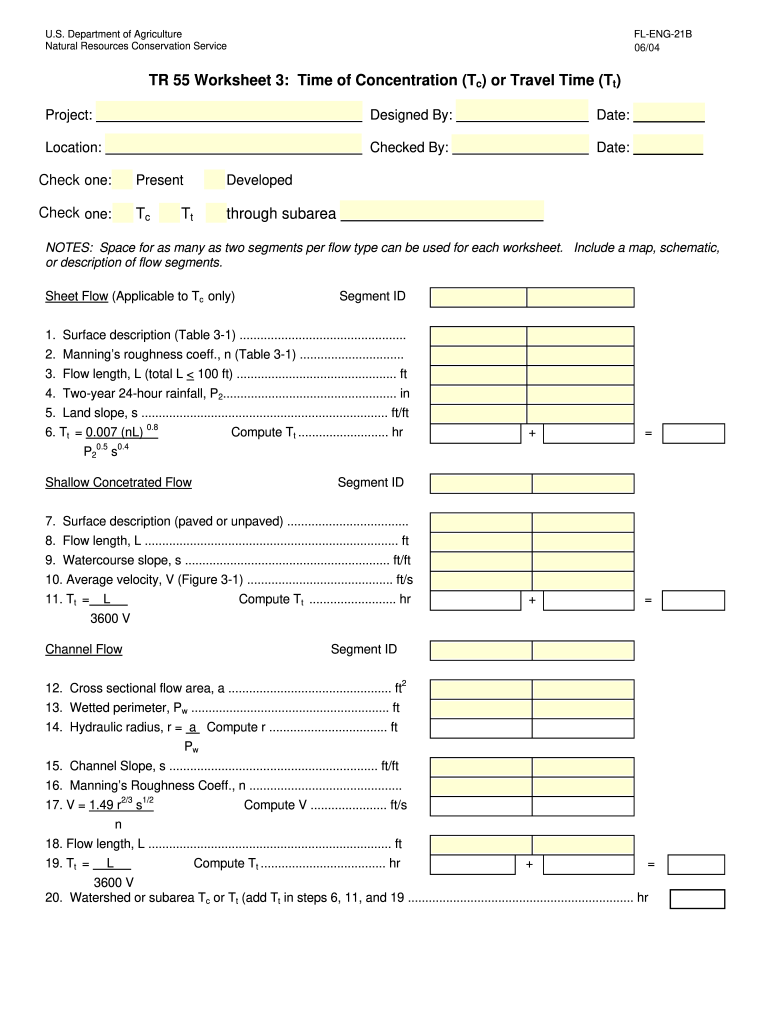
Worksheet Travel Time Template Form


What is the Worksheet Travel Time Template
The Worksheet Travel Time Template is a structured document designed to help individuals and businesses accurately record and report travel-related activities. This template is essential for tracking travel time, which can be crucial for various purposes, including tax deductions, reimbursements, and compliance with regulations. It serves as a standardized format that simplifies the process of documenting travel expenses and time spent on business-related travel.
How to use the Worksheet Travel Time Template
Using the Worksheet Travel Time Template involves several straightforward steps. First, gather all relevant information regarding your travel, including dates, destinations, and purpose. Next, fill out the template by entering the required details in the designated fields. Ensure that you accurately record the time spent traveling and any associated costs. Once completed, review the information for accuracy before submitting it to the relevant authority or keeping it for your records.
Key elements of the Worksheet Travel Time Template
The key elements of the Worksheet Travel Time Template include fields for the date of travel, starting and ending locations, total travel time, purpose of the trip, and any expenses incurred. Additional sections may allow for notes or special circumstances related to the travel. Each element is designed to capture essential data that can support claims for deductions or reimbursements, ensuring compliance with applicable regulations.
Steps to complete the Worksheet Travel Time Template
To complete the Worksheet Travel Time Template, follow these steps:
- Gather necessary travel documentation, such as itineraries and receipts.
- Fill in the date of travel and the locations traveled to and from.
- Document the total travel time, including any breaks or layovers.
- Specify the purpose of the trip, such as business meetings or conferences.
- Record any travel-related expenses, including transportation and lodging.
- Review the completed template for accuracy before saving or submitting.
Legal use of the Worksheet Travel Time Template
The legal use of the Worksheet Travel Time Template is governed by various regulations that dictate how travel time and expenses should be documented for tax and reimbursement purposes. It is essential to ensure that the information provided is accurate and complete to avoid potential legal issues. Compliance with IRS guidelines and other relevant laws is crucial when using this template to substantiate claims for deductions or reimbursements.
Examples of using the Worksheet Travel Time Template
Examples of using the Worksheet Travel Time Template include documenting travel for business meetings, conferences, or client visits. For instance, a consultant may use the template to track travel time to a client’s office, including the time spent in transit and any related expenses. Another example is an employee recording travel for a work-related seminar, detailing the purpose, dates, and costs associated with the trip. These examples illustrate the template's versatility in capturing essential travel information.
Quick guide on how to complete worksheet travel time template
Effortlessly prepare Worksheet Travel Time Template on any device
Digital document management has gained traction among businesses and individuals. It offers an excellent eco-friendly substitute for conventional printed and signed documents, allowing you to locate the right form and securely keep it online. airSlate SignNow provides all the tools you require to create, modify, and electronically sign your documents quickly without interruptions. Manage Worksheet Travel Time Template on any device using airSlate SignNow's Android or iOS applications and enhance any document-related procedure today.
How to modify and electronically sign Worksheet Travel Time Template with ease
- Find Worksheet Travel Time Template and then click Get Form to begin.
- Use the tools we offer to fill out your document.
- Emphasize important sections of your documents or redact sensitive details using tools specifically provided by airSlate SignNow.
- Create your electronic signature with the Sign feature, which takes seconds and holds the same legal validity as a traditional handwritten signature.
- Verify all the details and then click on the Done button to save your modifications.
- Choose your preferred method for sending your form, whether by email, SMS, invite link, or download it to your computer.
Eliminate concerns about lost or misplaced documents, tedious form searching, or errors that require printing new document copies. airSlate SignNow meets all your document management needs with just a few clicks from any device you prefer. Alter and electronically sign Worksheet Travel Time Template and ensure excellent communication throughout the document preparation process with airSlate SignNow.
Create this form in 5 minutes or less
Create this form in 5 minutes!
How to create an eSignature for the worksheet travel time template
The way to create an electronic signature for a PDF document in the online mode
The way to create an electronic signature for a PDF document in Chrome
How to generate an eSignature for putting it on PDFs in Gmail
The best way to make an eSignature from your mobile device
The best way to create an eSignature for a PDF document on iOS devices
The best way to make an eSignature for a PDF file on Android devices
People also ask
-
What is the worksheet concentration travel feature in airSlate SignNow?
The worksheet concentration travel feature in airSlate SignNow allows users to efficiently manage and sign travel-related documents. This tool simplifies workflow processes and enhances collaboration, making it easier for teams to handle travel approvals.
-
How can I integrate worksheet concentration travel with my existing tools?
airSlate SignNow seamlessly integrates with various third-party applications, allowing you to incorporate the worksheet concentration travel feature into your existing workflow. Whether you're using CRM systems, project management tools, or email platforms, integration is straightforward and enhances functionality.
-
What are the pricing options for using the worksheet concentration travel feature?
airSlate SignNow offers competitive pricing plans that include access to the worksheet concentration travel feature. Pricing is designed to be cost-effective for businesses of all sizes, with flexible options that cater to different team needs and document signing volumes.
-
Is the worksheet concentration travel feature secure?
Yes, security is a top priority for airSlate SignNow. The worksheet concentration travel feature employs various encryption and authentication methods to ensure that all documents and transactions are secure, providing peace of mind for users handling sensitive travel documents.
-
What benefits does the worksheet concentration travel feature provide for businesses?
The worksheet concentration travel feature offers numerous benefits including streamlined processes, reduced paperwork, and quicker approvals. By facilitating easy electronic signatures, it enhances productivity and enables teams to focus more on their projects rather than administrative tasks.
-
Can I use the worksheet concentration travel feature on mobile devices?
Yes, the worksheet concentration travel feature is fully optimized for mobile use. You can easily access, sign, and manage travel documents on the go through the airSlate SignNow mobile app, making it convenient for business travelers.
-
How does the worksheet concentration travel feature improve team collaboration?
The worksheet concentration travel feature enhances team collaboration by allowing multiple users to work on travel documents simultaneously. Real-time updates and notifications ensure that everyone stays informed and can contribute effectively, regardless of their location.
Get more for Worksheet Travel Time Template
- Ez 2017 2018 form
- Arizona form 140es individual estimated tax payment
- R form print 2018
- Form 502 instructions maryland wordpresscom
- 2018 form w2g
- Where to send form it 209
- 2017 form 540nr long california nonresident or part year resident income tax return 2017 form 540nr long california nonresident
- Irs posts form 8881 used by employers to claim certain
Find out other Worksheet Travel Time Template
- How Can I Sign Alabama Charity Form
- How Can I Sign Idaho Charity Presentation
- How Do I Sign Nebraska Charity Form
- Help Me With Sign Nevada Charity PDF
- How To Sign North Carolina Charity PPT
- Help Me With Sign Ohio Charity Document
- How To Sign Alabama Construction PDF
- How To Sign Connecticut Construction Document
- How To Sign Iowa Construction Presentation
- How To Sign Arkansas Doctors Document
- How Do I Sign Florida Doctors Word
- Can I Sign Florida Doctors Word
- How Can I Sign Illinois Doctors PPT
- How To Sign Texas Doctors PDF
- Help Me With Sign Arizona Education PDF
- How To Sign Georgia Education Form
- How To Sign Iowa Education PDF
- Help Me With Sign Michigan Education Document
- How Can I Sign Michigan Education Document
- How Do I Sign South Carolina Education Form