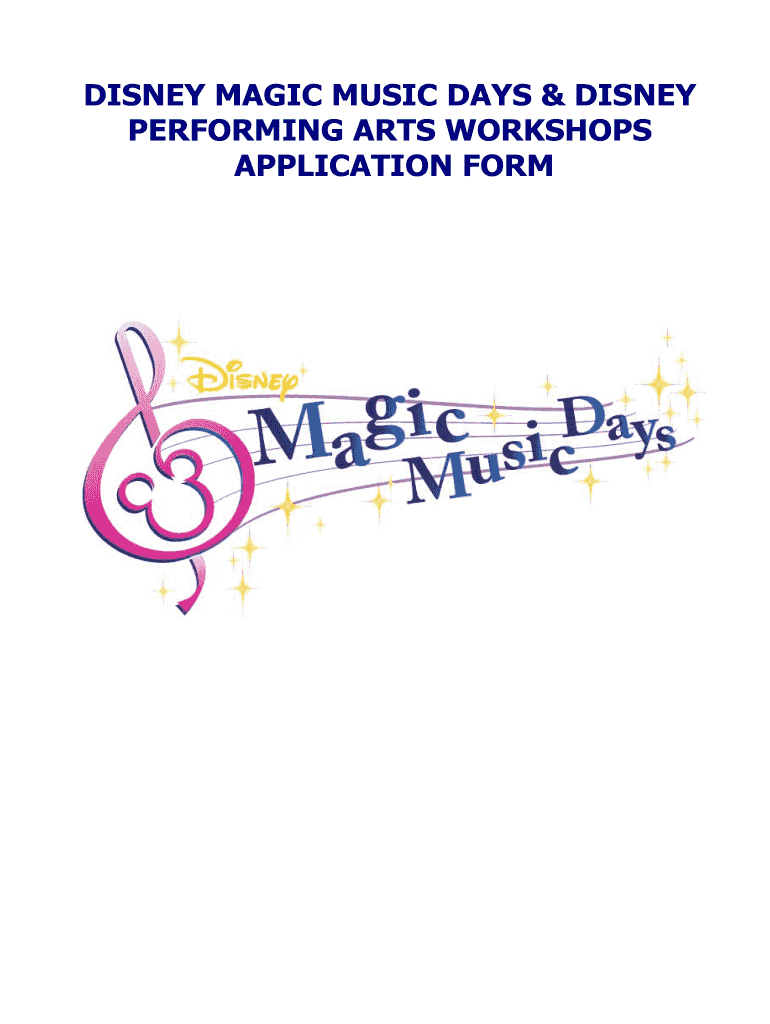
Disneyland Resort Magic Music Days Application Form


What is the Disneyland Resort Magic Music Days Application Form
The Disneyland Resort Magic Music Days Application Form is a specialized document designed for groups wishing to participate in the Magic Music Days program at Disneyland. This program offers unique performance opportunities for school and community music groups, allowing them to showcase their talents in a magical setting. The form collects essential information about the group, including the number of participants, performance details, and contact information. Completing this form accurately is crucial for securing a spot in the program and ensuring a smooth application process.
How to use the Disneyland Resort Magic Music Days Application Form
Using the Disneyland Resort Magic Music Days Application Form involves several straightforward steps. First, obtain the form from the official Disneyland website or designated channels. Next, fill in all required fields, ensuring that all information is accurate and up-to-date. Pay special attention to sections that require detailed descriptions of your group’s performance, as this information helps the selection committee understand your proposal. After completing the form, review it for any errors before submission. This thorough approach increases the likelihood of your application being accepted.
Steps to complete the Disneyland Resort Magic Music Days Application Form
Completing the Disneyland Resort Magic Music Days Application Form can be broken down into a few key steps:
- Download the form: Access the application form from the official Disneyland website.
- Fill in your group information: Provide details such as the name of the group, contact person, and number of participants.
- Describe your performance: Include information about the type of music, duration of the performance, and any special requirements.
- Review your application: Double-check all entries for accuracy and completeness.
- Submit the form: Follow the submission instructions provided, ensuring it is sent before the deadline.
Legal use of the Disneyland Resort Magic Music Days Application Form
To ensure the legal validity of the Disneyland Resort Magic Music Days Application Form, it is essential to adhere to the guidelines set forth by Disneyland. This includes providing truthful information and obtaining necessary permissions for any copyrighted material that may be used during performances. Additionally, understanding the legal implications of submitting the form, such as potential liabilities, is important. By following these guidelines, groups can ensure their application is compliant and stands a better chance of being approved.
Eligibility Criteria
Eligibility for the Disneyland Resort Magic Music Days program is generally limited to school and community music groups. Specific criteria may include:
- Groups must consist of a minimum number of participants, often ranging from ten to fifty.
- Participants should be of a certain age, typically between elementary and high school levels.
- Groups must demonstrate a commitment to musical excellence and provide a sample of their repertoire.
Meeting these criteria is essential for a successful application and participation in the program.
Form Submission Methods
The Disneyland Resort Magic Music Days Application Form can typically be submitted through various methods. These may include:
- Online submission: Many applicants prefer submitting the form electronically via the Disneyland website, which often streamlines the process.
- Mail: For those who prefer traditional methods, mailing a printed copy of the form is usually an option.
- In-person submission: Some groups may choose to deliver the form directly to designated Disneyland offices, allowing for immediate confirmation of receipt.
Choosing the right submission method can help ensure your application is processed efficiently.
Quick guide on how to complete disneyland resort magic music days application form
Uncover how to effortlessly navigate through the Disneyland Resort Magic Music Days Application Form completion with this uncomplicated guide
Submitting and finalizing forms online is becoming more and more favored and is the preferred choice for a diverse range of users. It provides multiple advantages over traditional paper documents, such as ease of use, time-saving, enhanced precision, and security.
With tools like airSlate SignNow, you can find, modify, sign, and improve and transmit your Disneyland Resort Magic Music Days Application Form without being hindered by endless printing and scanning. Follow this concise guide to begin and complete your document.
Follow these steps to obtain and complete Disneyland Resort Magic Music Days Application Form
- Begin by clicking the Get Form button to access your form in our editor.
- Refer to the green label on the left indicating mandatory fields so you won’t overlook them.
- Utilize our advanced features to comment, modify, approve, secure, and enhance your form.
- Safeguard your document or convert it into a fillable form using the applicable tools on the right panel.
- Review the form and inspect it for errors or inconsistencies.
- Press DONE to conclude your edits.
- Change the name of your document or leave it as is.
- Select the storage option you prefer to retain your form, send it using USPS, or click the Download Now button to acquire your file.
If Disneyland Resort Magic Music Days Application Form isn’t what you were looking for, you can explore our vast collection of pre-existing templates that you can fill out with ease. Visit our platform today!
Create this form in 5 minutes or less
FAQs
-
How do I fill out an application form to open a bank account?
I want to believe that most banks nowadays have made the process of opening bank account, which used to be cumbersome, less cumbersome. All you need to do is to approach the bank, collect the form, and fill. However if you have any difficulty in filling it, you can always call on one of the banks rep to help you out.
-
How many application forms does a person need to fill out in his/her lifetime?
As many as you want to !
-
After how many days of filling out the application form of St. Joseph's College Bangalore can we expect an email from them?
You need to check the college website St. Joseph's College Autonomous : and check for the list of selected candidates, of your course, of course.I don’t think they send mails .Hope this helps.
Create this form in 5 minutes!
How to create an eSignature for the disneyland resort magic music days application form
How to create an electronic signature for your Disneyland Resort Magic Music Days Application Form online
How to make an eSignature for the Disneyland Resort Magic Music Days Application Form in Google Chrome
How to create an eSignature for signing the Disneyland Resort Magic Music Days Application Form in Gmail
How to make an electronic signature for the Disneyland Resort Magic Music Days Application Form straight from your smartphone
How to generate an electronic signature for the Disneyland Resort Magic Music Days Application Form on iOS
How to make an eSignature for the Disneyland Resort Magic Music Days Application Form on Android
People also ask
-
What are Disney planears and how can they benefit my organization?
Disney planears are specialized tools designed to help families plan their magical trips to Disney parks effectively. By utilizing features like itinerary management and user-friendly interfaces, they streamline the planning process. This allows you to focus on enjoying your vacation with less stress.
-
How does airSlate SignNow cater specifically to Disney planears?
airSlate SignNow offers an easy-to-use platform that can simplify the document signing and sharing process for Disney planears. Whether you need to share itineraries, reservations, or contracts, our electronic signature solutions make the process smooth and efficient. This ensures all your travel documents are organized and easily accessible.
-
What pricing options are available for Disney planears using airSlate SignNow?
airSlate SignNow offers flexible pricing plans suitable for Disney planears, catering to various budgeting needs. Our packages include a range of features from basic to advanced, ensuring you only pay for what you use. Additionally, there’s no need for long-term commitments, providing further flexibility.
-
Can airSlate SignNow integrate with other tools for Disney planears?
Yes, airSlate SignNow seamlessly integrates with various applications that Disney planears often use. This includes project management tools, CRM systems, and collaboration platforms. These integrations enhance productivity by allowing all necessary documents and data to flow smoothly between your favorite tools.
-
What features make airSlate SignNow ideal for Disney planears?
Key features of airSlate SignNow that appeal to Disney planears include customizable templates, real-time notifications, and mobile-accessibility. These features not only simplify the document management process but also enhance communication with your team and clients. Planning your Disney trip becomes more organized and efficient.
-
How secure is airSlate SignNow for Disney planears?
AirSlate SignNow prioritizes security, ensuring all documents related to Disney planears are protected. With advanced encryption and compliance with industry standards like GDPR, you can trust that your information is safe. This allows customers to engage without worrying about confidentiality or data bsignNowes.
-
What are the benefits of using airSlate SignNow for Disney planears?
Utilizing airSlate SignNow provides numerous benefits for Disney planears, including time savings, reduced paperwork, and increased organization. With electronic signatures, your team can expedite processes without the hassle of printing, signing, and scanning. Ultimately, this enhances the overall planning experience for your Disney adventure.
Get more for Disneyland Resort Magic Music Days Application Form
- Automatic payment authorization agreement td auto finance form
- New patient documents medical forms and more gateway
- Phia fee fact sheet nova scotia form
- 71432authorization for release form
- Unless submitting with practitioner enrollment form
- 2017 2018 undergraduate catalog peru state college form
- This application is for term 10 term 20 term 100 and universal life insurance and available benefits and riders form
- Ach authorization for recurring deposittransfer farm bureau bank form
Find out other Disneyland Resort Magic Music Days Application Form
- Help Me With Sign Pennsylvania Cohabitation Agreement
- Sign Montana Child Support Modification Online
- Sign Oregon Last Will and Testament Mobile
- Can I Sign Utah Last Will and Testament
- Sign Washington Last Will and Testament Later
- Sign Wyoming Last Will and Testament Simple
- Sign Connecticut Living Will Online
- How To Sign Georgia Living Will
- Sign Massachusetts Living Will Later
- Sign Minnesota Living Will Free
- Sign New Mexico Living Will Secure
- How To Sign Pennsylvania Living Will
- Sign Oregon Living Will Safe
- Sign Utah Living Will Fast
- Sign Wyoming Living Will Easy
- How Can I Sign Georgia Pet Care Agreement
- Can I Sign Kansas Moving Checklist
- How Do I Sign Rhode Island Pet Care Agreement
- How Can I Sign Virginia Moving Checklist
- Sign Illinois Affidavit of Domicile Online