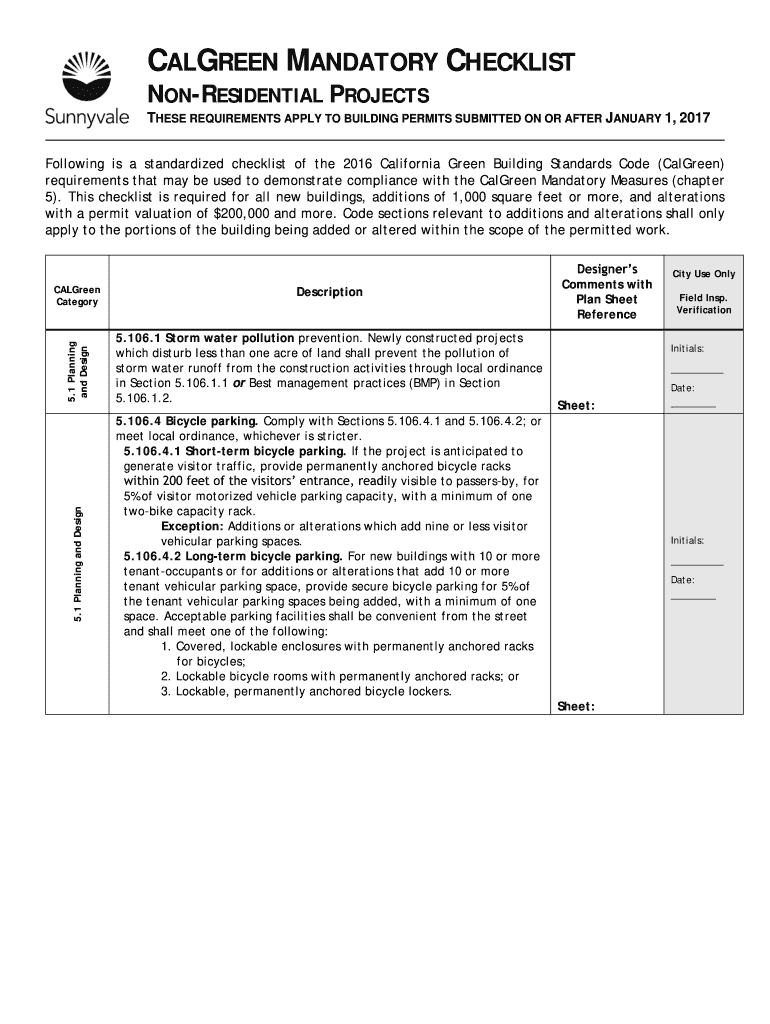
Calgreen Mandatory Non Residential 2018-2026


What is the Calgreen Mandatory Non Residential
The Calgreen Mandatory Non Residential refers to a set of regulations established under California's Green Building Standards Code. These regulations aim to promote sustainable construction practices in non-residential buildings. The Calgreen code includes requirements for energy efficiency, water conservation, and sustainable materials usage. Compliance with these standards is essential for developers and builders to ensure that their projects contribute to environmental sustainability while meeting state requirements.
How to use the Calgreen Mandatory Non Residential
Utilizing the Calgreen Mandatory Non Residential involves understanding the specific requirements outlined in the code. Builders must assess their projects against the checklist provided in the 2019 Calgreen mandatory checklist. This checklist includes various categories such as site development, energy efficiency, water efficiency, and indoor environmental quality. By following these guidelines, builders can ensure their projects meet the necessary standards for compliance and sustainability.
Steps to complete the Calgreen Mandatory Non Residential
Completing the Calgreen Mandatory Non Residential checklist involves several key steps:
- Review the 2019 Calgreen mandatory checklist to understand the requirements.
- Gather necessary documentation and evidence of compliance for each category.
- Fill out the checklist thoroughly, ensuring all sections are addressed.
- Submit the completed checklist to the appropriate local authority for review.
- Address any feedback or required modifications from the reviewing authority.
Legal use of the Calgreen Mandatory Non Residential
The legal use of the Calgreen Mandatory Non Residential is governed by California state law, which mandates compliance with the Green Building Standards Code. To ensure that the forms and checklists are legally binding, it is crucial to adhere to the guidelines set forth in the code. This includes obtaining the necessary signatures and maintaining records of compliance. Utilizing a reliable eSignature platform can enhance the legal standing of submitted documents by providing a digital certificate and ensuring compliance with relevant eSignature laws.
Key elements of the Calgreen Mandatory Non Residential
Key elements of the Calgreen Mandatory Non Residential include:
- Energy Efficiency: Requirements for energy-saving measures and technologies.
- Water Efficiency: Standards for reducing water usage in buildings.
- Material Conservation: Guidelines for using sustainable and recycled materials.
- Indoor Environmental Quality: Measures to enhance air quality and occupant comfort.
Examples of using the Calgreen Mandatory Non Residential
Examples of using the Calgreen Mandatory Non Residential can be seen in various types of non-residential projects. For instance, a new office building may implement energy-efficient HVAC systems, use low-flow plumbing fixtures, and incorporate sustainable building materials. Similarly, a retail space might focus on maximizing natural light and improving indoor air quality through proper ventilation. These examples illustrate how compliance with the Calgreen code can lead to environmentally friendly and sustainable building practices.
Quick guide on how to complete calgreen mandatory non residential
Complete Calgreen Mandatory Non Residential smoothly on any device
Digital document management has gained traction among businesses and individuals. It serves as an excellent eco-friendly alternative to conventional printed and signed files, allowing you to locate the right form and securely archive it online. airSlate SignNow equips you with all the necessary tools to create, modify, and eSign your documents swiftly without delays. Handle Calgreen Mandatory Non Residential on any platform with airSlate SignNow Android or iOS applications and enhance any document-related process today.
How to modify and eSign Calgreen Mandatory Non Residential effortlessly
- Obtain Calgreen Mandatory Non Residential and then click Get Form to begin.
- Utilize the functionalities we provide to complete your document.
- Emphasize important sections of your documents or redact sensitive information using tools that airSlate SignNow offers specifically for those needs.
- Create your signature with the Sign tool, which takes seconds and holds the same legal standing as a conventional wet ink signature.
- Review the details and then click on the Done button to save your modifications.
- Choose how you would like to send your form, whether by email, SMS, or invite link, or download it to your computer.
Eliminate concerns about lost or misplaced files, tedious form searches, or errors that necessitate printing new document copies. airSlate SignNow meets your document management needs in just a few clicks from any device of your choice. Edit and eSign Calgreen Mandatory Non Residential and ensure exceptional communication at every stage of your form preparation process with airSlate SignNow.
Create this form in 5 minutes or less
Find and fill out the correct calgreen mandatory non residential
Create this form in 5 minutes!
How to create an eSignature for the calgreen mandatory non residential
The way to generate an eSignature for a PDF document in the online mode
The way to generate an eSignature for a PDF document in Chrome
How to generate an eSignature for putting it on PDFs in Gmail
The way to generate an eSignature from your mobile device
The way to create an eSignature for a PDF document on iOS devices
The way to generate an eSignature for a PDF file on Android devices
People also ask
-
What are calgreen forms and how can they benefit my business?
Calgreen forms refer to specific documentation required for compliance with California's green building standards. By integrating calgreen forms into your workflow using airSlate SignNow, your business can ensure compliance while streamlining the documentation process, improving efficiency and saving time.
-
Are there specific features in airSlate SignNow to manage calgreen forms?
Yes, airSlate SignNow offers customizable templates specifically for calgreen forms, allowing businesses to fill out, sign, and send these documents digitally. The platform also provides easy storage and retrieval, reducing the risk of errors commonly associated with manual submissions.
-
How does airSlate SignNow ensure the security of my calgreen forms?
AirSlate SignNow employs industry-standard encryption and security protocols to protect your calgreen forms during transmission and storage. Additionally, user authentication and audit trails enhance the security so that you can manage your documents confidently.
-
Can I integrate airSlate SignNow with other tools for managing calgreen forms?
Absolutely! AirSlate SignNow integrates seamlessly with various tools, allowing you to manage your calgreen forms alongside other applications. Whether it's project management software or CRM systems, integrations enhance workflow efficiency by keeping your documents organized.
-
What is the pricing structure for using airSlate SignNow for calgreen forms?
AirSlate SignNow offers flexible pricing plans based on the features you need, including those for handling calgreen forms. You can choose from various tiers, ensuring that you only pay for what you use while gaining access to essential tools for document management.
-
How can I create calgreen forms using airSlate SignNow?
Creating calgreen forms with airSlate SignNow is a straightforward process. You can utilize either built-in templates or create custom forms from scratch, allowing for a fully tailored document that meets your specific requirements while ensuring compliance.
-
What support options are available for users of calgreen forms?
AirSlate SignNow provides comprehensive support for users managing calgreen forms. You can access a knowledge base, tutorials, and customer service via chat or email, ensuring that you receive assistance whenever required during your document management.
Get more for Calgreen Mandatory Non Residential
Find out other Calgreen Mandatory Non Residential
- Sign Maryland Courts Quitclaim Deed Free
- How To Sign Massachusetts Courts Quitclaim Deed
- Can I Sign Massachusetts Courts Quitclaim Deed
- eSign California Business Operations LLC Operating Agreement Myself
- Sign Courts Form Mississippi Secure
- eSign Alabama Car Dealer Executive Summary Template Fast
- eSign Arizona Car Dealer Bill Of Lading Now
- How Can I eSign Alabama Car Dealer Executive Summary Template
- eSign California Car Dealer LLC Operating Agreement Online
- eSign California Car Dealer Lease Agreement Template Fast
- eSign Arkansas Car Dealer Agreement Online
- Sign Montana Courts Contract Safe
- eSign Colorado Car Dealer Affidavit Of Heirship Simple
- eSign Car Dealer Form Georgia Simple
- eSign Florida Car Dealer Profit And Loss Statement Myself
- eSign Georgia Car Dealer POA Mobile
- Sign Nebraska Courts Warranty Deed Online
- Sign Nebraska Courts Limited Power Of Attorney Now
- eSign Car Dealer Form Idaho Online
- How To eSign Hawaii Car Dealer Contract