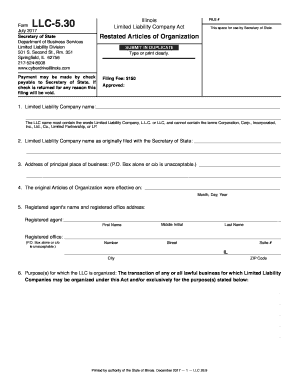
Restated Organization 2017-2026


What is the Restated Organization
A restated organization refers to a formal document that consolidates and updates the existing articles of incorporation or organization for a business entity. This document incorporates all amendments made to the original articles, providing a comprehensive overview of the organization’s structure, purpose, and operational guidelines. It serves as an official record that reflects the current state of the entity and is often required for compliance with state regulations.
How to use the Restated Organization
The restated organization can be used in various ways, including as a reference for internal governance, to provide clarity to stakeholders, and to meet legal requirements. Businesses may present the restated document during audits, to financial institutions, or when applying for permits. It is essential to ensure that all relevant parties are aware of the updated information contained within the restated organization.
Steps to complete the Restated Organization
Completing a restated organization involves several key steps:
- Review existing articles of incorporation or organization to identify necessary updates.
- Draft the restated document, ensuring it includes all amendments and current operational details.
- Obtain required approvals from the board of directors or members as stipulated in the governing documents.
- File the restated organization with the appropriate state authority, adhering to specific submission guidelines.
- Distribute copies of the filed document to relevant stakeholders and maintain records for future reference.
Legal use of the Restated Organization
The restated organization holds legal significance as it serves as the official representation of a business entity's structure and governance. It is crucial for ensuring compliance with state laws and regulations. The document must be executed in accordance with applicable laws to be considered valid. This includes proper signatures, adherence to filing requirements, and compliance with any specific state regulations regarding restatements.
Required Documents
To complete a restated organization, several documents may be required, including:
- Original articles of incorporation or organization.
- Any previous amendments or resolutions that need to be incorporated.
- Board meeting minutes or member resolutions approving the restatement.
- Filing forms required by the state authority.
Filing Deadlines / Important Dates
Filing deadlines for a restated organization can vary by state. It is essential to be aware of specific timelines to avoid penalties. Typically, businesses should aim to file the restated document promptly after approval to ensure compliance with state regulations. Checking with the state’s business filing office for specific deadlines is advisable.
Quick guide on how to complete restated organization
Complete Restated Organization seamlessly on any device
Online document management has become favored by companies and individuals alike. It offers an excellent eco-friendly substitute to traditional printed and signed documents, as you can locate the right form and securely store it online. airSlate SignNow equips you with all the tools necessary to create, modify, and eSign your documents swiftly without delays. Manage Restated Organization on any device using airSlate SignNow Android or iOS applications and streamline any document-related process today.
How to modify and eSign Restated Organization with ease
- Obtain Restated Organization and click on Get Form to begin.
- Utilize the tools we offer to fill out your form.
- Emphasize important sections of the documents or redact sensitive information using tools that airSlate SignNow provides specifically for that purpose.
- Create your signature with the Sign feature, which takes seconds and carries the same legal validity as a conventional wet ink signature.
- Review the information and click on the Done button to save your modifications.
- Choose how you want to send your form, via email, SMS, or invite link, or download it to your computer.
Say goodbye to lost or misfiled documents, tedious form searching, or errors that require printing new document copies. airSlate SignNow manages all your document needs in just a few clicks from any device of your preference. Modify and eSign Restated Organization and ensure excellent communication at every stage of the form preparation process with airSlate SignNow.
Create this form in 5 minutes or less
Find and fill out the correct restated organization
Create this form in 5 minutes!
How to create an eSignature for the restated organization
How to generate an electronic signature for a PDF in the online mode
How to generate an electronic signature for a PDF in Chrome
The way to create an eSignature for putting it on PDFs in Gmail
How to generate an eSignature straight from your smart phone
How to make an eSignature for a PDF on iOS devices
How to generate an eSignature for a PDF document on Android OS
People also ask
-
What does 'company restated' mean in the context of airSlate SignNow?
In the context of airSlate SignNow, 'company restated' refers to the process of updating and clarifying company documents, which can be efficiently managed using our eSignature solution. By enabling users to restate company documents electronically, airSlate SignNow ensures that changes are clearly documented and easily accessible. This promotes transparency and improves compliance within your organization.
-
How can airSlate SignNow help with company restated documents?
airSlate SignNow offers tools that facilitate the creation, management, and signing of company restated documents. Our platform allows for seamless collaboration and faster turnaround times when updating documents. This not only saves time but also enhances document accuracy, ensuring that all revisions are properly tracked and signed.
-
Is there a cost associated with using airSlate SignNow for company restated documents?
Yes, there are pricing plans available for using airSlate SignNow to manage company restated documents, and they are designed to be cost-effective. Users can choose from several tiers based on their needs, with features that cater to diverse business sizes and workflows. We encourage potential users to explore our pricing page for specific details.
-
What features does airSlate SignNow provide for signing company restated documents?
airSlate SignNow offers a variety of features for signing company restated documents, including advanced security options, customizable templates, and real-time status tracking. With electronic signatures that are legally binding, our platform ensures that your document management process is not only efficient but also compliant with regulations. Users can also access their signed documents from anywhere, at any time.
-
How does airSlate SignNow integrate with other tools for managing company restated documents?
airSlate SignNow offers seamless integrations with numerous third-party applications, allowing for streamlined management of company restated documents. This includes popular platforms like Google Drive, Microsoft Office, and Salesforce. By integrating with tools you already use, airSlate SignNow enhances productivity and simplifies your document workflow.
-
What benefits can I expect from using airSlate SignNow for company restated documents?
By using airSlate SignNow for managing company restated documents, you can expect increased efficiency, reduced turnaround time, and improved accuracy in documentation. The platform’s user-friendly interface and automation features eliminate manual errors and enhance collaboration among team members. Additionally, you gain access to detailed audit trails for accountability and compliance.
-
Can airSlate SignNow support mobile signing for company restated documents?
Absolutely! airSlate SignNow supports mobile signing, making it easy to handle company restated documents on the go. Users can review and sign documents from any mobile device, ensuring that necessary updates can be made quickly and conveniently. This flexibility enables your team to stay productive, even outside the office.
Get more for Restated Organization
Find out other Restated Organization
- eSignature North Dakota Government Quitclaim Deed Free
- eSignature Kansas Finance & Tax Accounting Business Letter Template Free
- eSignature Washington Government Arbitration Agreement Simple
- Can I eSignature Massachusetts Finance & Tax Accounting Business Plan Template
- Help Me With eSignature Massachusetts Finance & Tax Accounting Work Order
- eSignature Delaware Healthcare / Medical NDA Secure
- eSignature Florida Healthcare / Medical Rental Lease Agreement Safe
- eSignature Nebraska Finance & Tax Accounting Business Letter Template Online
- Help Me With eSignature Indiana Healthcare / Medical Notice To Quit
- eSignature New Jersey Healthcare / Medical Credit Memo Myself
- eSignature North Dakota Healthcare / Medical Medical History Simple
- Help Me With eSignature Arkansas High Tech Arbitration Agreement
- eSignature Ohio Healthcare / Medical Operating Agreement Simple
- eSignature Oregon Healthcare / Medical Limited Power Of Attorney Computer
- eSignature Pennsylvania Healthcare / Medical Warranty Deed Computer
- eSignature Texas Healthcare / Medical Bill Of Lading Simple
- eSignature Virginia Healthcare / Medical Living Will Computer
- eSignature West Virginia Healthcare / Medical Claim Free
- How To eSignature Kansas High Tech Business Plan Template
- eSignature Kansas High Tech Lease Agreement Template Online