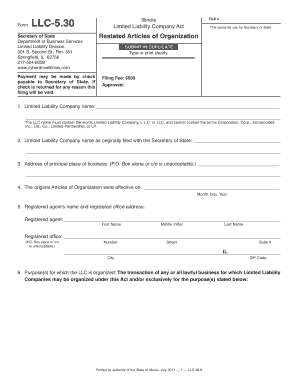
Llc530 Form 2012


What is the Llc530 Form
The Llc530 Form is a legal document used in the United States for the formation and registration of a Limited Liability Company (LLC). This form serves as an official request to establish an LLC and outlines essential information about the business, including its name, address, and the names of its members or managers. By filing the Llc530 Form, individuals can gain the benefits of limited liability protection, which helps shield personal assets from business debts and liabilities.
How to obtain the Llc530 Form
To obtain the Llc530 Form, individuals can visit the official website of their state’s Secretary of State or the appropriate regulatory body that handles business registrations. Most states provide downloadable versions of the form in PDF format, which can be printed and filled out. Additionally, some states offer online filing options, allowing users to complete and submit the form electronically. It is important to ensure that the correct version of the form is used, as requirements may vary by state.
Steps to complete the Llc530 Form
Completing the Llc530 Form involves several key steps:
- Gather necessary information, including the LLC's name, address, and member details.
- Review state-specific requirements to ensure compliance with local laws.
- Fill out the form accurately, providing all requested information.
- Include any required attachments or additional documents, such as an operating agreement.
- Review the completed form for accuracy before submission.
Legal use of the Llc530 Form
The Llc530 Form is legally binding once it is properly completed and submitted to the appropriate state authority. It must meet all state-specific regulations to be considered valid. This form is essential for establishing the legal existence of an LLC, which provides personal liability protection for its members. To ensure legal compliance, it is crucial to follow the guidelines set forth by the state and to keep copies of the submitted form for future reference.
Key elements of the Llc530 Form
Key elements of the Llc530 Form typically include:
- LLC name: Must be unique and compliant with state naming rules.
- Principal office address: The physical address where the business operates.
- Registered agent information: The person or entity designated to receive legal documents.
- Member or manager details: Names and addresses of individuals involved in the LLC.
- Purpose of the LLC: A brief description of the business activities.
Form Submission Methods (Online / Mail / In-Person)
The Llc530 Form can be submitted through various methods, depending on state regulations:
- Online Submission: Many states offer an online portal for electronic filing, allowing for quicker processing times.
- Mail Submission: The completed form can be printed and mailed to the appropriate state office. It is advisable to use certified mail for tracking purposes.
- In-Person Submission: Some individuals may choose to submit the form in person at their local Secretary of State office, which can provide immediate confirmation of receipt.
Quick guide on how to complete llc530 2012 form
Complete Llc530 Form effortlessly on any device
Digital document management has become increasingly favored by businesses and individuals alike. It offers an ideal environmentally friendly alternative to traditional printed and signed documents, allowing you to locate the necessary form and securely store it online. airSlate SignNow equips you with all the resources required to create, modify, and eSign your documents swiftly without delays. Manage Llc530 Form across any platform using airSlate SignNow’s Android or iOS applications and streamline your document-related processes today.
The easiest way to modify and eSign Llc530 Form without hassle
- Obtain Llc530 Form and click on Get Form to begin.
- Utilize the tools available to complete your document.
- Emphasize important sections of the documents or conceal sensitive information using tools specifically designed for that purpose by airSlate SignNow.
- Generate your signature with the Sign tool, which takes mere seconds and holds the same legal validity as a traditional handwritten signature.
- Review all the information and click on the Done button to save your changes.
- Choose your preferred delivery method for your form, whether by email, SMS, or invitation link, or download it to your computer.
Eliminate the worry of lost or misplaced documents, tedious form searches, or errors that necessitate printing new document copies. airSlate SignNow addresses all your document management needs in just a few clicks from any device you select. Edit and eSign Llc530 Form and maintain excellent communication at every stage of your form preparation process with airSlate SignNow.
Create this form in 5 minutes or less
Find and fill out the correct llc530 2012 form
Create this form in 5 minutes!
How to create an eSignature for the llc530 2012 form
The way to generate an eSignature for a PDF in the online mode
The way to generate an eSignature for a PDF in Chrome
How to create an eSignature for putting it on PDFs in Gmail
How to generate an eSignature right from your smart phone
The way to create an eSignature for a PDF on iOS devices
How to generate an eSignature for a PDF on Android OS
People also ask
-
What is the LLC530 Form and why do I need it?
The LLC530 Form is a crucial document for businesses that wish to establish or maintain their limited liability company status. It helps ensure compliance with state regulations. Without it, you may face penalties or complications in business operations.
-
How can airSlate SignNow help me with the LLC530 Form?
With airSlate SignNow, you can easily fill out and eSign the LLC530 Form in a secure digital environment. Our platform streamlines the document management process, making it efficient and simple to handle important paperwork like the LLC530 Form.
-
Are there any fees associated with filing the LLC530 Form using airSlate SignNow?
While airSlate SignNow offers a cost-effective solution for electronic signatures, there might be filing fees associated with the state when submitting the LLC530 Form. It’s advisable to check with your local regulatory office for specific costs.
-
Can I integrate airSlate SignNow with other applications while managing the LLC530 Form?
Yes, airSlate SignNow offers seamless integrations with various applications, enhancing your experience while managing the LLC530 Form. You can connect to CRM systems, cloud storage solutions, and more to streamline your document workflow.
-
What features does airSlate SignNow offer for managing the LLC530 Form?
airSlate SignNow provides features such as easy document editing, secure eSigning, and real-time tracking for the LLC530 Form. These tools help ensure your documents are processed promptly and securely.
-
Is airSlate SignNow suitable for businesses of all sizes when dealing with the LLC530 Form?
Absolutely! airSlate SignNow's features cater to businesses of all sizes, making it ideal for managing the LLC530 Form. Whether you are a startup or an established company, our platform adapts to your needs.
-
How secure is airSlate SignNow when handling the LLC530 Form?
Security is a top priority at airSlate SignNow. We implement SSL encryption and comply with industry standards to protect your LLC530 Form and other documents from unauthorized access.
Get more for Llc530 Form
Find out other Llc530 Form
- Electronic signature Arizona Month to month lease agreement Easy
- Can I Electronic signature Hawaii Loan agreement
- Electronic signature Idaho Loan agreement Now
- Electronic signature South Carolina Loan agreement Online
- Electronic signature Colorado Non disclosure agreement sample Computer
- Can I Electronic signature Illinois Non disclosure agreement sample
- Electronic signature Kentucky Non disclosure agreement sample Myself
- Help Me With Electronic signature Louisiana Non disclosure agreement sample
- How To Electronic signature North Carolina Non disclosure agreement sample
- Electronic signature Ohio Non disclosure agreement sample Online
- How Can I Electronic signature Oklahoma Non disclosure agreement sample
- How To Electronic signature Tennessee Non disclosure agreement sample
- Can I Electronic signature Minnesota Mutual non-disclosure agreement
- Electronic signature Alabama Non-disclosure agreement PDF Safe
- Electronic signature Missouri Non-disclosure agreement PDF Myself
- How To Electronic signature New York Non-disclosure agreement PDF
- Electronic signature South Carolina Partnership agreements Online
- How Can I Electronic signature Florida Rental house lease agreement
- How Can I Electronic signature Texas Rental house lease agreement
- eSignature Alabama Trademark License Agreement Secure