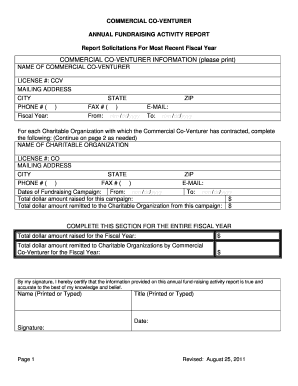
Maine Annual Fundraising Activity Report Form


What is the Maine Annual Fundraising Activity Report
The Maine Annual Fundraising Activity Report is a crucial document for organizations that engage in fundraising activities within the state of Maine. This report provides a comprehensive overview of the fundraising efforts conducted over the past year, detailing the amounts raised, the sources of funds, and the purposes for which the funds were used. It is essential for maintaining transparency and accountability, ensuring that organizations comply with state regulations regarding fundraising activities.
Steps to complete the Maine Annual Fundraising Activity Report
Completing the Maine Annual Fundraising Activity Report involves several key steps to ensure accuracy and compliance. Start by gathering all relevant financial data from your fundraising activities, including total amounts raised and expenses incurred. Next, fill out the report form with detailed information about each fundraising event, including dates, locations, and descriptions. After completing the form, review it for any errors or omissions. Finally, submit the report by the designated deadline to the appropriate state agency.
Legal use of the Maine Annual Fundraising Activity Report
The Maine Annual Fundraising Activity Report must be completed and submitted in accordance with state laws governing fundraising activities. This includes adhering to the regulations set forth by the Maine Bureau of Corporations, Elections and Commissions. To ensure legal compliance, organizations should maintain accurate records of their fundraising activities and be prepared to provide documentation if requested. Utilizing a secure digital platform for submission can enhance the legal validity of the report.
Filing Deadlines / Important Dates
It is important for organizations to be aware of the filing deadlines associated with the Maine Annual Fundraising Activity Report. Typically, the report must be submitted within a specific timeframe following the end of the fiscal year. Organizations should check the Maine Bureau of Corporations, Elections and Commissions for the exact deadlines to avoid potential penalties. Timely submission is crucial for maintaining good standing and ensuring compliance with state regulations.
Required Documents
When preparing the Maine Annual Fundraising Activity Report, organizations must gather several required documents. These may include financial statements, receipts from fundraising events, and records of donations received. Additionally, any correspondence related to fundraising activities should be compiled to support the information provided in the report. Ensuring that all necessary documents are in order will facilitate a smoother reporting process.
Form Submission Methods (Online / Mail / In-Person)
The Maine Annual Fundraising Activity Report can typically be submitted through various methods, including online submission, mail, or in-person delivery. Organizations should choose the method that best suits their needs while ensuring compliance with submission guidelines. Online submission is often the most efficient option, allowing for immediate processing and confirmation of receipt. However, organizations should verify the available options with the state agency to ensure proper submission.
Penalties for Non-Compliance
Failure to comply with the requirements of the Maine Annual Fundraising Activity Report can result in significant penalties for organizations. These may include fines, loss of fundraising privileges, or legal action. It is essential for organizations to understand the implications of non-compliance and to take proactive steps to ensure that all reporting requirements are met in a timely manner. Regular training and updates on compliance can help mitigate risks associated with fundraising activities.
Complete Maine Annual Fundraising Activity Report effortlessly on any device
How to modify and eSign Maine Annual Fundraising Activity Report without breaking a sweat
- Get Maine Annual Fundraising Activity Report and click on Get Form to get started.
- Take advantage of the instruments we offer to fill out your document.
- Highlight relevant paragraphs of your documents or blackout sensitive information with instruments that airSlate SignNow gives particularly for that function.
- Make your signature using the Sign instrument, which takes seconds and holds exactly the same legal weight as a traditional wet ink signature.
- Double-check the information and click on on the Done button to save your adjustments.
- Select how you would like to provide your form, by email, SMS, or invitation link, or download it to the PC.
Forget about missing or misplaced documents, exhausting form searching, or errors that require printing out new document copies. airSlate SignNow addresses your needs in document managing in a few clicks from a device of your choice. Modify and eSign Maine Annual Fundraising Activity Report and ensure outstanding communication at any stage of the form preparation process with airSlate SignNow.
Create this form in 5 minutes or less
Create this form in 5 minutes!
How to create an eSignature for the maine annual fundraising activity report
How to make an electronic signature for a PDF in the online mode
How to make an electronic signature for a PDF in Chrome
The best way to create an eSignature for putting it on PDFs in Gmail
How to make an electronic signature from your smart phone
The best way to generate an eSignature for a PDF on iOS devices
How to make an electronic signature for a PDF file on Android OS
People also ask
-
What is the Maine annual fundraising activity report, and why is it important?
The Maine annual fundraising activity report is a comprehensive document that outlines the fundraising efforts of organizations within the state. It is essential for tracking progress, assessing strategies, and ensuring compliance with regulations. This report helps organizations understand their financial health and aligns fundraising goals with community needs.
-
How can airSlate SignNow assist me in preparing my Maine annual fundraising activity report?
airSlate SignNow streamlines the process of gathering signatures and necessary documentation for your Maine annual fundraising activity report. With its easy-to-use interface, you can quickly send and eSign documents, saving valuable time while adhering to state requirements. This efficiency enhances your ability to compile accurate and timely reports.
-
What features does airSlate SignNow offer to simplify the Maine annual fundraising activity report process?
airSlate SignNow offers features like customizable templates, automated workflows, and secure storage to simplify the creation of your Maine annual fundraising activity report. These tools facilitate collaboration among team members and ensure that all necessary information is gathered effortlessly. Enhanced tracking capabilities help you monitor document statuses and ensure timely submissions.
-
Is airSlate SignNow affordable for small organizations needing a Maine annual fundraising activity report?
Yes, airSlate SignNow provides a cost-effective solution suitable for small organizations looking to manage their Maine annual fundraising activity report. With flexible pricing plans, you can choose a package that best fits your budget while still accessing essential features. Investing in airSlate SignNow enhances your ability to maintain accurate records without breaking the bank.
-
Can airSlate SignNow integrate with other tools I use for my Maine annual fundraising activity report?
Absolutely! airSlate SignNow offers seamless integrations with various tools such as CRM systems, spreadsheet applications, and accounting software. This compatibility allows you to enhance your workflow when preparing your Maine annual fundraising activity report, ensuring all necessary data is synchronized efficiently.
-
What benefits can I expect from using airSlate SignNow for my Maine annual fundraising activity report?
By using airSlate SignNow, you can enjoy increased efficiency, reduced paperwork, and faster approvals for your Maine annual fundraising activity report. The ability to electronically sign documents accelerates the process and improves accuracy, minimizing the risk of errors. Ultimately, you'll experience smoother operations and improved compliance with state fundraising requirements.
-
How secure is airSlate SignNow when handling my Maine annual fundraising activity report?
airSlate SignNow prioritizes security with robust encryption protocols and secure cloud storage for your Maine annual fundraising activity report. This ensures that sensitive information remains confidential and that your data is protected against unauthorized access. Trusting airSlate SignNow gives you peace of mind regarding the integrity of your documents.
Get more for Maine Annual Fundraising Activity Report
Find out other Maine Annual Fundraising Activity Report
- How Do I eSignature Montana Construction Claim
- eSignature Construction PPT New Jersey Later
- How Do I eSignature North Carolina Construction LLC Operating Agreement
- eSignature Arkansas Doctors LLC Operating Agreement Later
- eSignature Tennessee Construction Contract Safe
- eSignature West Virginia Construction Lease Agreement Myself
- How To eSignature Alabama Education POA
- How To eSignature California Education Separation Agreement
- eSignature Arizona Education POA Simple
- eSignature Idaho Education Lease Termination Letter Secure
- eSignature Colorado Doctors Business Letter Template Now
- eSignature Iowa Education Last Will And Testament Computer
- How To eSignature Iowa Doctors Business Letter Template
- Help Me With eSignature Indiana Doctors Notice To Quit
- eSignature Ohio Education Purchase Order Template Easy
- eSignature South Dakota Education Confidentiality Agreement Later
- eSignature South Carolina Education Executive Summary Template Easy
- eSignature Michigan Doctors Living Will Simple
- How Do I eSignature Michigan Doctors LLC Operating Agreement
- How To eSignature Vermont Education Residential Lease Agreement