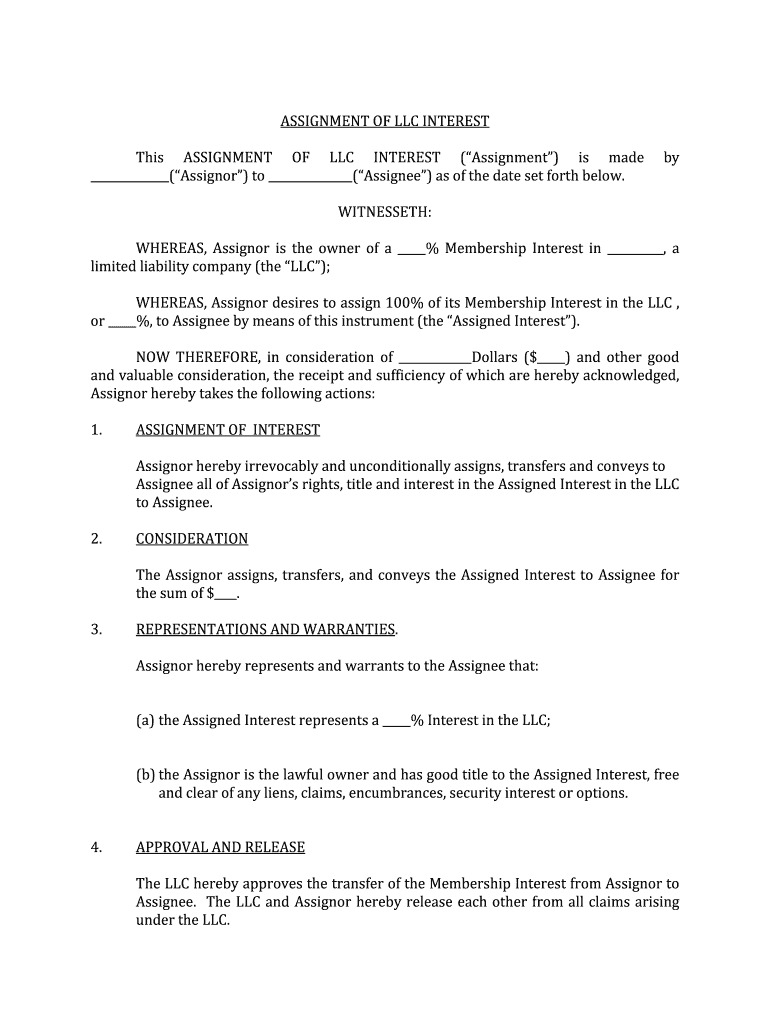
Assignment Blank Form


Understanding the Assignment Blank Form
The Assignment Blank Form is a crucial document used in various legal and business contexts. It serves as a formal mechanism for transferring rights or responsibilities from one party to another. This form is often utilized in agreements involving copyright ownership, member assignments within LLCs, and other business transactions. It is essential to ensure that all parties involved understand the terms and conditions outlined in the form, as it establishes the legal framework for the assignment.
Steps to Complete the Assignment Blank Form
Completing the Assignment Blank Form requires careful attention to detail to ensure its validity. Here are the key steps:
- Gather necessary information: Collect all relevant details, including the names of the parties involved, the specific rights being assigned, and any applicable dates.
- Fill out the form: Clearly write the information in the designated sections of the form. Ensure that all fields are completed accurately to avoid delays.
- Review the terms: Carefully read the agreement terms and conditions to ensure that they align with the intentions of all parties.
- Sign the form: All parties must provide their signatures, indicating their consent to the terms of the assignment.
- Keep copies: Retain copies of the completed form for your records, as they may be needed for future reference or legal purposes.
Legal Use of the Assignment Blank Form
The Assignment Blank Form must adhere to specific legal standards to be considered valid. In the United States, electronic signatures are recognized under the ESIGN Act and UETA, provided that certain criteria are met. This includes ensuring that all parties consent to the use of electronic documents and signatures. Additionally, the form should be executed in a manner that demonstrates the intent of the parties to be bound by the agreement. Compliance with these legal frameworks is essential for the enforceability of the assignment.
Key Elements of the Assignment Blank Form
To ensure the effectiveness of the Assignment Blank Form, it should include several key elements:
- Identification of parties: Clearly state the names and addresses of all parties involved in the assignment.
- Description of rights: Provide a detailed description of the rights or responsibilities being assigned.
- Effective date: Specify the date when the assignment becomes effective.
- Signatures: Include spaces for all parties to sign and date the form, indicating their agreement.
- Witness or notary section: Depending on state requirements, a witness or notary may be necessary to validate the form.
Obtaining the Assignment Blank Form
The Assignment Blank Form can typically be obtained through various sources, including legal websites, business associations, or directly from legal professionals. Many organizations provide templates that can be customized to fit specific needs. It is advisable to ensure that the form complies with relevant state laws and regulations before use. If in doubt, consulting with a legal expert can provide clarity and ensure that the form meets all necessary legal requirements.
Examples of Using the Assignment Blank Form
The Assignment Blank Form can be applied in various scenarios, such as:
- Copyright transfers: When an author assigns their copyright to a publisher or another entity.
- Member assignments: In LLCs, members may use the form to assign their ownership interests to another member or third party.
- Business transactions: Companies may use the form to transfer rights related to intellectual property or contractual obligations.
Quick guide on how to complete assignmentblank form
Complete Assignment blank Form effortlessly on any device
Digital document management has become increasingly favored by companies and individuals alike. It serves as an ideal eco-friendly alternative to traditional printed and signed documents, allowing you to access the necessary form and securely store it online. airSlate SignNow equips you with all the tools necessary to generate, modify, and electronically sign your documents rapidly without delays. Administer Assignment blank Form on any device using the airSlate SignNow apps for Android or iOS and streamline any document-related task today.
The easiest method to alter and electronically sign Assignment blank Form with ease
- Find Assignment blank Form and click on Get Form to begin.
- Make use of the tools available to fill out your form.
- Emphasize important sections of the documents or obscure sensitive information with the tools that airSlate SignNow provides specifically for this purpose.
- Create your signature using the Sign tool, which only takes moments and holds the same legal validity as a conventional wet ink signature.
- Verify all the details and click on the Done button to finalize your modifications.
- Choose how you wish to send your form, whether by email, SMS, or invitation link, or download it to your computer.
Eliminate concerns about lost or misfiled documents, tedious form searches, or errors that mandate reprinting new document copies. airSlate SignNow meets all your document management needs with just a few clicks from your chosen device. Modify and electronically sign Assignment blank Form and ensure outstanding communication at any point in the form preparation process with airSlate SignNow.
Create this form in 5 minutes or less
Create this form in 5 minutes!
How to create an eSignature for the assignmentblank form
The way to generate an eSignature for a PDF file in the online mode
The way to generate an eSignature for a PDF file in Chrome
How to create an electronic signature for putting it on PDFs in Gmail
How to generate an eSignature from your smartphone
The way to create an eSignature for a PDF file on iOS devices
How to generate an eSignature for a PDF file on Android
People also ask
-
What is an authorized agent in the context of airSlate SignNow?
An authorized agent in airSlate SignNow refers to an individual or entity that has the legal authority to sign documents on behalf of another party. This feature ensures that essential documentation is executed efficiently while maintaining compliance with legal standards.
-
How does airSlate SignNow ensure secure transactions for authorized agents?
airSlate SignNow employs top-notch security measures, including data encryption and secure access protocols, to protect transactions involving authorized agents. This safeguards sensitive information throughout the signing process, providing peace of mind for both businesses and their clients.
-
What are the pricing plans available for using airSlate SignNow as an authorized agent?
AirSlate SignNow offers flexible pricing plans designed to cater to various business needs, including one for authorized agents. Each plan provides essential features like document templates and unlimited signing, ensuring you find the best fit for your requirements at a competitive price.
-
Can authorized agents integrate airSlate SignNow with other systems?
Yes, authorized agents can seamlessly integrate airSlate SignNow with various third-party applications such as CRM and project management tools. This integration enhances workflow efficiency, making it easier to manage documents and keep track of important transactions.
-
What are the primary benefits of appointing an authorized agent with airSlate SignNow?
Appointing an authorized agent with airSlate SignNow simplifies the signing process by allowing designated individuals to act on behalf of your business. This feature enhances efficiency, reduces turnaround time for document approvals, and ensures that your business remains compliant with legal requirements.
-
How does airSlate SignNow support remote signing for authorized agents?
AirSlate SignNow facilitates remote signing for authorized agents, enabling them to sign documents from any location using their devices. This flexibility is vital for businesses looking to streamline their operations and cater to a remote workforce, enhancing overall productivity.
-
Are there any limitations on the number of authorized agents I can add in airSlate SignNow?
AirSlate SignNow allows businesses to add multiple authorized agents without limitation, depending on the chosen pricing plan. This functionality provides organizations the flexibility to assign various individuals as authorized agents, ensuring that document signing can occur smoothly.
Get more for Assignment blank Form
- Iowa wholesale drug license application iowa form
- Iowa and crime victims compensation program and subrogation form
- Iowa medicaid 470 2917 form
- Iowa controlled substance renewal 2011 form
- Application for crime victim compensation state of iowa iowa form
- Openup iowa form
- Ci sammamish wa usfilesdocument7444 pdf the form
- Sample disengagement termination letters letter form
Find out other Assignment blank Form
- Electronic signature South Carolina Real estate proposal template Fast
- Electronic signature Rhode Island Real estate investment proposal template Computer
- How To Electronic signature Virginia Real estate investment proposal template
- How To Electronic signature Tennessee Franchise Contract
- Help Me With Electronic signature California Consulting Agreement Template
- How To Electronic signature Kentucky Investment Contract
- Electronic signature Tennessee Consulting Agreement Template Fast
- How To Electronic signature California General Power of Attorney Template
- eSignature Alaska Bill of Sale Immovable Property Online
- Can I Electronic signature Delaware General Power of Attorney Template
- Can I Electronic signature Michigan General Power of Attorney Template
- Can I Electronic signature Minnesota General Power of Attorney Template
- How Do I Electronic signature California Distributor Agreement Template
- eSignature Michigan Escrow Agreement Simple
- How Do I Electronic signature Alabama Non-Compete Agreement
- How To eSignature North Carolina Sales Receipt Template
- Can I Electronic signature Arizona LLC Operating Agreement
- Electronic signature Louisiana LLC Operating Agreement Myself
- Can I Electronic signature Michigan LLC Operating Agreement
- How Can I Electronic signature Nevada LLC Operating Agreement