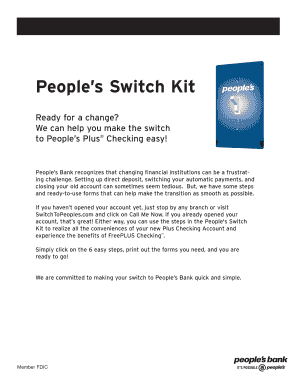
Peoples Bank Online Banking Application Form


What is the Peoples Bank Online Banking Application Form
The Peoples Bank Online Banking Application Form is a digital document designed for individuals seeking to open an online banking account with Peoples Bank. This form captures essential personal and financial information necessary for account setup. By utilizing this form, applicants can streamline the process of establishing their online banking services, allowing for convenient access to their accounts from anywhere.
Steps to Complete the Peoples Bank Online Banking Application Form
Completing the Peoples Bank Online Banking Application Form involves several clear steps:
- Gather necessary personal information, including your full name, address, date of birth, and Social Security number.
- Provide financial details, such as employment information and income sources.
- Review the terms and conditions associated with online banking services.
- Fill out the application form accurately, ensuring all required fields are completed.
- Submit the form electronically through the Peoples Bank online portal.
Legal Use of the Peoples Bank Online Banking Application Form
The Peoples Bank Online Banking Application Form is legally binding when completed and submitted correctly. To ensure its validity, the form must comply with relevant regulations governing electronic signatures and online banking practices. This includes adherence to the Electronic Signatures in Global and National Commerce (ESIGN) Act and the Uniform Electronic Transactions Act (UETA), which establish the legal standing of electronic documents and signatures in the United States.
Key Elements of the Peoples Bank Online Banking Application Form
Several key elements are essential in the Peoples Bank Online Banking Application Form:
- Personal Information: Full name, address, and contact details.
- Identification: Social Security number or taxpayer identification number.
- Financial Information: Employment details and income sources.
- Account Preferences: Type of account desired and any additional services requested.
- Consent and Agreement: Acknowledgment of terms and conditions for online banking.
How to Obtain the Peoples Bank Online Banking Application Form
The Peoples Bank Online Banking Application Form can be easily obtained through the official Peoples Bank website. Applicants can navigate to the online banking section, where the form is typically available for download or direct completion online. This accessibility ensures that potential customers can initiate their banking journey conveniently and efficiently.
Form Submission Methods
Applicants can submit the Peoples Bank Online Banking Application Form through various methods:
- Online Submission: Directly through the Peoples Bank online portal after completing the form.
- Mail Submission: Printing the completed form and sending it to the designated Peoples Bank address.
- In-Person Submission: Visiting a local Peoples Bank branch to submit the form directly to a representative.
Quick guide on how to complete peoples bank online banking application form
Complete Peoples Bank Online Banking Application Form effortlessly on any device
Digital document management has gained signNow traction among enterprises and individuals. It offers an excellent eco-conscious alternative to conventional printed and signed paperwork, allowing you to obtain the correct form and securely store it online. airSlate SignNow provides you with all the tools necessary to create, edit, and eSign your documents swiftly without interruptions. Manage Peoples Bank Online Banking Application Form on any platform using airSlate SignNow's Android or iOS applications and enhance any document-focused procedure today.
The optimal method to edit and eSign Peoples Bank Online Banking Application Form with ease
- Locate Peoples Bank Online Banking Application Form and click on Get Form to begin.
- Utilize the tools we offer to finalize your document.
- Emphasize important sections of your documents or conceal sensitive information with tools that airSlate SignNow specifically offers for that purpose.
- Generate your eSignature using the Sign tool, which takes mere seconds and holds the same legal validity as a conventional wet ink signature.
- Review the details and click on the Done button to save your modifications.
- Decide how you wish to send your form, via email, SMS, or invitation link, or download it to your computer.
Eliminate concerns regarding lost or misplaced documents, tedious form searches, or mistakes that necessitate printing new copies. airSlate SignNow manages all your document administration needs in just a few clicks from a device of your choice. Alter and eSign Peoples Bank Online Banking Application Form and guarantee excellent communication at every stage of your form preparation process with airSlate SignNow.
Create this form in 5 minutes or less
Create this form in 5 minutes!
How to create an eSignature for the peoples bank online banking application form
The way to make an electronic signature for a PDF document online
The way to make an electronic signature for a PDF document in Google Chrome
The best way to generate an eSignature for signing PDFs in Gmail
How to generate an electronic signature straight from your smart phone
The way to generate an eSignature for a PDF document on iOS
How to generate an electronic signature for a PDF document on Android OS
People also ask
-
What is the peoples bank application form, and how can it benefit my business?
The peoples bank application form is a digital document solution that enables businesses to efficiently collect and process applications online. Utilizing airSlate SignNow, you can streamline your workflow, reduce paperwork, and enhance customer experience, ultimately making your operations more efficient.
-
How much does the peoples bank application form cost?
The pricing for the peoples bank application form depends on the chosen plan and features. airSlate SignNow offers flexible subscription plans that cater to various business sizes and needs, ensuring that you only pay for what you require.
-
What features are included with the peoples bank application form?
The peoples bank application form includes features such as customizable templates, eSignature capabilities, and secure document storage. These features empower businesses to create a tailored application process that meets their specific requirements while ensuring compliance and security.
-
Can I customize the peoples bank application form to fit my needs?
Yes, the peoples bank application form is fully customizable. With airSlate SignNow, you can tailor the form's layout, fields, and branding to match your business identity, ensuring a consistent experience for your customers.
-
Is the peoples bank application form secure?
Absolutely. The peoples bank application form built with airSlate SignNow adheres to stringent security standards. It includes features like encryption and secure access controls to ensure that your documents are protected and compliance is maintained.
-
What integrations are available with the peoples bank application form?
The peoples bank application form seamlessly integrates with various third-party applications such as CRMs and cloud storage services. This allows you to synchronize your data effortlessly and improve your overall workflow, enhancing productivity.
-
How long does it take to set up the peoples bank application form?
Setting up the peoples bank application form is quick and straightforward. Most users can have their forms created and ready for use within a few hours, allowing you to start processing applications and improving efficiency almost immediately.
Get more for Peoples Bank Online Banking Application Form
Find out other Peoples Bank Online Banking Application Form
- Electronic signature Montana Courts Promissory Note Template Now
- Electronic signature Montana Courts Limited Power Of Attorney Safe
- Electronic signature Oklahoma Sports Contract Safe
- Electronic signature Oklahoma Sports RFP Fast
- How To Electronic signature New York Courts Stock Certificate
- Electronic signature South Carolina Sports Separation Agreement Easy
- Electronic signature Virginia Courts Business Plan Template Fast
- How To Electronic signature Utah Courts Operating Agreement
- Electronic signature West Virginia Courts Quitclaim Deed Computer
- Electronic signature West Virginia Courts Quitclaim Deed Free
- Electronic signature Virginia Courts Limited Power Of Attorney Computer
- Can I Sign Alabama Banking PPT
- Electronic signature Washington Sports POA Simple
- How To Electronic signature West Virginia Sports Arbitration Agreement
- Electronic signature Wisconsin Sports Residential Lease Agreement Myself
- Help Me With Sign Arizona Banking Document
- How Do I Sign Arizona Banking Form
- How Can I Sign Arizona Banking Form
- How Can I Sign Arizona Banking Form
- Can I Sign Colorado Banking PPT