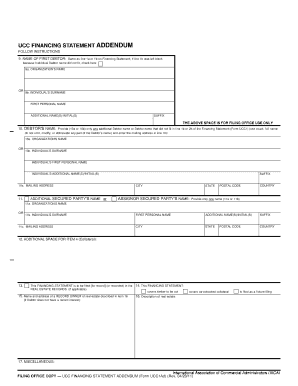
Ucc Financial Statement Addendum Nj Form 2011-2026


Understanding the UCC Financial Statement Addendum NJ Form
The UCC Financial Statement Addendum NJ Form, also known as the UCC1AD, is a crucial document used in the context of secured transactions. This form is utilized to provide additional information regarding a security interest in personal property. It is particularly relevant for creditors who need to ensure their interests are legally recognized and enforceable. The form includes details about the debtor, the secured party, and the collateral involved in the transaction.
Steps to Complete the UCC Financial Statement Addendum NJ Form
Completing the UCC Financial Statement Addendum NJ Form involves several important steps to ensure accuracy and compliance. Start by gathering all necessary information, including the names and addresses of both the debtor and the secured party. Next, clearly describe the collateral that is being secured. This may include tangible and intangible assets. After filling out the form, review it for any errors or omissions before submission. Accurate completion is vital as it affects the enforceability of the security interest.
Legal Use of the UCC Financial Statement Addendum NJ Form
The UCC Financial Statement Addendum NJ Form serves a legal purpose by establishing a public record of a secured interest. This is essential for protecting the rights of creditors in the event of debtor default. When properly filed, the form ensures that the secured party's interest is prioritized over other claims against the same collateral. Compliance with state laws and regulations is necessary to validate the form's legal standing.
Key Elements of the UCC Financial Statement Addendum NJ Form
Several key elements must be included in the UCC Financial Statement Addendum NJ Form to ensure its effectiveness. These elements include:
- Debtor Information: Full legal name and address of the debtor.
- Secured Party Information: Full legal name and address of the secured party.
- Collateral Description: A detailed description of the collateral being secured.
- Filing Information: Details on where and how to file the form.
Obtaining the UCC Financial Statement Addendum NJ Form
The UCC Financial Statement Addendum NJ Form can be obtained through various channels. It is typically available at state government offices, such as the Secretary of State's office. Additionally, the form can often be found on official state websites, where it may be available for download. Ensuring you have the most current version of the form is important for compliance.
State-Specific Rules for the UCC Financial Statement Addendum NJ Form
Each state has its own regulations regarding the UCC Financial Statement Addendum NJ Form. In New Jersey, specific rules dictate how the form should be filled out and filed. It is essential to familiarize yourself with these state-specific requirements, including filing fees and deadlines. Understanding these rules will help ensure that the form is processed correctly and that the security interest is protected.
Quick guide on how to complete ucc financial statement addendum nj form
Prepare Ucc Financial Statement Addendum Nj Form seamlessly on any device
Digital document management has become increasingly popular among businesses and individuals. It offers an ideal environmentally friendly alternative to traditional printed and signed documents, allowing you to access the appropriate form and securely store it online. airSlate SignNow provides all the tools you need to create, modify, and electronically sign your documents quickly without setbacks. Manage Ucc Financial Statement Addendum Nj Form on any device using airSlate SignNow's Android or iOS applications and streamline any document-related task today.
How to modify and electronically sign Ucc Financial Statement Addendum Nj Form with ease
- Locate Ucc Financial Statement Addendum Nj Form and click Get Form to begin.
- Employ the tools we provide to complete your form.
- Emphasize pertinent sections of your documents or redact sensitive information with tools specifically offered by airSlate SignNow for that purpose.
- Create your electronic signature using the Sign tool, which takes seconds and carries the same legal validity as a conventional wet ink signature.
- Review all the details and click on the Done button to save your modifications.
- Select how you wish to submit your form: via email, text message (SMS), invite link, or download it to your computer.
Say goodbye to lost or misplaced files, tedious form searches, or errors that necessitate printing new document copies. airSlate SignNow fulfills all your document management needs in just a few clicks from any device you choose. Modify and electronically sign Ucc Financial Statement Addendum Nj Form and ensure effective communication at every step of your form preparation process with airSlate SignNow.
Create this form in 5 minutes or less
Find and fill out the correct ucc financial statement addendum nj form
Create this form in 5 minutes!
How to create an eSignature for the ucc financial statement addendum nj form
The way to make an eSignature for a PDF file in the online mode
The way to make an eSignature for a PDF file in Chrome
The way to create an electronic signature for putting it on PDFs in Gmail
How to make an electronic signature right from your smartphone
The way to make an eSignature for a PDF file on iOS devices
How to make an electronic signature for a PDF on Android
People also ask
-
What is a ucc1ad fillable form?
A ucc1ad fillable form is a specific document used for filing UCC financing statements. This form can be easily completed online, allowing users to fill in required information electronically, ensuring accuracy and efficiency.
-
How can airSlate SignNow help with ucc1ad fillable forms?
AirSlate SignNow provides a streamlined platform for creating and managing ucc1ad fillable forms. You can easily customize, send, and eSign these forms, making the entire process straightforward and user-friendly.
-
Is there a cost associated with using ucc1ad fillable forms on airSlate SignNow?
AirSlate SignNow offers competitive pricing plans that include the use of ucc1ad fillable forms. You can choose from various subscription models to find the one that best fits your business needs and budget.
-
What features does airSlate SignNow offer for ucc1ad fillable forms?
AirSlate SignNow includes features such as customizable templates, secure eSigning, and collaborative tools for ucc1ad fillable forms. These features enhance productivity by simplifying the document management process.
-
Can ucc1ad fillable forms be integrated with other applications?
Yes, airSlate SignNow supports integrations with various applications, allowing you to streamline your workflows. You can connect your ucc1ad fillable forms with popular tools like CRMs, cloud storage, and more.
-
Are there any benefits to using ucc1ad fillable forms with airSlate SignNow?
Using ucc1ad fillable forms with airSlate SignNow enhances efficiency and accuracy. The digital platform reduces paperwork, saves time, and ensures that all information is securely stored and easily accessible.
-
How secure is the information provided in ucc1ad fillable forms on airSlate SignNow?
AirSlate SignNow prioritizes your security with advanced encryption and compliance with industry standards for data protection. Your information in ucc1ad fillable forms is secure and only accessible to authorized users.
Get more for Ucc Financial Statement Addendum Nj Form
Find out other Ucc Financial Statement Addendum Nj Form
- How Can I Electronic signature Alabama Finance & Tax Accounting Document
- How To Electronic signature Delaware Government Document
- Help Me With Electronic signature Indiana Education PDF
- How To Electronic signature Connecticut Government Document
- How To Electronic signature Georgia Government PDF
- Can I Electronic signature Iowa Education Form
- How To Electronic signature Idaho Government Presentation
- Help Me With Electronic signature Hawaii Finance & Tax Accounting Document
- How Can I Electronic signature Indiana Government PDF
- How Can I Electronic signature Illinois Finance & Tax Accounting PPT
- How To Electronic signature Maine Government Document
- How To Electronic signature Louisiana Education Presentation
- How Can I Electronic signature Massachusetts Government PDF
- How Do I Electronic signature Montana Government Document
- Help Me With Electronic signature Louisiana Finance & Tax Accounting Word
- How To Electronic signature Pennsylvania Government Document
- Can I Electronic signature Texas Government PPT
- How To Electronic signature Utah Government Document
- How To Electronic signature Washington Government PDF
- How Can I Electronic signature New Mexico Finance & Tax Accounting Word