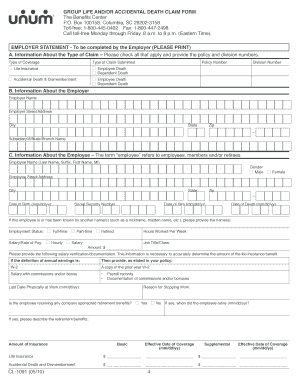
Unum Form Cl1091 2010


What is the Unum Form CL1091
The Unum Form CL1091 is a specific document used for filing life insurance claims with Unum, a leading provider of employee benefits. This form is essential for individuals seeking to claim benefits under their life insurance policy. It captures important information about the policyholder, the insured individual, and the circumstances surrounding the claim. Proper completion of this form is crucial for ensuring that claims are processed efficiently and accurately.
How to use the Unum Form CL1091
Using the Unum Form CL1091 involves several key steps. First, gather all necessary information, including policy details and personal identification. Next, fill out the form carefully, ensuring that all required fields are completed. It is important to provide accurate and detailed information to avoid delays in processing. Once the form is completed, review it thoroughly for any errors before submission. This ensures that your claim is handled promptly and reduces the risk of complications.
Steps to complete the Unum Form CL1091
Completing the Unum Form CL1091 requires attention to detail. Follow these steps for a successful submission:
- Begin by entering the policyholder's details, including name, address, and contact information.
- Provide the insured individual's information, including their relationship to the policyholder.
- Detail the circumstances of the claim, including the date of death and any relevant medical information.
- Attach any required documentation, such as a death certificate or medical records, to support the claim.
- Sign and date the form to certify that the information provided is accurate and complete.
Legal use of the Unum Form CL1091
The Unum Form CL1091 is legally recognized as a valid document for processing life insurance claims. To ensure its legal standing, it must be filled out accurately and submitted in compliance with relevant laws and regulations. This includes adhering to the guidelines set forth by the Employee Retirement Income Security Act (ERISA) and state-specific insurance laws. Proper execution of the form helps to uphold the rights of the policyholder and ensures that claims are honored according to the terms of the insurance policy.
Key elements of the Unum Form CL1091
Several key elements must be included in the Unum Form CL1091 to ensure its effectiveness:
- Policyholder Information: Name, address, and contact details of the person filing the claim.
- Insured Individual Details: Full name, date of birth, and relationship to the policyholder.
- Claim Details: Date of death, cause of death, and any relevant medical history.
- Documentation: Required supporting documents, such as a death certificate.
- Signature: The policyholder's signature confirming the accuracy of the information provided.
Form Submission Methods
The Unum Form CL1091 can be submitted through various methods to accommodate different preferences. Options include:
- Online Submission: Many users prefer to submit the form electronically through Unum's secure online portal.
- Mail: The completed form can be printed and mailed to the designated claims address provided by Unum.
- In-Person Submission: Policyholders may also choose to deliver the form in person at a local Unum office, if available.
Quick guide on how to complete unum form cl1091
Complete Unum Form Cl1091 seamlessly on any device
Online document management has become increasingly popular among businesses and individuals alike. It serves as an ideal eco-friendly alternative to traditional printed and signed documents, allowing you to find the right form and securely store it online. airSlate SignNow provides all the necessary tools to quickly create, modify, and eSign your documents without any delays. Manage Unum Form Cl1091 on any device with airSlate SignNow's Android or iOS applications and streamline your document-centric processes today.
The easiest way to alter and eSign Unum Form Cl1091 effortlessly
- Obtain Unum Form Cl1091 and click on Get Form to begin.
- Utilize our provided tools to fill out your document.
- Emphasize important sections of your documents or conceal sensitive information with the tools that airSlate SignNow specifically offers for that purpose.
- Create your signature using the Sign tool, which takes just seconds and holds the same legal validity as a conventional wet ink signature.
- Review all information and click on the Done button to confirm your changes.
- Choose how you would like to share your form: via email, text message (SMS), invitation link, or download it to your computer.
Say goodbye to lost or misplaced documents, tedious form searching, and errors that require reprinting new copies. airSlate SignNow addresses all your document management needs in just a few clicks from any device of your choice. Alter and eSign Unum Form Cl1091 and ensure excellent communication at every step of your form preparation process with airSlate SignNow.
Create this form in 5 minutes or less
Find and fill out the correct unum form cl1091
Create this form in 5 minutes!
How to create an eSignature for the unum form cl1091
How to create an eSignature for your PDF online
How to create an eSignature for your PDF in Google Chrome
The best way to generate an electronic signature for signing PDFs in Gmail
The best way to generate an eSignature right from your smartphone
How to generate an electronic signature for a PDF on iOS
The best way to generate an eSignature for a PDF on Android
People also ask
-
What is the unum form cl1091 and how does it work?
The unum form cl1091 is a specific template designed for document management and electronic signatures. It simplifies the process of sending and signing documents electronically, ensuring compliance and security throughout. With airSlate SignNow, users can easily create, customize, and send the unum form cl1091 to recipients for quick e-signing.
-
What pricing options are available for the unum form cl1091?
AirSlate SignNow offers competitive pricing plans that cater to various business needs, including access to the unum form cl1091. Pricing can depend on the number of users and the features required, making it valuable for both small businesses and large enterprises. You can try the platform for free to see how the unum form cl1091 fits your needs.
-
What are the key features of the unum form cl1091?
The unum form cl1091 includes features such as customizable templates, secure e-signature capabilities, and seamless document tracking. These features enable users to manage their documents efficiently while maintaining a high level of security. Additionally, the form supports integrations with various applications for enhanced user experience.
-
How can the unum form cl1091 benefit my business?
Implementing the unum form cl1091 can signNowly streamline your document workflow, leading to increased efficiency and reduced turnaround time. By enabling electronic signatures, it also helps minimize paperwork and manual processes, allowing your team to focus on more critical tasks. Assigning roles and tracking document stages can further enhance collaboration.
-
Is the unum form cl1091 easy to integrate with other software?
Yes, the unum form cl1091 can be easily integrated with popular software solutions like CRM and cloud storage systems. AirSlate SignNow's API and pre-built connectors make it simple to create workflows that include the unum form cl1091. This integration capability ensures you can enhance your existing processes without disrupting your team's workflow.
-
What types of businesses can benefit from the unum form cl1091?
The unum form cl1091 is versatile and can benefit various industries, including real estate, finance, and healthcare. Businesses that require frequent document signing, approval, or collaboration will find it especially useful. Its ease of use and flexibility make it suitable for organizations of all sizes.
-
How secure is the information shared through the unum form cl1091?
Security is a top priority at airSlate SignNow. The unum form cl1091 employs robust encryption methods to protect sensitive information throughout the signing process. Furthermore, audit trails and secure cloud storage ensure that your documents remain safe and traceable.
Get more for Unum Form Cl1091
Find out other Unum Form Cl1091
- Sign Virginia Legal Last Will And Testament Mobile
- How To Sign Vermont Legal Executive Summary Template
- How To Sign Vermont Legal POA
- How Do I Sign Hawaii Life Sciences Business Plan Template
- Sign Life Sciences PPT Idaho Online
- Sign Life Sciences PPT Idaho Later
- How Do I Sign Hawaii Life Sciences LLC Operating Agreement
- Sign Idaho Life Sciences Promissory Note Template Secure
- How To Sign Wyoming Legal Quitclaim Deed
- Sign Wisconsin Insurance Living Will Now
- Sign Wyoming Insurance LLC Operating Agreement Simple
- Sign Kentucky Life Sciences Profit And Loss Statement Now
- How To Sign Arizona Non-Profit Cease And Desist Letter
- Can I Sign Arkansas Non-Profit LLC Operating Agreement
- Sign Arkansas Non-Profit LLC Operating Agreement Free
- Sign California Non-Profit Living Will Easy
- Sign California Non-Profit IOU Myself
- Sign California Non-Profit Lease Agreement Template Free
- Sign Maryland Life Sciences Residential Lease Agreement Later
- Sign Delaware Non-Profit Warranty Deed Fast