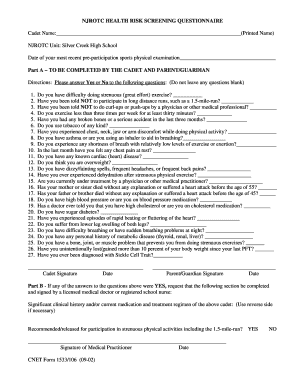
Health Risk Form


What is the Health Risk Form
The Health Risk Form is a document used to assess the health status and potential risks of individuals, particularly in contexts such as insurance applications, employment, and health assessments. This form collects essential information regarding an individual's medical history, lifestyle choices, and any pre-existing conditions that may affect their health. By providing this information, individuals help organizations evaluate their health risks and tailor services or coverage accordingly.
How to use the Health Risk Form
Using the Health Risk Form involves several straightforward steps. First, individuals should obtain the form from the relevant organization, such as an insurance provider or employer. Next, carefully read the instructions provided to ensure all required sections are completed accurately. Individuals should then fill out the form, providing honest and thorough responses to each question. Once completed, the form can be submitted according to the guidelines provided, whether online, by mail, or in person.
Steps to complete the Health Risk Form
Completing the Health Risk Form requires attention to detail. Begin by gathering any necessary documents, such as medical records or previous health assessments. Follow these steps:
- Read the form thoroughly to understand what information is required.
- Fill in personal details, including name, address, and contact information.
- Provide accurate medical history, including any chronic conditions or treatments.
- Answer lifestyle questions, such as exercise habits and smoking status.
- Review the completed form for accuracy before submission.
Key elements of the Health Risk Form
The Health Risk Form typically includes several key elements that are crucial for assessing an individual's health. These elements often encompass:
- Personal information: Name, age, and contact details.
- Medical history: Previous illnesses, surgeries, and ongoing treatments.
- Lifestyle factors: Diet, exercise, and substance use.
- Family medical history: Any hereditary conditions that may impact health.
Legal use of the Health Risk Form
The Health Risk Form must be used in compliance with applicable laws and regulations, particularly regarding privacy and confidentiality. Organizations that collect this information are required to adhere to the Health Insurance Portability and Accountability Act (HIPAA) guidelines, ensuring that personal health information is protected. Individuals should be informed about how their data will be used and stored, and consent may be required before submission.
Form Submission Methods
Individuals can submit the Health Risk Form through various methods, depending on the organization’s requirements. Common submission methods include:
- Online submission through a secure portal.
- Mailing the completed form to the designated address.
- Hand-delivering the form to an office location.
Eligibility Criteria
Eligibility to complete the Health Risk Form may vary based on the specific context in which it is used. Generally, individuals applying for health insurance or participating in health assessments must meet certain criteria, such as:
- Being of legal age or having parental consent if underage.
- Being a resident of the state where the form is submitted.
- Meeting any specific health-related requirements set by the organization.
Quick guide on how to complete health risk form
Effortlessly Prepare Health Risk Form on Any Device
Digital document management has become increasingly favored by companies and individuals alike. It offers an ideal eco-friendly substitute for conventional printed and signed documents, allowing you to locate the appropriate form and securely store it online. airSlate SignNow equips you with all the necessary tools to create, modify, and electronically sign your documents swiftly without any delays. Manage Health Risk Form on any device with the airSlate SignNow Android or iOS applications and simplify any document-related task today.
How to Edit and Electronically Sign Health Risk Form with Ease
- Obtain Health Risk Form and click on Get Form to commence.
- Utilize the tools we provide to complete your form.
- Emphasize pertinent sections of your documents or obscure sensitive information with the tools that airSlate SignNow offers specifically for this purpose.
- Create your signature using the Sign tool, which takes mere seconds and holds the same legal validity as a traditional handwritten signature.
- Review all the details and click on the Done button to save your modifications.
- Choose how you would like to send your form, via email, SMS, or an invite link, or download it to your computer.
Eliminate concerns about lost or mislaid files, tedious form searching, or errors that require reprinting new document copies. airSlate SignNow fulfills all your document management needs in just a few clicks from any device of your choosing. Edit and electronically sign Health Risk Form and ensure outstanding communication at every step of the form preparation process with airSlate SignNow.
Create this form in 5 minutes or less
Create this form in 5 minutes!
How to create an eSignature for the health risk form
How to create an electronic signature for a PDF online
How to create an electronic signature for a PDF in Google Chrome
How to create an e-signature for signing PDFs in Gmail
How to create an e-signature right from your smartphone
How to create an e-signature for a PDF on iOS
How to create an e-signature for a PDF on Android
People also ask
-
What is a Health Risk Form?
A Health Risk Form is a document used to assess an individual's health status and potential risks. It helps organizations gather essential health information to make informed decisions regarding employee wellness and safety. Utilizing airSlate SignNow, you can easily create and manage Health Risk Forms for your business.
-
How can airSlate SignNow help with Health Risk Forms?
airSlate SignNow provides a user-friendly platform to create, send, and eSign Health Risk Forms efficiently. With its intuitive interface, you can streamline the process of collecting health information while ensuring compliance and security. This makes managing Health Risk Forms simpler and more effective for your organization.
-
What are the pricing options for using airSlate SignNow for Health Risk Forms?
airSlate SignNow offers flexible pricing plans tailored to meet the needs of various businesses. You can choose from different tiers based on the number of users and features required for managing Health Risk Forms. Visit our pricing page to find the best plan that suits your organization's needs.
-
Are there any integrations available for Health Risk Forms?
Yes, airSlate SignNow integrates seamlessly with various applications to enhance the management of Health Risk Forms. You can connect with popular tools like Google Drive, Salesforce, and more, allowing for a streamlined workflow. These integrations help you automate processes and improve efficiency.
-
What features does airSlate SignNow offer for Health Risk Forms?
airSlate SignNow includes features such as customizable templates, secure eSigning, and real-time tracking for Health Risk Forms. These tools enable you to create professional documents quickly and monitor their status throughout the signing process. This ensures that you can manage health information effectively.
-
How secure are Health Risk Forms created with airSlate SignNow?
Security is a top priority at airSlate SignNow. Health Risk Forms are protected with advanced encryption and compliance with industry standards, ensuring that sensitive health information remains confidential. You can trust that your data is safe while using our platform.
-
Can I customize my Health Risk Form using airSlate SignNow?
Absolutely! airSlate SignNow allows you to customize your Health Risk Form to fit your specific requirements. You can add your branding, modify questions, and adjust the layout to ensure that the form meets your organization's needs and standards.
Get more for Health Risk Form
Find out other Health Risk Form
- Sign Arkansas Application for University Free
- Sign Arkansas Nanny Contract Template Fast
- How To Sign California Nanny Contract Template
- How Do I Sign Colorado Medical Power of Attorney Template
- How To Sign Louisiana Medical Power of Attorney Template
- How Do I Sign Louisiana Medical Power of Attorney Template
- Can I Sign Florida Memorandum of Agreement Template
- How Do I Sign Hawaii Memorandum of Agreement Template
- Sign Kentucky Accident Medical Claim Form Fast
- Sign Texas Memorandum of Agreement Template Computer
- How Do I Sign Utah Deed of Trust Template
- Sign Minnesota Declaration of Trust Template Simple
- Sign Texas Shareholder Agreement Template Now
- Sign Wisconsin Shareholder Agreement Template Simple
- Sign Nebraska Strategic Alliance Agreement Easy
- Sign Nevada Strategic Alliance Agreement Online
- How To Sign Alabama Home Repair Contract
- Sign Delaware Equipment Rental Agreement Template Fast
- Sign Nevada Home Repair Contract Easy
- Sign Oregon Construction Contract Template Online