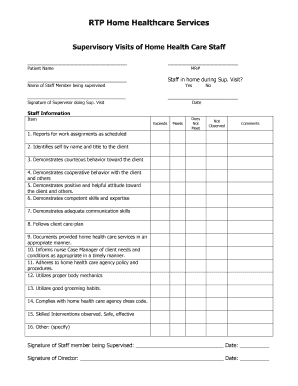
Supervisory Visit Generic Form


What is the Supervisory Visit Generic?
The Supervisory Visit Generic is a standardized document used to record the details of supervisory visits, ensuring that all necessary information is captured comprehensively. This form is essential for maintaining accurate records in various professional settings, particularly in fields such as education, healthcare, and social services. It serves as a legal record of the visit, documenting observations, interactions, and any recommendations made during the supervisory process.
How to use the Supervisory Visit Generic
To effectively use the Supervisory Visit Generic, begin by gathering all relevant information before filling out the form. This includes details about the individual being supervised, the purpose of the visit, and any specific observations or notes that need to be documented. Once you have all necessary information, complete the form by entering data accurately in the designated fields. After filling it out, ensure that all parties involved sign the document, which may be required for legal compliance and record-keeping purposes.
Steps to complete the Supervisory Visit Generic
Completing the Supervisory Visit Generic involves several key steps:
- Gather relevant information, including the names of the supervisor and supervisee, date of the visit, and purpose.
- Document observations and any discussions that took place during the visit.
- Include recommendations or follow-up actions that may be necessary.
- Review the completed form for accuracy and completeness.
- Obtain signatures from all relevant parties to validate the document.
Legal use of the Supervisory Visit Generic
The legal validity of the Supervisory Visit Generic hinges on proper completion and adherence to relevant regulations. It is crucial to ensure that the form is filled out accurately and signed by all necessary parties. Compliance with legal frameworks such as the ESIGN Act and UETA is essential, as these laws govern the use of electronic signatures and documents in the United States. Using a reliable eSignature platform, like signNow, can help maintain compliance and enhance the legal standing of the document.
Key elements of the Supervisory Visit Generic
Several key elements must be included in the Supervisory Visit Generic to ensure it serves its intended purpose:
- Identifying Information: Names and contact details of the supervisor and supervisee.
- Date and Time: When the supervisory visit took place.
- Purpose of Visit: A clear statement outlining the reason for the visit.
- Observations: Detailed notes on what was discussed or observed during the visit.
- Recommendations: Any follow-up actions or suggestions for improvement.
Examples of using the Supervisory Visit Generic
The Supervisory Visit Generic can be utilized in various scenarios, such as:
- In educational settings, where teachers document observations of student progress during classroom visits.
- In healthcare, where supervisors assess the performance of nursing staff during patient care visits.
- In social services, where case managers record details of home visits to clients.
Quick guide on how to complete supervisory visit generic
Easily Prepare Supervisory Visit Generic on Any Device
Managing documents online has become increasingly popular among businesses and individuals. It offers an ideal environmentally friendly alternative to conventional printed and signed documents, as you can access the necessary form and securely store it online. airSlate SignNow provides you with all the tools required to create, edit, and electronically sign your documents rapidly without delays. Manage Supervisory Visit Generic on any device using the airSlate SignNow Android or iOS applications and streamline any document-related process today.
How to Edit and Electronically Sign Supervisory Visit Generic Effortlessly
- Find Supervisory Visit Generic and click on Get Form to begin.
- Utilize the tools we offer to complete your document.
- Emphasize important sections of the documents or redact sensitive information with tools specifically provided by airSlate SignNow for this purpose.
- Create your electronic signature using the Sign tool, which takes mere seconds and has the same legal validity as a traditional handwritten signature.
- Review the information and then click the Done button to save your changes.
- Choose your preferred method of delivering your form, whether by email, SMS, invite link, or download it to your computer.
Eliminate concerns about lost or misplaced documents, tedious form searches, or errors that necessitate printing new document copies. airSlate SignNow meets all your document management needs in just a few clicks from any device you choose. Edit and electronically sign Supervisory Visit Generic to ensure excellent communication at every stage of the form preparation process with airSlate SignNow.
Create this form in 5 minutes or less
Create this form in 5 minutes!
How to create an eSignature for the supervisory visit generic
How to make an electronic signature for your PDF in the online mode
How to make an electronic signature for your PDF in Chrome
The best way to generate an electronic signature for putting it on PDFs in Gmail
The way to create an eSignature right from your smart phone
The best way to generate an electronic signature for a PDF on iOS devices
The way to create an eSignature for a PDF on Android OS
People also ask
-
What is airSlate SignNow and how can it help my business?
airSlate SignNow is a powerful document management solution that allows businesses to send and eSign documents efficiently. By utilizing our service, you can streamline your workflow, reduce turnaround times, and enhance collaboration with your team. For more information, you can contact us at 18007917658.
-
What pricing plans do you offer for airSlate SignNow?
We offer a range of pricing plans tailored to fit businesses of all sizes. Whether you're a small startup or a large enterprise, you can find a suitable plan that meets your needs. For specific details and the best pricing options, call us at 18007917658.
-
What features are included with airSlate SignNow?
airSlate SignNow includes features such as document templates, automated workflows, customizable signing experiences, and secure cloud storage. These features enable you to enhance productivity and ensure a seamless eSigning process. For a complete list of features, feel free to signNow out to us at 18007917658.
-
Is airSlate SignNow compliant with legal regulations?
Yes, airSlate SignNow complies with signNow legal regulations, including eIDAS and ESIGN Act standards, ensuring your documents are legally binding. This compliance helps you have peace of mind when sending and signing documents electronically. If you have more questions about compliance, contact us at 18007917658.
-
How does airSlate SignNow integrate with other software?
airSlate SignNow seamlessly integrates with various software applications, including CRMs, project management tools, and cloud storage services. These integrations enhance your document management experience and improve overall workflow efficiency. For a comprehensive list of supported integrations, call us at 18007917658.
-
Can I access airSlate SignNow on mobile devices?
Absolutely! airSlate SignNow offers a mobile app that allows you to send and sign documents on-the-go. This flexibility ensures that you can manage your documents anytime and anywhere. For more information about the mobile features, signNow out to us at 18007917658.
-
What is the benefit of using airSlate SignNow for document signing?
Using airSlate SignNow for document signing offers signNow benefits, including reduced paper usage, faster transaction times, and enhanced security. These advantages lead to improved efficiency and cost savings for your business. To learn more about how it can help you, call us at 18007917658.
Get more for Supervisory Visit Generic
- Rhode island school physical form 2010
- Ri tx 13 form
- Dwc 11 ic form
- Rhode island certified payroll forms
- Ri dem law enforcement boating accident form dem ri
- Authorization agreement to the ri division of taxation eft section rhode island form
- Michigaas form fill out and sign printable
- Fixing 1040sr ampamp mi state tax return step by step guide form
Find out other Supervisory Visit Generic
- How To Sign Alabama Employee Emergency Notification Form
- How To Sign Oklahoma Direct Deposit Enrollment Form
- Sign Wyoming Direct Deposit Enrollment Form Online
- Sign Nebraska Employee Suggestion Form Now
- How Can I Sign New Jersey Employee Suggestion Form
- Can I Sign New York Employee Suggestion Form
- Sign Michigan Overtime Authorization Form Mobile
- How To Sign Alabama Payroll Deduction Authorization
- How To Sign California Payroll Deduction Authorization
- How To Sign Utah Employee Emergency Notification Form
- Sign Maine Payroll Deduction Authorization Simple
- How To Sign Nebraska Payroll Deduction Authorization
- Sign Minnesota Employee Appraisal Form Online
- How To Sign Alabama Employee Satisfaction Survey
- Sign Colorado Employee Satisfaction Survey Easy
- Sign North Carolina Employee Compliance Survey Safe
- Can I Sign Oklahoma Employee Satisfaction Survey
- How Do I Sign Florida Self-Evaluation
- How Do I Sign Idaho Disclosure Notice
- Sign Illinois Drug Testing Consent Agreement Online