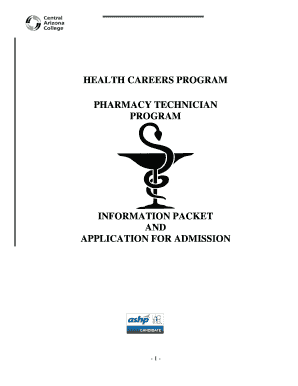
Pharmacy Technician Certificate Training Program Pima Medical Form


Overview of the Pharmacy Technician Certificate Training Program
The Pharmacy Technician Certificate Training Program is designed to equip individuals with the necessary skills and knowledge to succeed in the pharmacy field. This program typically covers essential topics such as medication management, pharmacy law, and patient care. It is crucial for aspiring pharmacy technicians to understand the requirements and expectations outlined in the program to ensure they are adequately prepared for their roles in various healthcare settings.
Steps to Complete the Pharmacy Technician Certificate Training Program
Completing the Pharmacy Technician Certificate Training Program involves several key steps:
- Research the program: Understand the curriculum, duration, and costs associated with the training.
- Enroll in the program: Submit an application for pharmacy training, ensuring all required documents are included.
- Participate in coursework: Attend classes, complete assignments, and engage in practical training sessions.
- Pass assessments: Successfully complete exams and practical evaluations to demonstrate competency.
- Obtain certification: After meeting all program requirements, receive your pharmacy technician certificate.
Legal Use of the Pharmacy Technician Certificate Training Program
Understanding the legal implications of the Pharmacy Technician Certificate Training Program is essential. The certificate serves as a formal acknowledgment of an individual's training and qualifications. It is important to ensure that the program complies with state and federal regulations governing pharmacy practice. This includes adherence to the standards set by the Pharmacy Technician Certification Board (PTCB) and other relevant bodies.
Key Elements of the Pharmacy Technician Certificate Training Program
The key elements of the Pharmacy Technician Certificate Training Program include:
- Curriculum: Covers topics such as pharmacology, medication dispensing, and patient communication.
- Hands-on training: Provides practical experience in a simulated pharmacy environment.
- Assessment methods: Utilizes exams and practical evaluations to measure student proficiency.
- Certification preparation: Prepares students for the national certification exam, enhancing employability.
State-Specific Rules for the Pharmacy Technician Certificate Training Program
Each state may have specific regulations regarding pharmacy technician training and certification. It is important for students to familiarize themselves with their state's requirements, which may include:
- Minimum age and education level for applicants.
- Background check requirements.
- Continuing education obligations for maintaining certification.
Application Process and Approval Time for the Pharmacy Technician Certificate
The application process for the Pharmacy Technician Certificate typically involves submitting an application form along with any required documentation, such as transcripts or proof of prior education. Approval times can vary based on the institution offering the program, but applicants can generally expect a response within a few weeks. It is advisable to follow up with the admissions office for updates on the status of the application.
Quick guide on how to complete pharmacy technician certificate training program pima medical
Complete Pharmacy Technician Certificate Training Program Pima Medical effortlessly on any device
Managing documents online has become increasingly popular among businesses and individuals. It offers an ideal eco-friendly alternative to traditional printed and signed documents, as you can easily find the correct form and securely store it online. airSlate SignNow equips you with all the necessary tools to generate, modify, and eSign your documents quickly without delays. Handle Pharmacy Technician Certificate Training Program Pima Medical on any platform with airSlate SignNow's Android or iOS applications and streamline any document-related process today.
How to modify and eSign Pharmacy Technician Certificate Training Program Pima Medical without any hassle
- Find Pharmacy Technician Certificate Training Program Pima Medical and then click Get Form to begin.
- Use the tools we offer to fill out your form.
- Emphasize important sections of your documents or obscure sensitive information using tools that airSlate SignNow provides specifically for that purpose.
- Create your eSignature with the Sign feature, which takes just seconds and carries the same legal validity as a conventional wet ink signature.
- Review all the details and then click on the Done button to save your modifications.
- Choose how you wish to send your form, whether by email, text message (SMS), invitation link, or by downloading it to your PC.
Eliminate the worries of lost or misplaced documents, the hassle of searching for forms, or mistakes that require printing new copies. airSlate SignNow addresses all your document management needs in just a few clicks from any device of your choice. Modify and eSign Pharmacy Technician Certificate Training Program Pima Medical while ensuring excellent communication throughout the form preparation process with airSlate SignNow.
Create this form in 5 minutes or less
Create this form in 5 minutes!
How to create an eSignature for the pharmacy technician certificate training program pima medical
How to make an eSignature for a PDF file online
How to make an eSignature for a PDF file in Google Chrome
The way to create an electronic signature for signing PDFs in Gmail
The way to create an eSignature straight from your mobile device
The best way to make an eSignature for a PDF file on iOS
The way to create an eSignature for a PDF document on Android devices
People also ask
-
What is the pharmacy training certificate format used for?
The pharmacy training certificate format is designed to standardize the documentation required for training in pharmacy practices. It ensures that all relevant materials and information are included, making it easier for employers and regulatory bodies to recognize the certifications.
-
How can I create a pharmacy training certificate format using airSlate SignNow?
You can easily create a pharmacy training certificate format with airSlate SignNow by using our customizable templates. Simply choose the necessary fields to include, personalize the layout, and then save it as a template for future use, ensuring every certificate meets your standards.
-
What are the pricing options for using airSlate SignNow for pharmacy training certificates?
airSlate SignNow offers flexible pricing plans suitable for businesses of all sizes, with options specifically tailored for those needing a pharmacy training certificate format. You can choose a monthly or annual subscription that fits your budget and requirements, providing excellent value for features included.
-
What features does airSlate SignNow provide for managing pharmacy training certificates?
airSlate SignNow provides numerous features for managing pharmacy training certificates efficiently, including document creation, eSigning, and secure storage. Additionally, you can track document status and send reminders to recipients, streamlining the entire process.
-
Are there integration options available for pharmacy training certificate format?
Yes, airSlate SignNow integrates seamlessly with various software applications to enhance the pharmacy training certificate format process. These integrations allow you to connect with CRMs, HR systems, and other tools, ensuring your workflow remains efficient and organized.
-
How does the pharmacy training certificate format benefit my training program?
Utilizing a well-structured pharmacy training certificate format can signNowly enhance your training program by providing a professional appearance and ensuring compliance with industry regulations. It also helps in clearly outlining the competencies acquired by trainees, making it easier for them to present their qualifications.
-
Is it easy to share pharmacy training certificates created with airSlate SignNow?
Absolutely! Sharing pharmacy training certificates created with airSlate SignNow is straightforward. After completion, you can securely send the documents via email or share them directly through links, ensuring recipients have quick access to the certificates they need.
Get more for Pharmacy Technician Certificate Training Program Pima Medical
Find out other Pharmacy Technician Certificate Training Program Pima Medical
- Can I eSignature Kentucky Performance Contract
- eSignature Nevada Performance Contract Safe
- eSignature California Franchise Contract Secure
- How To eSignature Colorado Sponsorship Proposal Template
- eSignature Alabama Distributor Agreement Template Secure
- eSignature California Distributor Agreement Template Later
- eSignature Vermont General Power of Attorney Template Easy
- eSignature Michigan Startup Cost Estimate Simple
- eSignature New Hampshire Invoice for Services (Standard Format) Computer
- eSignature Arkansas Non-Compete Agreement Later
- Can I eSignature Arizona Non-Compete Agreement
- How Do I eSignature New Jersey Non-Compete Agreement
- eSignature Tennessee Non-Compete Agreement Myself
- How To eSignature Colorado LLC Operating Agreement
- Help Me With eSignature North Carolina LLC Operating Agreement
- eSignature Oregon LLC Operating Agreement Online
- eSignature Wyoming LLC Operating Agreement Online
- eSignature Wyoming LLC Operating Agreement Computer
- eSignature Wyoming LLC Operating Agreement Later
- eSignature Wyoming LLC Operating Agreement Free