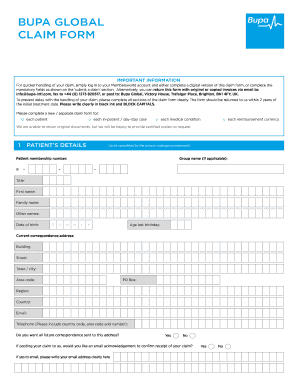
Bupa Form PDF


What is the Bupa Form PDF
The Bupa Form PDF is an essential document used for various purposes related to Bupa Global Insurance. It serves as a standardized format for submitting claims, updating personal information, or requesting coverage details. This form is designed to streamline the process for policyholders, ensuring that all necessary information is captured accurately and efficiently. By utilizing this PDF format, users can easily fill it out digitally, enhancing accessibility and convenience.
How to Use the Bupa Form PDF
Using the Bupa Form PDF is straightforward. First, download the form from the official Bupa website or another authorized source. Once downloaded, open the PDF using a compatible reader. You can fill in the required fields directly on your device, which allows for easy corrections and ensures that all information is legible. After completing the form, save it securely, and follow the submission guidelines provided by Bupa for processing your request.
Steps to Complete the Bupa Form PDF
Completing the Bupa Form PDF involves several key steps:
- Download the Bupa Form PDF from a reliable source.
- Open the form using a PDF reader that supports fillable fields.
- Carefully enter all required information, including personal details and insurance policy numbers.
- Review the form for accuracy to avoid delays in processing.
- Save the completed form to your device.
- Submit the form according to Bupa's specified methods, either electronically or via mail.
Legal Use of the Bupa Form PDF
The Bupa Form PDF is legally valid when completed and submitted according to the established guidelines. To ensure compliance, it is crucial to provide accurate and truthful information. The form must be signed where indicated, and any electronic submissions should adhere to eSignature regulations. This legal framework supports the validity of the form, making it an official document for claims and requests related to Bupa Global Insurance.
Key Elements of the Bupa Form PDF
Key elements of the Bupa Form PDF include:
- Personal Information: Name, address, and contact details of the policyholder.
- Policy Details: Insurance policy number and coverage specifics.
- Claim Information: Details regarding the claim being submitted, including dates and descriptions of services.
- Signature: A section for the policyholder's signature, confirming the accuracy of the information provided.
Form Submission Methods
The Bupa Form PDF can be submitted through various methods, depending on the preferences of the policyholder and the requirements set by Bupa. Common submission methods include:
- Online Submission: Uploading the completed form through Bupa's secure online portal.
- Mail: Sending the printed form to the designated Bupa address.
- In-Person: Delivering the form directly to a local Bupa office, if applicable.
Quick guide on how to complete bupa form pdf
Prepare Bupa Form Pdf effortlessly on any device
Online document organization has become popular among businesses and individuals. It offers a suitable eco-friendly alternative to conventional printed and signed documents, as you can locate the correct form and securely keep it online. airSlate SignNow provides you with all the tools necessary to create, modify, and electronically sign your documents swiftly without delays. Manage Bupa Form Pdf on any device with airSlate SignNow's Android or iOS applications and enhance any document-centric process today.
The simplest way to alter and electronically sign Bupa Form Pdf with ease
- Locate Bupa Form Pdf and click on Get Form to initiate the process.
- Utilize the tools we provide to fill out your form.
- Emphasize important sections of the documents or redact sensitive information with tools that airSlate SignNow supplies specifically for that purpose.
- Create your eSignature using the Sign tool, which takes moments and carries the same legal validity as a conventional wet ink signature.
- Review all the information and click on the Done button to save your modifications.
- Select your preferred method of sharing your form, whether by email, text message (SMS), invitation link, or download it to your computer.
Eliminate concerns about lost or misplaced documents, tedious form searching, or errors that require printing new document copies. airSlate SignNow addresses your document management needs in just a few clicks from a device of your choosing. Modify and electronically sign Bupa Form Pdf and ensure outstanding communication at every stage of your form preparation process with airSlate SignNow.
Create this form in 5 minutes or less
Create this form in 5 minutes!
How to create an eSignature for the bupa form pdf
The best way to generate an electronic signature for a PDF online
The best way to generate an electronic signature for a PDF in Google Chrome
The way to create an eSignature for signing PDFs in Gmail
The way to make an eSignature straight from your smartphone
The way to make an eSignature for a PDF on iOS
The way to make an eSignature for a PDF document on Android
People also ask
-
What is Bupa global insurance and how does it work?
Bupa global insurance is a comprehensive health insurance solution that provides coverage for individuals and families worldwide. It offers a range of services including hospitalization, outpatient care, and preventive health services. With Bupa global insurance, you can access medical care across various countries, ensuring peace of mind wherever you are.
-
What are the key benefits of Bupa global insurance?
Bupa global insurance provides numerous benefits including access to a vast network of healthcare providers and the ability to claim directly without paying upfront in many cases. Additionally, it offers personalized coverage tailored to your specific health needs and situations. This flexibility makes Bupa global insurance a top choice for expatriates and international travelers.
-
How much does Bupa global insurance cost?
The cost of Bupa global insurance varies depending on factors such as your age, health requirements, and the level of coverage chosen. Generally, premiums are structured to provide competitive pricing, ensuring that quality healthcare is accessible. It is advisable to obtain a quote directly from Bupa for the most accurate pricing based on your specific needs.
-
Can I customize my Bupa global insurance plan?
Yes, you can customize your Bupa global insurance plan to cater to your unique health needs and lifestyle. Bupa offers various plans that allow you to select coverage options for areas such as dental, maternity, and annual check-ups. Customizing your plan ensures you only pay for the coverage that is relevant to you.
-
Does Bupa global insurance cover pre-existing conditions?
Bupa global insurance has specific policies regarding pre-existing conditions, which may vary depending on your chosen plan. Generally, some plans may cover pre-existing conditions after a waiting period, while others may exclude them altogether. It is critical to review the terms directly with Bupa to understand your coverage limits.
-
What additional services does Bupa global insurance offer?
In addition to basic healthcare coverage, Bupa global insurance offers a range of additional services such as 24/7 health support, wellness programs, and access to mental health resources. These services are designed to enhance your overall health experience and wellbeing. Utilizing these resources can maximize the benefits of your Bupa global insurance.
-
How does Bupa global insurance compare to local health insurance?
Bupa global insurance typically offers more extensive coverage options for international healthcare compared to standard local health insurance, which may be limited to specific regions. With Bupa, you have the advantage of being covered globally, while local insurance may require you to seek care within a particular network. This makes Bupa global insurance a superior choice for travelers and expatriates.
Get more for Bupa Form Pdf
Find out other Bupa Form Pdf
- How Do I Sign Delaware Direct Deposit Enrollment Form
- How To Sign Alabama Employee Emergency Notification Form
- How To Sign Oklahoma Direct Deposit Enrollment Form
- Sign Wyoming Direct Deposit Enrollment Form Online
- Sign Nebraska Employee Suggestion Form Now
- How Can I Sign New Jersey Employee Suggestion Form
- Can I Sign New York Employee Suggestion Form
- Sign Michigan Overtime Authorization Form Mobile
- How To Sign Alabama Payroll Deduction Authorization
- How To Sign California Payroll Deduction Authorization
- How To Sign Utah Employee Emergency Notification Form
- Sign Maine Payroll Deduction Authorization Simple
- How To Sign Nebraska Payroll Deduction Authorization
- Sign Minnesota Employee Appraisal Form Online
- How To Sign Alabama Employee Satisfaction Survey
- Sign Colorado Employee Satisfaction Survey Easy
- Sign North Carolina Employee Compliance Survey Safe
- Can I Sign Oklahoma Employee Satisfaction Survey
- How Do I Sign Florida Self-Evaluation
- How Do I Sign Idaho Disclosure Notice