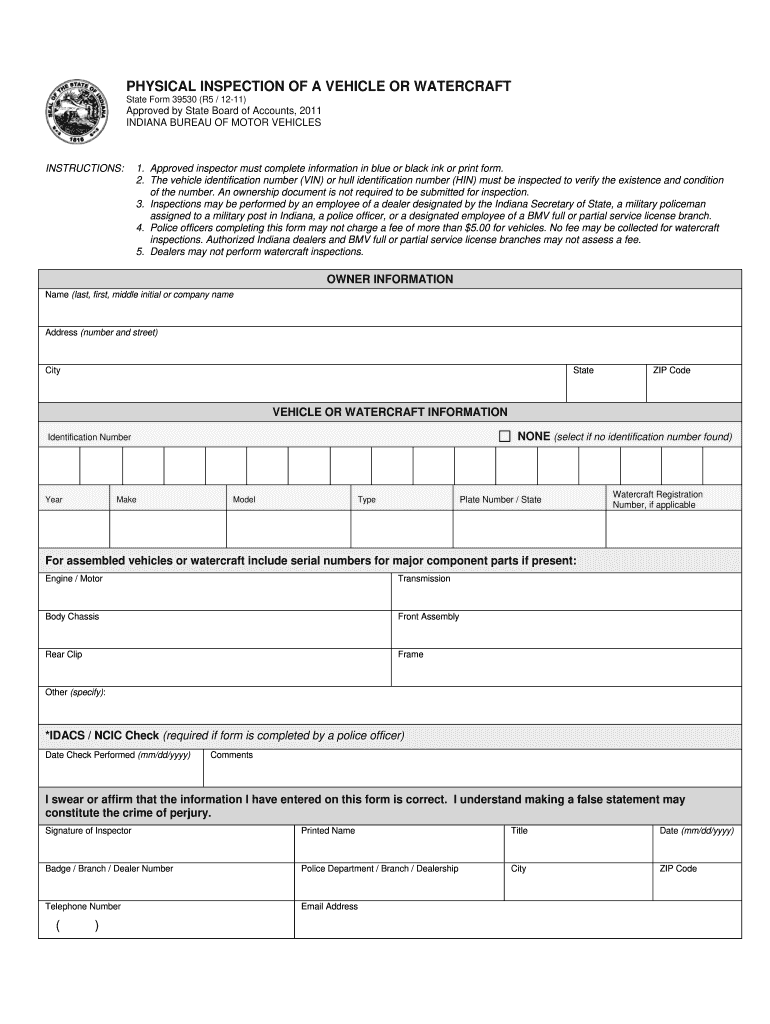
State Form 39530 Indiana 2011


What is the State Form 39530 Indiana
The State Form 39530 Indiana, also known as the Physical Inspection of a Vehicle or Watercraft Form, is a document required by the Indiana Bureau of Motor Vehicles (BMV). This form is used to verify the identification of vehicles and watercraft for registration purposes. It is essential for individuals who are purchasing a vehicle from a private seller or bringing a vehicle into Indiana from another state. The form ensures that the vehicle's identification number (VIN) matches the records maintained by the BMV, which helps prevent fraud and ensures compliance with state regulations.
How to use the State Form 39530 Indiana
To use the State Form 39530 Indiana effectively, begin by obtaining the form, which is available in both physical and digital formats. Fill out the required sections, including personal information and details about the vehicle or watercraft. It is crucial to provide accurate information to avoid delays in processing. Once completed, the form must be presented for a physical inspection by an authorized individual, such as a law enforcement officer or a licensed mechanic, who will verify the VIN and other details. After the inspection, ensure that the form is signed and dated before submitting it to the BMV.
Steps to complete the State Form 39530 Indiana
Completing the State Form 39530 Indiana involves several clear steps:
- Obtain the form from the Indiana BMV website or your local BMV office.
- Fill in your personal information, including your name, address, and contact details.
- Provide specific details about the vehicle or watercraft, including the VIN, make, model, and year.
- Schedule a physical inspection with an authorized inspector.
- Present the form during the inspection, where the inspector will verify the VIN and other information.
- Ensure the inspector signs and dates the form upon completion of the inspection.
- Submit the signed form to the BMV for processing.
Legal use of the State Form 39530 Indiana
The legal use of the State Form 39530 Indiana is critical for ensuring that the registration of vehicles and watercraft complies with state laws. This form serves as a legally binding document that verifies the identity of the vehicle or watercraft, preventing issues related to stolen or improperly registered vehicles. For the form to be considered valid, it must be completed accurately and signed by an authorized inspector. Additionally, compliance with eSignature regulations can enhance the form's validity when submitted electronically.
Key elements of the State Form 39530 Indiana
Key elements of the State Form 39530 Indiana include:
- Personal Information: Name, address, and contact details of the individual submitting the form.
- Vehicle or Watercraft Details: Make, model, year, and VIN of the vehicle or watercraft.
- Inspection Information: Details of the authorized inspector, including their signature and date of inspection.
- Compliance Statement: A declaration that the information provided is accurate and truthful.
Form Submission Methods
The State Form 39530 Indiana can be submitted through various methods, depending on the preferences of the individual and the requirements of the BMV. The primary submission methods include:
- Online: If an electronic version of the form is used, it can be submitted through the BMV's online portal, ensuring compliance with digital signature regulations.
- By Mail: The completed form can be mailed to the designated BMV office for processing.
- In-Person: Individuals can also submit the form in person at their local BMV office, which may facilitate immediate processing.
Quick guide on how to complete state form 39530
Prepare State Form 39530 Indiana seamlessly on any device
Digital document management has become increasingly popular among businesses and individuals. It offers a perfect environmentally friendly substitute for traditional printed and signed documents, allowing you to find the appropriate form and securely store it online. airSlate SignNow equips you with all the tools necessary to create, modify, and electronically sign your documents swiftly without delays. Manage State Form 39530 Indiana on any device using airSlate SignNow's Android or iOS applications and enhance any document-related process today.
The easiest way to modify and electronically sign State Form 39530 Indiana effortlessly
- Locate State Form 39530 Indiana and click Get Form to begin.
- Utilize the tools provided to complete your document.
- Emphasize pertinent sections of the documents or obscure sensitive information with tools that airSlate SignNow provides specifically for this purpose.
- Generate your electronic signature with the Sign feature, which takes seconds and carries the same legal validity as a standard wet ink signature.
- Verify the details and click on the Done button to save your modifications.
- Select how you wish to deliver your form, via email, text message (SMS), or invite link, or download it to your computer.
Say goodbye to lost or misplaced documents, tedious form searching, or mistakes that necessitate printing additional document copies. airSlate SignNow addresses your document management needs in just a few clicks from any device of your preference. Modify and electronically sign State Form 39530 Indiana and ensure excellent communication at any stage of your form preparation process with airSlate SignNow.
Create this form in 5 minutes or less
Find and fill out the correct state form 39530
FAQs
-
How to decide my bank name city and state if filling out a form, if the bank is a national bank?
Somewhere on that form should be a blank for routing number and account number. Those are available from your check and/or your bank statements. If you can't find them, call the bank and ask or go by their office for help with the form. As long as those numbers are entered correctly, any error you make in spelling, location or naming should not influence the eventual deposit into your proper account.
-
For taxes, does one have to fill out a federal IRS form and a state IRS form?
No, taxes are handled separately between state and federal governments in the United States.The IRS (Internal Revenue Service) is a federal, not state agency.You will be required to fill out the the necessary tax documentation for your federal income annually and submit them to the IRS by April 15th of that year. You can receive extensions for this; but you have to apply for those extensions.As far as state taxes go, 41 states require you to fill out an income tax return annually. They can either mail you those forms or they be downloaded from online. They are also available for free at various locations around the state.Nine states have no tax on personal income, so there is no need to fill out a state tax return unless you are a business owner.Reference:www.irs.gov
-
Do you have to fill out a separate form to avail state quota in NEET?
No..you dont have to fill form..But you have to register yourself in directorate of medical education/DME of your state for state quota counselling process..DME Will issue notice regarding process, date, of 1st round of counsellingCounselling schedule have info regarding date for registration , process of counselling etc.You will have to pay some amount of fee at the time of registration as registration fee..As soon as neet result is out..check for notification regarding counselling on DmE site..Hope this helpBest wishes dear.
-
Do I need to fill out the state admission form to participate in state counselling in the NEET UG 2018?
There is two way to participate in state counseling》Fill the state quota counseling admission form(for 15% quota) and give the preference to your own state with this if your marks are higher and if you are eligible to get admission in your state then you will get the college.》Fill out the form for state counseling like karnataka state counseling has started and Rajasthan counseling will start from 18th june.In 2nd way you will fill the form for 85% state quota and has higher chances to get college in your own state.NOTE= YOU WILL GET COLLEGE IN OTHER STATE (IN 15% QUOTA) WHEN YOU WILL CROSS THE PARTICULAR CUT OFF OF THE NEET AND THAT STATE.BEST OF LUCK.PLEASE DO FOLLOW ME ON QUORA.
-
Which form do I have to fill out to get into LNCT Bhopal? I am from another state.
Dear candidatEngineering admission in lnct Bhopal is possible based on candidates marks in board exam and with jee mains rankFor more detailsContactNavnit singh(admission counselor for Bhopal and other engineering colleges)7065197100whatsapp no-7827599577
Create this form in 5 minutes!
How to create an eSignature for the state form 39530
How to make an eSignature for the State Form 39530 in the online mode
How to generate an electronic signature for the State Form 39530 in Google Chrome
How to generate an electronic signature for signing the State Form 39530 in Gmail
How to generate an eSignature for the State Form 39530 straight from your smart phone
How to generate an electronic signature for the State Form 39530 on iOS devices
How to make an electronic signature for the State Form 39530 on Android devices
People also ask
-
What is state form 39530 indiana?
State form 39530 Indiana is an official document used primarily for specific business and administrative purposes. It facilitates the collection of necessary information, ensuring that organizations comply with state regulations. Using airSlate SignNow, you can easily fill and eSign this form, streamlining your documentation process.
-
How does airSlate SignNow help with state form 39530 indiana?
airSlate SignNow simplifies the completion and signing of state form 39530 Indiana by providing a user-friendly platform for electronic signatures. You can easily upload, fill out, and send this form for signatures without the hassles of paper-based processes. Its intuitive design makes it accessible for all users, making document management efficient.
-
Is there a cost associated with using airSlate SignNow for state form 39530 indiana?
Yes, while airSlate SignNow offers various pricing plans, they are designed to be cost-effective for businesses of all sizes. The pricing varies based on features, so you can choose a plan that best fits your needs for handling state form 39530 Indiana. There’s also a free trial to explore its capabilities before committing.
-
What features does airSlate SignNow offer for managing state form 39530 indiana?
airSlate SignNow provides features like customizable templates, real-time tracking, and automated reminders specifically for forms like state form 39530 Indiana. These features enhance efficiency in document handling and ensure all signatures are collected promptly. You can also access a robust set of integrations to streamline workflows.
-
Can I store state form 39530 indiana securely with airSlate SignNow?
Absolutely! airSlate SignNow uses advanced encryption and secure cloud storage to protect your documents, including state form 39530 Indiana. This ensures that all sensitive information remains confidential and is accessible only to authorized users. Your data's security is a top priority, providing peace of mind while managing your documents.
-
Are there any integrations for state form 39530 indiana within airSlate SignNow?
Yes, airSlate SignNow integrates seamlessly with a variety of tools and applications to enhance the management of state form 39530 Indiana. You can connect it with popular software like Google Drive, Dropbox, and Salesforce, allowing for smooth data transfer and workflow automation. This integration capability saves time and increases productivity in handling forms.
-
How does airSlate SignNow improve the efficiency of completing state form 39530 indiana?
By leveraging airSlate SignNow's platform, you can signNowly speed up the process of completing state form 39530 Indiana. Electronic signatures eliminate the need for physical meetings, while real-time collaboration features allow team members to work on the form concurrently. This results in quicker turnaround times for your documents.
Get more for State Form 39530 Indiana
- Prescribed by dodfmr volume 5 chapter 31 form
- Community advantage lender participation application loan application form
- Dd 265 10 survivor benefit plan sbp former spouse request for deemed election
- Application for ready reserve assignment form af int 1288
- Quotquotamp form
- Medical source statement of ability reginfogov form
- Publications ssa social security form
- 0quot amp0 quot form
Find out other State Form 39530 Indiana
- How Can I eSignature Colorado Courts PDF
- Can I eSignature Louisiana Courts Document
- How To Electronic signature Arkansas Banking Document
- How Do I Electronic signature California Banking Form
- How Do I eSignature Michigan Courts Document
- Can I eSignature Missouri Courts Document
- How Can I Electronic signature Delaware Banking PDF
- Can I Electronic signature Hawaii Banking Document
- Can I eSignature North Carolina Courts Presentation
- Can I eSignature Oklahoma Courts Word
- How To Electronic signature Alabama Business Operations Form
- Help Me With Electronic signature Alabama Car Dealer Presentation
- How Can I Electronic signature California Car Dealer PDF
- How Can I Electronic signature California Car Dealer Document
- How Can I Electronic signature Colorado Car Dealer Form
- How To Electronic signature Florida Car Dealer Word
- How Do I Electronic signature Florida Car Dealer Document
- Help Me With Electronic signature Florida Car Dealer Presentation
- Can I Electronic signature Georgia Car Dealer PDF
- How Do I Electronic signature Georgia Car Dealer Document