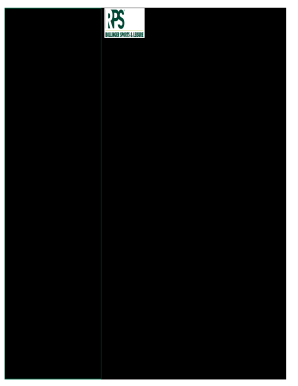
Parent Waiver RPS Bollinger Form


What is the Parent Waiver RPS Bollinger
The Parent Waiver RPS Bollinger form is a legal document designed to release an organization from liability related to activities involving minors. This waiver is commonly used by schools, sports organizations, and recreational programs to ensure that parents or guardians acknowledge the risks associated with participation in various activities. By signing this document, parents agree not to hold the organization responsible for any injuries or accidents that may occur during these activities.
How to use the Parent Waiver RPS Bollinger
Using the Parent Waiver RPS Bollinger form involves several straightforward steps. First, parents or guardians should carefully read the entire document to understand the implications of the waiver. Next, they need to fill in the required personal information, including the participant's name, the guardian's name, and contact details. After completing the form, the guardian must sign and date it to validate the waiver. It is essential to keep a copy for personal records and submit the original to the organization requesting it.
Steps to complete the Parent Waiver RPS Bollinger
Completing the Parent Waiver RPS Bollinger form requires attention to detail. Here are the steps to follow:
- Read the waiver thoroughly to understand its terms and conditions.
- Provide the participant's full name and any relevant identification details.
- Fill in the guardian's name, relationship to the participant, and contact information.
- Carefully review all the information for accuracy.
- Sign and date the form to confirm acceptance of the waiver's terms.
- Submit the completed form to the designated organization.
Key elements of the Parent Waiver RPS Bollinger
The Parent Waiver RPS Bollinger form includes several key elements that are crucial for its validity. These elements typically consist of:
- Participant Information: Full name and details of the minor involved.
- Guardian Information: Name and contact details of the parent or guardian signing the waiver.
- Risk Acknowledgment: A clear statement outlining the risks associated with the activities.
- Liability Release: A clause that releases the organization from liability for injuries or accidents.
- Signature and Date: The guardian's signature and the date of signing to validate the document.
Legal use of the Parent Waiver RPS Bollinger
The legal use of the Parent Waiver RPS Bollinger form hinges on its compliance with applicable laws and regulations. In the United States, for a waiver to be enforceable, it must be clear, specific, and not violate public policy. The document should explicitly outline the risks involved and the rights being waived. Additionally, it is essential that the guardian signing the waiver has the legal authority to do so, ensuring that the document is binding and can withstand legal scrutiny in case of disputes.
State-specific rules for the Parent Waiver RPS Bollinger
State-specific rules can significantly impact the enforceability of the Parent Waiver RPS Bollinger form. Different states may have varying laws regarding liability waivers, particularly concerning minors. Some states may require additional disclosures or specific language to be included in the waiver. It is advisable for organizations to consult legal counsel to ensure that their waivers comply with state laws and regulations, providing adequate protection against potential claims.
Quick guide on how to complete parent waiver rps bollinger
Effortlessly Prepare Parent Waiver RPS Bollinger on Any Device
Digital document management has become increasingly popular among companies and individuals. It serves as an ideal eco-friendly alternative to traditional printed and signed documents, allowing you to find the necessary form and securely store it online. airSlate SignNow provides all the resources required to create, modify, and electronically sign your documents swiftly without delays. Manage Parent Waiver RPS Bollinger on any device using airSlate SignNow's Android or iOS applications and enhance any document-related process today.
Effortlessly Modify and Electronically Sign Parent Waiver RPS Bollinger
- Find Parent Waiver RPS Bollinger and click on Get Form to begin.
- Utilize the tools we provide to complete your document.
- Emphasize pertinent sections of your documents or conceal sensitive information with tools specifically designed for that purpose by airSlate SignNow.
- Create your signature with the Sign tool, which only takes seconds and carries the same legal validity as a traditional ink signature.
- Review the details and click the Done button to save your changes.
- Choose how you wish to share your form, whether by email, text message (SMS), or invite link, or download it to your computer.
Eliminate concerns about lost or misplaced files, tedious form searches, or errors that necessitate printing new copies. airSlate SignNow meets your document management needs in just a few clicks from any device of your choice. Edit and electronically sign Parent Waiver RPS Bollinger and ensure effective communication at every stage of your document preparation process with airSlate SignNow.
Create this form in 5 minutes or less
Create this form in 5 minutes!
How to create an eSignature for the parent waiver rps bollinger
The best way to generate an electronic signature for a PDF file online
The best way to generate an electronic signature for a PDF file in Google Chrome
The way to create an electronic signature for signing PDFs in Gmail
The way to make an eSignature straight from your mobile device
The way to make an eSignature for a PDF file on iOS
The way to make an eSignature for a PDF document on Android devices
People also ask
-
What is the Parent Waiver RPS Bollinger and how does it work?
The Parent Waiver RPS Bollinger is a digital document designed to streamline the process of obtaining parental consent for various activities. With airSlate SignNow, you can easily send, receive, and eSign the Parent Waiver RPS Bollinger, ensuring all required permissions are obtained efficiently and securely.
-
How can airSlate SignNow benefit my organization in managing the Parent Waiver RPS Bollinger?
Using airSlate SignNow for the Parent Waiver RPS Bollinger simplifies document management through automation and easy tracking. It enhances efficiency by allowing parents to sign documents digitally, reducing paper usage, and ensuring quicker turnaround times for necessary approvals.
-
Is there a cost associated with using the Parent Waiver RPS Bollinger through airSlate SignNow?
Yes, there is a cost associated with airSlate SignNow, but it offers competitive pricing tailored to your organization’s needs. Depending on your plan, you can access features that facilitate easy management of the Parent Waiver RPS Bollinger, making it a cost-effective solution for document handling.
-
Can I integrate airSlate SignNow with other systems while managing the Parent Waiver RPS Bollinger?
Absolutely! airSlate SignNow offers a wide array of integrations with platforms such as CRM systems and project management tools. This makes it easy to incorporate the Parent Waiver RPS Bollinger into your existing workflows for improved productivity.
-
What features does airSlate SignNow provide for the Parent Waiver RPS Bollinger?
airSlate SignNow provides features like customizable templates, automated reminders, and secure storage for the Parent Waiver RPS Bollinger. These tools ensure that you have everything you need to process waivers effectively and maintain compliance with regulations.
-
How does airSlate SignNow ensure the security of the Parent Waiver RPS Bollinger?
Security is a top priority at airSlate SignNow. The platform employs encryption, authentication, and detailed audit trails to protect the Parent Waiver RPS Bollinger, ensuring that sensitive information remains confidential and secure throughout the signing process.
-
Is it easy for parents to sign the Parent Waiver RPS Bollinger electronically?
Yes, airSlate SignNow has been designed with user-friendliness in mind, making it straightforward for parents to eSign the Parent Waiver RPS Bollinger. The intuitive interface allows parents to complete the process quickly and conveniently from any device.
Get more for Parent Waiver RPS Bollinger
Find out other Parent Waiver RPS Bollinger
- eSign Indiana Non-Profit Business Plan Template Fast
- How To eSign Kansas Non-Profit Business Plan Template
- eSign Indiana Non-Profit Cease And Desist Letter Free
- eSign Louisiana Non-Profit Quitclaim Deed Safe
- How Can I eSign Maryland Non-Profit Credit Memo
- eSign Maryland Non-Profit Separation Agreement Computer
- eSign Legal PDF New Jersey Free
- eSign Non-Profit Document Michigan Safe
- eSign New Mexico Legal Living Will Now
- eSign Minnesota Non-Profit Confidentiality Agreement Fast
- How Do I eSign Montana Non-Profit POA
- eSign Legal Form New York Online
- Can I eSign Nevada Non-Profit LLC Operating Agreement
- eSign Legal Presentation New York Online
- eSign Ohio Legal Moving Checklist Simple
- How To eSign Ohio Non-Profit LLC Operating Agreement
- eSign Oklahoma Non-Profit Cease And Desist Letter Mobile
- eSign Arizona Orthodontists Business Plan Template Simple
- eSign Oklahoma Non-Profit Affidavit Of Heirship Computer
- How Do I eSign Pennsylvania Non-Profit Quitclaim Deed