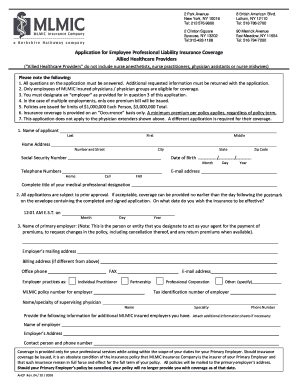
Coverage Allied Form


What is the Coverage Allied
The Coverage Allied refers to a specific type of insurance application that is essential for individuals seeking coverage in various sectors. This application is designed to gather necessary information from applicants to assess their eligibility for insurance products. It serves as a foundational document that helps insurance providers evaluate risks and determine appropriate coverage options. Understanding what the Coverage Allied entails is crucial for applicants to ensure they provide accurate and comprehensive information.
How to use the Coverage Allied
Using the Coverage Allied involves several steps to ensure that all required information is accurately submitted. First, applicants should obtain the mlmic application form, which can typically be downloaded in PDF format. Next, applicants need to fill out the form with personal details, including contact information, employment history, and any relevant medical information. It is important to review the completed form for accuracy before submission. Once filled out, the form can be submitted online or printed and mailed, depending on the requirements of the insurance provider.
Steps to complete the Coverage Allied
Completing the Coverage Allied effectively requires following a structured approach:
- Download the Form: Access the mlmic application PDF from a reliable source.
- Fill Out Personal Information: Include your name, address, and contact details accurately.
- Provide Employment Details: List your current and previous employment, including job titles and responsibilities.
- Include Medical History: Disclose any relevant medical conditions or treatments that may affect your coverage.
- Review for Accuracy: Double-check all entries to ensure there are no errors or omissions.
- Submit the Application: Choose your submission method—either online or by mail.
Legal use of the Coverage Allied
The legal use of the Coverage Allied is governed by various regulations that ensure the application process is compliant with state and federal laws. eSignature laws, including the ESIGN Act and UETA, validate electronic submissions, allowing applicants to sign documents digitally. It is essential for applicants to understand their rights and responsibilities when submitting the mlmic application, as any inaccuracies or omissions can lead to legal complications or denial of coverage.
Eligibility Criteria
Eligibility for the Coverage Allied is determined based on several factors that vary by insurance provider. Common criteria include age, employment status, and health history. Applicants typically need to meet specific conditions to qualify for coverage, which may include being a resident of the United States and having a valid Social Security number. Understanding these criteria is vital for applicants to assess their chances of approval and to prepare the necessary documentation.
Required Documents
To complete the Coverage Allied, applicants must provide several key documents that support their application. These may include:
- Proof of Identity: A government-issued ID, such as a driver's license or passport.
- Employment Verification: Recent pay stubs or an employment letter confirming job status.
- Medical Records: Documentation of any pre-existing conditions or treatments.
- Tax Information: Recent tax returns or W-2 forms to verify income.
Form Submission Methods
Submitting the Coverage Allied can be done through various methods, depending on the preferences of the insurance provider. Common submission methods include:
- Online Submission: Many providers allow applicants to submit the mlmic application directly through their website, often using secure eSignature technology.
- Mail: Applicants can print the completed form and send it via postal service to the designated address.
- In-Person Submission: Some applicants may prefer to submit their application in person at the insurance provider's office.
Quick guide on how to complete coverage allied
Complete Coverage Allied effortlessly on any device
Digital document management has gained traction among businesses and individuals. It serves as an ideal environmentally friendly alternative to traditional printed and signed papers, enabling you to obtain the right format and securely store it online. airSlate SignNow equips you with all the necessary tools to create, modify, and eSign your documents swiftly without any delays. Manage Coverage Allied on any platform with the airSlate SignNow Android or iOS applications and enhance any document-related process today.
How to modify and eSign Coverage Allied effortlessly
- Locate Coverage Allied and click Get Form to begin.
- Utilize the tools we offer to complete your document.
- Emphasize important sections of your documents or obscure sensitive information using tools specifically designed by airSlate SignNow for that purpose.
- Create your eSignature with the Sign feature, which takes just seconds and holds the same legal validity as a customary wet ink signature.
- Review all the details and click on the Done button to save your updates.
- Choose your preferred method to send your form—via email, text message (SMS), or invitation link, or download it to your computer.
Eliminate concerns about lost or misfiled documents, tedious form searching, or errors that require printing new copies. airSlate SignNow addresses your document management needs in just a few clicks from a device of your preference. Edit and eSign Coverage Allied and guarantee effective communication at every step of the form preparation journey with airSlate SignNow.
Create this form in 5 minutes or less
Create this form in 5 minutes!
How to create an eSignature for the coverage allied
The way to generate an electronic signature for your PDF in the online mode
The way to generate an electronic signature for your PDF in Chrome
The way to generate an electronic signature for putting it on PDFs in Gmail
The best way to create an electronic signature from your smart phone
The best way to make an electronic signature for a PDF on iOS devices
The best way to create an electronic signature for a PDF file on Android OS
People also ask
-
What is the mlmic application and how does it work?
The mlmic application is designed to streamline the process of sending and eSigning documents securely. It simplifies document management by allowing users to create, send, and track documents from a single platform. With the mlmic application, businesses can enhance productivity and ensure compliance with legal standards.
-
What features does the mlmic application offer?
The mlmic application offers a variety of features including customizable templates, real-time tracking, and audit trails for signed documents. Additionally, it supports in-person signing, multiple signers, and various document formats. These features make it a comprehensive solution for managing electronic signatures.
-
How much does the mlmic application cost?
The mlmic application follows a competitive pricing model that caters to different business sizes. Plans typically range from basic to premium, providing flexibility based on user needs. Customers can explore pricing details on our website to find the best fit for their organization.
-
Is the mlmic application secure?
Yes, the mlmic application prioritizes security by utilizing encryption protocols and secure data storage practices. It ensures that all signed documents are protected against unauthorized access. Compliance with relevant legal regulations further enhances the security of your sensitive information.
-
Can the mlmic application integrate with other tools?
The mlmic application offers integrations with various popular business tools and software, including CRM and document management systems. This seamless connectivity enhances workflow efficiency by allowing users to manage documents from their existing platforms. Check our integration documentation for a complete list of compatible applications.
-
What are the benefits of using the mlmic application for my business?
Using the mlmic application can signNowly reduce the time spent on document signing processes and improve overall operational efficiency. It provides businesses with an easy-to-use interface that eliminates the need for paper documents, reducing costs and environmental impact. Enhanced tracking and management features ensure that all document-related activities are transparent and monitored.
-
Is there a free trial available for the mlmic application?
Yes, the mlmic application offers a free trial period allowing users to explore its features without any commitment. This trial helps businesses understand how the application can address their specific needs. Visit our website to sign up for the trial and start experiencing the benefits firsthand.
Get more for Coverage Allied
- Form 186
- Ohsu body donation form
- Special ras exam app breining institute breining form
- Factory connection applicationpdffillercom form
- Below installation checklist form
- Lehman colleges undergraduate application for non degree status online form
- Beaver bill lading form
- Vendor application form alabama am university
Find out other Coverage Allied
- How To Electronic signature Ohio Legal PDF
- How To Electronic signature Ohio Legal Document
- How To Electronic signature Oklahoma Legal Document
- How To Electronic signature Oregon Legal Document
- Can I Electronic signature South Carolina Life Sciences PDF
- How Can I Electronic signature Rhode Island Legal Document
- Can I Electronic signature South Carolina Legal Presentation
- How Can I Electronic signature Wyoming Life Sciences Word
- How To Electronic signature Utah Legal PDF
- How Do I Electronic signature Arkansas Real Estate Word
- How Do I Electronic signature Colorado Real Estate Document
- Help Me With Electronic signature Wisconsin Legal Presentation
- Can I Electronic signature Hawaii Real Estate PPT
- How Can I Electronic signature Illinois Real Estate Document
- How Do I Electronic signature Indiana Real Estate Presentation
- How Can I Electronic signature Ohio Plumbing PPT
- Can I Electronic signature Texas Plumbing Document
- How To Electronic signature Michigan Real Estate Form
- How To Electronic signature Arizona Police PDF
- Help Me With Electronic signature New Hampshire Real Estate PDF