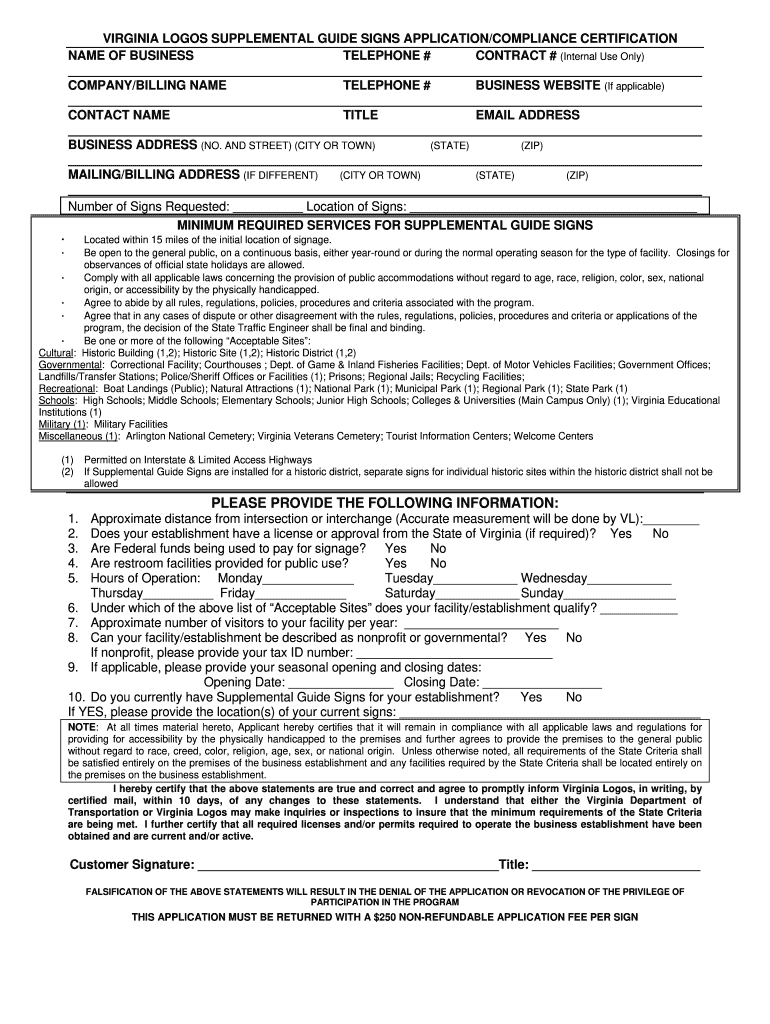
Supplemental Guide Signs Application Form Virginia Logos


What is the Supplemental Guide Signs Application Form Virginia Logos
The Supplemental Guide Signs Application Form is a crucial document used in Virginia for businesses seeking to apply for guide signs that assist in directing traffic to their locations. This form is specifically designed to ensure compliance with state regulations regarding signage and is essential for maintaining safety and clarity on roadways. The application process involves providing detailed information about the business, the desired sign location, and the type of signage being requested. Understanding this form is vital for businesses looking to enhance their visibility while adhering to local laws.
Steps to complete the Supplemental Guide Signs Application Form Virginia Logos
Completing the Supplemental Guide Signs Application Form involves several key steps to ensure accuracy and compliance. First, gather all necessary information about your business, including the business name, address, and contact details. Next, specify the type of guide sign you are applying for and its proposed location. It is important to provide clear descriptions and any relevant diagrams if required. After filling out the form, review it carefully for completeness and accuracy. Finally, submit the application as directed, either online or by mail, ensuring you keep a copy for your records.
Legal use of the Supplemental Guide Signs Application Form Virginia Logos
The legal use of the Supplemental Guide Signs Application Form is governed by Virginia state laws and regulations. Businesses must ensure that their applications comply with local zoning ordinances and traffic regulations. This includes adhering to specific guidelines regarding sign dimensions, placement, and visibility. Failure to comply with these legal requirements can result in penalties or denial of the application. It is advisable to consult with local authorities or legal experts if there are any uncertainties regarding compliance.
Key elements of the Supplemental Guide Signs Application Form Virginia Logos
Key elements of the Supplemental Guide Signs Application Form include essential information that must be accurately provided for successful processing. These elements typically encompass the business's name and address, the type of sign requested, a detailed description of the sign's purpose, and the proposed location for installation. Additionally, applicants may need to include supporting documents, such as site plans or photographs, to illustrate the proposed sign placement. Each element plays a significant role in the evaluation of the application by local authorities.
State-specific rules for the Supplemental Guide Signs Application Form Virginia Logos
Virginia has specific rules governing the use of the Supplemental Guide Signs Application Form. These rules dictate the types of signs that can be applied for, the locations where they can be placed, and the necessary approvals required. For example, signs must not obstruct traffic visibility and must comply with the Virginia Department of Transportation guidelines. Understanding these state-specific regulations is crucial for businesses to avoid delays in their application process and ensure that their signage meets all legal standards.
Form Submission Methods for the Supplemental Guide Signs Application Form Virginia Logos
The Supplemental Guide Signs Application Form can be submitted through various methods, providing flexibility for applicants. Businesses can choose to submit the form online via the designated state portal, which often expedites processing times. Alternatively, applicants may opt to mail the completed form to the appropriate local authority or submit it in person at designated offices. Each submission method has its own set of requirements, so it is important to follow the instructions carefully to ensure successful application processing.
Quick guide on how to complete supplemental guide signs application form virginia logos
Manage Supplemental Guide Signs Application Form Virginia Logos anytime, anywhere
Your everyday business tasks may require additional attention when handling state-specific business documents. Free up your office hours and minimize the paper costs associated with document-focused operations using airSlate SignNow. airSlate SignNow provides a range of pre-uploaded business documents, including Supplemental Guide Signs Application Form Virginia Logos, which you can utilize and share with your business associates. Manage your Supplemental Guide Signs Application Form Virginia Logos effortlessly with robust editing and eSignature features, sending it directly to your intended recipients.
Steps to obtain Supplemental Guide Signs Application Form Virginia Logos in just a few clicks:
- Select a document pertinent to your state.
- Click Learn More to view the document and verify its accuracy.
- Choose Get Form to start editing it.
- Supplemental Guide Signs Application Form Virginia Logos will automatically launch in the editor. No further steps are necessary.
- Employ airSlate SignNow’s advanced editing tools to complete or modify the document.
- Click on the Sign feature to create your signature and eSign your document.
- When ready, click Done, save your adjustments, and access your document.
- Send the document via email or SMS, or use a link-to-fill option with partners or allow them to download the document.
airSlate SignNow signNowly simplifies your management of Supplemental Guide Signs Application Form Virginia Logos and enables you to locate necessary documents in one place. A comprehensive library of forms is organized and designed to address essential business operations vital for your organization. The sophisticated editor minimizes the chance of mistakes, allowing you to easily rectify errors and review your documents on any device before dispatching them. Start your free trial today to explore all the advantages of airSlate SignNow for your daily business processes.
Create this form in 5 minutes or less
FAQs
-
How do I fill out an application form to open a bank account?
I want to believe that most banks nowadays have made the process of opening bank account, which used to be cumbersome, less cumbersome. All you need to do is to approach the bank, collect the form, and fill. However if you have any difficulty in filling it, you can always call on one of the banks rep to help you out.
-
How many application forms does a person need to fill out in his/her lifetime?
As many as you want to !
Create this form in 5 minutes!
How to create an eSignature for the supplemental guide signs application form virginia logos
How to generate an electronic signature for your Supplemental Guide Signs Application Form Virginia Logos online
How to generate an electronic signature for the Supplemental Guide Signs Application Form Virginia Logos in Chrome
How to create an electronic signature for putting it on the Supplemental Guide Signs Application Form Virginia Logos in Gmail
How to create an electronic signature for the Supplemental Guide Signs Application Form Virginia Logos from your smartphone
How to generate an eSignature for the Supplemental Guide Signs Application Form Virginia Logos on iOS devices
How to generate an eSignature for the Supplemental Guide Signs Application Form Virginia Logos on Android
People also ask
-
What is the significance of a guide signs compliance certification print?
A guide signs compliance certification print ensures that all signage meets local regulatory standards and safety requirements. This certification is essential for businesses to avoid penalties and ensure the safety of their employees and visitors. By prioritizing compliance, you enhance your organization's credibility and legal footing.
-
How does airSlate SignNow facilitate the creation of guide signs compliance certification print?
airSlate SignNow offers a user-friendly platform that allows businesses to easily create and customize their guide signs compliance certification print. With our eSignature feature, you can send documents for signing in minutes, ensuring your compliance signage is approved and ready for use without delays. The automation of this process minimizes errors and streamlines operations.
-
Is there a cost associated with using airSlate SignNow for guide signs compliance certification print?
Yes, airSlate SignNow provides various pricing plans to accommodate different business needs, ensuring you get the best value for your guide signs compliance certification print. Our plans are designed to be cost-effective, allowing businesses of all sizes to manage their document signing processes efficiently. Explore our pricing page to find the option that suits your budget.
-
What features does airSlate SignNow offer for guide signs compliance certification print?
airSlate SignNow offers a range of features tailored for guide signs compliance certification print, including customizable templates, eSignature capabilities, and document tracking. Our platform ensures you can manage all compliance documents in one place, making it easy to retrieve and share them when needed. Additionally, our robust integrations simplify workflows, allowing for seamless data transfer between applications.
-
Can airSlate SignNow integrate with other tools for guide signs compliance certification print?
Absolutely! airSlate SignNow supports integration with popular applications such as Google Drive, Salesforce, and Microsoft Office. This capability streamlines your document management process and enhances your efficiency when working on guide signs compliance certification print. By leveraging these integrations, you can ensure that all necessary compliance documentation is easily accessible and organized.
-
What are the benefits of using airSlate SignNow for guide signs compliance certification print?
Using airSlate SignNow for guide signs compliance certification print allows for faster turnaround times and reduced paperwork. Our platform enhances collaboration by enabling multiple signers to review and approve documents simultaneously. Additionally, the digital nature of our solution promotes eco-friendliness and minimizes waste, aligning with modern sustainability goals.
-
How can I ensure the security of my guide signs compliance certification print with airSlate SignNow?
airSlate SignNow prioritizes the security of your documents, including guide signs compliance certification print. We employ advanced encryption and robust authentication measures to protect your sensitive information. Additionally, our audit trails and tamper-proof signatures provide added assurance that your documents remain safe and compliant throughout the signing process.
Get more for Supplemental Guide Signs Application Form Virginia Logos
- Form 12981c2 florida courts flcourts
- Petition relocation 2015 form
- 913a2 notice of action for family cases with minor children 0315 when should this form be used flcourts
- Marriage with no dependent or minor children0315 flcourts form
- Indian child welfare act affidavit florida court system flcourts form
- Boca raton buyer agreement contract samples pdf form
- Disestablishing paternity form
- 12 980 a 2012 form
Find out other Supplemental Guide Signs Application Form Virginia Logos
- How To Electronic signature Utah Courts Operating Agreement
- Electronic signature West Virginia Courts Quitclaim Deed Computer
- Electronic signature West Virginia Courts Quitclaim Deed Free
- Electronic signature Virginia Courts Limited Power Of Attorney Computer
- Can I Sign Alabama Banking PPT
- Electronic signature Washington Sports POA Simple
- How To Electronic signature West Virginia Sports Arbitration Agreement
- Electronic signature Wisconsin Sports Residential Lease Agreement Myself
- Help Me With Sign Arizona Banking Document
- How Do I Sign Arizona Banking Form
- How Can I Sign Arizona Banking Form
- How Can I Sign Arizona Banking Form
- Can I Sign Colorado Banking PPT
- How Do I Sign Idaho Banking Presentation
- Can I Sign Indiana Banking Document
- How Can I Sign Indiana Banking PPT
- How To Sign Maine Banking PPT
- Help Me With Sign Massachusetts Banking Presentation
- Can I Sign Michigan Banking PDF
- Can I Sign Michigan Banking PDF