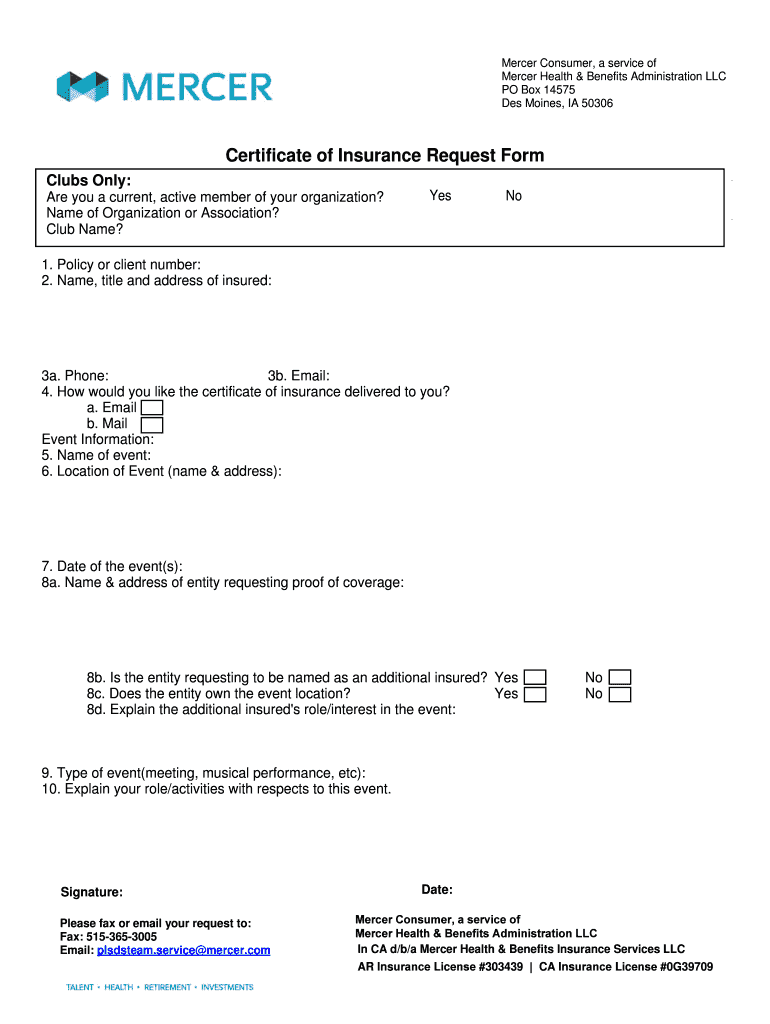
Optimist Certificate Form


What is the Optimist Certificate?
The Optimist Certificate is a crucial document often associated with insurance and health administration. It serves as a formal acknowledgment of coverage or benefits provided under the Optimist International insurance program. This certificate typically outlines the terms of the insurance policy, including the coverage limits, exclusions, and benefits available to the insured party. Understanding the details of the Optimist Certificate is essential for policyholders to ensure they are fully aware of their rights and responsibilities under the insurance agreement.
How to Obtain the Optimist Certificate
Obtaining the Optimist Certificate involves a straightforward process. First, individuals or entities must apply through the appropriate channels, often through an authorized representative or directly with the Optimist International organization. This may require submitting specific documentation, such as proof of eligibility and any necessary identification. Once the application is reviewed and approved, the certificate will be issued, confirming the individual's or entity's coverage under the insurance program.
Steps to Complete the Optimist Certificate
Completing the Optimist Certificate requires careful attention to detail to ensure accuracy and compliance. Here are the essential steps:
- Gather all necessary information, including personal details and relevant policy numbers.
- Fill out the certificate form accurately, ensuring all fields are completed as required.
- Review the information for any errors or omissions before submission.
- Submit the completed form through the designated method, whether online or via mail.
Following these steps helps ensure that the certificate is processed efficiently and correctly.
Legal Use of the Optimist Certificate
The legal use of the Optimist Certificate is governed by specific regulations that ensure its validity in various contexts. For the certificate to be recognized legally, it must meet certain criteria, including compliance with eSignature laws and regulations. This includes adherence to the ESIGN Act and UETA, which establish the legal standing of electronic signatures and documents in the United States. Understanding these legal frameworks is vital for individuals and organizations to ensure that their Optimist Certificate holds up in any legal or administrative proceedings.
Key Elements of the Optimist Certificate
Several key elements make up the Optimist Certificate, ensuring it serves its intended purpose effectively. These elements typically include:
- Policyholder Information: Details about the individual or entity covered by the insurance.
- Coverage Details: A clear outline of what the insurance covers, including any limitations or exclusions.
- Effective Dates: The start and end dates of the coverage period.
- Signature: An authorized signature validating the certificate.
These components are essential for verifying the authenticity and applicability of the Optimist Certificate.
Examples of Using the Optimist Certificate
The Optimist Certificate can be utilized in various scenarios, demonstrating its versatility. For instance, it may be required when applying for certain health benefits, proving insurance coverage during medical treatments, or when filing claims for benefits under the policy. Additionally, organizations may need to present the certificate during audits or compliance checks to verify that they maintain appropriate insurance coverage. Understanding these examples helps policyholders grasp the practical applications of the Optimist Certificate in their daily lives.
Quick guide on how to complete optimist certificate
Arrange Optimist Certificate effortlessly on any device
Digital document administration has become increasingly common among organizations and individuals. It offers an ideal eco-friendly alternative to conventional printed and signed paperwork, allowing you to locate the right form and securely save it online. airSlate SignNow equips you with all the resources required to create, amend, and electronically sign your documents swiftly without delays. Manage Optimist Certificate on any system with airSlate SignNow Android or iOS applications and enhance any documentation-related process today.
The easiest way to alter and eSign Optimist Certificate effortlessly
- Obtain Optimist Certificate and click Get Form to begin.
- Utilize the tools we offer to fill out your form.
- Identify pertinent parts of your documents or obscure sensitive information with tools that airSlate SignNow provides specifically for that purpose.
- Create your signature using the Sign tool, which takes mere seconds and holds the same legal validity as a traditional handwritten signature.
- Review the details and click on the Done button to save your changes.
- Choose how you wish to share your form, via email, SMS, or invite link, or download it to your computer.
Forget about lost or misplaced documents, tedious form searching, or errors that necessitate printing new document copies. airSlate SignNow meets your document management needs in just a few clicks from any device of your choice. Update and eSign Optimist Certificate and ensure outstanding communication at every stage of your form preparation process with airSlate SignNow.
Create this form in 5 minutes or less
Create this form in 5 minutes!
How to create an eSignature for the optimist certificate
How to create an electronic signature for a PDF document in the online mode
How to create an electronic signature for a PDF document in Chrome
How to generate an eSignature for putting it on PDFs in Gmail
The way to create an eSignature from your mobile device
How to create an eSignature for a PDF document on iOS devices
The way to create an eSignature for a PDF file on Android devices
People also ask
-
What is the optimist international certificate?
The optimist international certificate is a digital document that verifies participation in optimist international events and initiatives. It serves as a formal acknowledgment of your engagement and contributions within the organization. With airSlate SignNow, you can easily create, send, and eSign this certificate efficiently.
-
How can I obtain an optimist international certificate?
To obtain an optimist international certificate, you typically need to participate in relevant events organized by Optimist International. After completing the necessary activities, you can use airSlate SignNow to request and receive your certificate electronically. This streamlined process ensures quick access to your important documents.
-
What are the benefits of using airSlate SignNow for the optimist international certificate?
Using airSlate SignNow for an optimist international certificate offers numerous benefits, including the speed of processing and ease of eSigning. Our platform simplifies document management, allowing you to focus on your participation rather than administrative tasks. Additionally, it is a cost-effective solution that enhances overall efficiency.
-
Is there a fee associated with obtaining an optimist international certificate?
Obtaining an optimist international certificate may involve fees, which can vary depending on the specific event or program. It's essential to check with Optimist International regarding any associated costs. Regardless, using airSlate SignNow offers a straightforward, economical way to handle the documentation.
-
What features does airSlate SignNow offer for managing the optimist international certificate?
airSlate SignNow includes features such as customizable templates, automated workflows, and secure eSigning, specifically tailored for documents like the optimist international certificate. These tools help organizations manage their certificates efficiently and ensure seamless document handling. Our platform is user-friendly, making it accessible for everyone.
-
Can I integrate airSlate SignNow with other applications for the optimist international certificate?
Yes, airSlate SignNow can seamlessly integrate with various applications to enhance the management of your optimist international certificate. This integration allows you to sync data, streamline workflows, and improve communication. By connecting with other tools, you can create a cohesive ecosystem for your documentation needs.
-
How secure is the optimist international certificate when using airSlate SignNow?
The optimist international certificate is handled with top-tier security measures through airSlate SignNow. Our platform employs encryption and secure storage protocols to protect your documents. You can trust that your sensitive information related to the optimist international certificate remains safe and confidential.
Get more for Optimist Certificate
Find out other Optimist Certificate
- eSign Kansas Insurance Moving Checklist Free
- eSign Louisiana Insurance Promissory Note Template Simple
- eSign Texas Lawers Contract Fast
- eSign Texas Lawers Lease Agreement Free
- eSign Maine Insurance Rental Application Free
- How Can I eSign Maryland Insurance IOU
- eSign Washington Lawers Limited Power Of Attorney Computer
- eSign Wisconsin Lawers LLC Operating Agreement Free
- eSign Alabama Legal Quitclaim Deed Online
- eSign Alaska Legal Contract Safe
- How To eSign Alaska Legal Warranty Deed
- eSign Alaska Legal Cease And Desist Letter Simple
- eSign Arkansas Legal LLC Operating Agreement Simple
- eSign Alabama Life Sciences Residential Lease Agreement Fast
- How To eSign Arkansas Legal Residential Lease Agreement
- Help Me With eSign California Legal Promissory Note Template
- eSign Colorado Legal Operating Agreement Safe
- How To eSign Colorado Legal POA
- eSign Insurance Document New Jersey Online
- eSign Insurance Form New Jersey Online