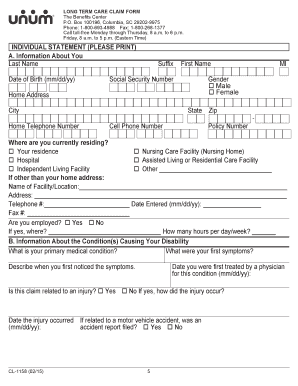
Long Term Care Not a Major Injury Form 2015


Understanding the Long Term Care Not A Major Injury Form
The Long Term Care Not A Major Injury Form is a crucial document used in the context of long-term care insurance claims. This form is specifically designed to provide necessary information regarding the care received by individuals who do not have major injuries but still require long-term care services. It plays a significant role in ensuring that claims for benefits are processed accurately and efficiently.
Typically, this form requires details about the patient's condition, the type of care provided, and the duration of care. It helps insurance providers assess the validity of claims and determine the appropriate benefits to be disbursed. Understanding this form is essential for both caregivers and claimants to navigate the long-term care insurance process effectively.
Steps to Complete the Long Term Care Not A Major Injury Form
Completing the Long Term Care Not A Major Injury Form involves several key steps to ensure accuracy and compliance. Begin by gathering all necessary information related to the care recipient, including personal details and medical history. Next, accurately fill in the sections that detail the type of care provided, the duration of the care, and any other relevant information requested on the form.
It is important to review the completed form for any errors or omissions before submission. Ensure that all signatures are included, as missing signatures can delay the processing of the claim. Once the form is complete, it can be submitted electronically or via traditional mail, depending on the requirements of the insurance provider.
Legal Use of the Long Term Care Not A Major Injury Form
The Long Term Care Not A Major Injury Form must be filled out in compliance with applicable laws and regulations governing long-term care insurance. This includes adherence to the Electronic Signatures in Global and National Commerce (ESIGN) Act, which recognizes electronic signatures as legally binding, provided certain conditions are met.
Additionally, the form must be completed truthfully and accurately to avoid any potential legal repercussions. Misrepresentation or fraudulent information can lead to severe penalties, including denial of claims or legal action from the insurance provider. Understanding the legal implications of this form is vital for ensuring that all submissions are valid and protected under the law.
Required Documents for the Long Term Care Not A Major Injury Form
When completing the Long Term Care Not A Major Injury Form, it is essential to have certain documents at hand to support the information provided. Commonly required documents include:
- Proof of identity for the care recipient, such as a driver's license or Social Security card.
- Medical records that detail the care recipient's condition and the necessity for long-term care.
- Invoices or receipts from care providers that outline the services rendered.
- Any previous correspondence with the insurance provider regarding the claim.
Having these documents ready can facilitate a smoother claims process and help ensure that the information submitted is comprehensive and accurate.
Form Submission Methods
The Long Term Care Not A Major Injury Form can be submitted through various methods, depending on the preferences of the insurance provider. Common submission methods include:
- Online Submission: Many insurance companies offer secure online portals where forms can be completed and submitted electronically.
- Mail Submission: The form can be printed and mailed to the insurance provider's claims department. Ensure that it is sent to the correct address and consider using certified mail for tracking.
- In-Person Submission: Some individuals may choose to deliver the form in person, especially if they have questions or require immediate assistance.
Choosing the right submission method can help expedite the processing of claims and ensure that all necessary documentation is received by the insurance provider.
Eligibility Criteria for the Long Term Care Not A Major Injury Form
To qualify for benefits under the Long Term Care Not A Major Injury Form, certain eligibility criteria must be met. Typically, the care recipient must demonstrate a need for long-term care services, which can include assistance with daily living activities or supervision due to cognitive impairments.
Additionally, the individual must have an active long-term care insurance policy that covers the type of care being claimed. It is essential for claimants to review their policy details to ensure that they meet all requirements before submitting the form, as this can significantly impact the outcome of their claim.
Quick guide on how to complete long term care not a major injury form
Effortlessly Prepare Long Term Care Not A Major Injury Form on Any Device
Digital document management has gained traction among companies and individuals. It serves as an ideal eco-friendly substitute for traditional printed and signed documents, allowing you to locate the correct form and securely store it online. airSlate SignNow equips you with all the necessary tools to create, modify, and electronically sign your documents swiftly without interruptions. Manage Long Term Care Not A Major Injury Form on any device using the airSlate SignNow apps for Android or iOS and simplify any document-related task today.
How to Modify and Electronically Sign Long Term Care Not A Major Injury Form with Ease
- Find Long Term Care Not A Major Injury Form and click on Get Form to initiate the process.
- Use the tools we offer to complete your form.
- Emphasize pertinent sections of your documents or redact sensitive information using the tools that airSlate SignNow specifically provides for that purpose.
- Create your signature with the Sign feature, which takes mere seconds and holds the same legal validity as a conventional wet ink signature.
- Review all the details and click on the Done button to save your alterations.
- Choose how you wish to share your form, via email, text message (SMS), invitation link, or download it to your computer.
Eliminate the hassle of lost or misplaced documents, tedious form searching, or errors that necessitate printing new copies. airSlate SignNow meets your document management needs in a few clicks from any device you prefer. Modify and electronically sign Long Term Care Not A Major Injury Form while ensuring excellent communication at every step of the form preparation process with airSlate SignNow.
Create this form in 5 minutes or less
Find and fill out the correct long term care not a major injury form
Create this form in 5 minutes!
How to create an eSignature for the long term care not a major injury form
The best way to generate an electronic signature for a PDF document online
The best way to generate an electronic signature for a PDF document in Google Chrome
The way to generate an eSignature for signing PDFs in Gmail
How to make an electronic signature right from your smart phone
The way to make an eSignature for a PDF document on iOS
How to make an electronic signature for a PDF on Android OS
People also ask
-
What is the genworth confinement form?
The genworth confinement form is a document required by Genworth to verify the confinement situation for insurance purposes. It is essential for processing claims and ensuring accurate assessments. airSlate SignNow facilitates the easy completion and signing of this form, streamlining the entire process.
-
How can I fill out the genworth confinement form using airSlate SignNow?
Filling out the genworth confinement form with airSlate SignNow is simple and intuitive. You can upload the document, add necessary fields, and share it with your recipients for eSigning. The platform's user-friendly interface ensures that you can complete the form quickly and efficiently.
-
Is there a cost associated with using airSlate SignNow for the genworth confinement form?
Yes, airSlate SignNow offers various pricing plans to accommodate different business needs. The cost of using the platform for the genworth confinement form varies based on the features and level of service you choose. It's a cost-effective solution designed to help businesses simplify document management.
-
What features does airSlate SignNow offer for managing the genworth confinement form?
airSlate SignNow provides several features for managing the genworth confinement form, including document templates, customizable fields, and automated workflows. Additionally, you can track document status and set reminders, ensuring a smooth signing process. These features keep your workflow efficient and organized.
-
Can I integrate airSlate SignNow with other applications for handling the genworth confinement form?
Yes, airSlate SignNow offers robust integration capabilities with various applications, making it easy to manage the genworth confinement form alongside your existing tools. You can connect with CRMs, cloud storage services, and other business applications to streamline your document workflow. This integration enhances efficiency and collaboration in handling important documents.
-
What are the benefits of using airSlate SignNow for the genworth confinement form?
Using airSlate SignNow for the genworth confinement form comes with several benefits, including increased efficiency, reduced paperwork, and faster turnaround times. The platform allows for secure eSigning, which ensures your documents are processed swiftly and safely. Additionally, you can access your documents anytime, anywhere, enhancing flexibility.
-
Is my data secure when using airSlate SignNow for the genworth confinement form?
Absolutely! airSlate SignNow takes data security very seriously and employs industry-standard encryption and compliance measures. When using the platform for the genworth confinement form, you can be confident that your sensitive information is protected. Security features ensure that only authorized users have access to your documents.
Get more for Long Term Care Not A Major Injury Form
Find out other Long Term Care Not A Major Injury Form
- Sign South Dakota Banking Limited Power Of Attorney Mobile
- How Do I Sign Texas Banking Memorandum Of Understanding
- Sign Virginia Banking Profit And Loss Statement Mobile
- Sign Alabama Business Operations LLC Operating Agreement Now
- Sign Colorado Business Operations LLC Operating Agreement Online
- Sign Colorado Business Operations LLC Operating Agreement Myself
- Sign Hawaii Business Operations Warranty Deed Easy
- Sign Idaho Business Operations Resignation Letter Online
- Sign Illinois Business Operations Affidavit Of Heirship Later
- How Do I Sign Kansas Business Operations LLC Operating Agreement
- Sign Kansas Business Operations Emergency Contact Form Easy
- How To Sign Montana Business Operations Warranty Deed
- Sign Nevada Business Operations Emergency Contact Form Simple
- Sign New Hampshire Business Operations Month To Month Lease Later
- Can I Sign New York Business Operations Promissory Note Template
- Sign Oklahoma Business Operations Contract Safe
- Sign Oregon Business Operations LLC Operating Agreement Now
- Sign Utah Business Operations LLC Operating Agreement Computer
- Sign West Virginia Business Operations Rental Lease Agreement Now
- How To Sign Colorado Car Dealer Arbitration Agreement