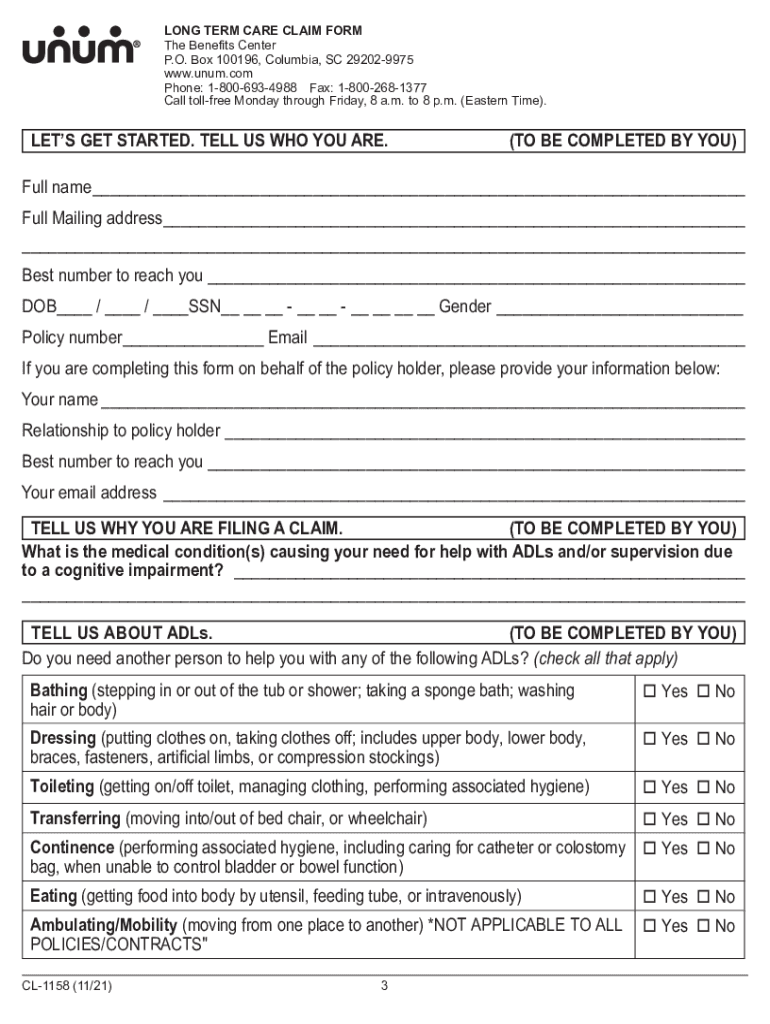
Unum CL 1158 Form 2021-2026


What is the Genworth Confinement Form?
The Genworth confinement form is a specific document used to initiate claims related to long-term care insurance policies. This form is essential for policyholders seeking benefits for confinement in a facility, such as a nursing home or assisted living. It serves as a formal request for benefits and outlines the necessary information required by Genworth to process the claim efficiently.
How to Use the Genworth Confinement Form
To effectively use the Genworth confinement form, begin by gathering all relevant information regarding your long-term care policy. You will need details such as your policy number, personal identification information, and specifics about the confinement situation. Once you have this information, fill out the form accurately, ensuring that all sections are complete to avoid delays in processing your claim.
Steps to Complete the Genworth Confinement Form
Completing the Genworth confinement form involves several key steps:
- Obtain the form from Genworth's official website or customer service.
- Fill in your personal details, including name, address, and policy number.
- Provide information about the confinement, including dates and type of facility.
- Attach any required documentation, such as medical records or admission letters.
- Review the form for accuracy before submitting it.
Legal Use of the Genworth Confinement Form
The Genworth confinement form is legally binding once completed and submitted according to the guidelines set forth by Genworth. It must be filled out truthfully and accurately, as any misrepresentation can lead to claim denial or legal repercussions. Understanding the legal implications of submitting this form is crucial for policyholders to ensure they receive the benefits they are entitled to.
Required Documents for the Genworth Confinement Form
When submitting the Genworth confinement form, several documents may be required to support your claim. These typically include:
- Proof of confinement, such as a hospital discharge summary or facility admission letter.
- Medical records that detail the need for long-term care.
- Your long-term care insurance policy documents.
Having these documents ready can expedite the claims process and help ensure that your submission is complete.
Form Submission Methods
The Genworth confinement form can be submitted through various methods to accommodate different preferences. You can choose to submit the form online through Genworth's secure portal, via mail to the designated claims address, or in person at a local Genworth office. Each method has its own processing times, so consider your urgency when selecting a submission method.
Quick guide on how to complete unum cl 1158 form
Easily Prepare Unum CL 1158 Form on Any Device
Digital document management has gained popularity among businesses and individuals alike. It serves as a perfect eco-friendly alternative to traditional printed and signed documents, allowing you to access the necessary form and securely store it online. airSlate SignNow equips you with all the tools required to create, edit, and electronically sign your documents quickly without interruptions. Manage Unum CL 1158 Form on any platform with airSlate SignNow's Android or iOS applications and enhance any document-related process today.
The Easiest Way to Edit and Electronically Sign Unum CL 1158 Form
- Locate Unum CL 1158 Form and click Get Form to begin.
- Utilize the tools we provide to fill out your form.
- Emphasize important sections of your documents or obscure sensitive information with tools specifically designed for that purpose by airSlate SignNow.
- Create your electronic signature using the Sign tool, which takes mere seconds and carries the same legal validity as a standard wet ink signature.
- Review all the details and click the Done button to save your modifications.
- Choose how you want to send your form, whether by email, SMS, invitation link, or download it to your computer.
Say goodbye to lost or misplaced files, tedious form searches, or errors that require printing new document copies. airSlate SignNow meets your document management needs in just a few clicks from any device of your choice. Edit and electronically sign Unum CL 1158 Form to ensure excellent communication at every stage of the document preparation process with airSlate SignNow.
Create this form in 5 minutes or less
Find and fill out the correct unum cl 1158 form
Create this form in 5 minutes!
How to create an eSignature for the unum cl 1158 form
How to create an electronic signature for a PDF online
How to create an electronic signature for a PDF in Google Chrome
How to create an e-signature for signing PDFs in Gmail
How to create an e-signature right from your smartphone
How to create an e-signature for a PDF on iOS
How to create an e-signature for a PDF on Android
People also ask
-
What is a Genworth confinement form and why is it important?
The Genworth confinement form is a critical document required for processing certain insurance claims. It certifies the details regarding an individual's confinement status, which is essential for claims related to long-term care policies. Understanding this form can signNowly expedite the claims process.
-
How can airSlate SignNow help with the Genworth confinement form?
airSlate SignNow streamlines the process of filling out and sending the Genworth confinement form. With its easy-to-use eSignature platform, you can quickly complete the form and securely share it with necessary parties, ensuring a hassle-free experience. This speeds up the overall claims process for Genworth.
-
Is there a cost associated with using airSlate SignNow for the Genworth confinement form?
Yes, airSlate SignNow offers various pricing plans that cater to different business needs. While there may be costs associated with using the platform to manage the Genworth confinement form, the efficiency and time savings provided often justify the investment. Explore our pricing plans to find the best fit for your organization.
-
Can I integrate airSlate SignNow with other applications for the Genworth confinement form?
Absolutely! airSlate SignNow offers integrations with numerous other applications and services which can ease the management of the Genworth confinement form. You can connect it with CRMs, project management tools, and cloud storage solutions to enhance workflow and document handling.
-
What features should I look for in a solution for managing the Genworth confinement form?
When selecting a solution for the Genworth confinement form, consider features such as eSignature capabilities, templates for recurring forms, secure document storage, and easy sharing options. Additionally, robust tracking features ensure you can monitor the status of your submitted forms effectively.
-
How secure is my information when using airSlate SignNow for the Genworth confinement form?
Security is a top priority at airSlate SignNow. When managing the Genworth confinement form, your information is encrypted and stored securely to prevent unauthorized access. We adhere to industry standards to ensure that your data remains protected throughout the entire process.
-
Can airSlate SignNow assist with the completion of the Genworth confinement form?
Yes, airSlate SignNow provides templates and guidance to assist users in completing the Genworth confinement form accurately. The platform’s intuitive interface allows you to fill out the form easily, ensuring that all necessary details are included for a successful submission.
Get more for Unum CL 1158 Form
- Century 21 accounting textbook 11e pdf form
- English file intermediate third edition grammar bank answer key form
- Vocabulary workshop level a answer key pdf form
- Wilson student notebook pdf form
- Llda smr form
- Caps rate sheet form
- Application for noc from college for internship form
- To download the pdf extra watch form
Find out other Unum CL 1158 Form
- How To eSignature Michigan Disclosure Notice
- How To Electronic signature Ohio Product Defect Notice
- Electronic signature California Customer Complaint Form Online
- Electronic signature Alaska Refund Request Form Later
- How Can I Electronic signature Texas Customer Return Report
- How Do I Electronic signature Florida Reseller Agreement
- Electronic signature Indiana Sponsorship Agreement Free
- Can I Electronic signature Vermont Bulk Sale Agreement
- Electronic signature Alaska Medical Records Release Mobile
- Electronic signature California Medical Records Release Myself
- Can I Electronic signature Massachusetts Medical Records Release
- How Do I Electronic signature Michigan Medical Records Release
- Electronic signature Indiana Membership Agreement Easy
- How Can I Electronic signature New Jersey Medical Records Release
- Electronic signature New Mexico Medical Records Release Easy
- How Can I Electronic signature Alabama Advance Healthcare Directive
- How Do I Electronic signature South Carolina Advance Healthcare Directive
- eSignature Kentucky Applicant Appraisal Form Evaluation Later
- Electronic signature Colorado Client and Developer Agreement Later
- Electronic signature Nevada Affiliate Program Agreement Secure