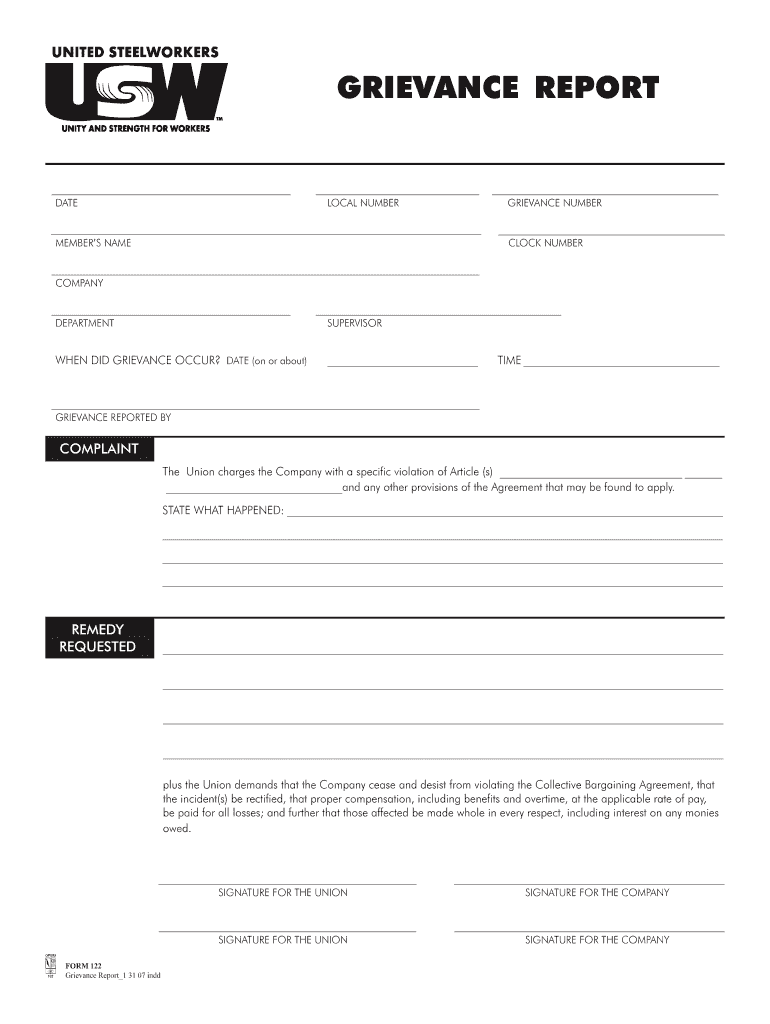
Filled Grievance Form 2007


What is the Filled Grievance Form
The filled grievance form is a formal document used by individuals to report complaints or disputes, often related to employment, services, or other contractual agreements. This form serves as an official record of the grievance, detailing the nature of the complaint and the desired resolution. It is essential for ensuring that the issue is documented and can be addressed appropriately by the relevant parties.
Steps to Complete the Filled Grievance Form
Completing a filled grievance form involves several key steps to ensure accuracy and clarity. First, gather all necessary information related to the grievance, including dates, names, and specific incidents. Next, clearly outline the nature of the grievance, providing detailed descriptions of events and any supporting evidence. After filling in the required fields, review the form for completeness and accuracy. Finally, sign and date the document to formalize the submission.
Legal Use of the Filled Grievance Form
The filled grievance form holds legal significance, especially in workplace disputes or contractual disagreements. It can serve as evidence in mediation or legal proceedings, demonstrating that the grievance was formally raised and documented. To ensure its legal validity, it is crucial to follow any specific guidelines set forth by relevant regulations or organizational policies when completing and submitting the form.
How to Obtain the Filled Grievance Form
Obtaining a filled grievance form typically involves contacting the organization or entity responsible for handling grievances. Many companies provide downloadable versions of the form on their websites or can supply a physical copy upon request. Additionally, some regulatory bodies may offer standardized grievance forms that can be used in specific contexts, such as employment or consumer complaints.
Form Submission Methods
Submitting a filled grievance form can be done through various methods, depending on the policies of the organization involved. Common submission methods include:
- Online submission through the organization's website or a designated portal.
- Mailing the completed form to the appropriate department or office.
- Hand-delivering the form in person to ensure it is received.
Key Elements of the Filled Grievance Form
A well-structured filled grievance form should include several key elements to ensure it is effective. These elements typically consist of:
- The complainant's contact information.
- A clear description of the grievance.
- Details of any attempts made to resolve the issue prior to filing.
- The desired outcome or resolution sought.
- Signatures and dates to validate the submission.
Quick guide on how to complete filled grievance form
The simplest method to obtain and sign Filled Grievance Form
In the context of an entire organization, ineffective workflows concerning document approval can consume a signNow amount of work hours. Signing documents such as Filled Grievance Form is an inherent aspect of operations across all sectors, which is why the effectiveness of each agreement’s lifecycle has a profound impact on the overall efficiency of the company. With airSlate SignNow, signing your Filled Grievance Form can be as straightforward and quick as possible. You’ll discover with this platform the most recent version of nearly any form. Even better, you can sign it instantly without the need for any external software installation on your device or printing out physical copies.
Steps to obtain and sign your Filled Grievance Form
- Explore our collection by category or utilize the search bar to find the form you require.
- View the form preview by clicking Learn more to confirm it's the correct one.
- Select Get form to start editing immediately.
- Fill out your form and include any necessary information using the toolbar.
- Once finished, click the Sign tool to endorse your Filled Grievance Form.
- Choose the signature method that suits you best: Draw, Create initials, or upload an image of your handwritten signature.
- Click Done to complete editing and move on to document-sharing options as necessary.
With airSlate SignNow, you have everything you need to handle your paperwork efficiently. You can locate, complete, modify, and even share your Filled Grievance Form all within a single tab without any complications. Enhance your workflows by utilizing a unified, intelligent eSignature solution.
Create this form in 5 minutes or less
Find and fill out the correct filled grievance form
FAQs
-
What is it that we as Indians are collectively doing wrong?
Taking Ola Share and Uber Pool for granted.Yes! All of us take these pooled rides for granted, and there are many people who consider the cab drivers their personal chauffers!We like understanding through examples, don’t we? So here’s a small story:I booked an Uber Pool some time ago in Kolkata. My destination was Quest Mall and there was another rider whom we had to pick up at the Kali Temple, Kalighat. Coincidentally, the Driver himself was the owner of a fleet of 13 cars which he was exclusively running for Ola & Uber. He came to fill in for one of his Drivers who had a medical emergency. Before the next pickup at Kalighat he narrated his story, we had a brilliant conversation on how he went on to start his Taxi Business and now one of his children is doing his M. Tech at IIT-Kharagpur and the other child is doing his Bachelors in NYSU. (I’ll reserve this rags-to-riches story for another question)He then told me about the how irritating it was to operate Uber Pool. When I asked him what exactly the issue was, he politely asked me to wait and told me what I told you guys: “I’ll give you a live demonstration”Within no time, he got a call from my fellow traveller whom we were supposed to pick up. The phone was on speaker, and the traveller was speaking in Hindi:T: “Hello Bhaiyya. Where are you?”D: “Sir, I’ve just crossed xyz road. Navigation says I should be picking you up in 7 mins”T: “What were you doing until now?! It’s been 10 mins that we’ve booked our cab”D: “I understand sir. But I’ve had another passenger to pickup. Plus a lot of traffic because it’s the weekend”T: “Why is there another passenger?”D: “You booked an Uber Pool sir!”T: “OK OK. Fine. Just come fast”And then the driver looked at me, gave me a smile and said: “This is part-1 of the movie. More action after the interval” and both of us burst out into laughter. He then politely asked me: “Sir, I understand you might be a bit late. But if you want to understand the true Indian rider mind set, would you mind sitting in the cab for a little longer?”“Absolutely not an issue”, I said.“Then you’ll have a great learning today. Part-2 begins”, he said and picked up his phone, asked the Traveller for directions.T, without hesitation: “Take a left there, then take a right. You’ll find a narrow lane that should fit a Chevy. Beat. Take that lane. Come down to the end, and then take a left”D: “I understand sir. But if you can just walk for 50m, I can avoid all those narrow lanes and pick you straight at the main road. And your co-passenger won’t be discomforted as well”T: “But you have to come to the pickup point. How dare you ask me to walk for 50m? Is that why we booked the cab? You either tell me whether you are coming to pick me up or not”D: “Sir, all I’m asking you is to just walk for 1 minute. And both of you won’t have any unnecessary delays. Also I can save some time avoiding U-turns, so it’ll be mutually beneficial”T: “I don’t care if you’re saving time of your other passenger. I booked a cab so that you can serve me well, so that you can pick me up from my home. If you can’t, then so be it. I’ll cancel my booking”D: “No no sir. Please don’t do that. I’ve almost signNowed your location. I will have to go all the way around and waste the time of multiple people. On my way sir”This is what we’re all collectively doing wrong. We don’t care if it’s a regular Ola/Uber or if it’s a Pool. We are only concerned about our pickup.In case of a Pool ride, it’s supposed to be symbiotic, where all passengers are supposed to understand each others’ constraints and proceed to the nearest pickup point that will minimise hassles for all the co-riders.But alas! Not many people do that.Plus there are people who abuse & insult the Drivers as though they are salaried chauffers working for them. To all such people: NO BOSS. You don’t have any authority over them. They are working to feed their own families just like you might be. It’s just a difference of profession: You might be a Businessman. He/She’s a Driver. In the end, both of you earn the same money. It’s only a difference in magnitude.I hope my answer will help sensitise people on very simple issues of collaboration and Dignity of Labor.Cheers.EDIT:The other side of the coin is misbehaviour from Drivers, ride cancellations etc. I couldn’t agree more with the comments. I guess almost every Ola/Uber rider has faced these situations. But having said this, I believe we should uphold our end of the responsibility. Just because some Driver was not good enough, does not mean that all others are bad too. There are some things we can’t change in a short time. We can only hope that by us being responsible, we can instill the same sense of responsibility in others as well - not instantly, but gradually at leastI did forget about the waiting times. The “Bhaiyya bas 1 minute” (Brother, just 1 minute) and then taking 15 minutes, making the other passengers wait - is another headache indeed.Really humbled by the no. of upvotes. Thank you.
-
My retained and paid attorney failed to show up in court (on my behalf), Now he is ignoring me. His law firm apologized but the damage is done. What should I do?
Write a letter to the lawyer and managing partner at the firm describing in detail:when you retained them,what you paid them and when (enclose a copy of the engagement letter if you have one - many states require written agreements - if you don’t have one, mention that no written engagement letter was provided. Also enclose a copy of any receipt for payment),what services he was supposed to provide,what he failed to do,when the hearing he missed took place and what the hearing was for,what happened as a result of his failure to appear,how you were damaged as a result of his failure to appear,stating the fact that he apologized and how (phone, email - if email enclose a copy) and whenrequesting full refund of the retainer,and advising that you are reporting the attorney and the firm to the State Bar Association.Show that a “cc” of the letter including enclosures is going to the State Bar.Be sure to date your letter, include your full name and contact information, and to keep a copy of the letter and all other documents you are enclosing for yourself.Contact your State Bar Association and tell them you want to report this incident. They may have a form for you to fill out. If so, get it, complete it, and submit it with a copy of your letter to the attorney and all enclosures. If not, send them a letter telling them you are filing a grievance and enclosing a copy of the letter to the attorney and enclosures.A Bar representative may call you after you file your grievance for more information.If you suffered signNow damage beyond the loss of fees paid, contact an attorney who handles legal malpractice cases to see whether you have a viable claim. Most attorneys will meet with you for free initially to evaluate your case.
-
How do I know the surname in a PAN card?
From all the answers I see here, everyone seems to point that the surname is name that begins with the 5th character on your PAN. Taking this, I had endlessly wrecked my head trying to figure it out, because my full name has three words, and two of them begin with the same 5th character.After endless hours, I thought I’ll try putting in a grievance complaint, which is how I figured out that my surname was actually filled out as my full name. Sheesh. These steps below should show you how: (Note: This would only work if you haven’t registered yet).Go to the Income Tax filing website, and click on e-Nivaran next to Contact Us on the top right corner.Select Submit GrievanceSelect “PAN holder” option, enter your PAN number, and hit SubmitYou should then see two options like; “Register and Continue”, and “Continue without registering.Select “Continue without registering” or whatever resembles this.On the next page, a large form will appear, and whatever is included next to “Surname” is what you need to use as your “Surname”.Yeah, I know. Sounds so simple and stupid, but it helped me. Thought I’d share it too!
-
Do military members have to pay any fee for leave or fiancee forms?
NOOOOOOO. You are talking to a military romance scammer. I received an email from the US Army that directly answers your question that is pasted below please keep reading.I believe you are the victim of a military Romance Scam whereas the person you are talking to is a foreign national posing as an American Soldier claiming to be stationed overseas on a peacekeeping mission. That's the key to the scam they always claim to be on a peacekeeping mission.Part of their scam is saying that they have no access to their money that their mission is highly dangerous.If your boyfriend girlfriend/future husband/wife is asking you to do the following or has exhibited this behavior, it is a most likely a scam:Moves to private messaging site immediately after meeting you on Facebook or SnapChat or Instagram or some dating or social media site. Often times they delete the site you met them on right after they asked you to move to a more private messaging siteProfesses love to you very quickly & seems to quote poems and song lyrics along with using their own sort of broken language, as they profess their love and devotion quickly. They also showed concern for your health and love for your family.Promises marriage as soon as he/she gets to state for leave that they asked you to pay for.They Requests money (wire transfers) and Amazon, iTune ,Verizon, etc gift cards, for medicine, religious practices, and leaves to come home, internet access, complete job assignments, help sick friend, get him out of trouble, or anything that sounds fishy.The military does provide all the soldier needs including food medical Care and transportation for leave. Trust me, I lived it, you are probably being scammed. I am just trying to show you examples that you are most likely being connned.Below is an email response I received after I sent an inquiry to the US government when I discovered I was scammed. I received this wonderful response back with lots of useful links on how to find and report your scammer. And how to learn more about Romance Scams.Right now you can also copy the picture he gave you and do a google image search and you will hopefully see the pictures of the real person he is impersonating. this doesn't always work and take some digging. if you find the real person you can direct message them and alert them that their image is being used for scamming.Good Luck to you and I'm sorry this may be happening to you. please continue reading the government response I received below it's very informative. You have contacted an email that is monitored by the U.S. Army Criminal Investigation Command. Unfortunately, this is a common concern. We assure you there is never any reason to send money to anyone claiming to be a Soldier online. If you have only spoken with this person online, it is likely they are not a U.S. Soldier at all. If this is a suspected imposter social media profile, we urge you to report it to that platform as soon as possible. Please continue reading for more resources and answers to other frequently asked questions: How to report an imposter Facebook profile: Caution-https://www.facebook.com/help/16... < Caution-https://www.facebook.com/help/16... > Answers to frequently asked questions: - Soldiers and their loved ones are not charged money so that the Soldier can go on leave. - Soldiers are not charged money for secure communications or leave. - Soldiers do not need permission to get married. - Soldiers emails are in this format: john.doe.mil@mail.mil < Caution-mailto: john.doe.mil@mail.mil > anything ending in .us or .com is not an official email account. - Soldiers have medical insurance, which pays for their medical costs when treated at civilian health care facilities worldwide – family and friends do not need to pay their medical expenses. - Military aircraft are not used to transport Privately Owned Vehicles. - Army financial offices are not used to help Soldiers buy or sell items of any kind. - Soldiers deployed to Combat Zones do not need to solicit money from the public to feed or house themselves or their troops. - Deployed Soldiers do not find large unclaimed sums of money and need your help to get that money out of the country. Anyone who tells you one of the above-listed conditions/circumstances is true is likely posing as a Soldier and trying to steal money from you. We would urge you to immediately cease all contact with this individual. For more information on avoiding online scams and to report this crime, please see the following sites and articles: This article may help clarify some of the tricks social media scammers try to use to take advantage of people: Caution-https://www.army.mil/article/61432/< Caution-https://www.army.mil/article/61432/> CID advises vigilance against 'romance scams,' scammers impersonating Soldiers Caution-https://www.army.mil/article/180749 < Caution-https://www.army.mil/article/180749 > FBI Internet Crime Complaint Center: Caution-http://www.ic3.gov/default.aspx< Caution-http://www.ic3.gov/default.aspx> U.S. Army investigators warn public against romance scams: Caution-https://www.army.mil/article/130...< Caution-https://www.army.mil/article/130...> DOD warns troops, families to be cybercrime smart -Caution-http://www.army.mil/article/1450...< Caution-http://www.army.mil/article/1450...> Use caution with social networking Caution-https://www.army.mil/article/146...< Caution-https://www.army.mil/article/146...> Please see our frequently asked questions section under scams and legal issues. Caution-http://www.army.mil/faq/ < Caution-http://www.army.mil/faq/ > or visit Caution-http://www.cid.army.mil/ < Caution-http://www.cid.army.mil/ >. The challenge with most scams is determining if an individual is a legitimate member of the US Army. Based on the Privacy Act of 1974, we cannot provide this information. If concerned about a scam you may contact the Better Business Bureau (if it involves a solicitation for money), or local law enforcement. If you're involved in a Facebook or dating site scam, you are free to contact us direct; (571) 305-4056. If you have a social security number, you can find information about Soldiers online at Caution-https://www.dmdc.osd.mil/appj/sc... < Caution-https://www.dmdc.osd.mil/appj/sc... > . While this is a free search, it does not help you locate a retiree, but it can tell you if the Soldier is active duty or not. If more information is needed such as current duty station or location, you can contact the Commander Soldier's Records Data Center (SRDC) by phone or mail and they will help you locate individuals on active duty only, not retirees. There is a fee of $3.50 for businesses to use this service. The check or money order must be made out to the U.S. Treasury. It is not refundable. The address is: Commander Soldier's Records Data Center (SRDC) 8899 East 56th Street Indianapolis, IN 46249-5301 Phone: 1-866-771-6357 In addition, it is not possible to remove social networking site profiles without legitimate proof of identity theft or a scam. If you suspect fraud on this site, take a screenshot of any advances for money or impersonations and report the account on the social networking platform immediately. Please submit all information you have on this incident to Caution-www.ic3.gov < Caution-http://www.ic3.gov > (FBI website, Internet Criminal Complaint Center), immediately stop contact with the scammer (you are potentially providing them more information which can be used to scam you), and learn how to protect yourself against these scams at Caution-http://www.ftc.gov < Caution-http://www.ftc.gov > (Federal Trade Commission's website)
-
How can I fill out Google's intern host matching form to optimize my chances of receiving a match?
I was selected for a summer internship 2016.I tried to be very open while filling the preference form: I choose many products as my favorite products and I said I'm open about the team I want to join.I even was very open in the location and start date to get host matching interviews (I negotiated the start date in the interview until both me and my host were happy.) You could ask your recruiter to review your form (there are very cool and could help you a lot since they have a bigger experience).Do a search on the potential team.Before the interviews, try to find smart question that you are going to ask for the potential host (do a search on the team to find nice and deep questions to impress your host). Prepare well your resume.You are very likely not going to get algorithm/data structure questions like in the first round. It's going to be just some friendly chat if you are lucky. If your potential team is working on something like machine learning, expect that they are going to ask you questions about machine learning, courses related to machine learning you have and relevant experience (projects, internship). Of course you have to study that before the interview. Take as long time as you need if you feel rusty. It takes some time to get ready for the host matching (it's less than the technical interview) but it's worth it of course.
-
How do I fill out the form of DU CIC? I couldn't find the link to fill out the form.
Just register on the admission portal and during registration you will get an option for the entrance based course. Just register there. There is no separate form for DU CIC.
-
Which one is correct, "fill in a form" or "fill out a form"?
In terms of outcome, they mean the same thing. Usage, at least in my Canadian neighbourhood, varies depending on how specific the circumstance is.[Clerk hands you a blank form.]Here, fill in this form.Here, fill this out.
Create this form in 5 minutes!
How to create an eSignature for the filled grievance form
How to make an electronic signature for the Filled Grievance Form in the online mode
How to make an eSignature for the Filled Grievance Form in Chrome
How to make an electronic signature for signing the Filled Grievance Form in Gmail
How to generate an eSignature for the Filled Grievance Form straight from your smartphone
How to create an electronic signature for the Filled Grievance Form on iOS devices
How to make an eSignature for the Filled Grievance Form on Android OS
People also ask
-
What is a Filled Grievance Form?
A Filled Grievance Form is a document that has been completed to formally express dissatisfaction or concern regarding a service or product. Using airSlate SignNow, businesses can easily create, send, and electronic sign these forms, ensuring they are processed efficiently and securely.
-
How does airSlate SignNow simplify the process of filling out a Grievance Form?
airSlate SignNow offers an intuitive interface that allows users to quickly fill out their Grievance Form online. The platform's features, such as drag-and-drop functionality and templates, make it easy to customize the form to meet specific needs, thus enhancing user experience.
-
Can I track the status of my Filled Grievance Form?
Yes, airSlate SignNow provides tracking capabilities that allow users to monitor the status of their Filled Grievance Form. You will receive notifications once the form is viewed, signed, or completed, helping you stay organized and informed throughout the process.
-
Is there a cost associated with using airSlate SignNow for my Filled Grievance Form?
airSlate SignNow offers cost-effective pricing plans that cater to various business needs. Users can choose from different subscription options, enabling them to manage costs while accessing all necessary features to process their Filled Grievance Form conveniently.
-
What benefits does airSlate SignNow offer for managing Grievance Forms?
Using airSlate SignNow for managing Grievance Forms can enhance efficiency and reduce processing time. The platform allows for secure electronic signatures, seamless document sharing, and integration with other applications, facilitating smoother workflows.
-
What integrations does airSlate SignNow support for Filled Grievance Forms?
airSlate SignNow supports a variety of integrations, including popular CRM and project management tools. This allows businesses to streamline data entry and management of their Filled Grievance Forms, improving productivity and collaboration across teams.
-
How secure is my data when using airSlate SignNow for Filled Grievance Forms?
Data security is a top priority for airSlate SignNow. The platform uses advanced encryption methods to protect information, ensuring that your Filled Grievance Form and all related data remain confidential and secure from unauthorized access.
Get more for Filled Grievance Form
Find out other Filled Grievance Form
- How To Electronic signature Alabama Business Operations Form
- Help Me With Electronic signature Alabama Car Dealer Presentation
- How Can I Electronic signature California Car Dealer PDF
- How Can I Electronic signature California Car Dealer Document
- How Can I Electronic signature Colorado Car Dealer Form
- How To Electronic signature Florida Car Dealer Word
- How Do I Electronic signature Florida Car Dealer Document
- Help Me With Electronic signature Florida Car Dealer Presentation
- Can I Electronic signature Georgia Car Dealer PDF
- How Do I Electronic signature Georgia Car Dealer Document
- Can I Electronic signature Georgia Car Dealer Form
- Can I Electronic signature Idaho Car Dealer Document
- How Can I Electronic signature Illinois Car Dealer Document
- How Can I Electronic signature North Carolina Banking PPT
- Can I Electronic signature Kentucky Car Dealer Document
- Can I Electronic signature Louisiana Car Dealer Form
- How Do I Electronic signature Oklahoma Banking Document
- How To Electronic signature Oklahoma Banking Word
- How Can I Electronic signature Massachusetts Car Dealer PDF
- How Can I Electronic signature Michigan Car Dealer Document