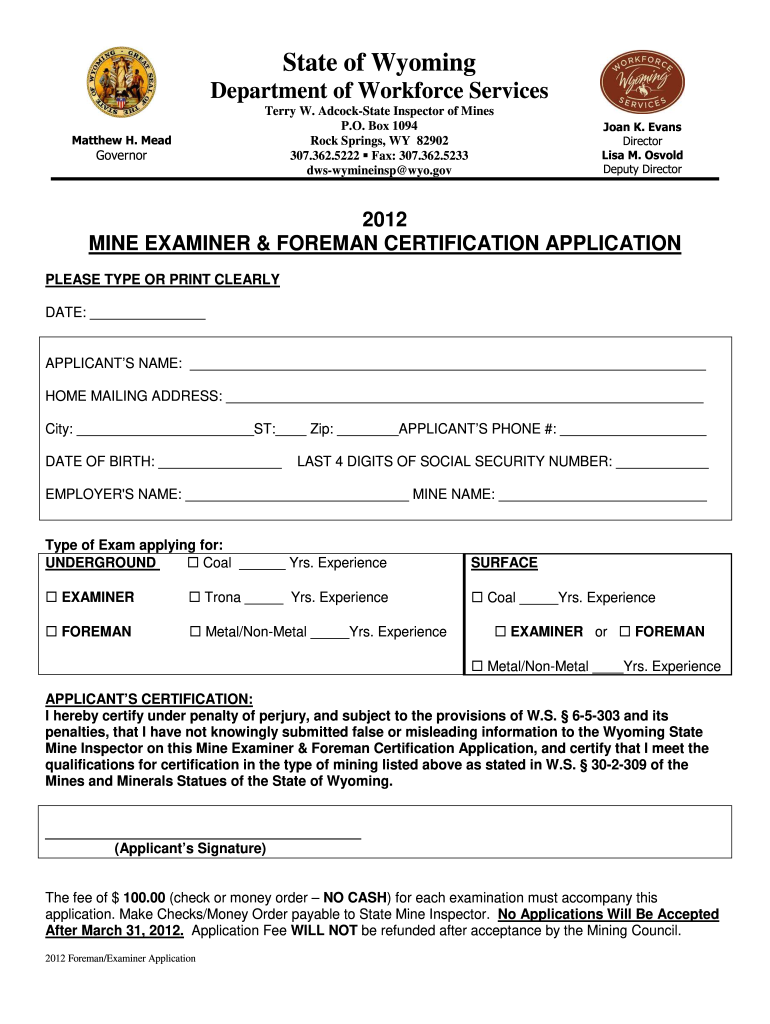
Foreman Application Wyoming Department of Workforce Services Wyomingworkforce 2012-2026


What is the Foreman Application?
The Foreman Application is a crucial document provided by the Wyoming Department of Workforce Services. It is designed for individuals seeking to obtain or renew their foreman certification, which is essential for overseeing mining operations in Wyoming. This application ensures that candidates meet the necessary qualifications and adhere to state regulations. The form collects personal information, work history, and relevant certifications to assess the applicant's eligibility for the foreman position.
How to Use the Foreman Application
To effectively use the Foreman Application, individuals should first download the form from the official Wyoming Department of Workforce Services website. After obtaining the application, carefully fill it out, ensuring all required fields are completed accurately. It is important to gather supporting documents, such as proof of experience and any relevant certifications, as these may be required for submission. Once completed, the application can be submitted online or via mail, depending on the applicant's preference.
Steps to Complete the Foreman Application
Completing the Foreman Application involves several key steps:
- Download the application form from the Wyoming Department of Workforce Services website.
- Fill in personal details, including name, address, and contact information.
- Provide a comprehensive work history, detailing relevant experience in mining operations.
- Attach copies of any necessary certifications and supporting documents.
- Review the application for accuracy and completeness.
- Submit the application either online or by mailing it to the appropriate office.
Legal Use of the Foreman Application
The Foreman Application must be completed in accordance with Wyoming state laws and regulations governing mining operations. This ensures that all applicants are evaluated fairly and consistently. Using the application legally involves providing truthful information and submitting all required documents. Misrepresentation or failure to comply with the guidelines may result in penalties or denial of certification.
Key Elements of the Foreman Application
Several key elements are essential to the Foreman Application:
- Personal Information: Name, address, and contact details.
- Work Experience: A detailed account of previous employment in mining.
- Certifications: Documentation of any relevant training or qualifications.
- Signature: The applicant's signature, confirming the accuracy of the information provided.
Eligibility Criteria
To be eligible for the Foreman Application, applicants must meet specific criteria set forth by the Wyoming Department of Workforce Services. These criteria typically include a minimum amount of work experience in mining, possession of relevant certifications, and a clean record regarding compliance with state mining regulations. Meeting these requirements is crucial for a successful application process.
Quick guide on how to complete foreman application wyoming department of workforce services wyomingworkforce
Enhance your HR processes with Foreman Application Wyoming Department Of Workforce Services Wyomingworkforce Template
Each HR professional recognizes the importance of keeping employee documentation neat and organized. With airSlate SignNow, you gain access to a vast collection of state-specific labor documents that greatly facilitate the finding, management, and storage of all work-related materials in one location. airSlate SignNow assists you in overseeing Foreman Application Wyoming Department Of Workforce Services Wyomingworkforce administration from start to finish, with comprehensive editing and eSignature functionalities available whenever you need them. Improve your accuracy, document safety, and eliminate minor manual errors in just a few clicks.
The optimal way to edit and eSign Foreman Application Wyoming Department Of Workforce Services Wyomingworkforce:
- Select the appropriate state and look for the form you require.
- Open the form page and then click Get Form to commence working on it.
- Wait for Foreman Application Wyoming Department Of Workforce Services Wyomingworkforce to upload in our editor and follow the prompts that highlight required fields.
- Input your information or add more fillable sections to the form.
- Utilize our tools and features to alter your form as necessary: annotate, conceal sensitive information, and create an eSignature.
- Review your form for errors before proceeding with its submission.
- Click Done to save changes and download your form.
- Alternatively, send your document directly to your recipients and collect signatures and information.
- Safely store completed documents within your airSlate SignNow account and access them whenever you wish.
Utilizing a flexible eSignature solution is crucial when managing Foreman Application Wyoming Department Of Workforce Services Wyomingworkforce. Simplify even the most complicated workflow as much as possible with airSlate SignNow. Start your free trial today to explore what you can achieve with your department.
Create this form in 5 minutes or less
FAQs
-
What is the total number of federal applications, documents, or forms from all the departments of government that US citizens are required by law to fill out?
I am not an American. But it would depend on the person's circumstances. How much do they earn? If you earn little then you don't need to file a tax return. How do they earn it? Self employed or employed?Do they travel? You need a passport.How long do they live? - if they die after birth then it is very little. Do they live in the USA?What entitlements do they have?Do they have dialysis? This is federally funded.Are they on medicaid/medicare?.Are they in jail or been charged with a crime?Then how do you count it? Do you count forms filled in by the parents?Then there is the census the Constitution which held every ten years.
-
How do I fill out the N-600 certificate of citizenship application if you already received a US passport from the state department and returned your Greencard as the questions seem to assume one is still on immigrant status?
In order to file N-600 to apply for a Certificate of Citizenship, you must already be a US citizen beforehand. (The same is true to apply for a US passport — you must already be a US citizen beforehand.) Whether you applied for a passport already is irrelevant; it is normal for a US citizen to apply for a US passport; applying for a passport never affects your immigration status, as you must already have been a US citizen before you applied for a passport.The form’s questions are indeed worded poorly. Just interpret the question to be asking about your status before you became a citizen, because otherwise the question would make no sense, as an applicant of N-600 must already be a US citizen at the time of filing the application.(By the way, why are you wasting more than a thousand dollars to apply for a Certificate of Citizenship anyway? It basically doesn’t serve any proof of citizenship purposes that a US passport doesn’t already serve as.)
Create this form in 5 minutes!
How to create an eSignature for the foreman application wyoming department of workforce services wyomingworkforce
How to generate an electronic signature for the Foreman Application Wyoming Department Of Workforce Services Wyomingworkforce in the online mode
How to generate an electronic signature for the Foreman Application Wyoming Department Of Workforce Services Wyomingworkforce in Google Chrome
How to generate an eSignature for putting it on the Foreman Application Wyoming Department Of Workforce Services Wyomingworkforce in Gmail
How to create an eSignature for the Foreman Application Wyoming Department Of Workforce Services Wyomingworkforce straight from your smart phone
How to make an electronic signature for the Foreman Application Wyoming Department Of Workforce Services Wyomingworkforce on iOS devices
How to create an electronic signature for the Foreman Application Wyoming Department Of Workforce Services Wyomingworkforce on Android OS
People also ask
-
What is the Foreman Application Wyoming Department Of Workforce Services Wyomingworkforce?
The Foreman Application Wyoming Department Of Workforce Services Wyomingworkforce is a digital tool designed to streamline the application process for foreman positions in Wyoming. This application facilitates easy document submission and electronic signatures, making it efficient for job seekers to manage their applications and for employers to review them.
-
How can airSlate SignNow enhance the Foreman Application Wyoming Department Of Workforce Services Wyomingworkforce process?
airSlate SignNow enhances the Foreman Application Wyoming Department Of Workforce Services Wyomingworkforce by providing an easy-to-use platform for sending and eSigning documents. With its intuitive interface, users can quickly complete their applications, ensuring they meet submission deadlines while maintaining compliance with state requirements.
-
Is there a cost associated with using the Foreman Application Wyoming Department Of Workforce Services Wyomingworkforce?
Using the Foreman Application Wyoming Department Of Workforce Services Wyomingworkforce through airSlate SignNow is cost-effective, offering various pricing plans to suit different business needs. Users can choose from monthly or annual subscriptions based on their requirements, allowing for flexibility in managing their workforce applications.
-
What features does airSlate SignNow offer for the Foreman Application Wyoming Department Of Workforce Services Wyomingworkforce?
airSlate SignNow offers features such as customizable templates, secure eSigning, and real-time tracking for the Foreman Application Wyoming Department Of Workforce Services Wyomingworkforce. These features ensure a smooth application process, enabling users to manage their documents efficiently and securely.
-
Can I integrate airSlate SignNow with other applications for the Foreman Application Wyoming Department Of Workforce Services Wyomingworkforce?
Yes, airSlate SignNow supports integrations with various applications, allowing for seamless connectivity in managing the Foreman Application Wyoming Department Of Workforce Services Wyomingworkforce. Users can integrate with popular tools like Google Drive, Salesforce, and more to enhance their document management workflow.
-
What are the benefits of using airSlate SignNow for the Foreman Application Wyoming Department Of Workforce Services Wyomingworkforce?
The benefits of using airSlate SignNow for the Foreman Application Wyoming Department Of Workforce Services Wyomingworkforce include increased efficiency, reduced paperwork, and enhanced compliance. By digitizing the application process, businesses can save time and resources while ensuring that all necessary documentation is securely processed.
-
How secure is airSlate SignNow for handling the Foreman Application Wyoming Department Of Workforce Services Wyomingworkforce?
airSlate SignNow prioritizes security, employing advanced encryption and compliance with industry standards to protect your documents. When using the Foreman Application Wyoming Department Of Workforce Services Wyomingworkforce, users can trust that their sensitive information is safeguarded throughout the eSigning process.
Get more for Foreman Application Wyoming Department Of Workforce Services Wyomingworkforce
Find out other Foreman Application Wyoming Department Of Workforce Services Wyomingworkforce
- Electronic signature Mississippi Car Dealer IOU Now
- Electronic signature New Hampshire Car Dealer NDA Now
- Help Me With Electronic signature New Hampshire Car Dealer Warranty Deed
- Electronic signature New Hampshire Car Dealer IOU Simple
- Electronic signature Indiana Business Operations Limited Power Of Attorney Online
- Electronic signature Iowa Business Operations Resignation Letter Online
- Electronic signature North Carolina Car Dealer Purchase Order Template Safe
- Electronic signature Kentucky Business Operations Quitclaim Deed Mobile
- Electronic signature Pennsylvania Car Dealer POA Later
- Electronic signature Louisiana Business Operations Last Will And Testament Myself
- Electronic signature South Dakota Car Dealer Quitclaim Deed Myself
- Help Me With Electronic signature South Dakota Car Dealer Quitclaim Deed
- Electronic signature South Dakota Car Dealer Affidavit Of Heirship Free
- Electronic signature Texas Car Dealer Purchase Order Template Online
- Electronic signature Texas Car Dealer Purchase Order Template Fast
- Electronic signature Maryland Business Operations NDA Myself
- Electronic signature Washington Car Dealer Letter Of Intent Computer
- Electronic signature Virginia Car Dealer IOU Fast
- How To Electronic signature Virginia Car Dealer Medical History
- Electronic signature Virginia Car Dealer Separation Agreement Simple